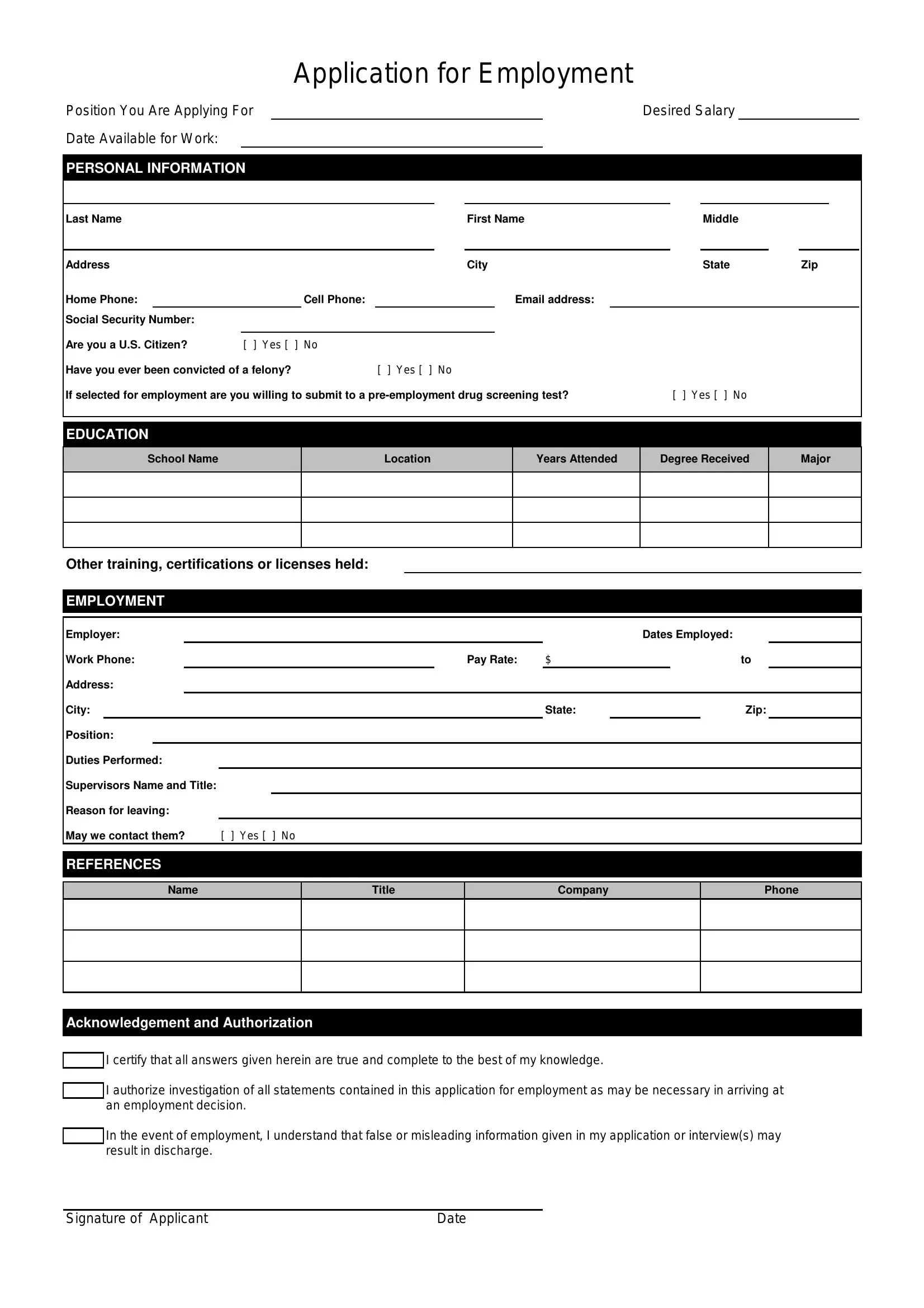If you want to fill out template job application, you won't have to download any kind of software - simply try our online PDF editor. To retain our tool on the cutting edge of convenience, we aim to put into practice user-driven features and enhancements on a regular basis. We are always pleased to get feedback - play a vital role in reshaping the way you work with PDF docs. With some simple steps, it is possible to begin your PDF journey:
Step 1: Simply press the "Get Form Button" at the top of this site to open our pdf file editor. There you will find all that is needed to work with your file.
Step 2: As soon as you access the online editor, you will get the document made ready to be filled out. Apart from filling out various blank fields, you may also do various other actions with the file, namely putting on any textual content, changing the initial textual content, adding images, signing the form, and much more.
Be attentive when completing this form. Ensure that every single blank is filled out properly.
1. Begin filling out your template job application with a group of essential fields. Note all the required information and ensure absolutely nothing is omitted!
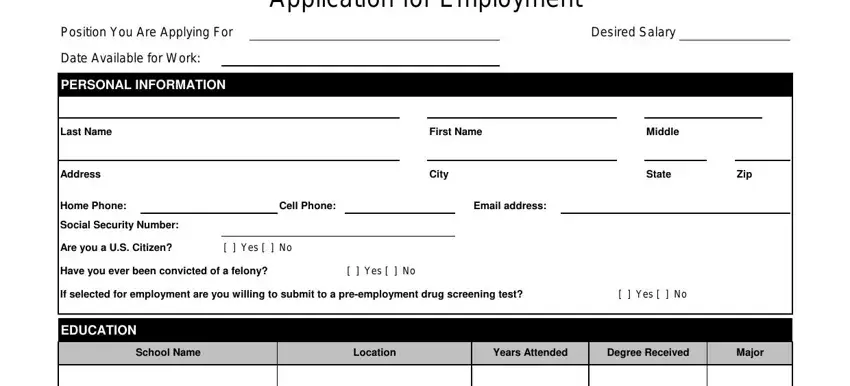
2. Soon after this section is filled out, go on to enter the relevant information in all these - Other training certifications or, EMPLOYMENT, Employer, Work Phone, Address, City, Position, Duties Performed, Supervisors Name and Title, Reason for leaving, May we contact them, Yes No, REFERENCES, Pay Rate, and State.
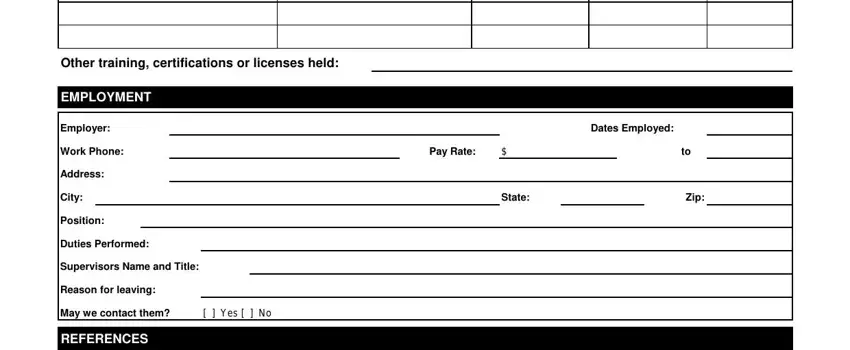
3. The next stage is normally hassle-free - fill out every one of the empty fields in Name, Title, Company, Phone, Acknowledgement and Authorization, I certify that all answers given, I authorize investigation of all, In the event of employment I, Signature of Applicant, and Date to complete the current step.
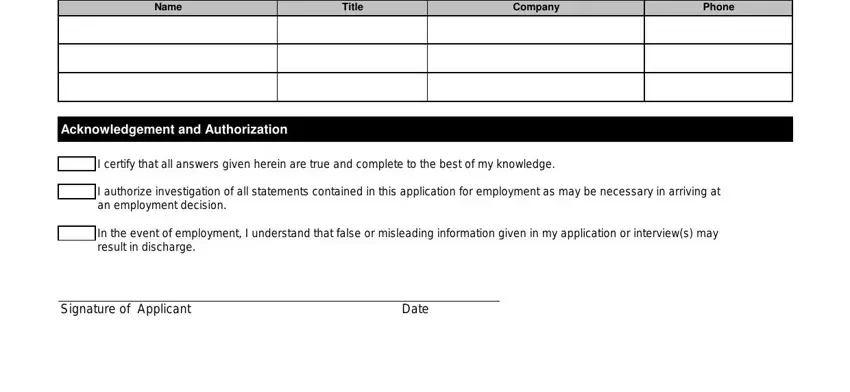
It's very easy to get it wrong while filling in the Acknowledgement and Authorization, thus be sure you go through it again before you decide to send it in.
Step 3: Before finishing this file, you should make sure that all blank fields were filled in correctly. The moment you determine that it's fine, click on “Done." Sign up with FormsPal right now and easily use template job application, set for download. All modifications you make are preserved , meaning you can edit the pdf further anytime. FormsPal ensures your information confidentiality with a secure method that in no way saves or shares any type of private data involved in the process. Rest assured knowing your documents are kept safe every time you work with our service!