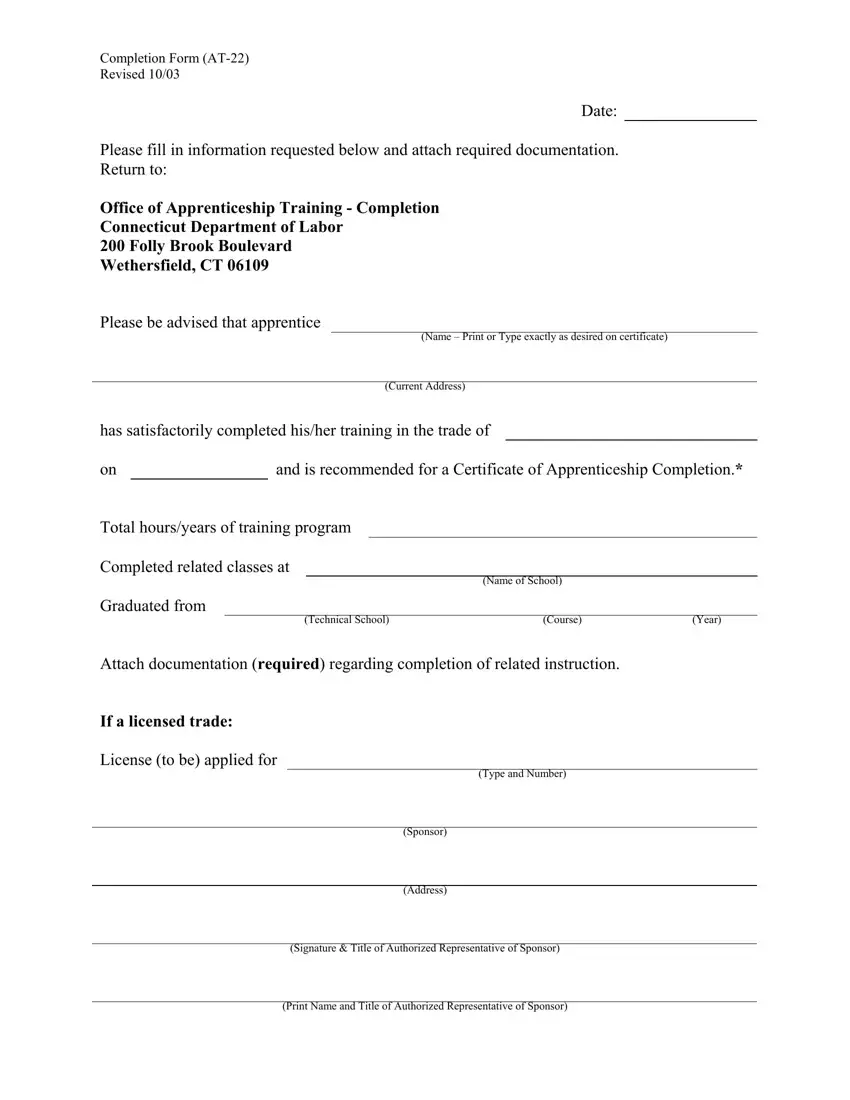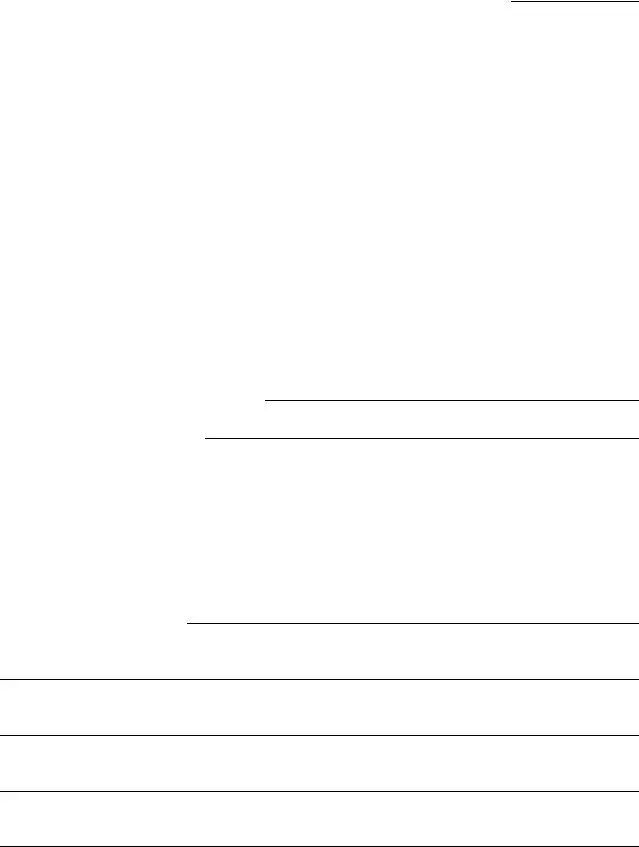The procedure of completing the connecticut at 22 form is really simple. Our experts ensured our tool is not difficult to utilize and can help complete any form without delay. Check out a couple of steps you will have to take:
Step 1: The web page includes an orange button stating "Get Form Now". Click it.
Step 2: Once you have entered your connecticut at 22 form edit page, you will notice all actions you can undertake regarding your template within the upper menu.
The PDF template you plan to prepare will cover the following parts:
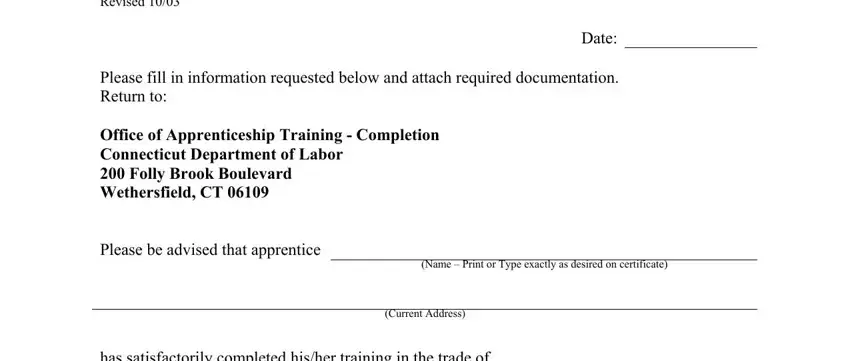
You should type in the demanded details in the has satisfactorily completed, and is recommended for a, Total hoursyears of training, Completed related classes at, Graduated from, Name of School, Technical School, Course, Year, Attach documentation required, If a licensed trade, License to be applied for, Type and Number, and Sponsor area.
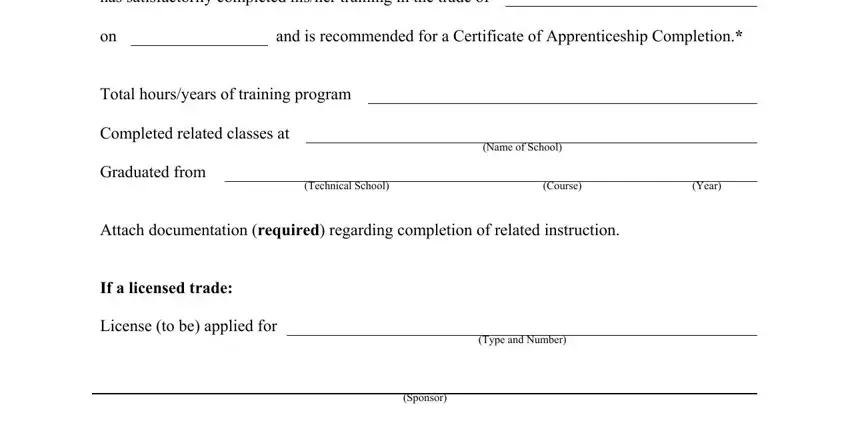
You can be instructed to enter the particulars to let the program fill out the part Signature Title of Authorized, and Print Name and Title of Authorized.
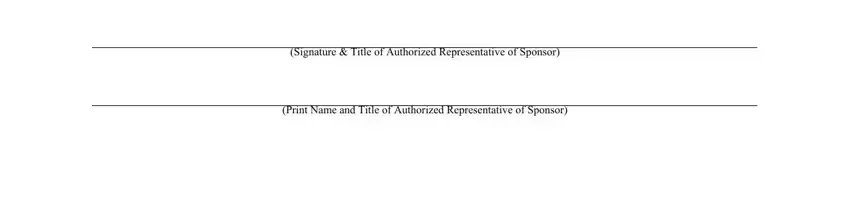
Step 3: Press the Done button to save your document. So now it is obtainable for transfer to your electronic device.
Step 4: To prevent yourself from possible forthcoming issues, be sure you have minimally a couple of copies of each form.