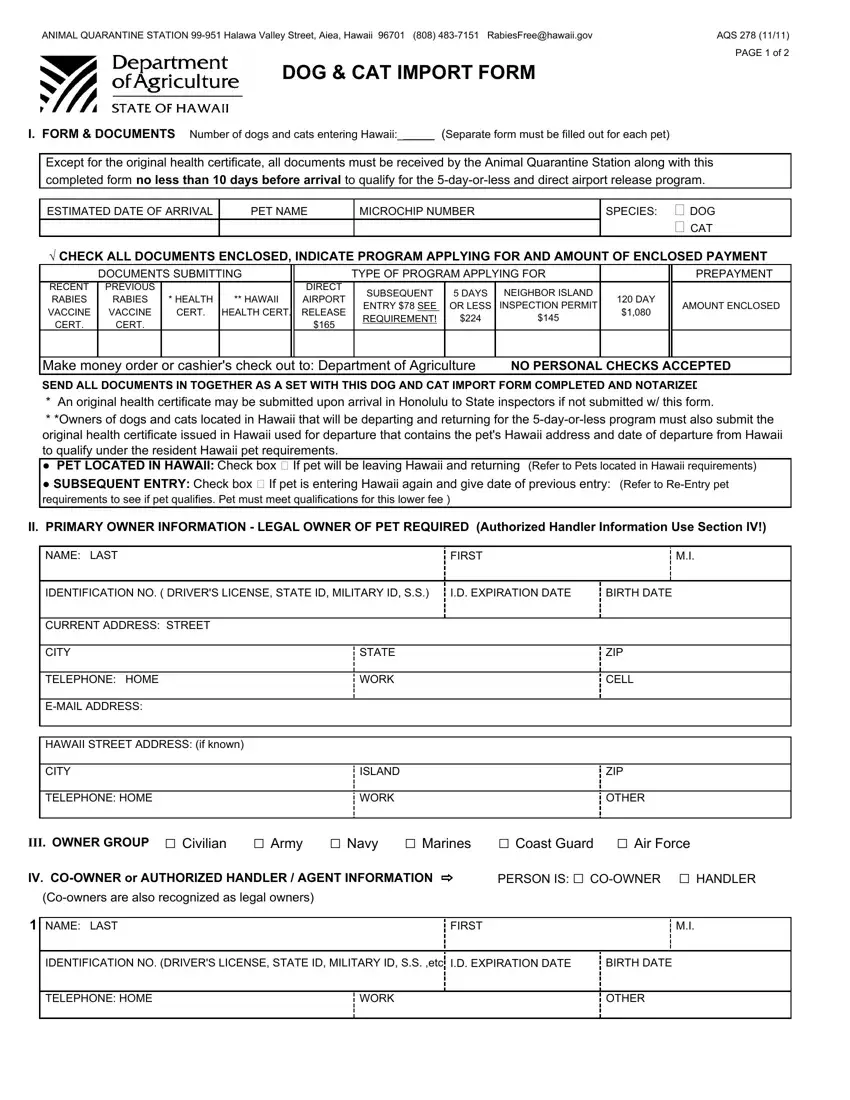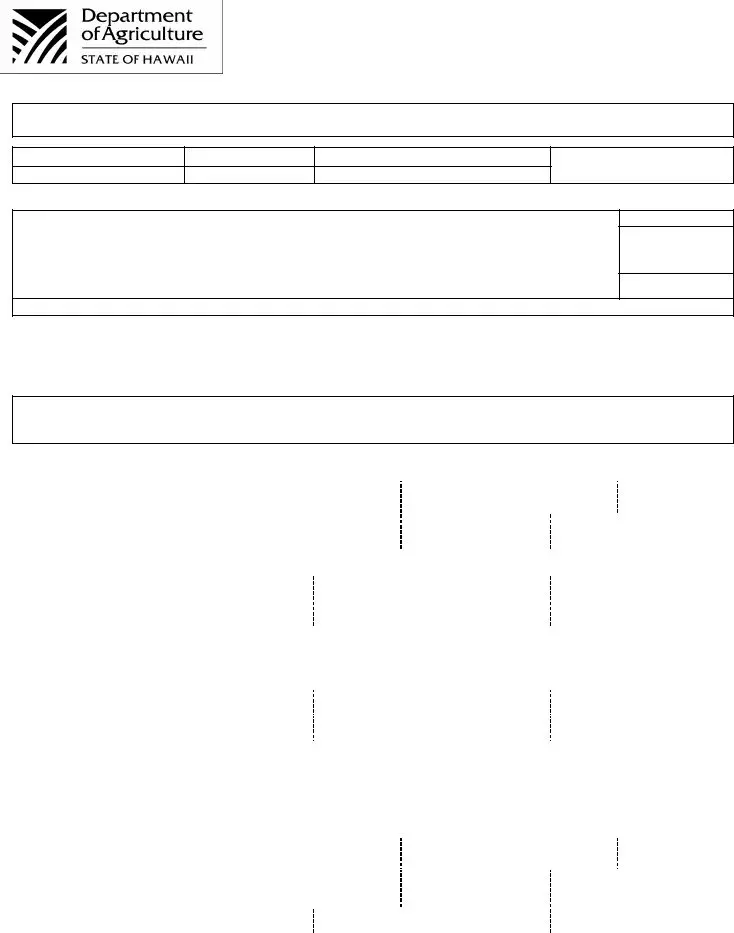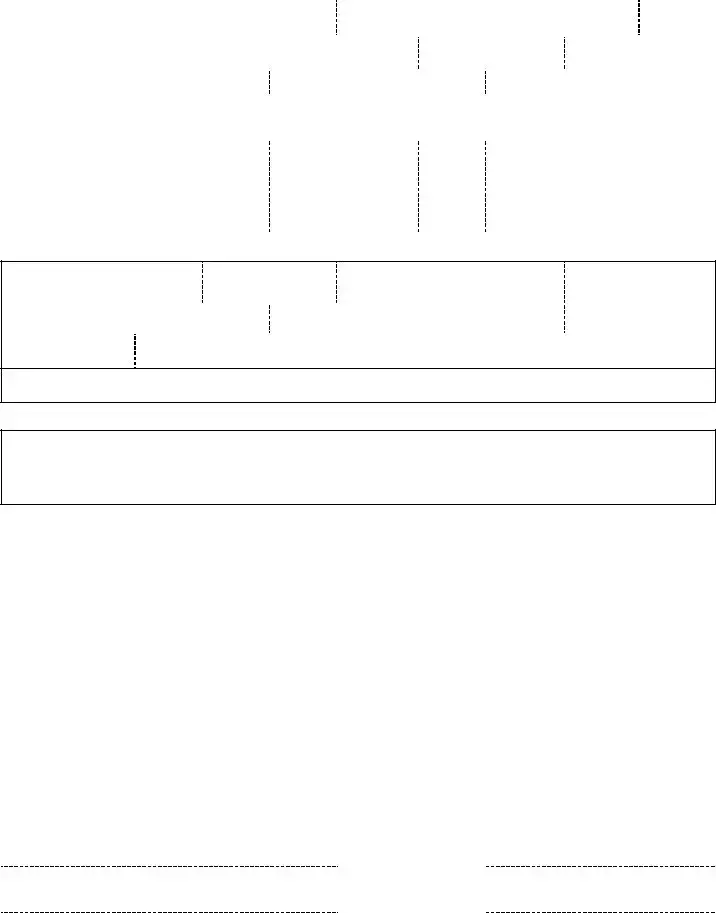The PDF editor was built to be as straightforward as possible. Since you comply with these actions, the process of preparing the hawaii dog import file will undoubtedly be stress-free.
Step 1: The first step should be to select the orange "Get Form Now" button.
Step 2: At this point, you're on the form editing page. You may add content, edit existing details, highlight particular words or phrases, put crosses or checks, insert images, sign the template, erase unrequired fields, etc.
Make sure you type in the next details to create the hawaii dog import PDF:
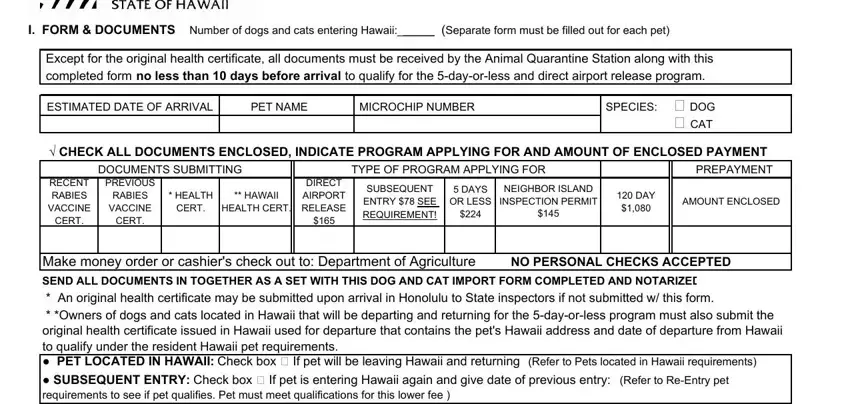
Type in the data in the NAME LAST, FIRST, IDENTIFICATION NO DRIVERS LICENSE, ID EXPIRATION DATE, BIRTH DATE, CURRENT ADDRESS STREET, CITY, TELEPHONE HOME, EMAIL ADDRESS, STATE, WORK, HAWAII STREET ADDRESS if known, CITY, ISLAND, and TELEPHONE HOME field.
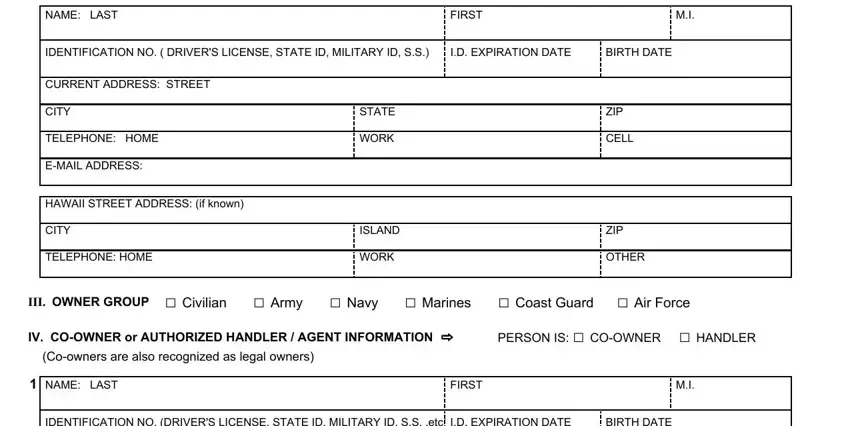
The application will request you to present particular vital info to instantly fill out the part IDENTIFICATION NO DRIVERS LICENSE, ID EXPIRATION DATE, BIRTH DATE, TELEPHONE HOME, WORK, and OTHER.
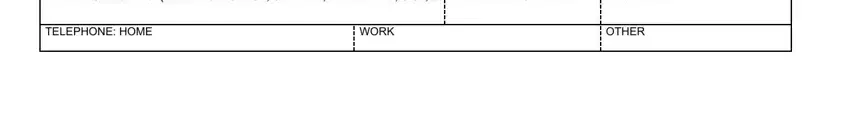
It is essential to identify the rights and responsibilities of all parties in space IV COOWNER or AUTHORIZED HANDLER, NAME LAST, FIRST, AQS PAGE of, IDENTIFICATION NO DRIVERS LICENSE, ID EXPIRATION DATE, BIRTH DATE, TELEPHONE HOME, WORK, CELL, V AUTHORIZED VISITORS INDIVIDUALS, NAME LAST, FIRST, ID NUMBER, and VI PET INFORMATION.
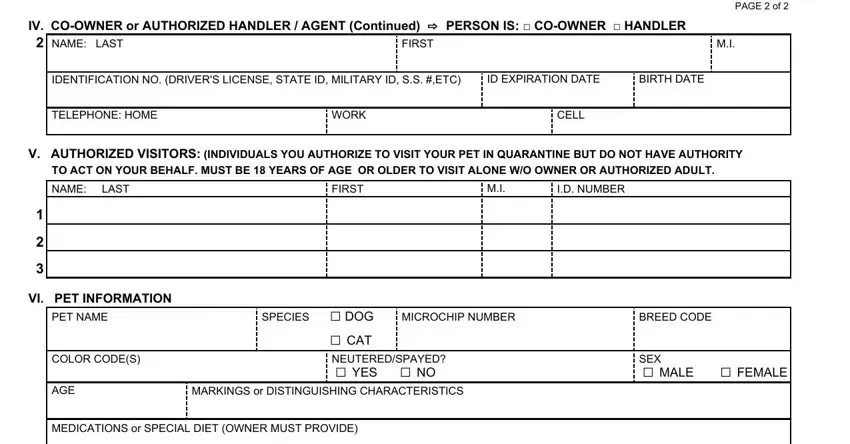
Finalize by taking a look at the next areas and completing them as required: Refer to the list of approved, Name of Hospital, VIII AGREEMENT, I intend to enter the, I further agree to pay prior to, and I hereby authorize and certify the.
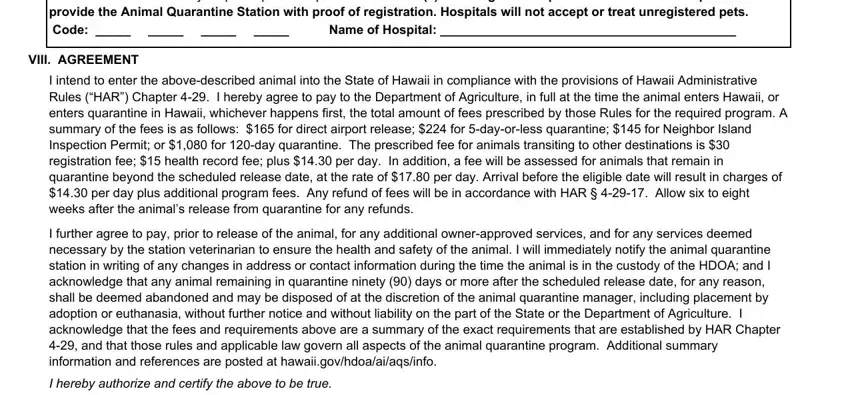
Step 3: If you are done, hit the "Done" button to upload the PDF document.
Step 4: It can be easier to create duplicates of your document. There is no doubt that we are not going to share or view your information.