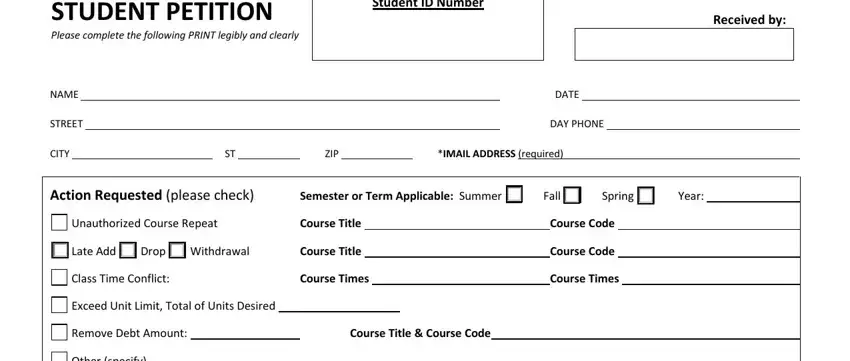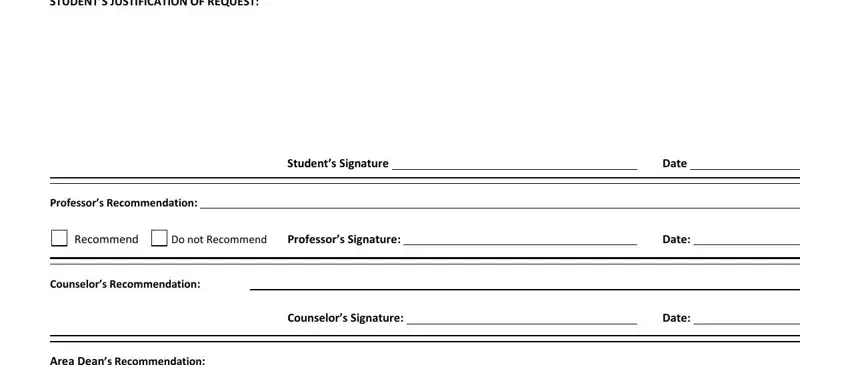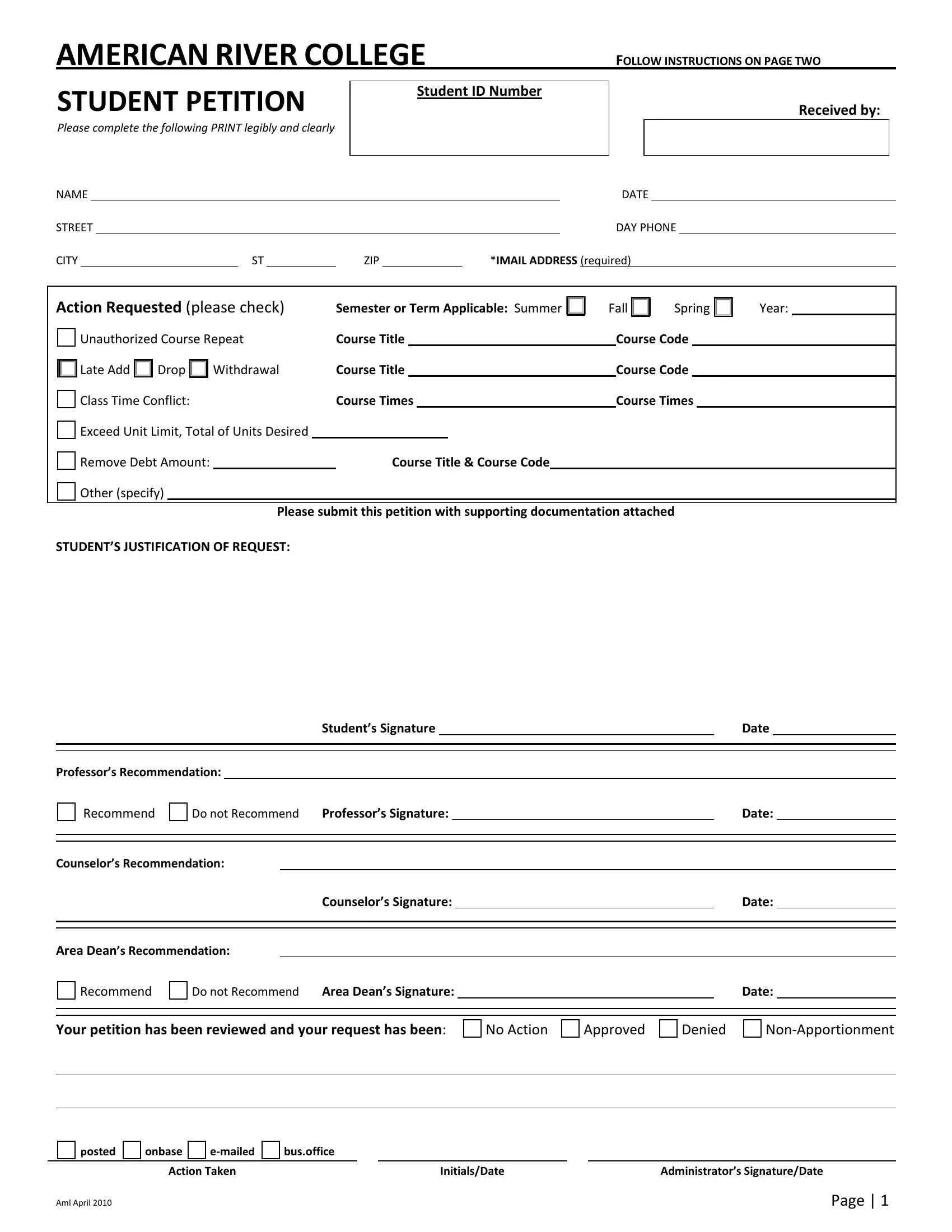FOLLOW INSTRUCTIONS ON PAGE TWO
STUDENT PETITION |
Student ID Number |
|
Please complete the following PRINT legibly and clearly |
|
|
|
NAME
STREET
Received by:
DATE
DAY PHONE
CITY |
|
|
|
|
|
|
ST |
|
ZIP |
|
*IMAIL ADDRESS (required) |
|
|
|
|
|
|
|
|
|
|
|
|
|
|
|
|
|
|
|
|
|
|
|
|
|
|
|
|
|
|
|
|
|
|
|
|
|
|
|
|
Action Requested (please check) |
Semester or Term Applicable: Summer |
|
|
Fall |
|
Spring |
|
|
Year: |
|
|
|
|
|
|
|
|
|
Unauthorized Course Repeat |
Course Title |
|
|
|
|
|
|
Course Code |
|
|
|
|
|
|
Late Add |
|
Drop |
|
|
Withdrawal |
Course Title |
|
|
|
|
|
|
Course Code |
|
|
|
|
|
|
|
|
|
|
|
|
|
|
|
|
|
|
|
Class Time Conflict: |
|
|
|
|
Course Times |
|
|
|
|
|
Course Times |
|
|
|
|
|
Exceed Unit Limit, Total of Units Desired |
|
|
|
|
|
|
|
|
|
|
|
|
|
|
|
|
|
|
|
|
|
|
|
Remove Debt Amount: |
|
|
|
|
|
Course Title & Course Code |
|
|
|
|
|
|
|
|
|
|
|
|
|
|
Other (specify) |
|
|
|
|
|
|
|
|
|
|
|
|
|
|
|
|
|
|
|
|
|
|
|
|
|
|
|
|
|
|
|
|
|
|
|
|
|
|
|
|
|
|
|
|
|
|
|
|
|
|
|
|
|
|
|
|
Please submit this petition with supporting documentation attached
STUDENT’S JUSTIFICATION OF REQUEST:
Professor’s Recommendation:
Do not Recommend |
Professor’s Signature: |
|
Date: |
Counselor’s Recommendation:
Counselor’s Signature: |
|
Date: |
|
|
|
|
|
|
|
|
Area Dean’s Recommendation:
Do not Recommend |
Area Dean’s Signature: |
|
Date: |
Your petition has been reviewed and your request has been:
|
|
posted |
|
onbase |
|
e-mailed |
|
bus.office |
|
|
|
|
|
|
|
|
|
|
|
|
|
|
|
|
|
Action Taken |
|
|
|
Initials/Date |
|
Administrator’s Signature/Date |
Aml April 2010 |
|
|
|
|
|
|
|
|
|
Page | 1 |
American River College
Student Petition Instructions
PURPOSE OF THE ARC STUDENT PETITION
The Student Petition provides students an opportunity to request action that is normally not permitted by state law, district policy or college practices and procedures. The Student Petition is limited in scope to issues related to a student’s admission, enrollment, and academic standing. See the ARC Catalog and Schedule of Classes for policies related to your request.
Use the Student Petition form to request:
Enrollment in classes with time conflict
Approval of an unauthorized repeat of a course in which you: 1) Have either already earned a C or better; or
2) Have earned a substandard grade of D, F, or NC/NP for the third time. Exception: Courses identified in the ARC Catalog as approved for multiple enrollment
Removal of debt or refund of fees after refund request deadline has expired
Exceed maximum allowable unit load (18 per semester; 8 per summer session)
Add or Drop of a class after deadline
Withdraw from college on medical or military leave and retain catalog rights
Do not use this petition form for the following requests:
Academic Renewal – Form available in Counseling Center
Authorized course repeat (3rd enrollment, following a grade of D, F, or NC/NP) – Form available in Enrollment Services Office, eServices Center, and Counseling Center
Pass/No Pass enrollment – Form available in Enrollment Services Office and eServices Center
Grade Change (Must be initiated with faculty who issued the grade)
Enrollment Fee Refund (within deadline period) – Form available in Business Services Office
How to submit the Student Petition form
1.Obtain the form at the Enrollment Services Office, eServices Center, or the Counseling Center
2.Print all entries clearly
(Note: Be sure to include the semester and year related to your request)
3.Check the box corresponding to your request. If you are asking for action on an item not listed, check “Other” and print your request in the space provided
4.Obtain all required recommendations and signatures
Add a class after deadline: Professor and Dean Signatures (Attach add/drop form)
Class time conflict: Signatures of all professors affected with specifics on how work will be made up (Attach add/drop form)
Exceed maximum unit load: Counselor Signature
Drop/Withdrawal/Remove Debt: Student Signature
Unauthorized repeat: Counselor Signature
5.Attach documentation to support your request (ex: receipts, fee request forms, doctor’s note)
6.Submit your Student Petition to the Dean of Enrollment Services’ Office adjacent to the Counseling Center waiting area, or present it to college staff at the Enrollment Services Office.
*The response will be sent automatically to the student’s ARC imail account.
You will be notified by e-mail of action taken
approximately 10 business days after you have submitted your Petition.