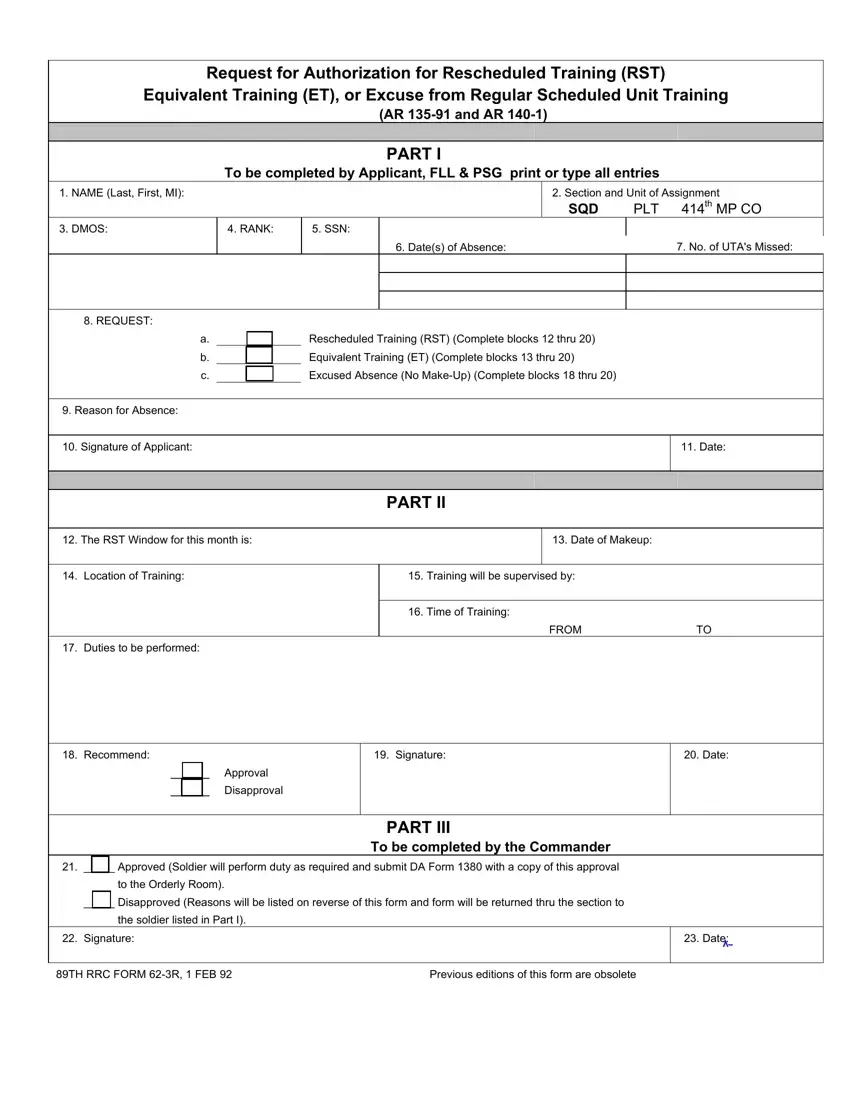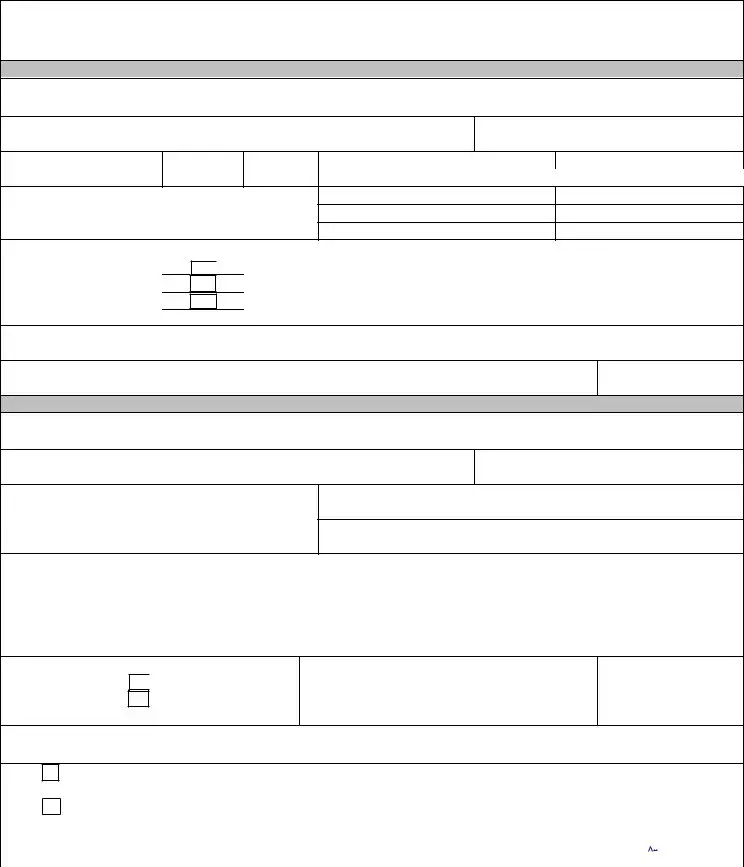Our PDF editor was made to be as simple as possible. If you stick to the following actions, the process of managing the rst request form document is going to be convenient.
Step 1: The initial step is to choose the orange "Get Form Now" button.
Step 2: You're now on the file editing page. You may edit, add text, highlight specific words or phrases, put crosses or checks, and add images.
For you to fill in the file, provide the information the platform will request you to for each of the appropriate areas:
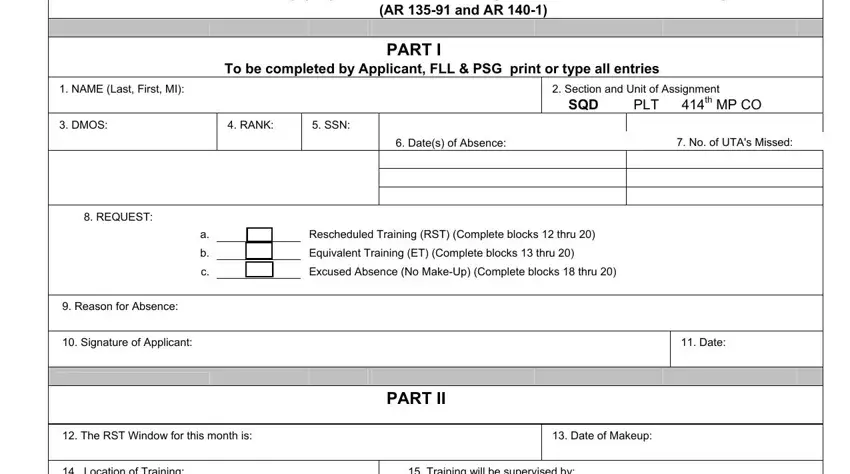
Indicate the information in Location of Training, Training will be supervised by, Duties to be performed, Time of Training, FROM, Recommend, Signature, Date, Approval Disapproval, PART III, To be completed by the Commander, Approved Soldier will perform, to the Orderly Room, Disapproved Reasons will be, and the soldier listed in Part I.
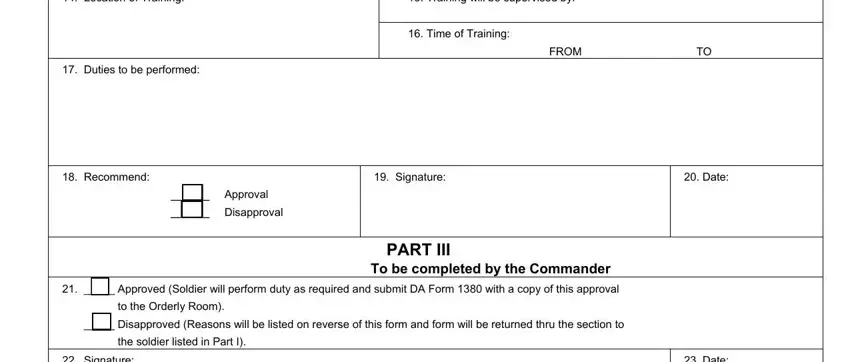
Write the important information once you are within the Signature, Date, and TH RRC FORM R FEB Previous section.
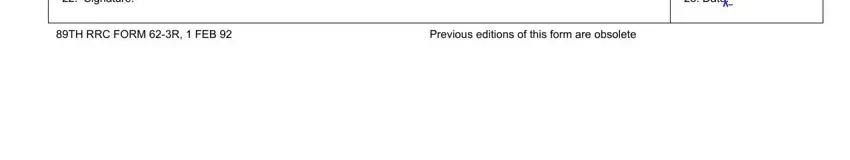
Step 3: When you hit the Done button, your finished file can be simply transferred to any kind of your devices or to email chosen by you.
Step 4: Generate at least several copies of the file to prevent all of the future issues.