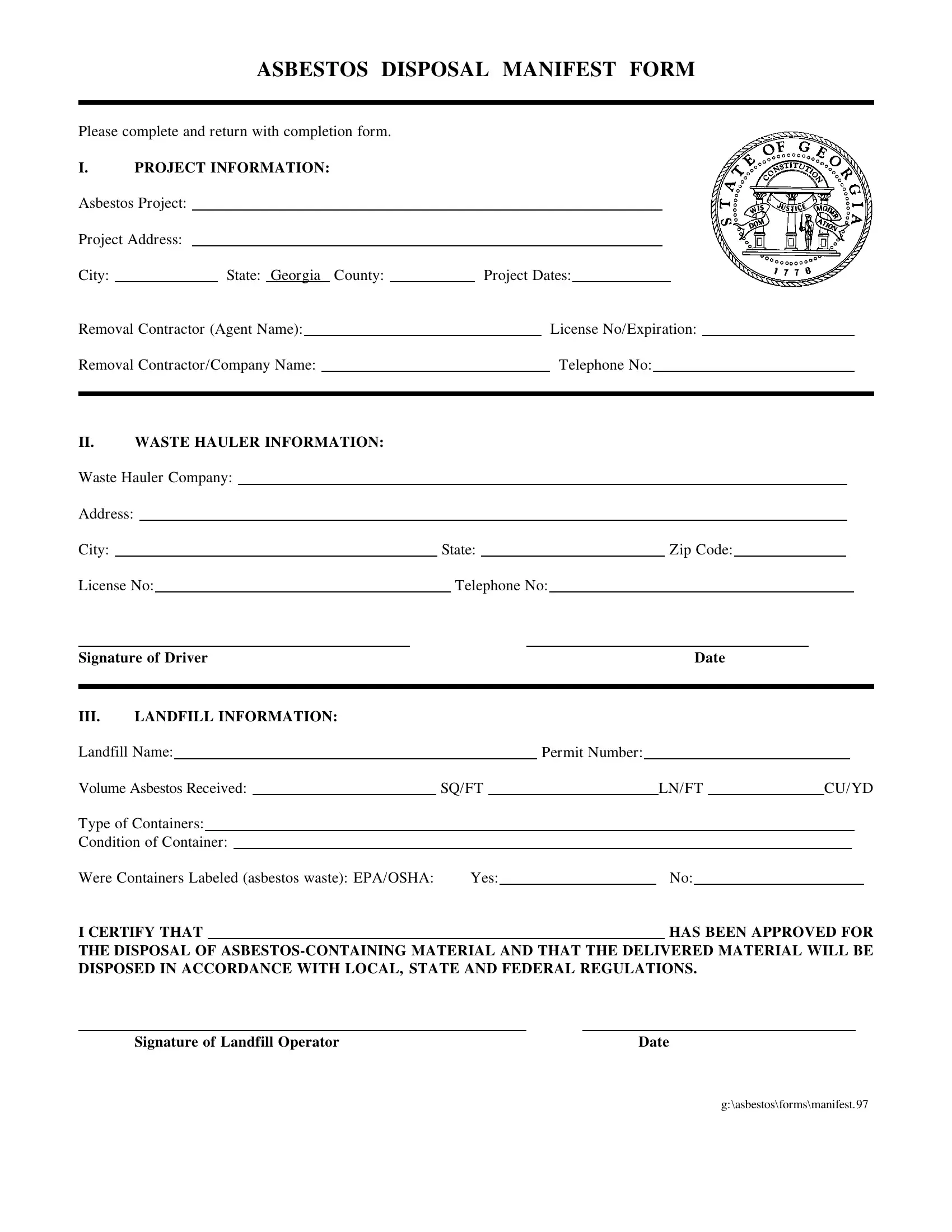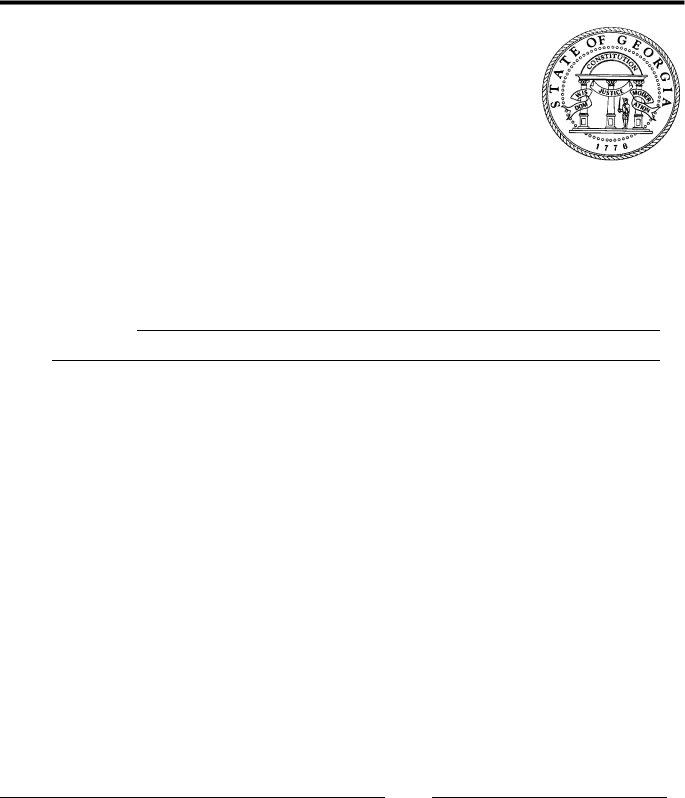You could work with ga asbestos manifest instantly in our PDF editor online. Our development team is ceaselessly endeavoring to develop the editor and help it become even better for users with its extensive features. Unlock an constantly progressive experience now - check out and find new possibilities along the way! If you are seeking to begin, here's what it requires:
Step 1: Hit the "Get Form" button at the top of this page to get into our tool.
Step 2: This editor will allow you to modify PDF documents in a variety of ways. Change it by adding any text, correct what's already in the PDF, and place in a signature - all manageable in no time!
This form will need you to enter some specific details; to guarantee accuracy, be sure to take heed of the tips hereunder:
1. Complete your ga asbestos manifest with a group of major fields. Get all of the necessary information and be sure there's nothing neglected!
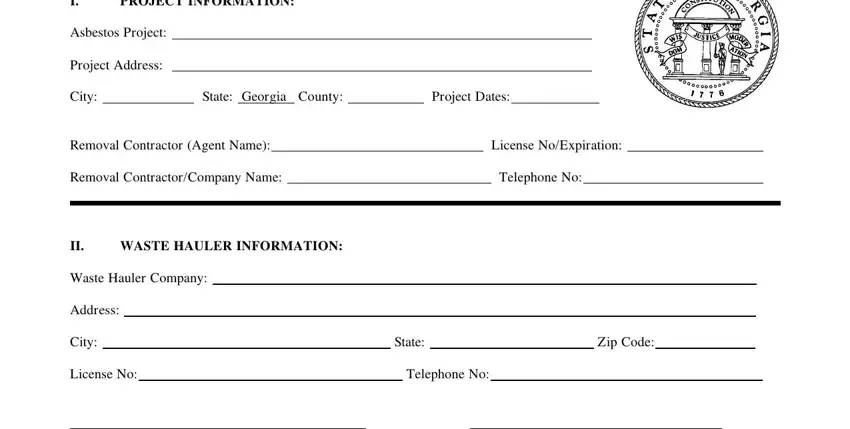
2. When the previous segment is completed, you're ready put in the necessary details in III, LANDFILL INFORMATION, Landfill Name Permit Number, Volume Asbestos Received SQFT LNFT, Type of Containers Condition of, Were Containers Labeled asbestos, Yes No, I CERTIFY THAT HAS BEEN APPROVED, Signature of Landfill Operator, Date, and gasbestosformsmanifest so you're able to move forward further.
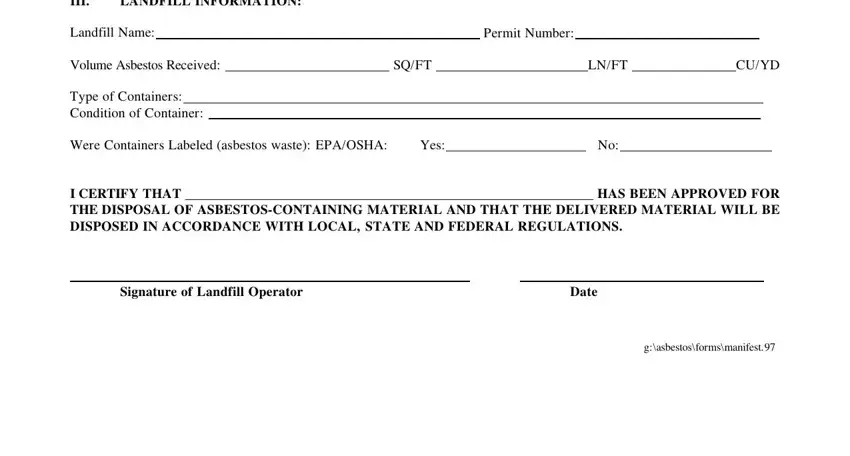
As to Volume Asbestos Received SQFT LNFT and I CERTIFY THAT HAS BEEN APPROVED, be sure you get them right in this section. These could be the key ones in the document.
Step 3: Before moving on, double-check that blanks are filled out properly. When you determine that it is good, click “Done." Sign up with FormsPal now and easily gain access to ga asbestos manifest, ready for download. Every single modification made is handily preserved , allowing you to edit the form at a later stage as required. FormsPal is devoted to the privacy of all our users; we make sure that all personal data put into our editor is confidential.