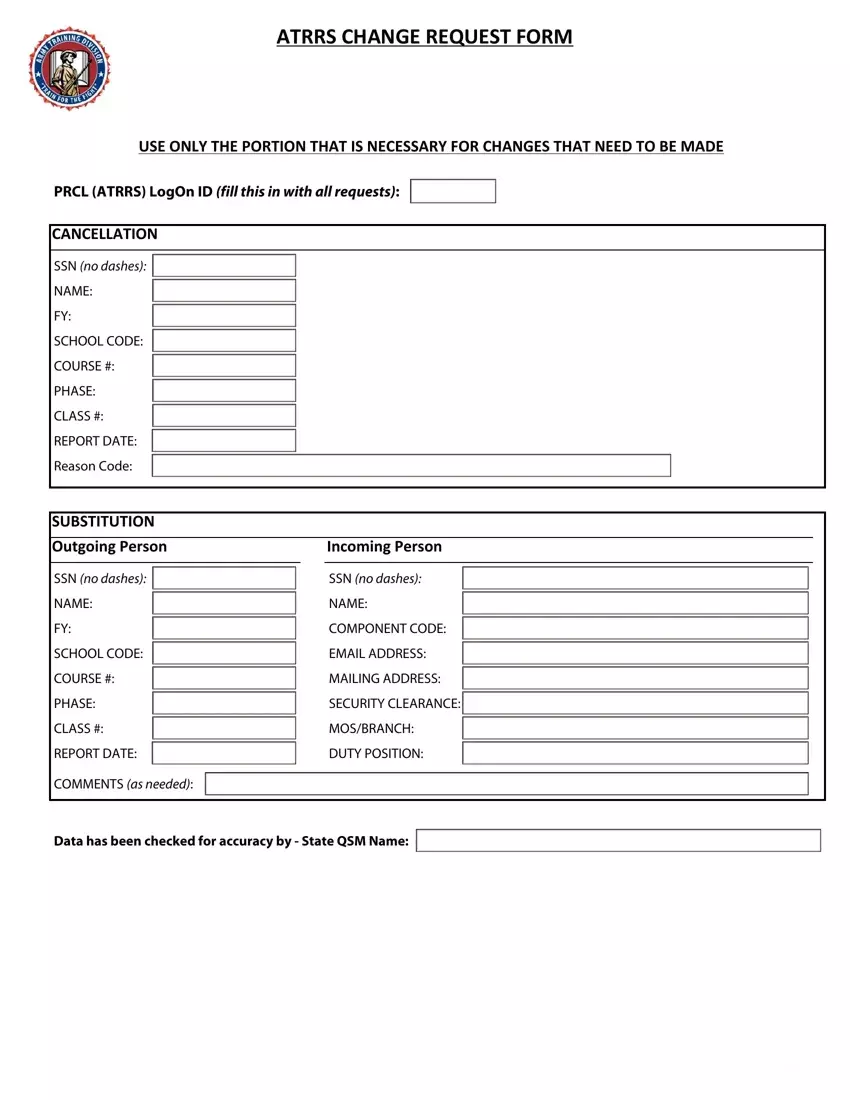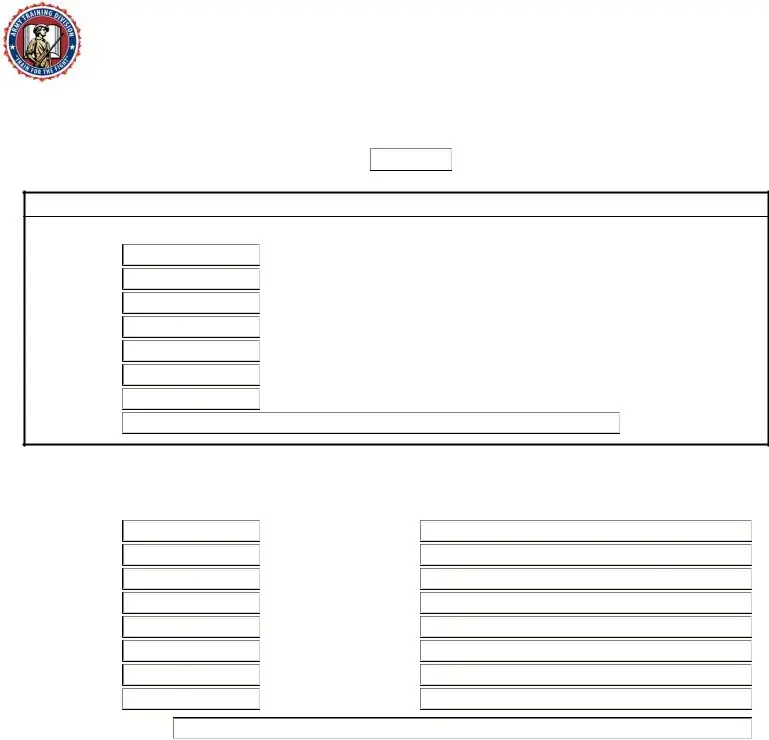This PDF editor was designed to be as easy as possible. While you follow the following actions, the procedure for preparing the Atrrs Change Request Form form is going to be trouble-free.
Step 1: Hit the orange "Get Form Now" button on the following webpage.
Step 2: You're now allowed to enhance Atrrs Change Request Form. You have plenty of options with our multifunctional toolbar - you can include, eliminate, or change the text, highlight its specified components, and conduct several other commands.
The following sections are what you will have to create to receive the finished PDF form.
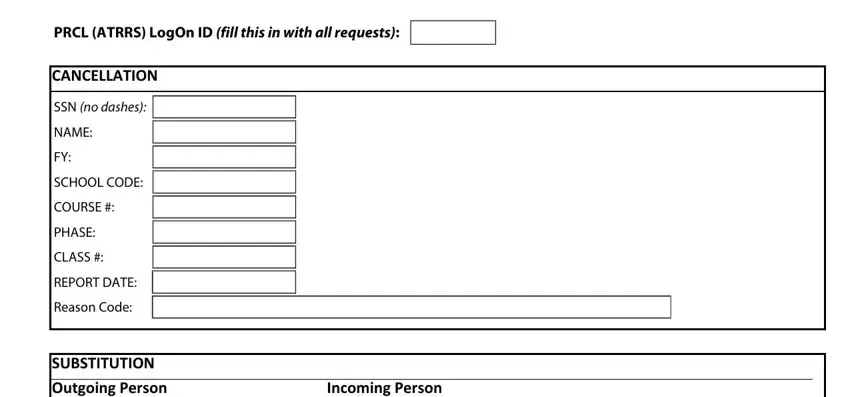
Inside the field Outgoing Person, SSN no dashes, NAME, SCHOOL CODE, COURSE, PHASE, CLASS, REPORT DATE, COMMENTS as needed, Incoming Person, SSN no dashes, NAME, COMPONENT CODE, EMAIL ADDRESS, and MAILING ADDRESS enter the particulars which the application asks you to do.
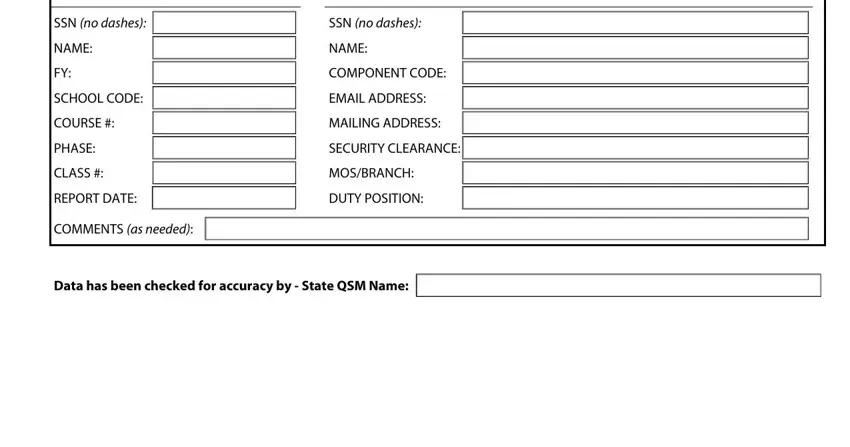
Step 3: Hit "Done". Now you can export the PDF file.
Step 4: Make copies of the document. This would prevent potential concerns. We don't look at or share the information you have, for that reason you can be confident it will be protected.