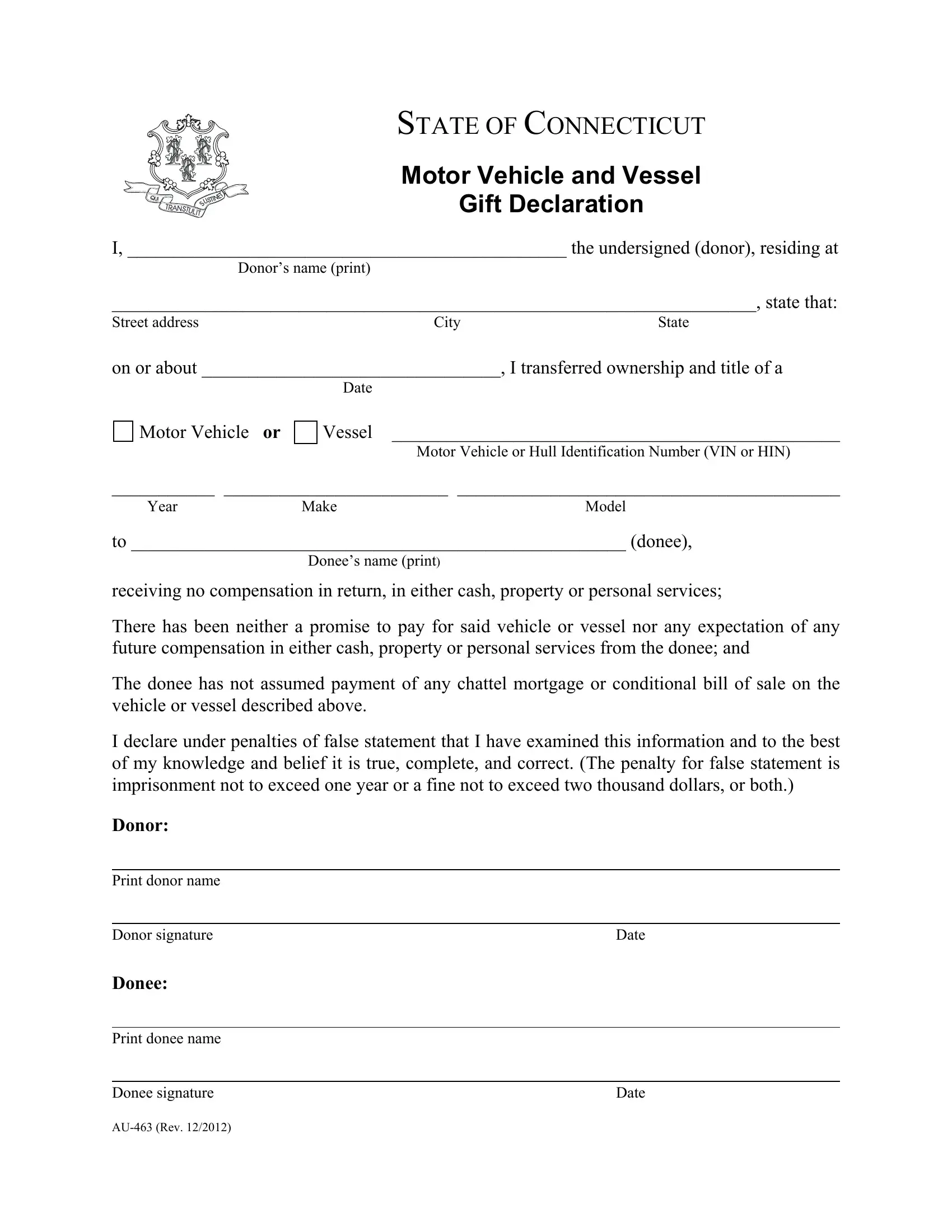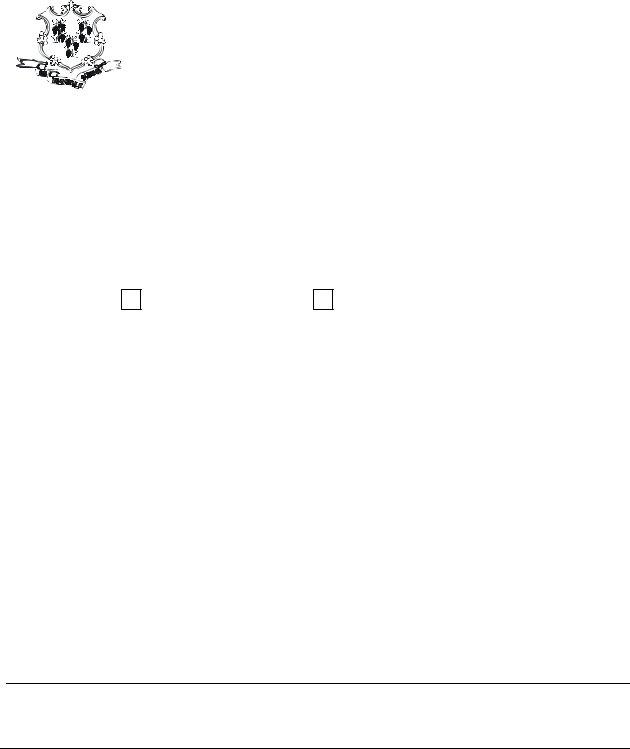Using PDF files online is certainly very easy with this PDF tool. Anyone can fill out ct dmv bill of sale gift here effortlessly. Our team is always working to improve the editor and insure that it is much faster for clients with its cutting-edge features. Take your experience to a higher level with continually developing and amazing opportunities we offer! Starting is effortless! All that you should do is take these easy steps directly below:
Step 1: Press the "Get Form" button above on this webpage to get into our tool.
Step 2: With this handy PDF tool, it is easy to do more than simply fill out blanks. Edit away and make your docs appear professional with customized textual content put in, or tweak the file's original content to excellence - all that accompanied by an ability to add stunning images and sign the PDF off.
Completing this PDF demands care for details. Make sure every single blank field is done correctly.
1. The ct dmv bill of sale gift requires particular details to be inserted. Ensure the subsequent fields are completed:
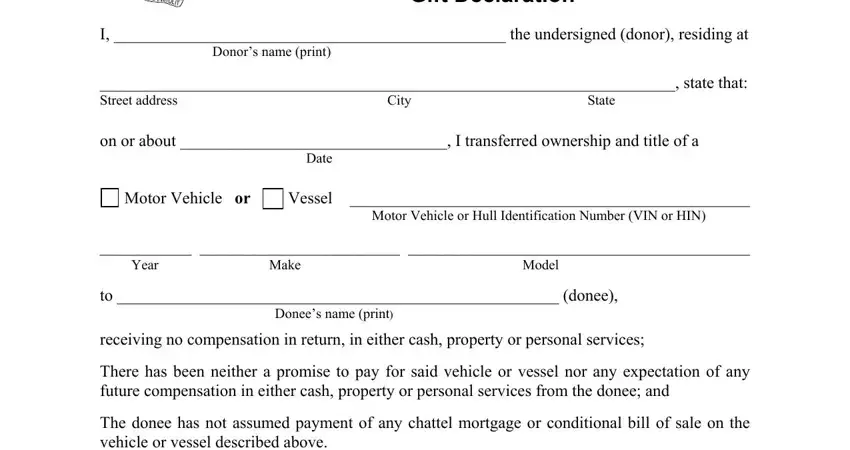
2. After the first array of blanks is filled out, go to type in the applicable details in these - Donor, Print donor name, Donor signature, Donee, Print donee name, Donee signature, AU Rev , Date, and Date.
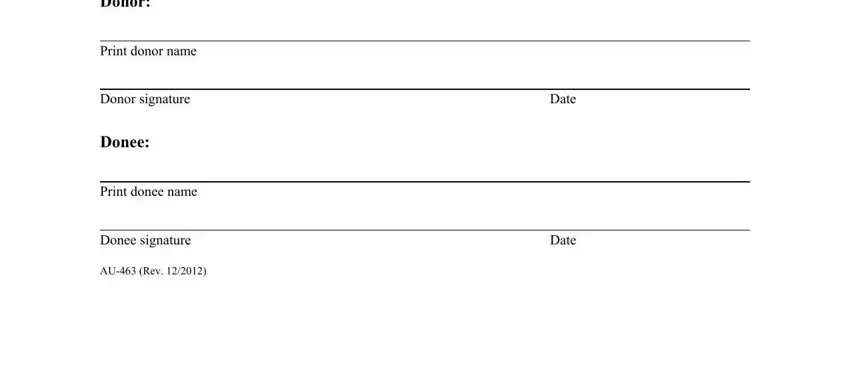
Lots of people frequently make mistakes while filling out Donee in this part. You need to revise everything you type in right here.
Step 3: Spell-check all the information you've inserted in the blank fields and click the "Done" button. After registering a7-day free trial account at FormsPal, you'll be able to download ct dmv bill of sale gift or email it right off. The PDF form will also be readily available from your personal cabinet with all your modifications. FormsPal is focused on the personal privacy of all our users; we ensure that all information handled by our system stays secure.