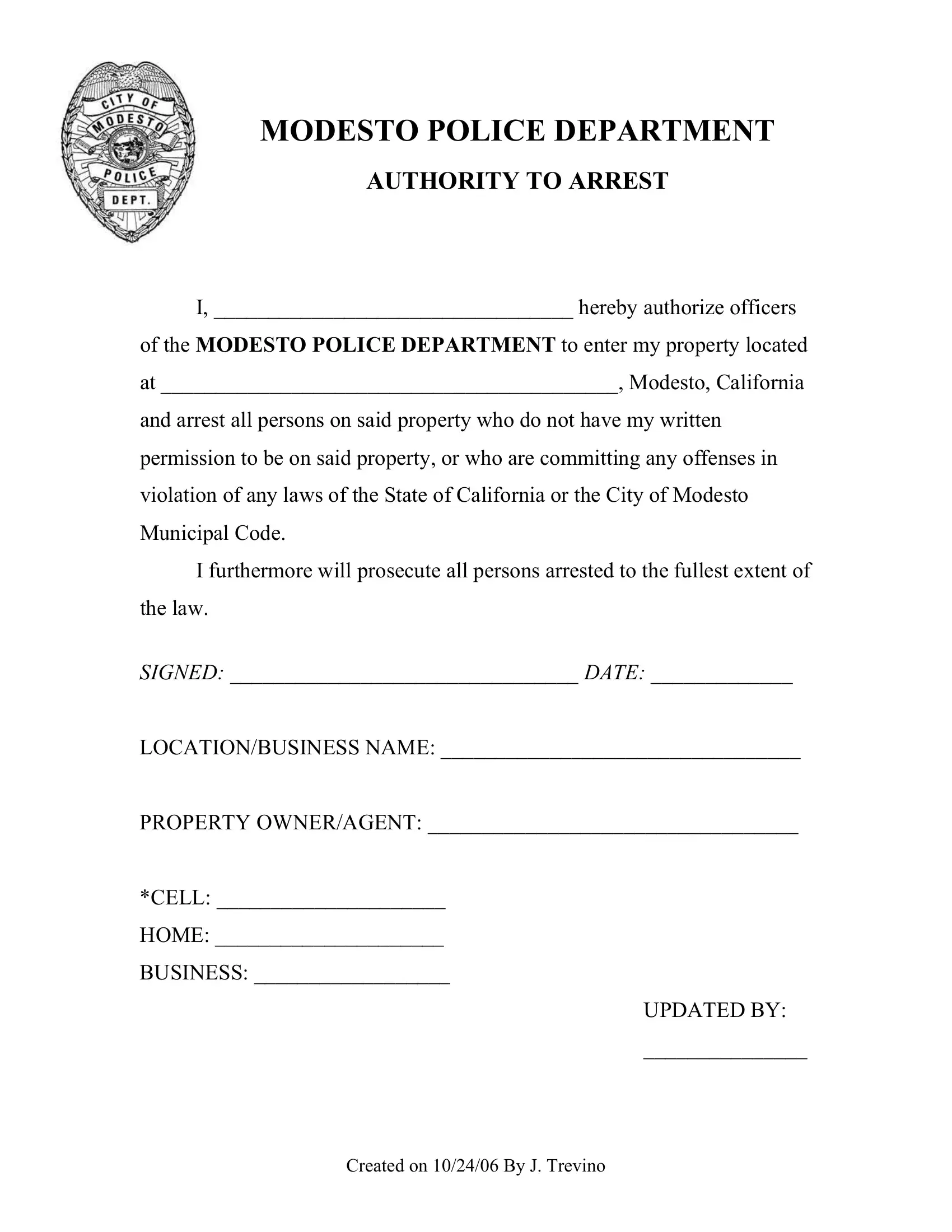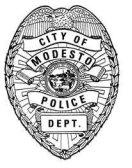Any time you desire to fill out illinois no trespass letter, you won't have to download any kind of software - just try our PDF tool. Our editor is consistently evolving to give the best user experience attainable, and that is thanks to our resolve for continuous development and listening closely to comments from customers. With just a few basic steps, it is possible to start your PDF editing:
Step 1: Just click the "Get Form Button" at the top of this page to launch our form editing tool. This way, you'll find all that is needed to work with your file.
Step 2: This tool provides you with the capability to change your PDF document in a range of ways. Change it with personalized text, adjust existing content, and add a signature - all close at hand!
So as to finalize this document, make sure you type in the right information in each and every blank:
1. The illinois no trespass letter requires particular information to be inserted. Ensure that the subsequent blank fields are filled out:
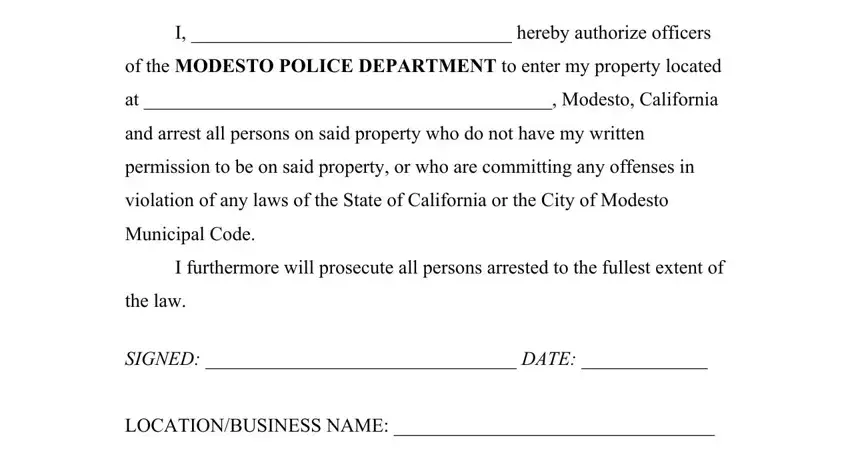
2. When the previous array of fields is done, you need to put in the essential specifics in PROPERTY OWNERAGENT , CELL , HOME , BUSINESS , Created on By J Trevino, and UPDATED BY in order to move forward to the next step.
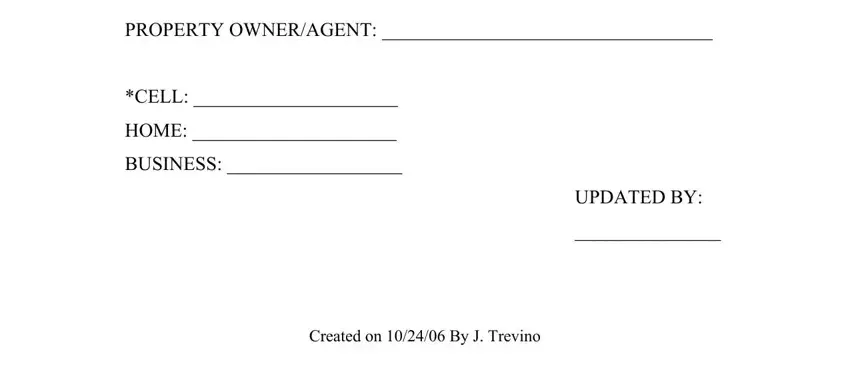
Be extremely attentive when filling in HOME and UPDATED BY, as this is the section where a lot of people make a few mistakes.
Step 3: After proofreading the fields and details, click "Done" and you are good to go! Go for a 7-day free trial subscription at FormsPal and acquire direct access to illinois no trespass letter - with all transformations preserved and accessible from your personal account page. FormsPal provides safe document editing devoid of data recording or sharing. Be assured that your details are safe here!