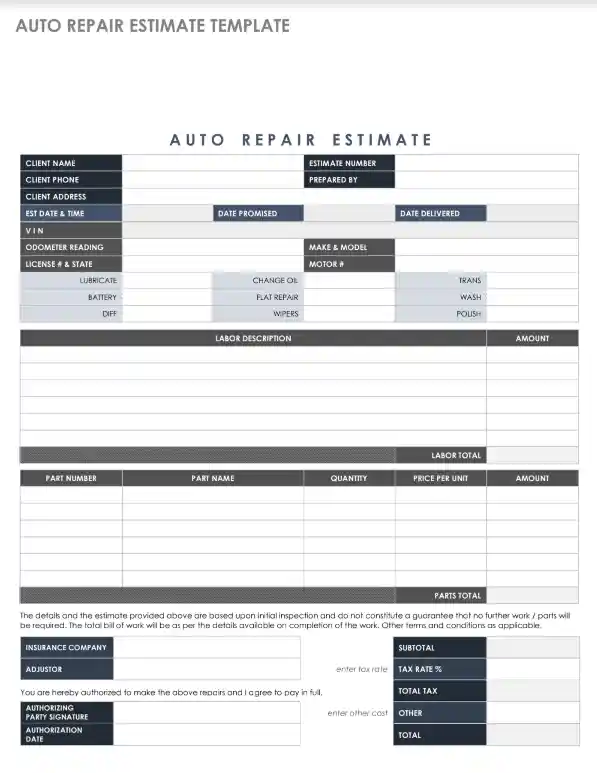An Auto Repair Estimate Form is a document used by automotive repair shops to give customers a detailed breakdown of the anticipated services, parts, and costs of repairing a vehicle. This form lists specific repairs needed, the estimated cost for parts and labor, and sometimes the expected time frame for the repair. It serves as a preliminary agreement between the vehicle owner and the repair shop before any work begins, ensuring that the customer knows and consents to the projected expenses and scope of work.
Outlining the expected costs and repair details helps prevent disputes over billing and services rendered. This form is crucial for repair shops to avoid misunderstandings, leading to improved customer satisfaction and loyalty.
Other Financial Forms
Do you need other financial forms? Check the selection below to see what you could fill out and edit with our tool. Additionally, keep in mind that you may upload, fill out, and edit any PDF document at FormsPal.
How to Fill Out the Form
A client never fills out such templates; the only thing they do is signing them. Their signature proves that they have read the template and serves as a promise to pay for the repairmen’s work. It is the mechanic’s responsibility to complete the template with all the demanded details and provide the customer with a complete picture of the further repair work.
Repairers who deal with such forms daily probably already know how to fill them out. Still, you can be a professional who has never seen those documents and has no clue what to do with them. In this review, we provide you with a comprehensive guide that outlines how to create the Auto Repair Estimate Form line by line.
Readers who have nothing to do with such services but have cars that break from time to time can also find the guide useful. We also offer our advanced form-building software developed for sharing various legal templates with you. Use it to get the form and check it out. If you work in a repair shop, you can create your own document using our template, too. See the guidelines below.
Introduce the Client
In the beginning, you have to introduce the client for whom the work will be done. Insert their name, valid phone number, and address.
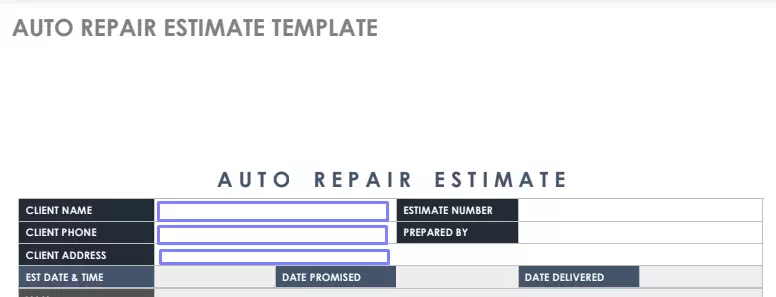
Assign the Number to the Form
You should write the document’s number on the right. Check the previously issued form’s copy in your entity’s archives and insert the following number to the new form. Below, write your name (you, as a preparer, also should introduce yourself).
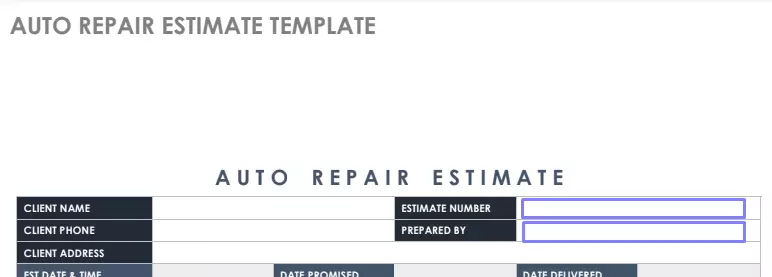
Define the Time Frame
Sometimes repair works require plenty of time, and you cannot expect when the vehicle will be ready; in other cases, the work takes just a few days. You should estimate the time frame and enter the demanded dates (when your shop promises to deliver the vehicle and when it is actually delivered).

Describe the Vehicle
There is a standard set of details about vehicles that are to be repaired. You must insert the vehicle’s unique VIN (vehicle identification number), make and model, motor number, and odometer reading.
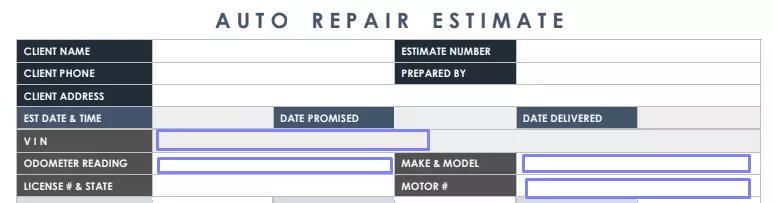
Add the Driving License Number
You should insert the client’s driving license number and the American state which has issued the document.
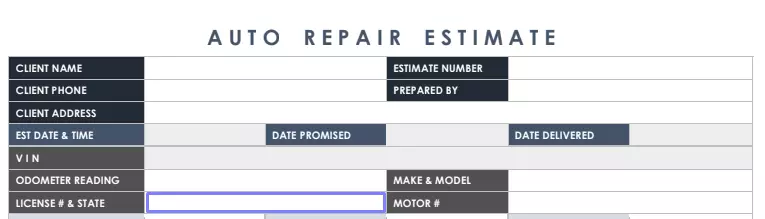
Tell about Basic Services
Next, you will see a list of basic services usually provided to plenty of clients. Among these services are oil change, battery check (or charge), wipers change, flat repair, washing or polishing, and others. Define whether such services are needed and comment near each listed item.

Add Labor Description and Price
You have to describe each work provided and determine the price to pay for it. You have a chart with six lines where you can add details; if this is not enough, you can use an additional sheet. At the chart’s bottom, insert the total sum in US dollars in the “Labor Total” section.

List the Parts to Change
If you can estimate what vehicle’s parts should be changed, you can describe it in the following table. For each part, write its number and name, quantity, price per unit, and the sum per each to pay in US dollars. Write the total sum at the end.

Count the Total Sum
Move to the right-hand side, where you should sum the total amount for parts and labor and insert it in the “Subtotal” section. Enter the tax rate and total tax, then. You can also add other costs if there are any. Lastly, in the last “Total” section, you must indicate the final total sum considering all taxes and costs.
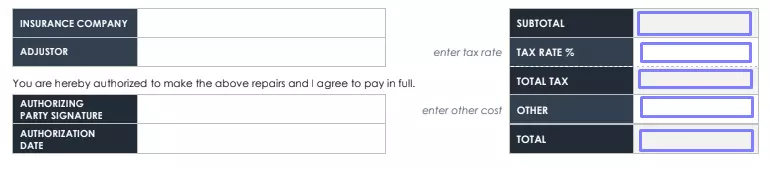
Ask the Insurance Company Representative to Sign
If the client has insurance for the vehicle and the company will cover the client’s costs (partly or fully — does not matter), the document must be reviewed by its representative (or adjustor). They should also write the company’s and their names and sign the form in the designated lines.
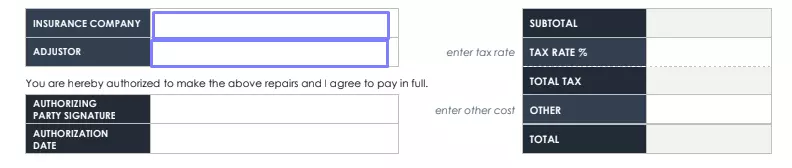
Ask the Client to Sign
As you already know, the customer must sign the form to prove that they have checked it as well. The client’s signature is their consent to all the works described and all the sums to pay.

Now, the form is ready. You have to give the document to the client and keep the copy in your archives, so you and the client are on the same page. Besides, you can ask for an advance payment to try to guarantee that the customer will pay the full amount in the future.
Then, you render the services to the client by repairing their vehicle. Unfortunately, in some cases, you will discover many additional breakdowns that you will need to fix. If you find them significant and pricy, it is a good idea to talk to the client or insurance company prior to fixing additional breakages. You do not want to get in a situation where you and your team have spent a lot of time but cannot get any money for it.
After the customer or insurance company agrees on all the corrections, you have to write down what services are rendered additionally and count the new total sum. Do not forget to prepare the auto repair bill, where you will define all the final services and costs. Then, you should invite the client to take the car and explain what has changed and what the new expenses are (if there is a change).