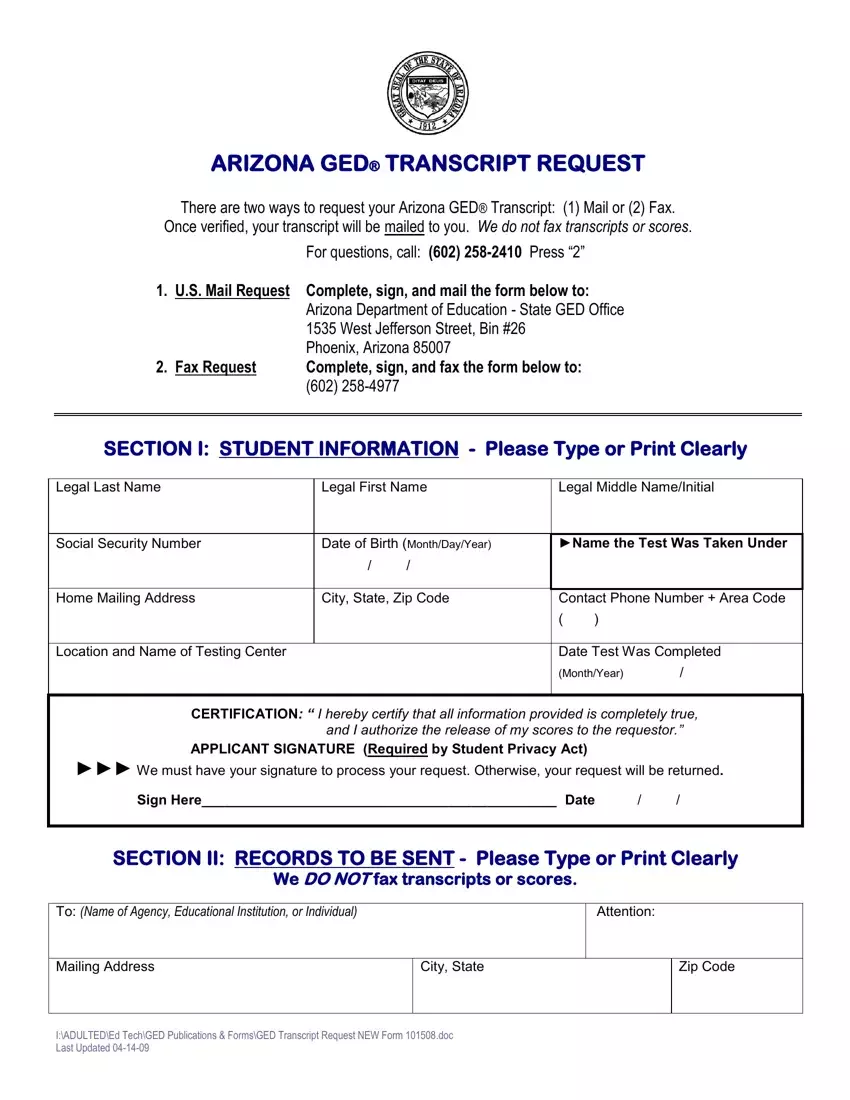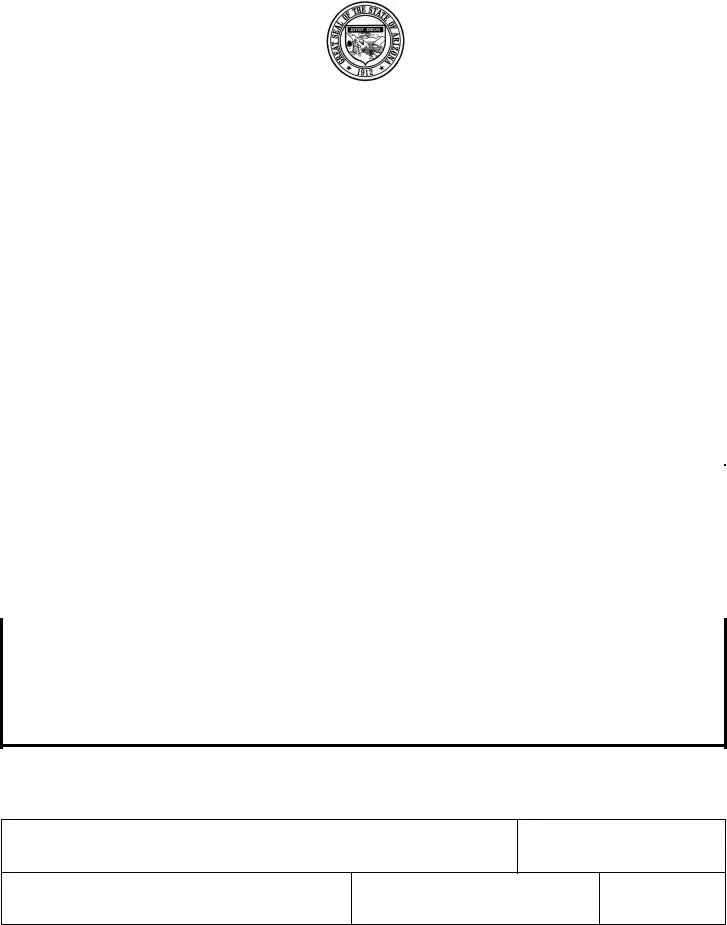With the objective of making it as effortless to use as possible, we designed our PDF editor. The process of preparing the ged transcript office is going to be very simple in the event you consider the next actions.
Step 1: Choose the orange button "Get Form Here" on the web page.
Step 2: At the moment, it is possible to change the ged transcript office. Our multifunctional toolbar helps you include, remove, adjust, highlight, as well as undertake other sorts of commands to the content material and fields inside the form.
The following sections will help make up the PDF form:
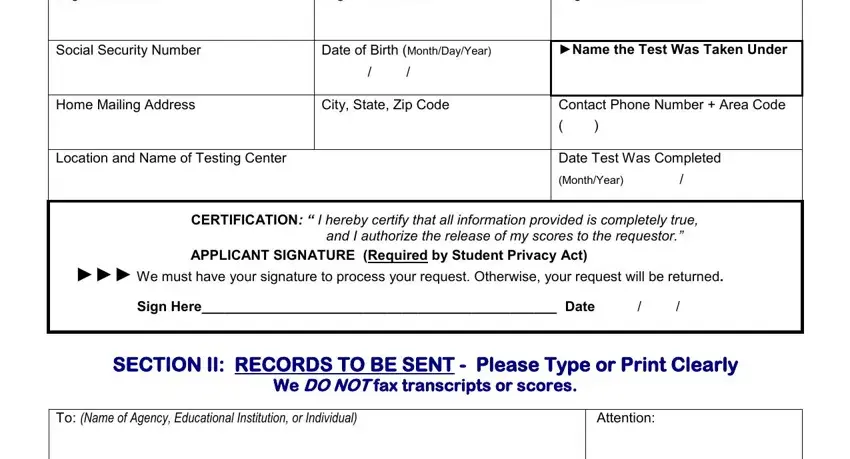
Jot down the data in Mailing Address, City State, Zip Code, and IADULTEDEd TechGED Publications.
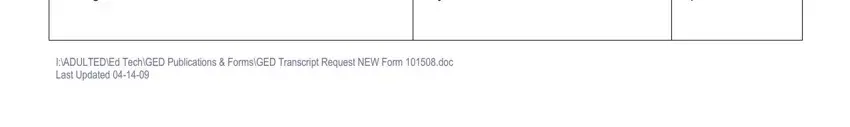
Step 3: Press "Done". You can now export the PDF form.
Step 4: Get duplicates of the document. This will protect you from possible complications. We don't view or distribute the information you have, as a consequence feel comfortable knowing it is protected.