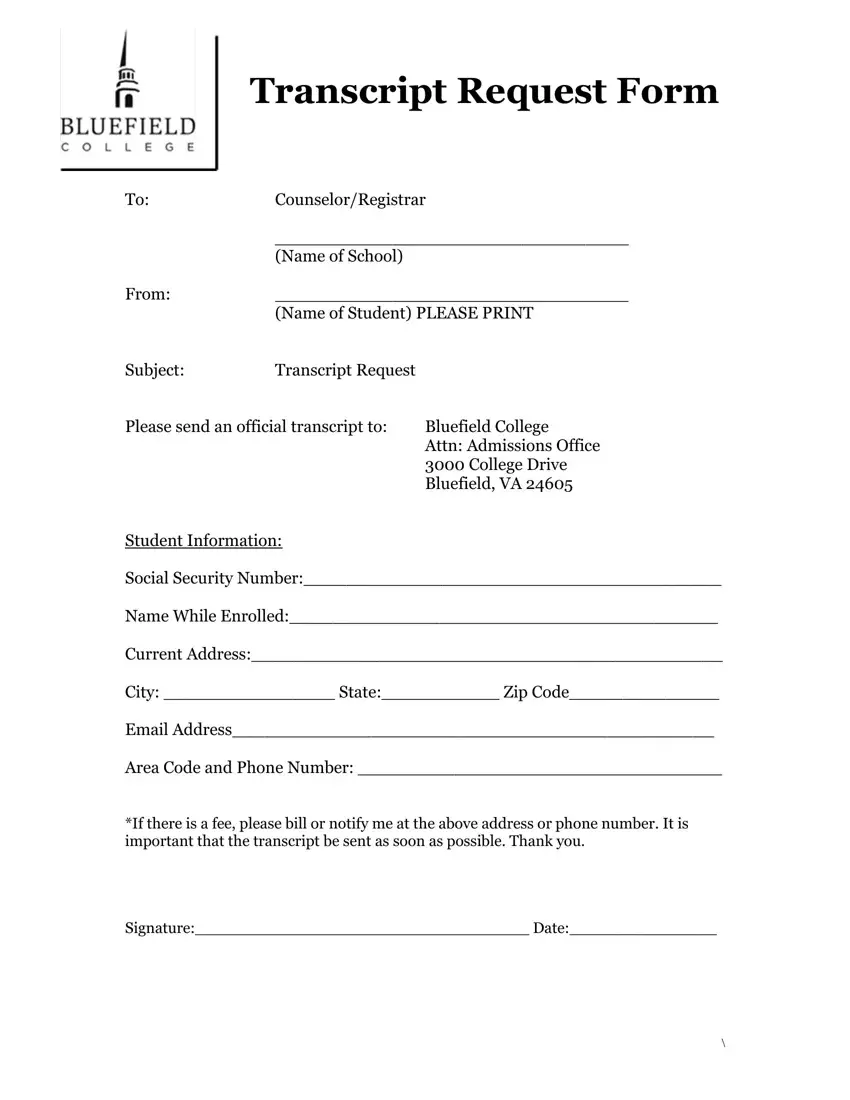Filling in the bluefield college transcripts file is a breeze with this PDF editor. Stick to the next actions to create the document in no time.
Step 1: Choose the orange button "Get Form Here" on the following website page.
Step 2: Now you can modify your bluefield college transcripts. The multifunctional toolbar lets you include, erase, transform, and highlight content material or perhaps perform other commands.
Complete the next parts to complete the template:
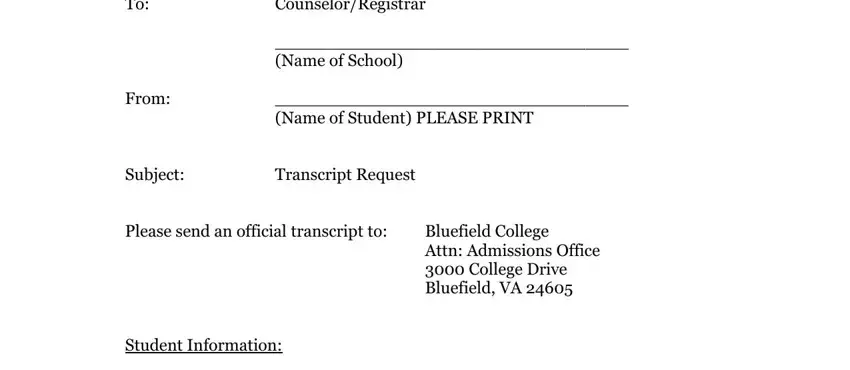
Put down the information in the Social Security Number, Name While Enrolled, Current Address, City State Zip Code, Email Address, Area Code and Phone Number, If there is a fee please bill or, and Signature Date area.
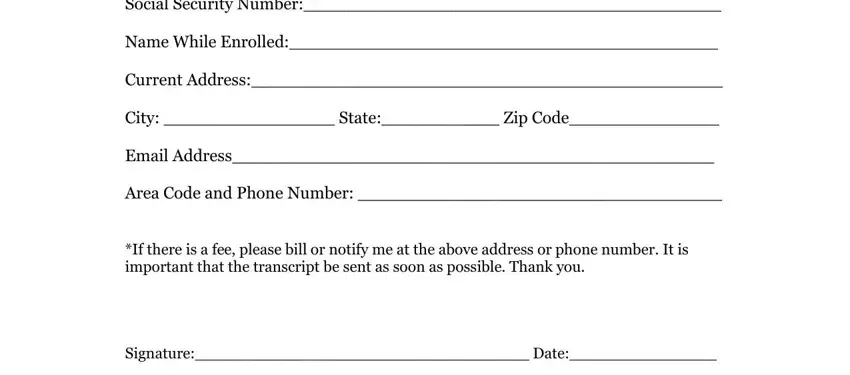
Step 3: Select the "Done" button. Now it's easy to upload the PDF document to your electronic device. As well as that, it is possible to forward it via electronic mail.
Step 4: Make sure you keep away from possible future complications by making as much as two copies of your document.