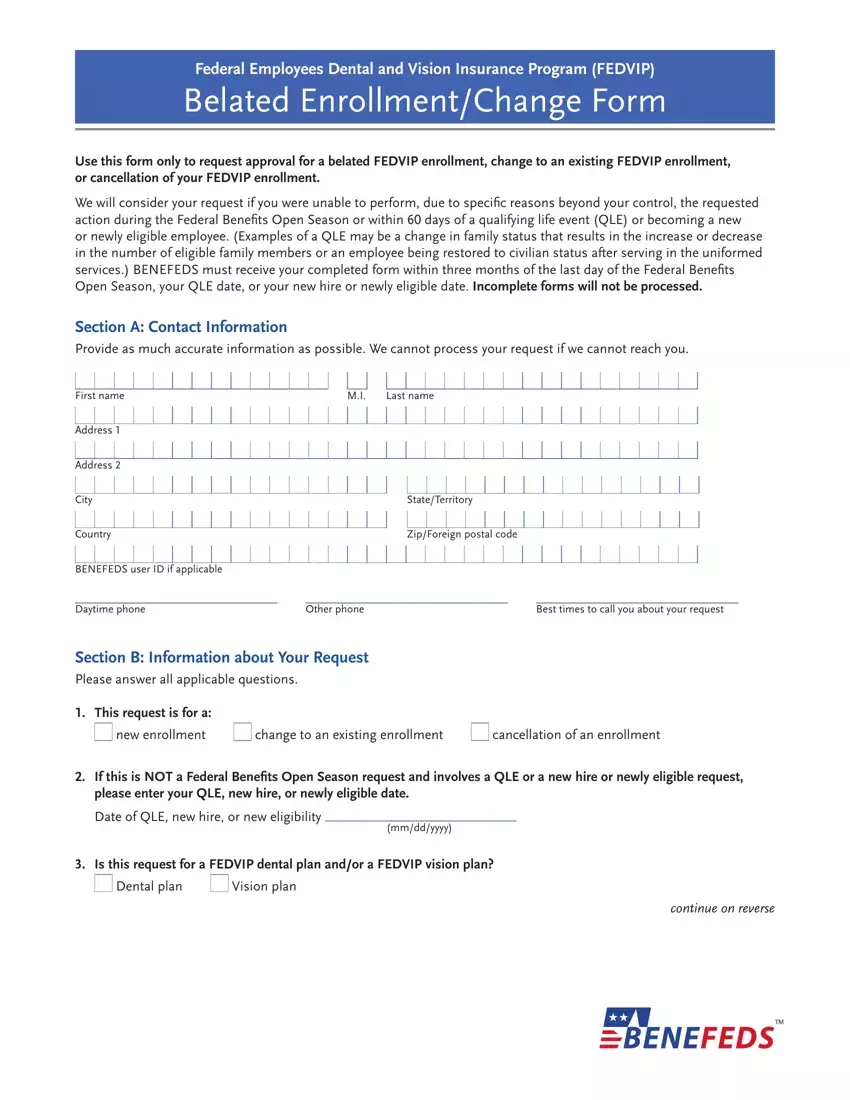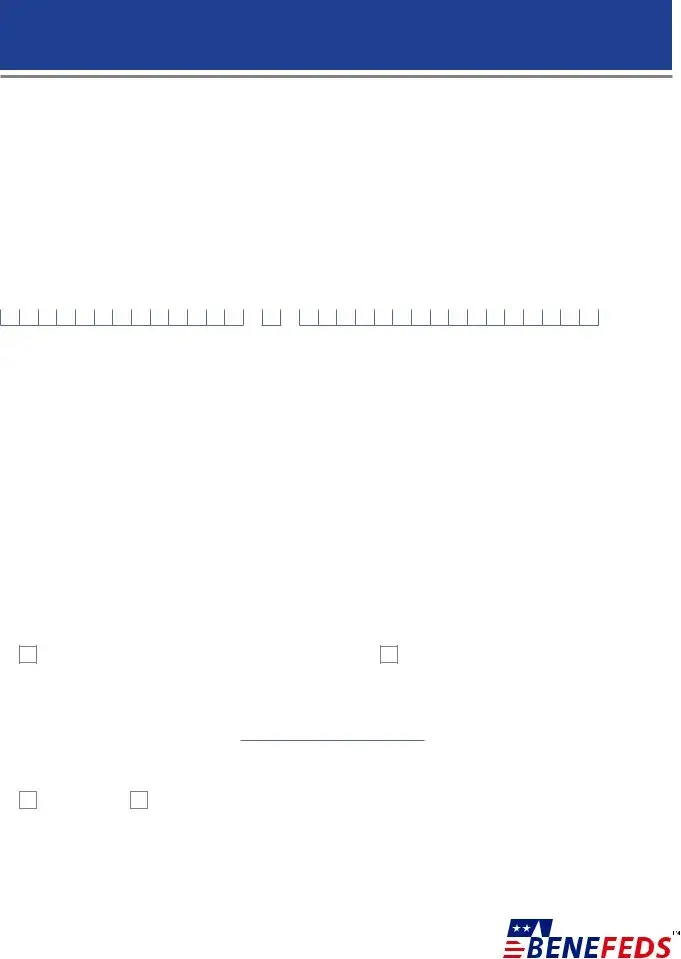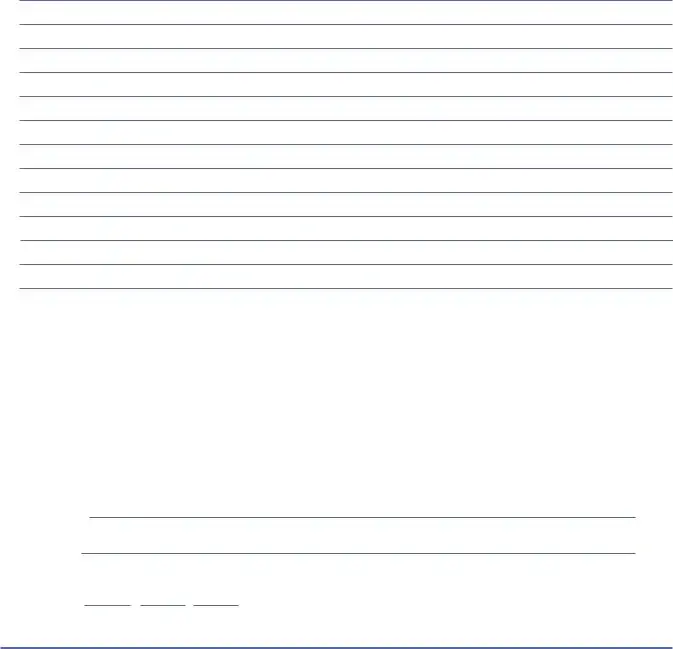We chose the finest web programmers to create the PDF editor. The application will allow you to fill out the belated change form online document effortlessly and won't take up a great deal of your time. This convenient guideline can assist you to get going.
Step 1: Hit the button "Get form here" to get into it.
Step 2: After you have accessed the belated change form online editing page you may notice each of the actions you may use about your template from the upper menu.
The following segments will help make up your PDF form:
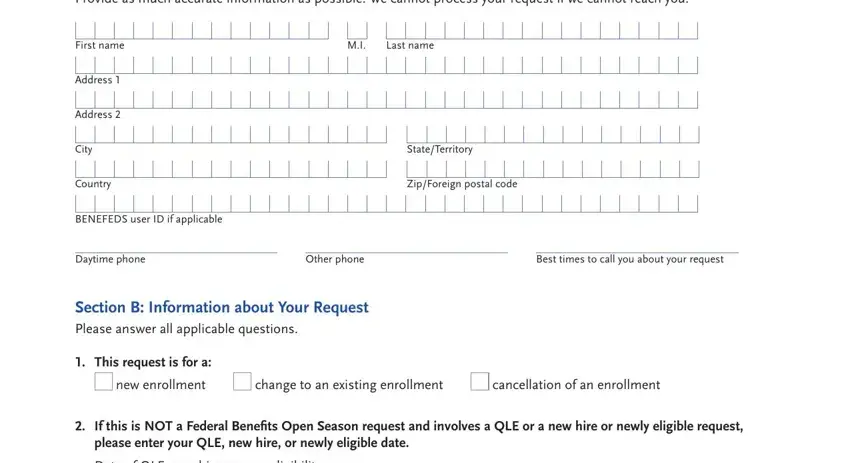
Fill in the Is this request for a FEDVIP, Dental plan, Vision plan, and continue on reverse fields with any details that are demanded by the software.
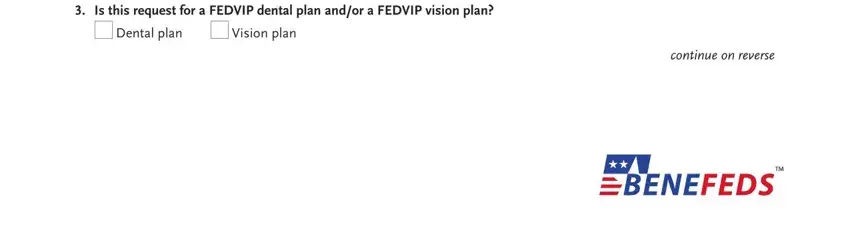
The software will require you to write some necessary details to instantly fill out the part We will base our decision on the.
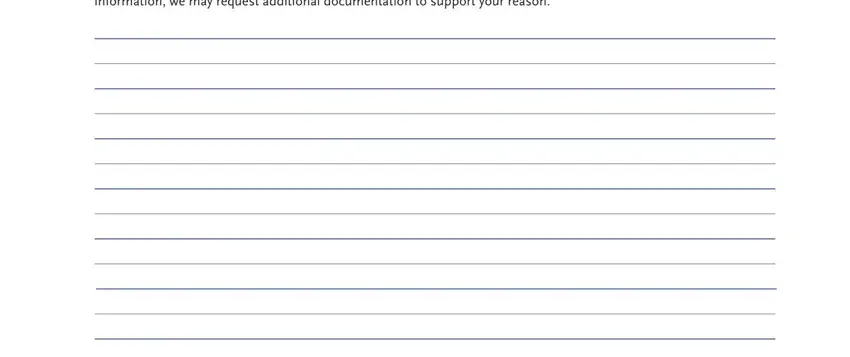
The Print name, Signature, Date signed, Required mmddyyyy, Required, Required, Mail to BENEFEDS PO Box, Fax to, and BEN area allows you to indicate the rights and obligations of both parties.
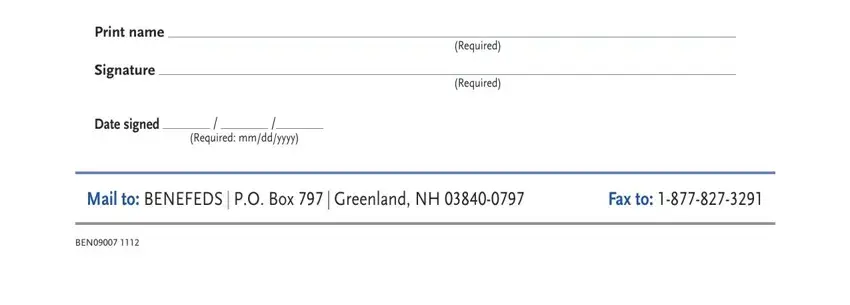
Step 3: Hit the "Done" button. You can now export the PDF file to your electronic device. In addition, you may forward it by electronic mail.
Step 4: Generate duplicates of your file - it may help you refrain from potential future concerns. And don't worry - we don't reveal or check your details.