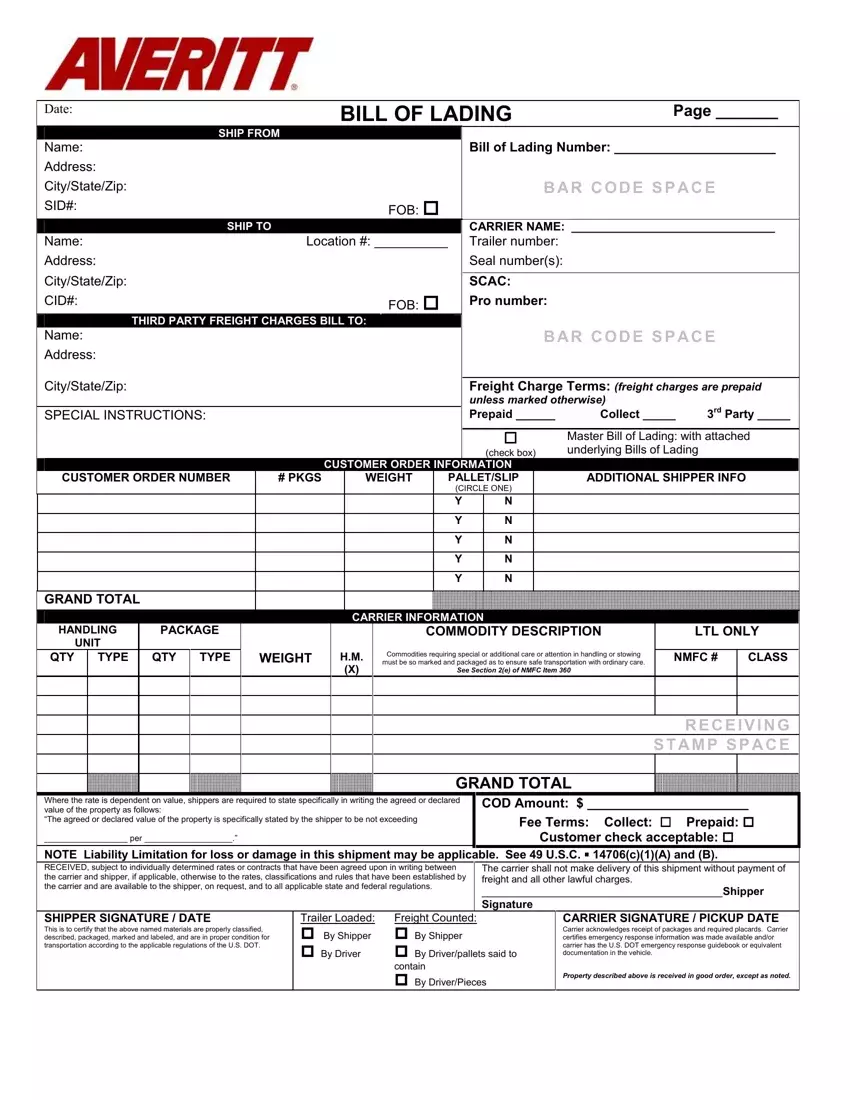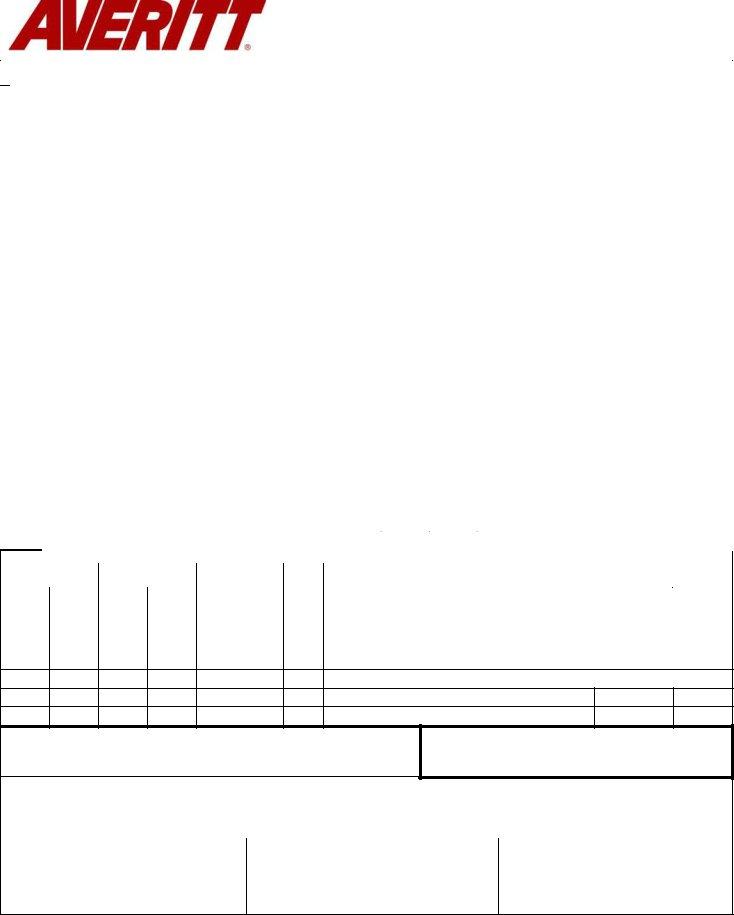Filling in forms together with our PDF editor is more straightforward compared to anything. To modify averitt bol the file, you'll find nothing you have to do - basically adhere to the actions down below:
Step 1: This page includes an orange button saying "Get Form Now". Hit it.
Step 2: You are now on the file editing page. You can edit, add text, highlight selected words or phrases, place crosses or checks, and put images.
Enter the necessary material in every single area to get the PDF aver, it, t bol
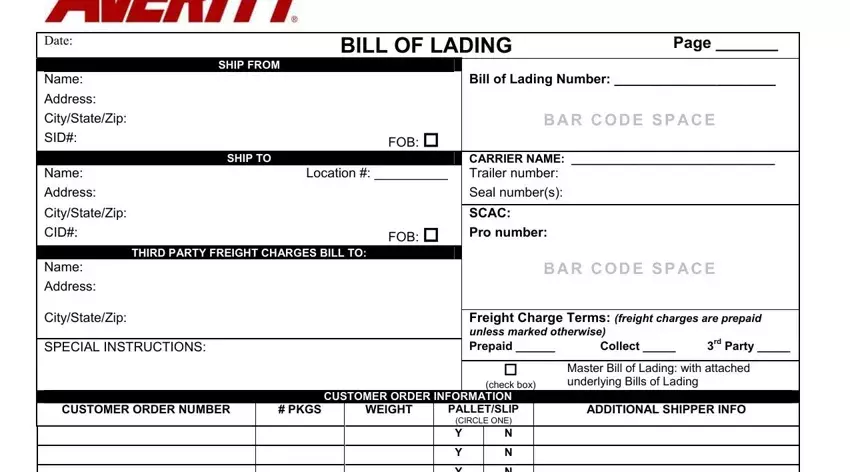
In the GRAND TOTAL, HANDLING, UNIT, PACKAGE, Q, TY TYPE, Q, TY TYPE, WEIGHT, CARRIER INFORMATION, COMMODITY DESCRIPTION, LTL ONLY, Commodities requiring special or, must be so marked and packaged as, and N, MFC # field, type in the information you have.
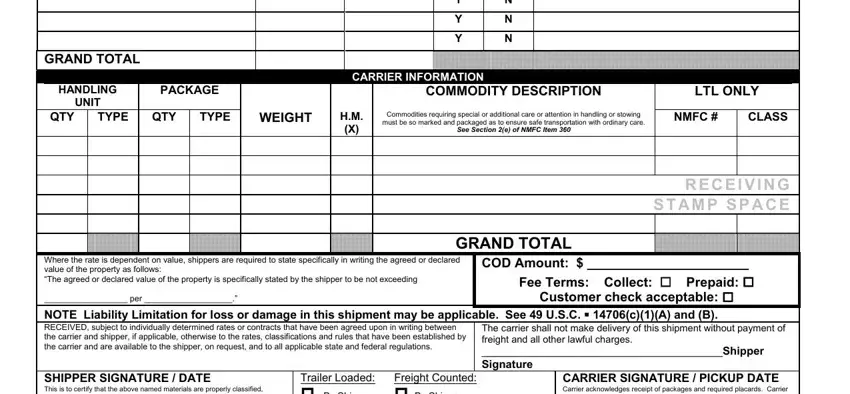
Within the area discussing SHIPPER SIGNATURE / DATE This is, Trailer Loaded: cid, 135 By, Freight Counted: cid, 135 By, CARRIER SIGNATURE / PICKUP DATE, and Property described above is, you are required to note some necessary details.
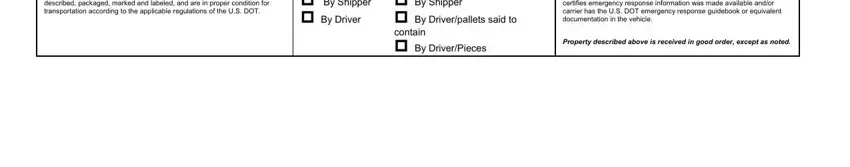
Step 3: As soon as you are done, select the "Done" button to upload your PDF form.
Step 4: Come up with a copy of every different document. It should save you time and make it easier to avoid complications in the long run. Also, your details isn't used or analyzed by us.