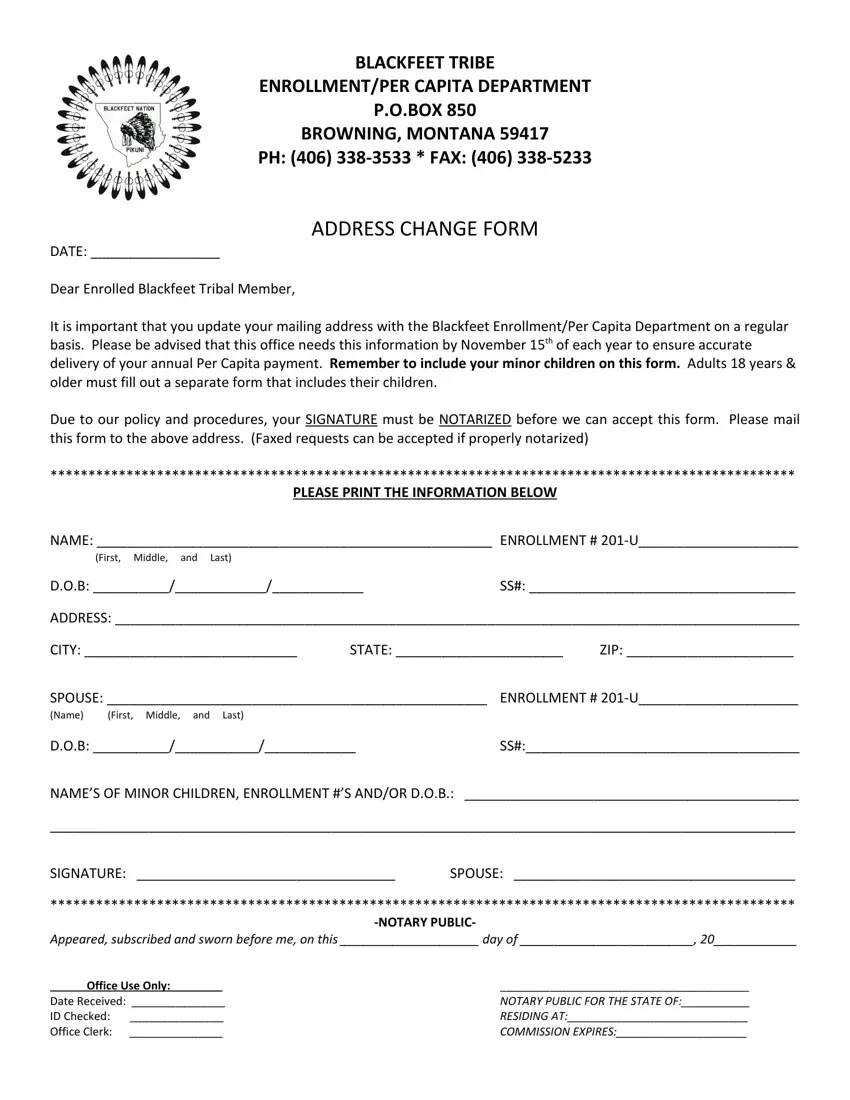Filling in the enrollment office blackfeet form is not hard with our PDF editor. Keep up with these particular actions to create the document right away.
Step 1: Select the "Get Form Now" button to start out.
Step 2: Now you are free to alter enrollment office blackfeet. You have a lot of options thanks to our multifunctional toolbar - it's possible to add, delete, or alter the content material, highlight the certain areas, as well as carry out various other commands.
It is important to type in the next details if you would like create the file:
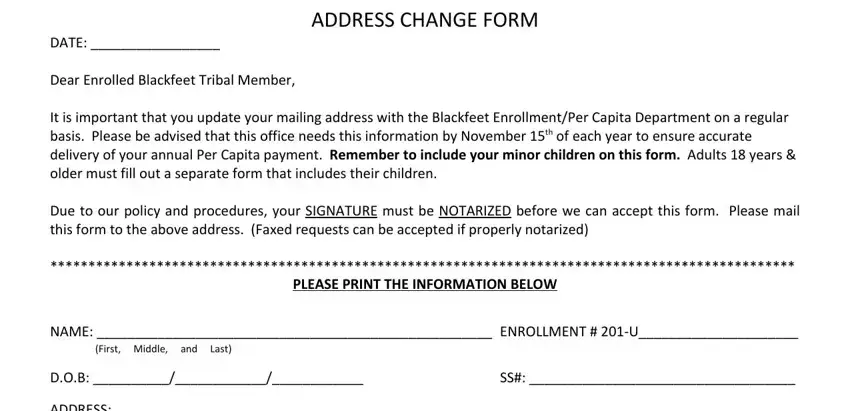
The application will need you to prepare the ADDRESS, CITY, STATE, ZIP, SPOUSE ENROLLMENT U Name, First Middle and Last, DOB, NAMES OF MINOR CHILDREN ENROLLMENT, SIGNATURE, SPOUSE, NOTARY PUBLIC Appeared subscribed, Office Use Only Date Received ID, and NOTARY PUBLIC FOR THE STATE OF part.
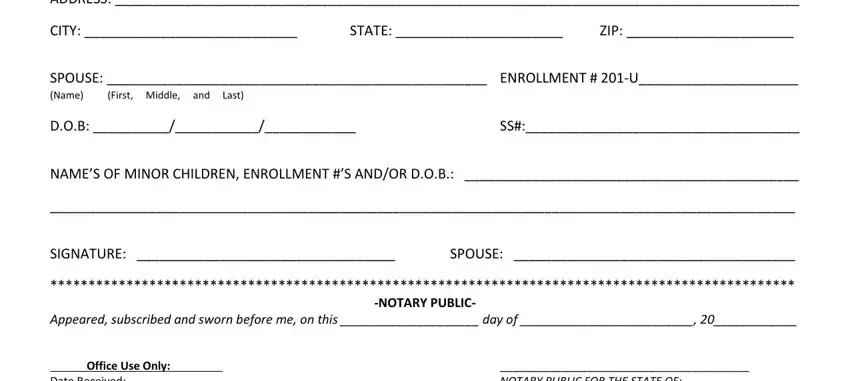
It is necessary to put down certain data in the box Office Use Only Date Received ID, and NOTARY PUBLIC FOR THE STATE OF.

Step 3: Select the Done button to be certain that your completed file may be exported to any type of device you select or sent to an email you specify.
Step 4: Ensure that you prevent future troubles by getting a minimum of a pair of copies of the document.