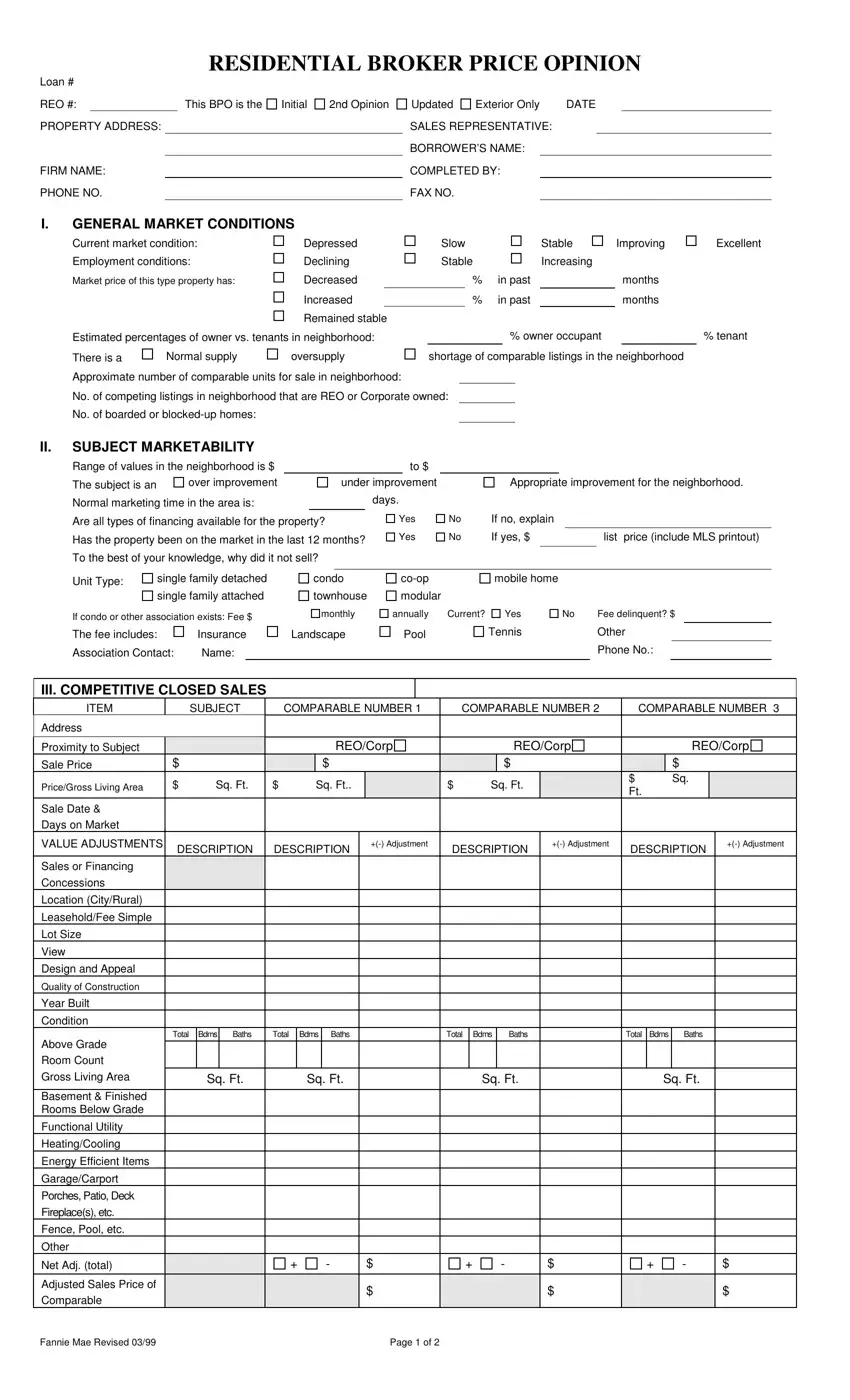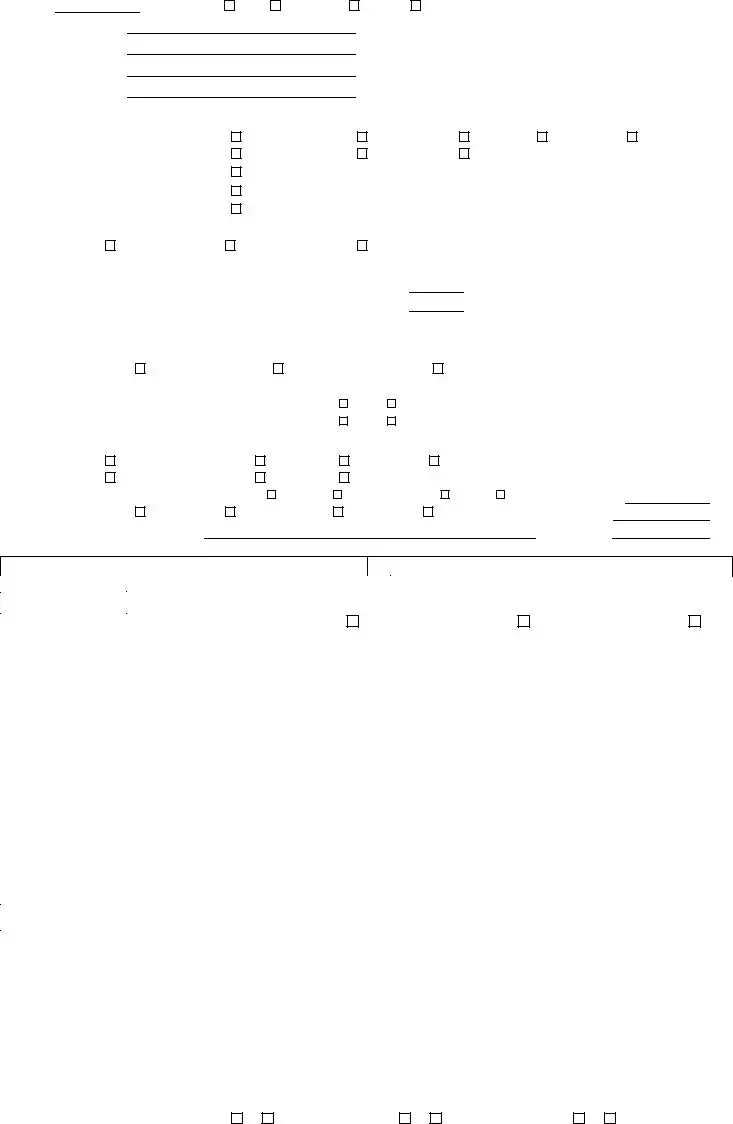We used the most efficient software engineers to create our PDF editor. This application will help you create the broker price opinion sample form with no trouble and won't consume too much of your time. This simple instruction will assist you to learn how to start.
Step 1: Search for the button "Get Form Here" and hit it.
Step 2: The moment you enter the broker price opinion sample editing page, there'll be all of the functions you can take regarding your document within the upper menu.
If you want to prepare the form, provide the data the platform will ask you to for each of the appropriate parts:
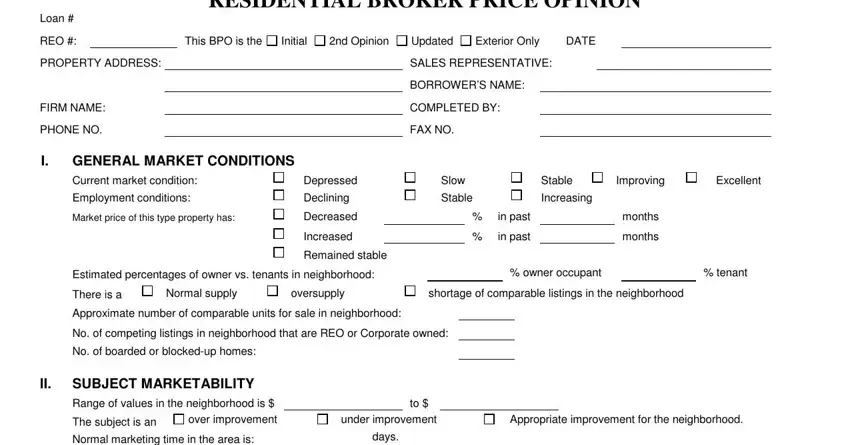
Fill out the Are all types of financing, Has the property been on the, To the best of your knowledge why, Yes, Yes, If no explain, If yes, list price include MLS printout, Unit Type, single family detached, condo, coop, mobile home, single family attached, and townhouse area using the details requested by the program.
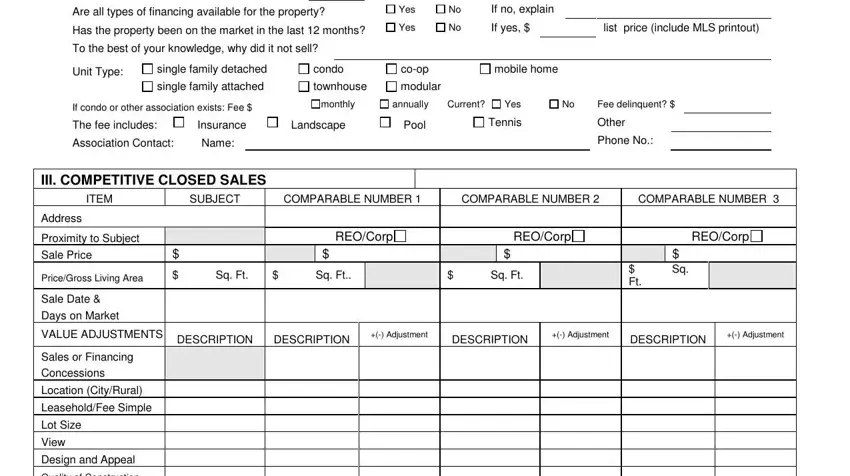
The software will ask you for data to effortlessly prepare the section Quality of Construction, Year Built, Condition, Above Grade Room Count Gross, Basement Finished Rooms Below, Functional Utility, HeatingCooling, Energy Efficient Items, GarageCarport, Porches Patio Deck Fireplaces etc, Fence Pool etc, Other, Net Adj total, Adjusted Sales Price of Comparable, and Total Bdms.
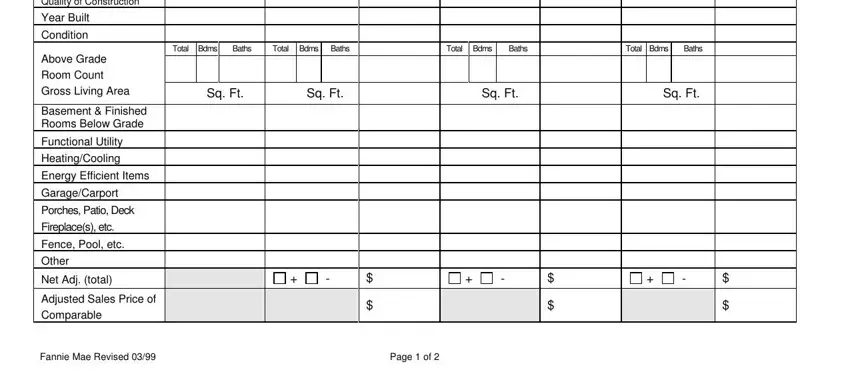
The field REO, Loan, IV MARKETING STRATEGY, Occupancy Status Occupied, Vacant, Unknown, Asis, Minimal Lender Required Repairs, Repaired Most Likely Buyer, Owner occupant, Investor, V REPAIRS Itemize ALL repairs, GRAND TOTAL FOR ALL REPAIRS, VI COMPETITIVE LISTINGS, and ITEM should be where one can include all sides' rights and responsibilities.
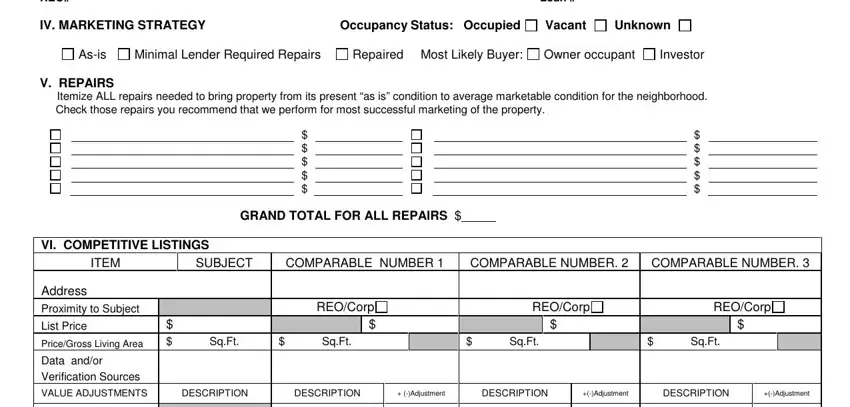
Finish by reviewing the next sections and filling them out as needed: Sales or Financing Concessions, Days on Market and Date on Market, Location CityRural, LeaseholdFee Simple, Lot Size, View, Design and Appeal, Quality of Construction, Year Built, Condition, Above Grade Room Count Gross, Basement Finished Rooms Below, Functional Utility, HeatingCooling, and Energy Efficient Items.
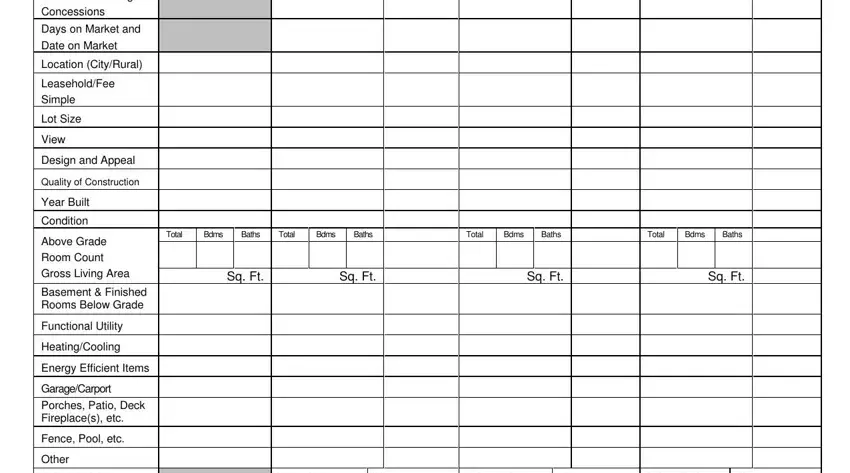
Step 3: As soon as you choose the Done button, your ready form can be transferred to all of your gadgets or to email given by you.
Step 4: Create at least several copies of the document to keep away from any sort of potential complications.