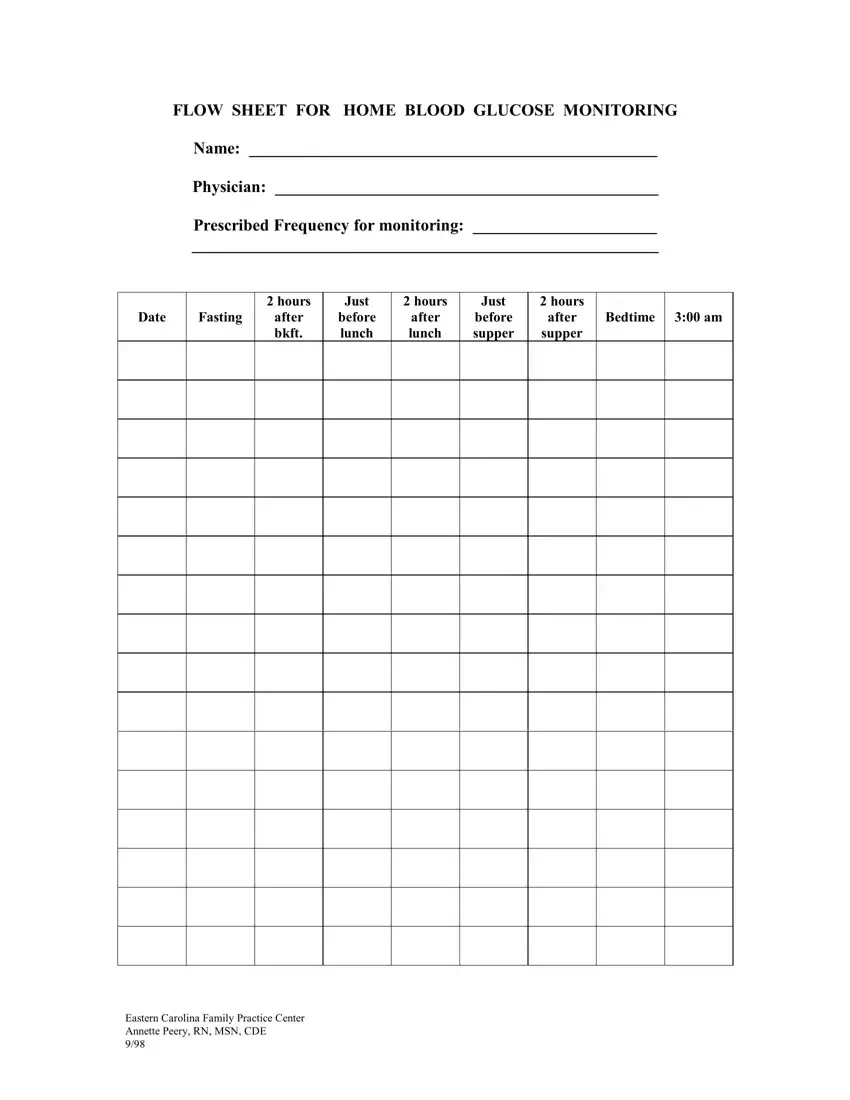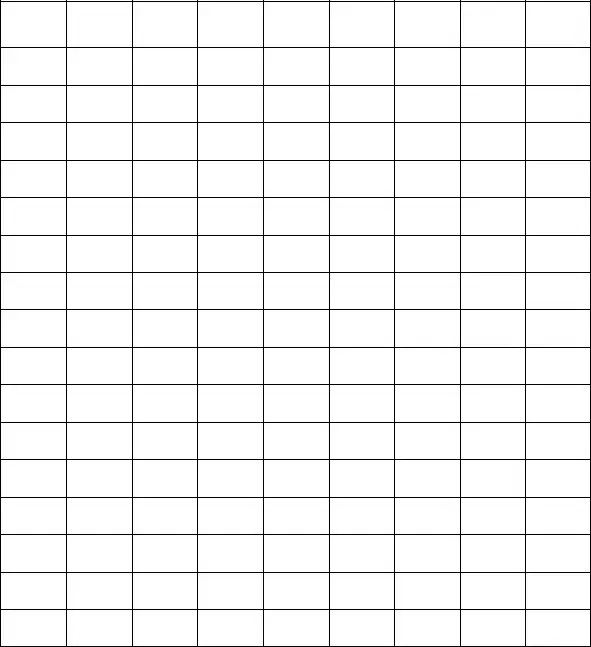It is straightforward to complete the flow sheet glucose monitoring gaps. Our tool makes it nearly effortless to edit any kind of PDF file. Down below are the primary four steps you'll want to follow:
Step 1: To start out, choose the orange button "Get Form Now".
Step 2: So, it is possible to update your flow sheet glucose monitoring. The multifunctional toolbar makes it easy to include, get rid of, adapt, highlight, and also perform other sorts of commands to the content and areas within the file.
Prepare the particular parts to fill in the document:
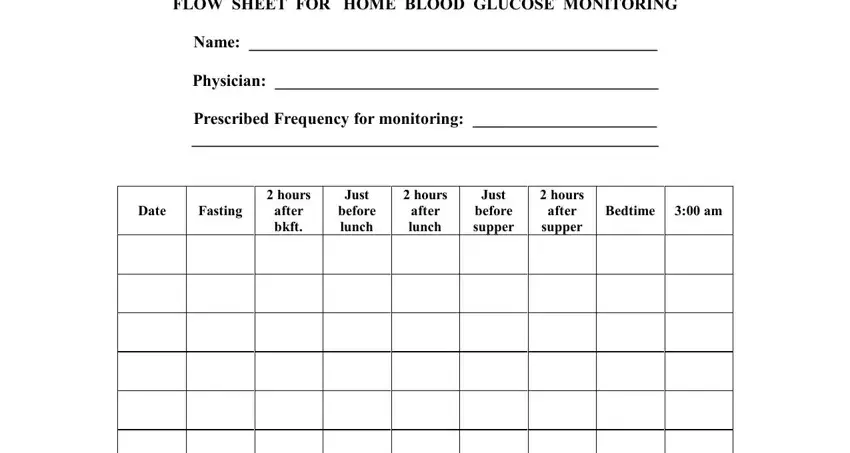
Type in the requested particulars in the box.
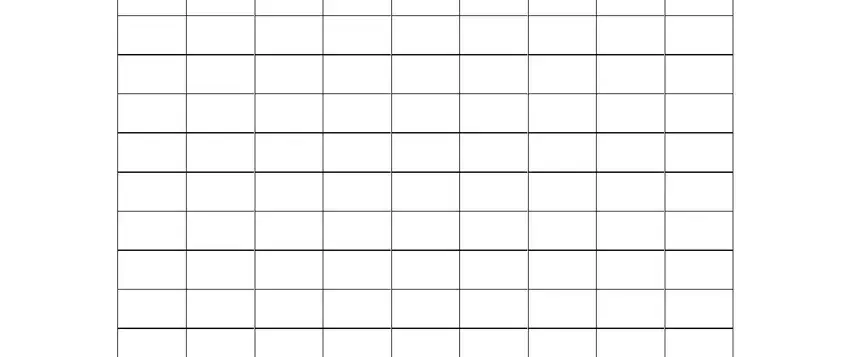
The program will ask you to write some necessary details to automatically fill out the section Eastern Carolina Family Practice.
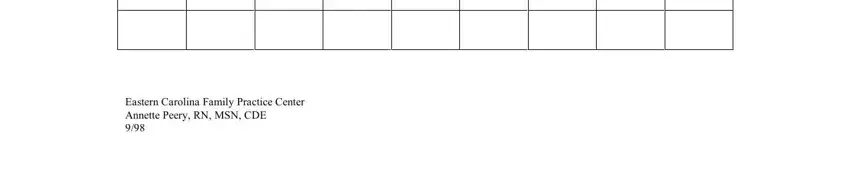
Step 3: Hit the "Done" button. Now, you can export your PDF file - upload it to your electronic device or deliver it through email.
Step 4: It can be safer to maintain copies of your file. You can rest assured that we won't display or see your information.