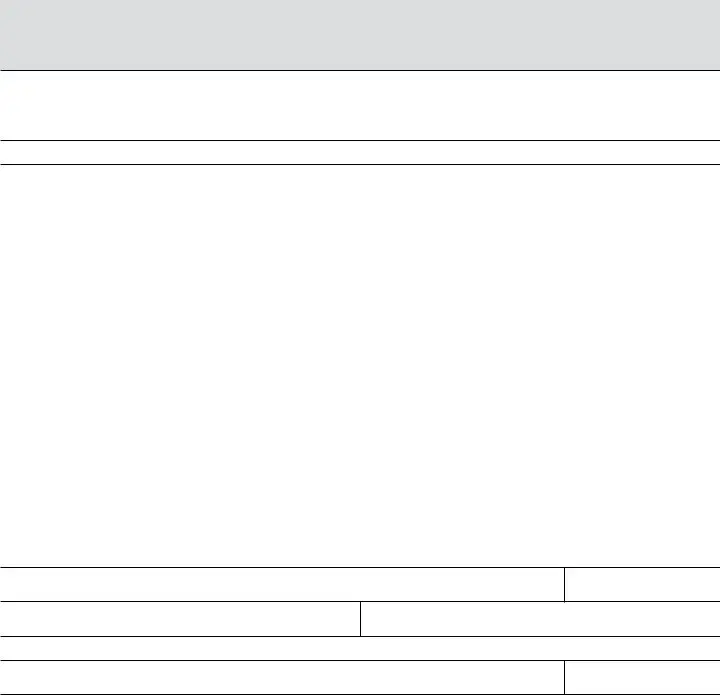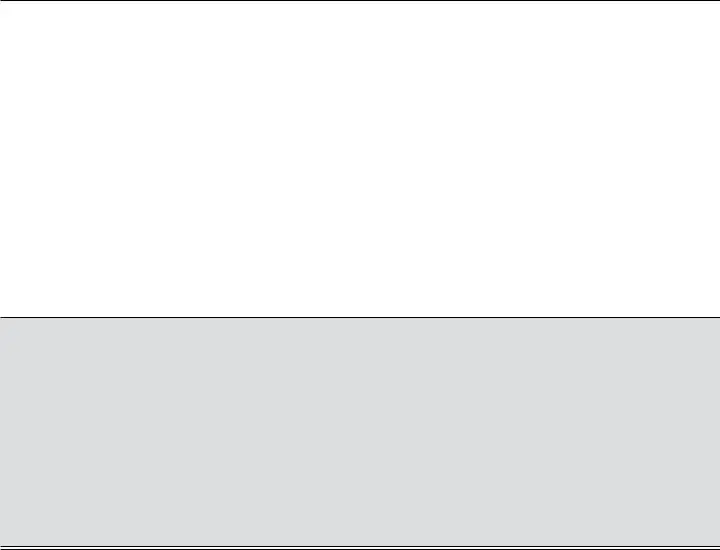Our PDF editor which you'll begin using was created by our number one web programmers. You may get the pdf document fast and without problems using this software. Just keep up with the following guideline to get going.
Step 1: Click on the button "Get Form Here".
Step 2: At this point, you can alter your pdf. The multifunctional toolbar allows you to include, remove, modify, highlight, and also carry out several other commands to the text and areas inside the document.
Provide the essential content in each one segment to fill in the PDF pdf
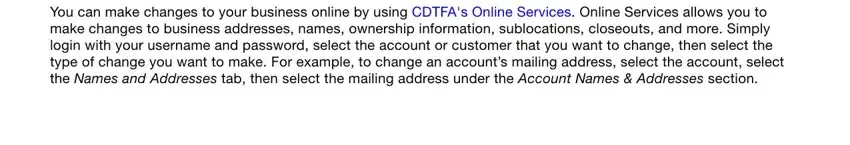
You have to enter the essential information in the ACCOUNT NUMBER required example, BUSINESS NAME, Please complete the applicable, SECTION I ADDRESS CHANGES TYPE OF, New Business Location, Add New Sublocation, New Account Mailing Address, New Customer Mailing Address, New Books and Records Address, OLD ADDRESS street city state ZIP, NEW ADDRESS street city state ZIP, START DATE, DAYTIME TELEPHONE NUMBER, FAX NUMBER, and TYPE OF ADDRESS CHANGE space.
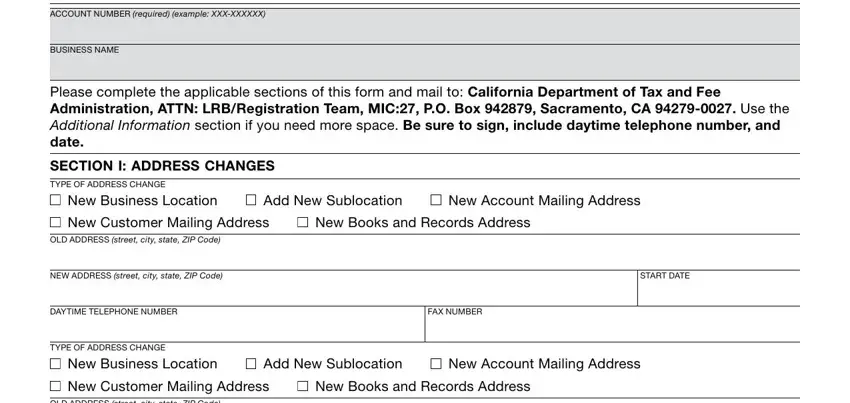
Put together the crucial details in the OLD ADDRESS street city state ZIP, NEW ADDRESS street city state ZIP, START DATE, DAYTIME TELEPHONE NUMBER, FAX NUMBER, TYPE OF ADDRESS CHANGE, New Business Location, Add New Sublocation, New Account Mailing Address, New Customer Mailing Address, New Books and Records Address, OLD ADDRESS street city state ZIP, NEW ADDRESS street city state ZIP, START DATE, and DAYTIME TELEPHONE NUMBER box.
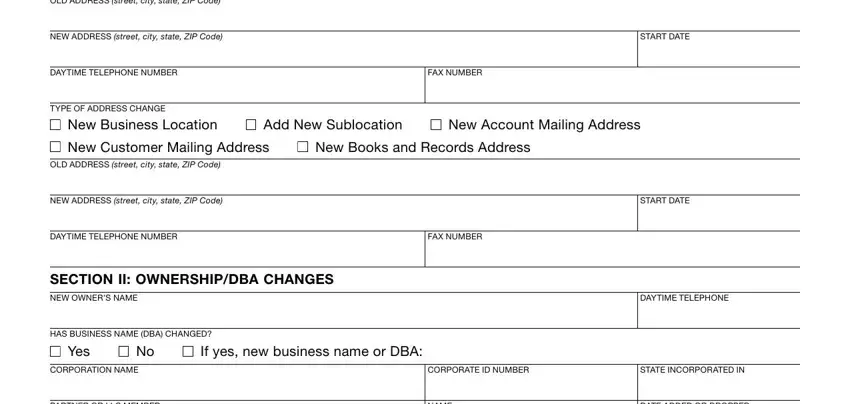
The PARTNER OR LLC MEMBER, Added, Dropped, PARTNER OR LLC MEMBER, Added, Dropped, SIGNATURE owner corporate officer, NAME, NAME, TITLE, DATE ADDED OR DROPPED, DATE ADDED OR DROPPED, TODAYS DATE, PRINT NAME, and BUSINESS EMAIL ADDRESS area is the place to insert the rights and responsibilities of all parties.
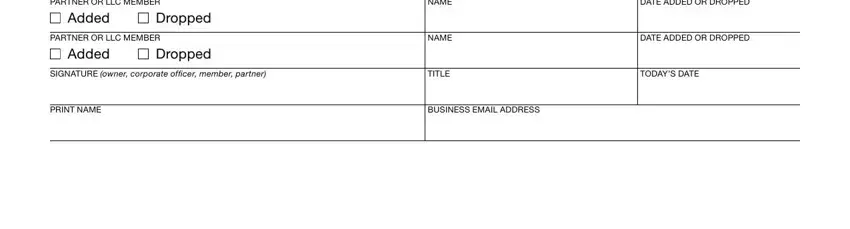
Terminate by looking at all these fields and completing them correspondingly: Please use the space below to, If you sold your business please, If you closed your business, If you opened an account but did, operate so the account can be, For more information about closing, If extra space is needed you may, and Additional Information.
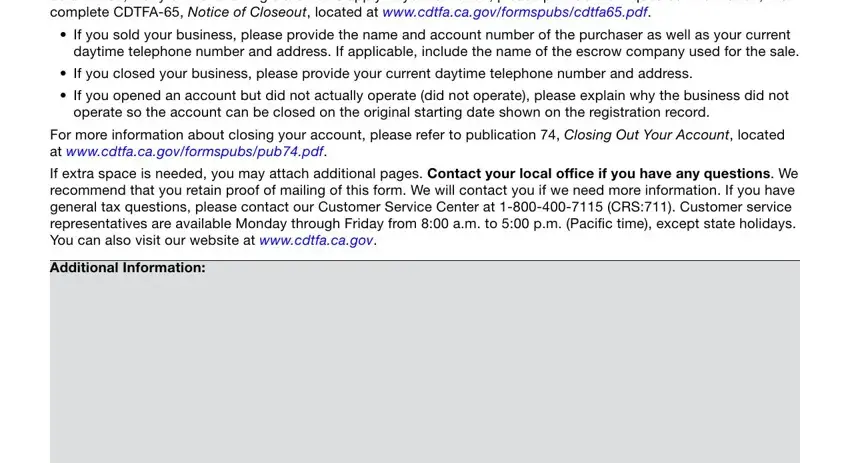
Step 3: Press the Done button to save your form. Now it is obtainable for transfer to your gadget.
Step 4: Make duplicates of the file - it may help you remain away from future complications. And don't worry - we don't distribute or view your details.
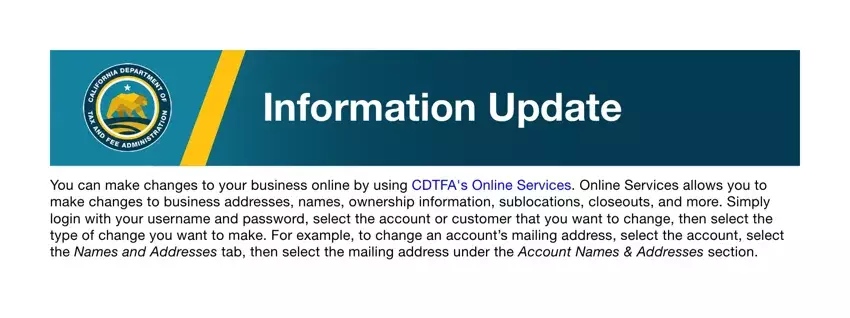

 Information Update
Information Update