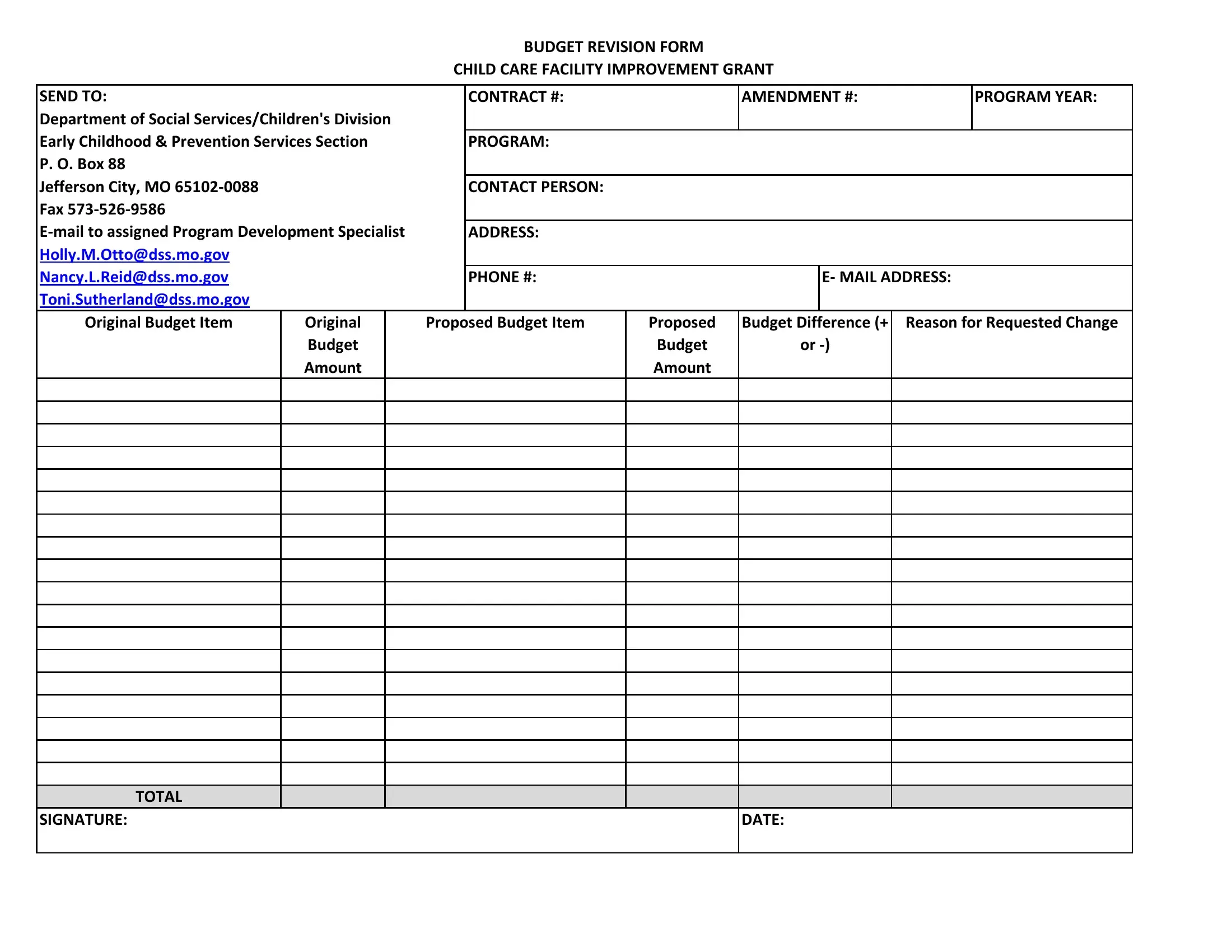When working in the online PDF editor by FormsPal, you can fill in or modify gov right here. We are focused on providing you with the best possible experience with our editor by continuously presenting new capabilities and upgrades. With all of these updates, working with our tool becomes better than ever before! Starting is effortless! Everything you need to do is stick to these easy steps below:
Step 1: Click the "Get Form" button in the top part of this webpage to access our editor.
Step 2: With the help of our online PDF editor, it is easy to do more than simply complete forms. Try all of the features and make your docs appear faultless with customized text put in, or optimize the file's original content to perfection - all comes with the capability to insert your own images and sign it off.
It is straightforward to fill out the form with this detailed guide! Here's what you need to do:
1. Complete your gov with a number of essential blank fields. Collect all the information you need and make certain there's nothing left out!
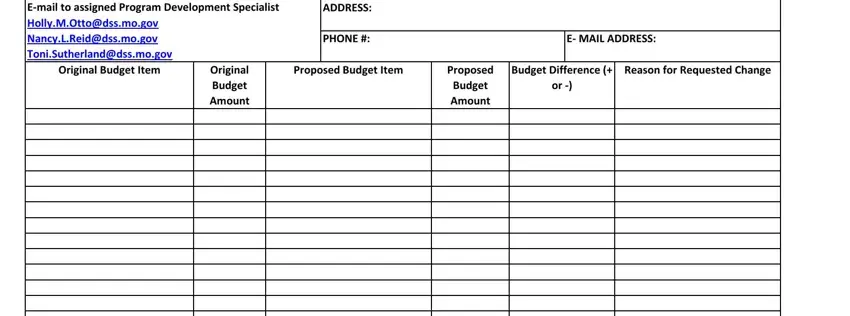
Step 3: After you have glanced through the information in the document, just click "Done" to conclude your FormsPal process. Obtain the gov as soon as you join for a 7-day free trial. Instantly use the form in your FormsPal account, with any modifications and changes all preserved! FormsPal is invested in the confidentiality of all our users; we ensure that all personal data entered into our tool remains protected.