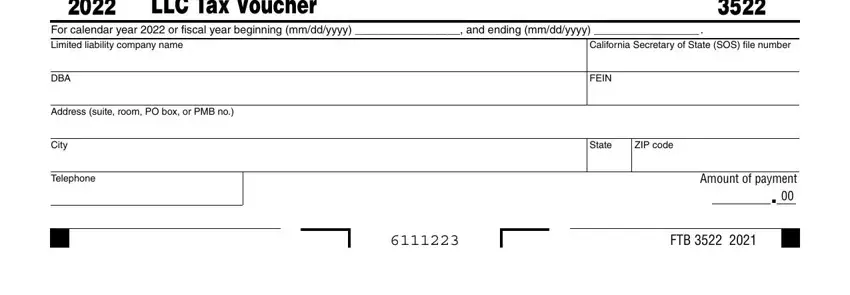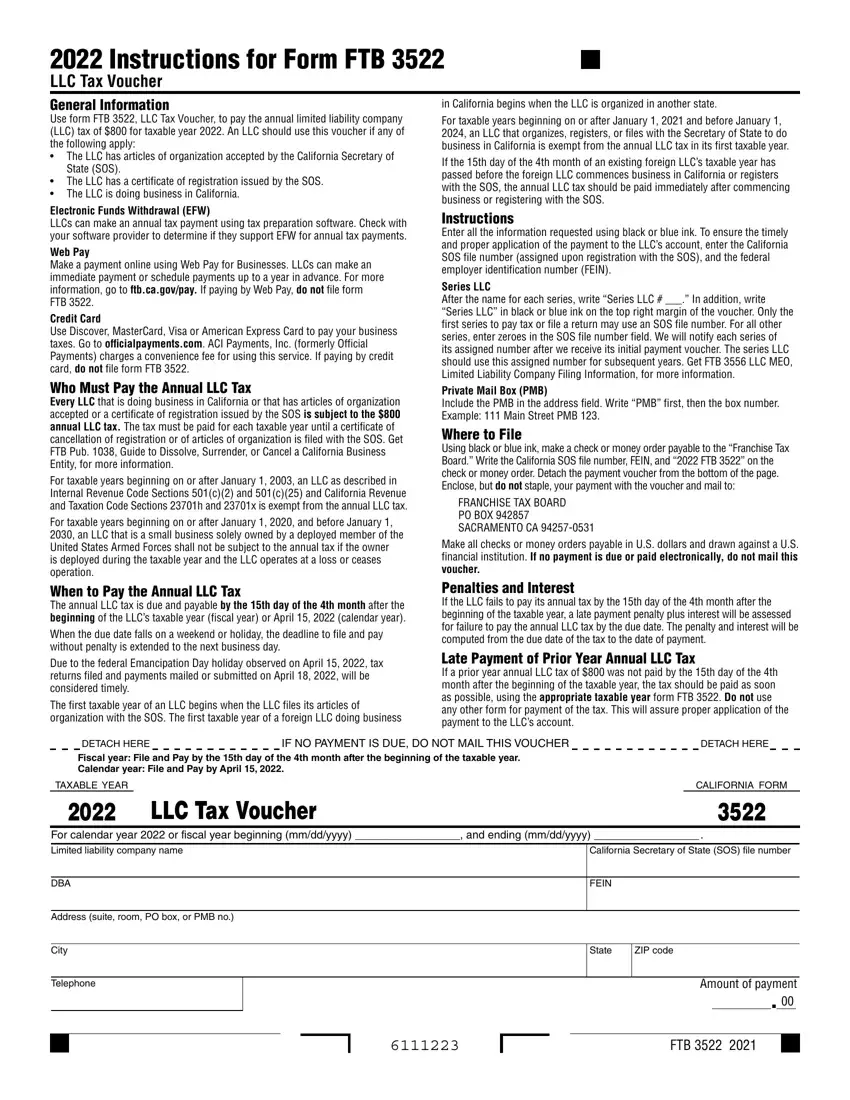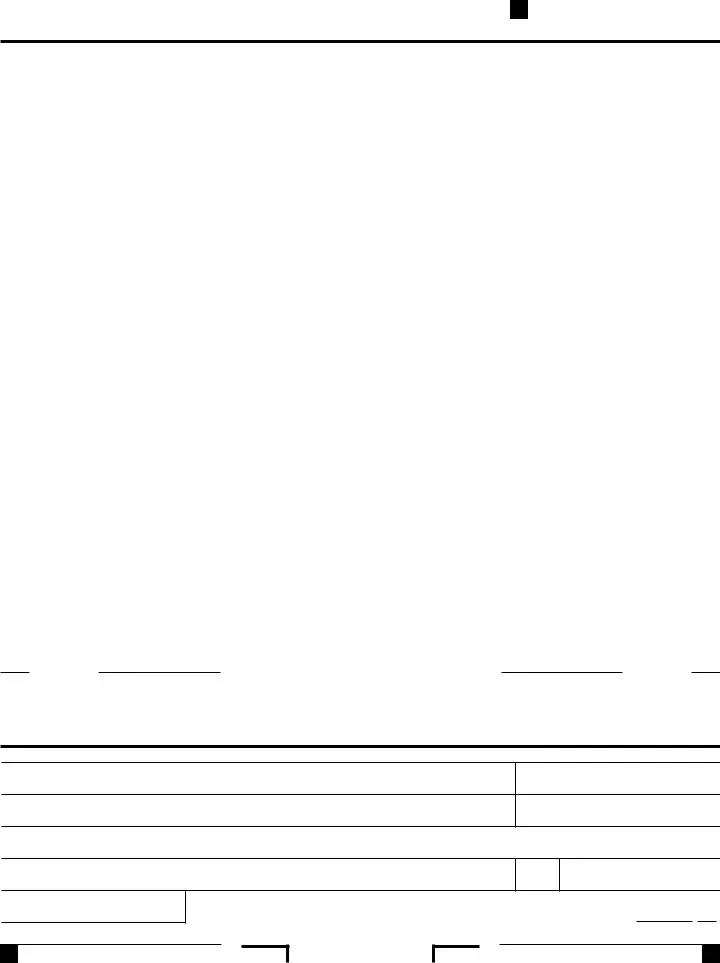General Information
Use form FTB 3522, LLC Tax Voucher, to pay the annual limited liability company (LLC) tax of $800 for taxable year 2022. An LLC should use this voucher if any of the following apply:
•The LLC has articles of organization accepted by the California Secretary of State (SOS).
•The LLC has a certificate of registration issued by the SOS.
•The LLC is doing business in California.
Electronic Funds Withdrawal (EFW)
LLCs can make an annual tax payment using tax preparation software. Check with your software provider to determine if they support EFW for annual tax payments.
Web Pay
Make a payment online using Web Pay for Businesses. LLCs can make an immediate payment or schedule payments up to a year in advance. For more information, go to ftb.ca.gov/pay. If paying by Web Pay, do not file form FTB 3522.
Credit Card
Use Discover, MasterCard, Visa or American Express Card to pay your business taxes. Go to officialpayments.com. ACI Payments, Inc. (formerly Official Payments) charges a convenience fee for using this service. If paying by credit card, do not file form FTB 3522.
Who Must Pay the Annual LLC Tax
Every LLC that is doing business in California or that has articles of organization accepted or a certificate of registration issued by the SOS is subject to the $800 annual LLC tax. The tax must be paid for each taxable year until a certificate of cancellation of registration or of articles of organization is filed with the SOS. Get FTB Pub. 1038, Guide to Dissolve, Surrender, or Cancel a California Business Entity, for more information.
For taxable years beginning on or after January 1, 2003, an LLC as described in Internal Revenue Code Sections 501(c)(2) and 501(c)(25) and California Revenue and Taxation Code Sections 23701h and 23701x is exempt from the annual LLC tax.
For taxable years beginning on or after January 1, 2020, and before January 1, 2030, an LLC that is a small business solely owned by a deployed member of the United States Armed Forces shall not be subject to the annual tax if the owner is deployed during the taxable year and the LLC operates at a loss or ceases operation.
When to Pay the Annual LLC Tax
The annual LLC tax is due and payable by the 15th day of the 4th month after the beginning of the LLC’s taxable year (fiscal year) or April 15, 2022 (calendar year).
When the due date falls on a weekend or holiday, the deadline to file and pay without penalty is extended to the next business day.
Due to the federal Emancipation Day holiday observed on April 15, 2022, tax returns filed and payments mailed or submitted on April 18, 2022, will be considered timely.
The first taxable year of an LLC begins when the LLC files its articles of organization with the SOS. The first taxable year of a foreign LLC doing business
in California begins when the LLC is organized in another state.
For taxable years beginning on or after January 1, 2021 and before January 1, 2024, an LLC that organizes, registers, or files with the Secretary of State to do business in California is exempt from the annual LLC tax in its first taxable year.
If the 15th day of the 4th month of an existing foreign LLC’s taxable year has passed before the foreign LLC commences business in California or registers with the SOS, the annual LLC tax should be paid immediately after commencing business or registering with the SOS.
Instructions
Enter all the information requested using black or blue ink. To ensure the timely and proper application of the payment to the LLC’s account, enter the California SOS file number (assigned upon registration with the SOS), and the federal employer identification number (FEIN).
Series LLC
After the name for each series, write “Series LLC # ___.” In addition, write “Series LLC” in black or blue ink on the top right margin of the voucher. Only the first series to pay tax or file a return may use an SOS file number. For all other series, enter zeroes in the SOS file number field. We will notify each series of its assigned number after we receive its initial payment voucher. The series LLC should use this assigned number for subsequent years. Get FTB 3556 LLC MEO, Limited Liability Company Filing Information, for more information.
Private Mail Box (PMB)
Include the PMB in the address field. Write “PMB” first, then the box number. Example: 111 Main Street PMB 123.
Where to File
Using black or blue ink, make a check or money order payable to the “Franchise Tax Board.” Write the California SOS file number, FEIN, and “2022 FTB 3522” on the check or money order. Detach the payment voucher from the bottom of the page. Enclose, but do not staple, your payment with the voucher and mail to:
FRANCHISE TAX BOARD PO BOX 942857 SACRAMENTO CA 94257-0531
Make all checks or money orders payable in U.S. dollars and drawn against a U.S. financial institution. If no payment is due or paid electronically, do not mail this voucher.
Penalties and Interest
If the LLC fails to pay its annual tax by the 15th day of the 4th month after the beginning of the taxable year, a late payment penalty plus interest will be assessed for failure to pay the annual LLC tax by the due date. The penalty and interest will be computed from the due date of the tax to the date of payment.
Late Payment of Prior Year Annual LLC Tax
If a prior year annual LLC tax of $800 was not paid by the 15th day of the 4th month after the beginning of the taxable year, the tax should be paid as soon as possible, using the appropriate taxable year form FTB 3522. Do not use any other form for payment of the tax. This will assure proper application of the payment to the LLC’s account.