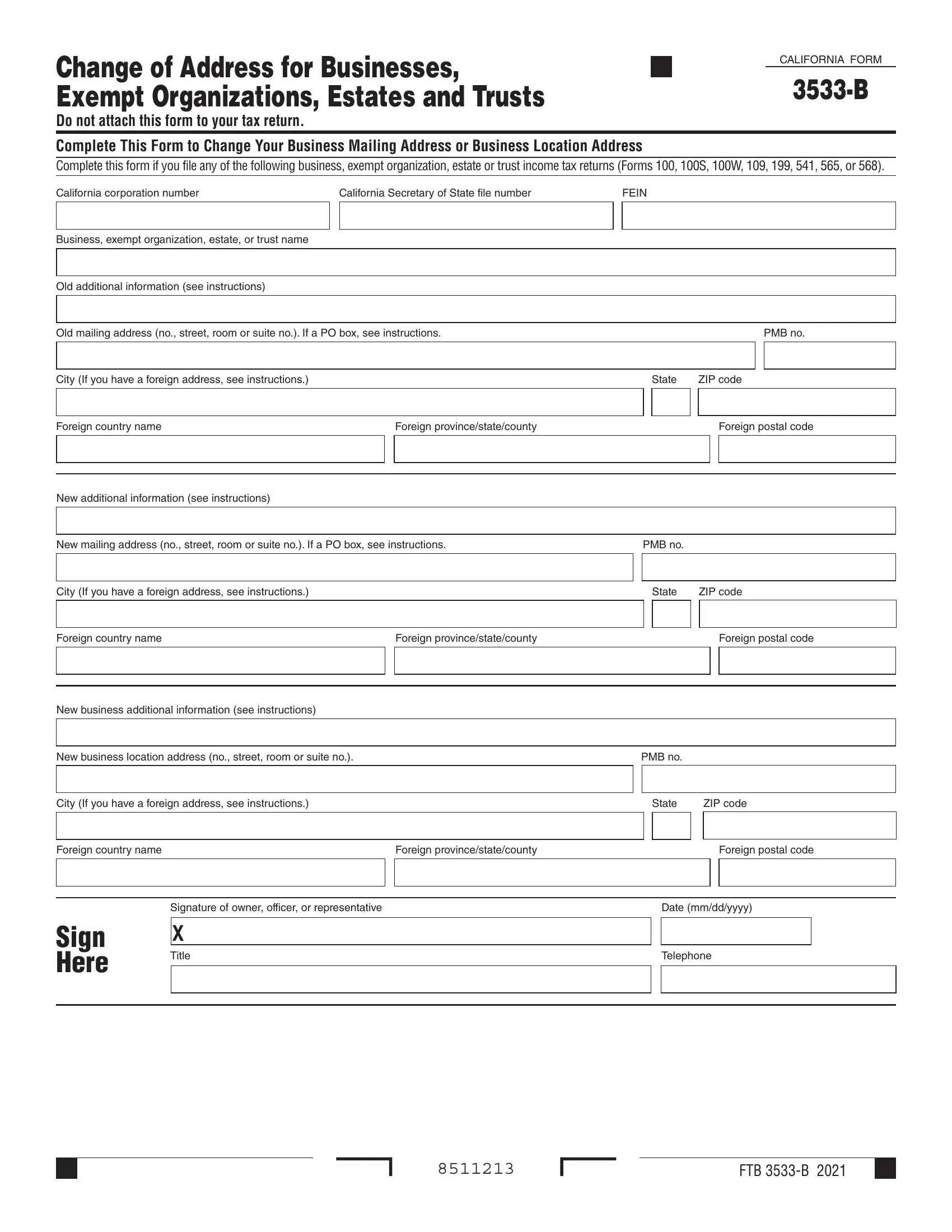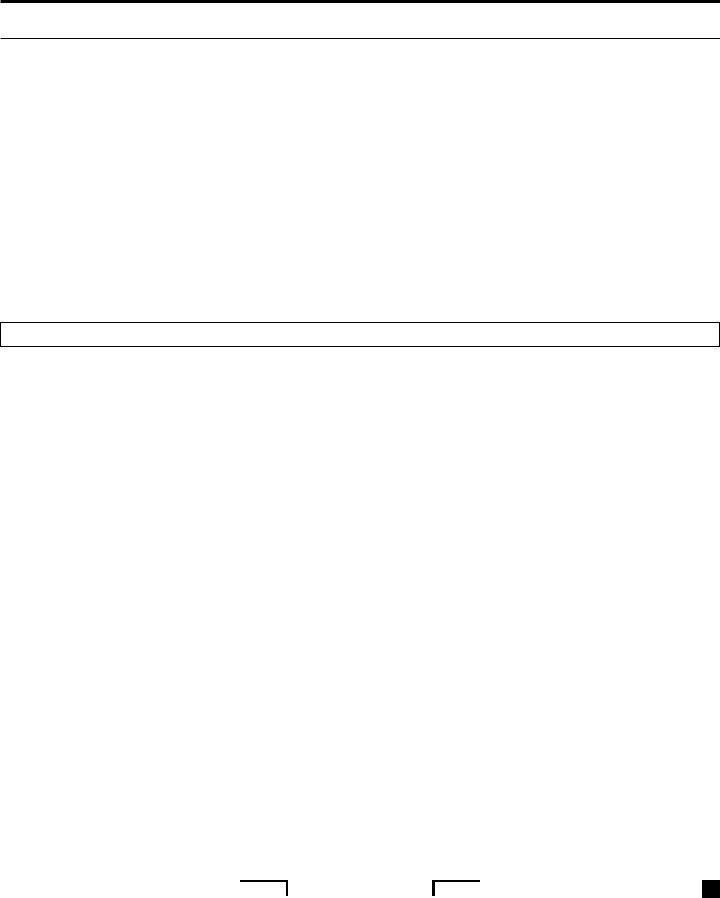It is possible to complete California Form 3533 B effectively with the help of our online tool for PDF editing. Our tool is continually developing to provide the very best user experience attainable, and that's due to our commitment to continual improvement and listening closely to feedback from customers. For anyone who is seeking to get started, here's what it will require:
Step 1: First of all, open the editor by pressing the "Get Form Button" above on this page.
Step 2: When you access the editor, you will see the document all set to be filled in. Apart from filling in various fields, you could also perform some other actions with the Document, including putting on any text, changing the initial textual content, inserting images, placing your signature to the form, and more.
For you to fill out this PDF form, make sure you type in the required information in each blank field:
1. While filling in the California Form 3533 B, ensure to include all needed fields within the associated form section. This will help expedite the process, making it possible for your information to be handled without delay and correctly.
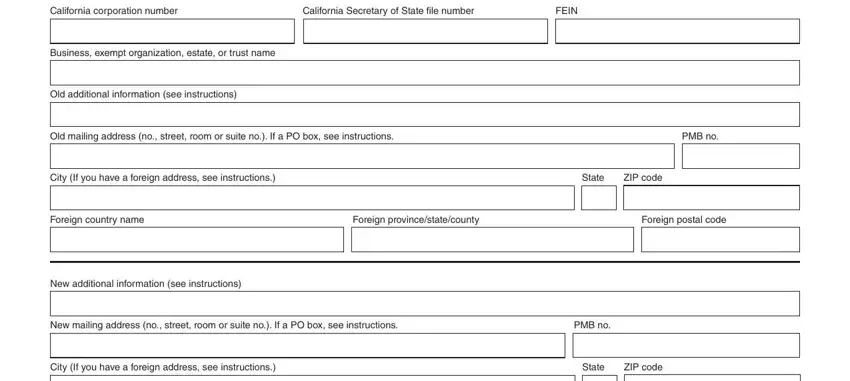
2. Once your current task is complete, take the next step – fill out all of these fields - Foreign country name, Foreign provincestatecounty, Foreign postal code, New business additional, New business location address no, PMB no, City If you have a foreign address, State, ZIP code, Foreign country name, Foreign provincestatecounty, Foreign postal code, Signature of owner officer or, Date mmddyyyy, and Sign Here with their corresponding information. Make sure to double check that everything has been entered correctly before continuing!
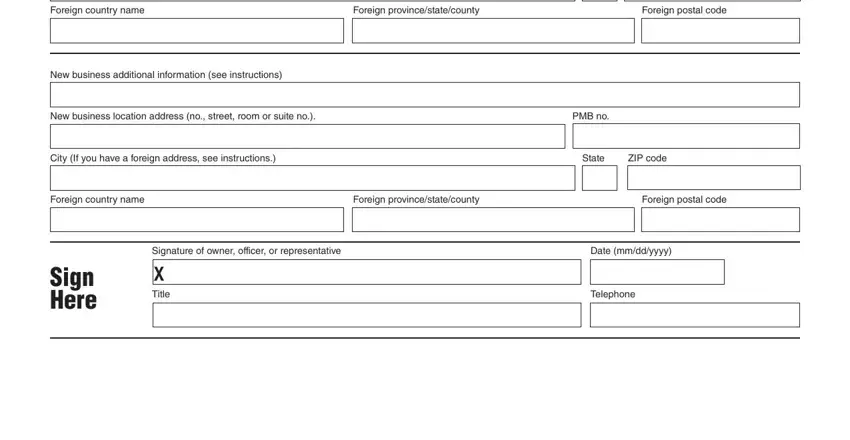
People frequently get some points incorrect while filling out PMB no in this area. Be sure you read again what you enter here.
Step 3: Be certain that the details are right and click "Done" to progress further. Right after registering a7-day free trial account here, you will be able to download California Form 3533 B or email it right away. The document will also be easily accessible from your personal cabinet with your modifications. Here at FormsPal.com, we strive to guarantee that all of your information is maintained secure.