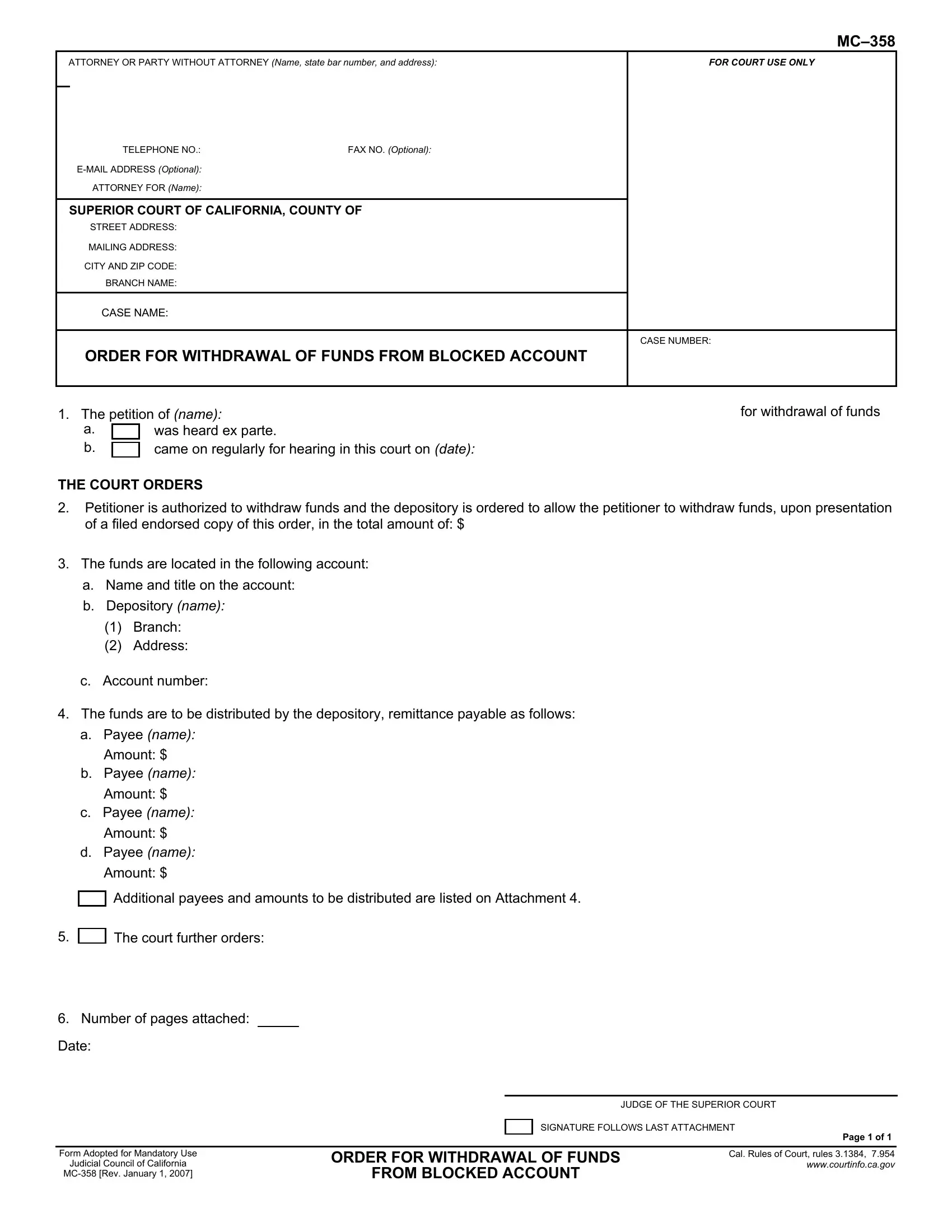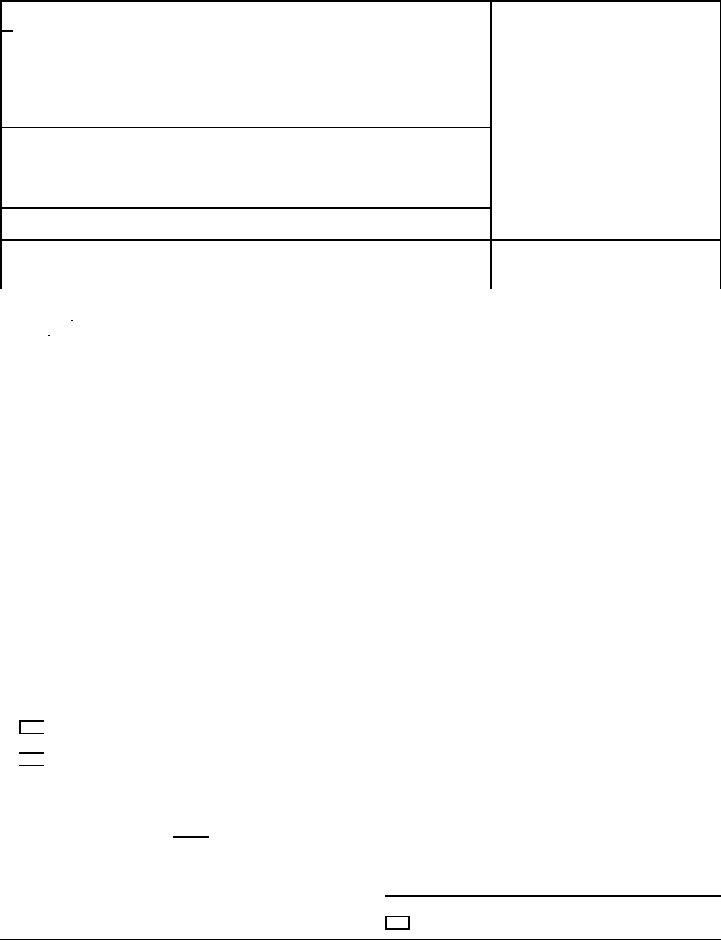When you intend to fill out E-MAIL, there's no need to install any kind of applications - just use our PDF tool. FormsPal team is constantly working to develop the editor and enable it to be even faster for clients with its many features. Enjoy an ever-evolving experience now! All it requires is just a few simple steps:
Step 1: First, access the pdf editor by pressing the "Get Form Button" at the top of this webpage.
Step 2: With this advanced PDF file editor, it's possible to accomplish more than simply fill out forms. Express yourself and make your documents appear high-quality with customized text added, or modify the original content to perfection - all accompanied by an ability to add any pictures and sign the file off.
As a way to complete this PDF form, make certain you type in the necessary details in each and every blank field:
1. First of all, while filling in the E-MAIL, begin with the area with the next blank fields:
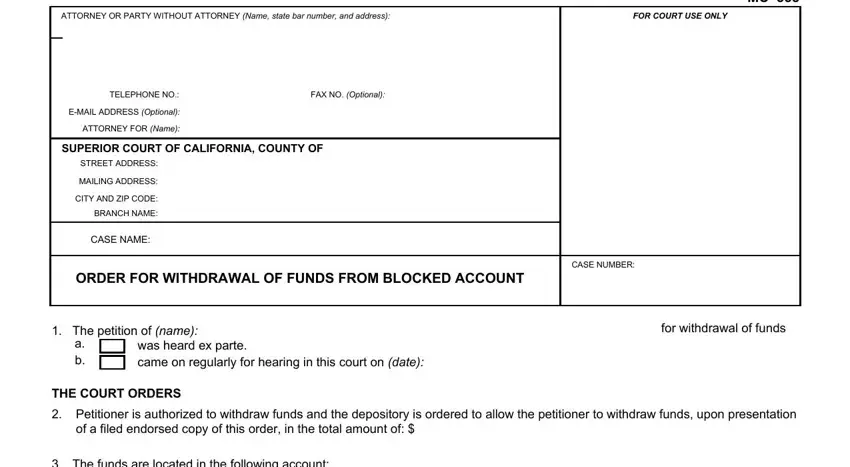
2. Once this section is done, go to type in the applicable details in these - The funds are located in the, a Name and title on the account, b Depository name, Branch Address, c Account number, The funds are to be distributed, a Payee name, Amount , b Payee name, Amount , c Payee name, Amount , d Payee name, Amount , and Additional payees and amounts to.
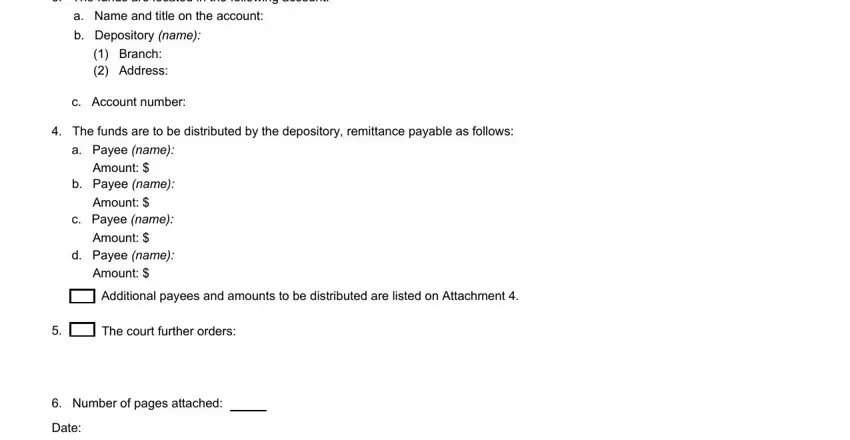
Be extremely attentive when completing Additional payees and amounts to and Amount , because this is where most users make errors.
Step 3: Check that your information is correct and press "Done" to continue further. Make a free trial plan with us and gain direct access to E-MAIL - which you'll be able to then make use of as you wish in your personal account. We don't share or sell the information you type in whenever completing forms at our site.