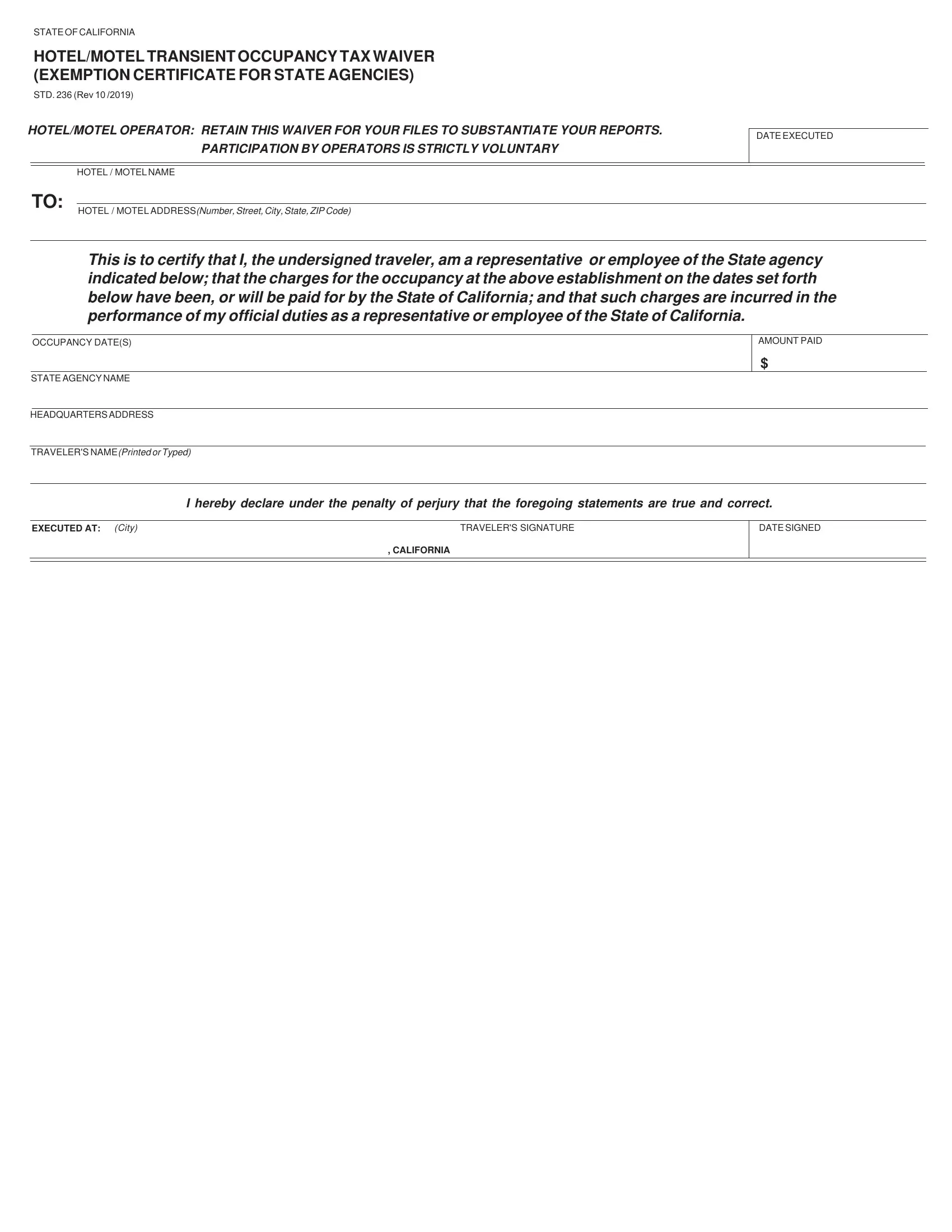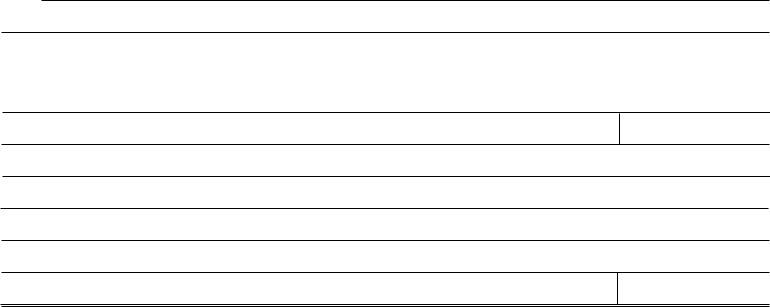STD can be filled in online very easily. Simply make use of FormsPal PDF editor to perform the job in a timely fashion. Our team is constantly working to improve the editor and insure that it is much easier for clients with its cutting-edge features. Take full advantage of the latest innovative possibilities, and find a heap of new experiences! For anyone who is looking to get going, here is what you will need to do:
Step 1: Just click on the "Get Form Button" at the top of this site to get into our pdf file editing tool. Here you'll find everything that is necessary to work with your document.
Step 2: As you launch the tool, you'll notice the form prepared to be filled out. Other than filling out various fields, you might also do several other actions with the file, including putting on your own words, changing the original text, adding images, putting your signature on the form, and more.
Pay attention when filling in this pdf. Make sure that all necessary fields are completed accurately.
1. While filling in the STD, be certain to include all of the essential blanks within the associated part. This will help speed up the work, making it possible for your details to be handled quickly and correctly.
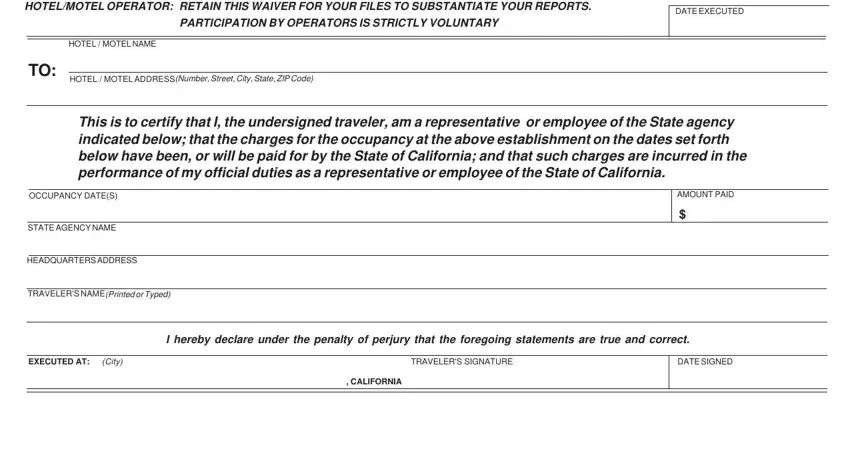
2. Once the prior section is done, go to type in the suitable information in these: CALIFORNIA, STATE OF CALIFORNIA, HOTELMOTEL TRANSIENT OCCUPANCY TAX, STD NEW , HOTELMOTEL OPERATOR RETAIN THIS, DATE EXECUTED, PARTICIPATION BY OPERATORS IS, HOTEL MOTEL NAME, HOTEL MOTEL ADDRESS Number Street, This is to certify that I the, OCCUPANCY DATES, STATE AGENCY NAME, and AMOUNT PAID.

You can potentially make an error when filling in your HOTEL MOTEL NAME, for that reason make sure you take a second look prior to deciding to send it in.
Step 3: Check the information you've entered into the form fields and hit the "Done" button. After registering afree trial account at FormsPal, you'll be able to download STD or send it via email promptly. The file will also be easily accessible via your personal account page with your each edit. We do not share the details you type in whenever filling out forms at our website.