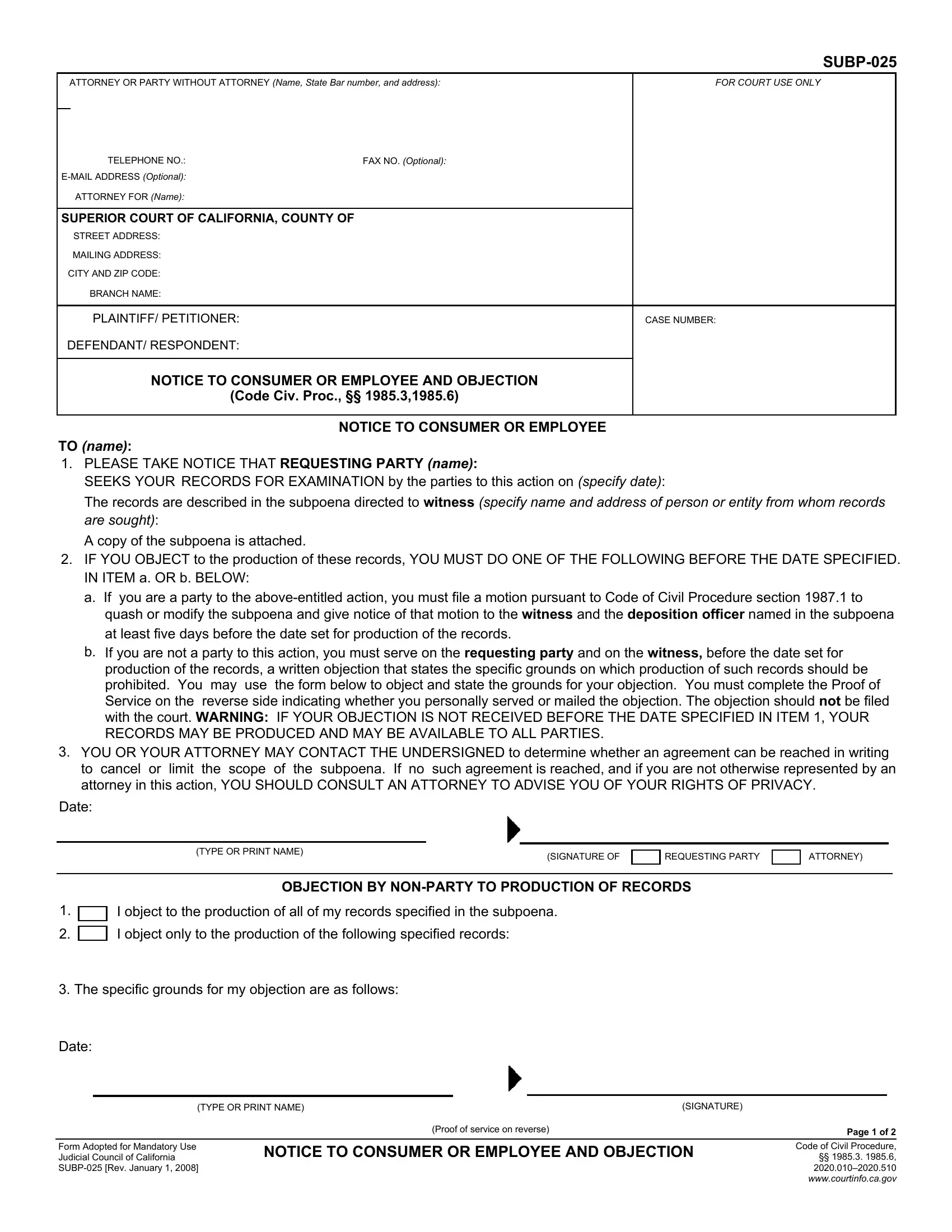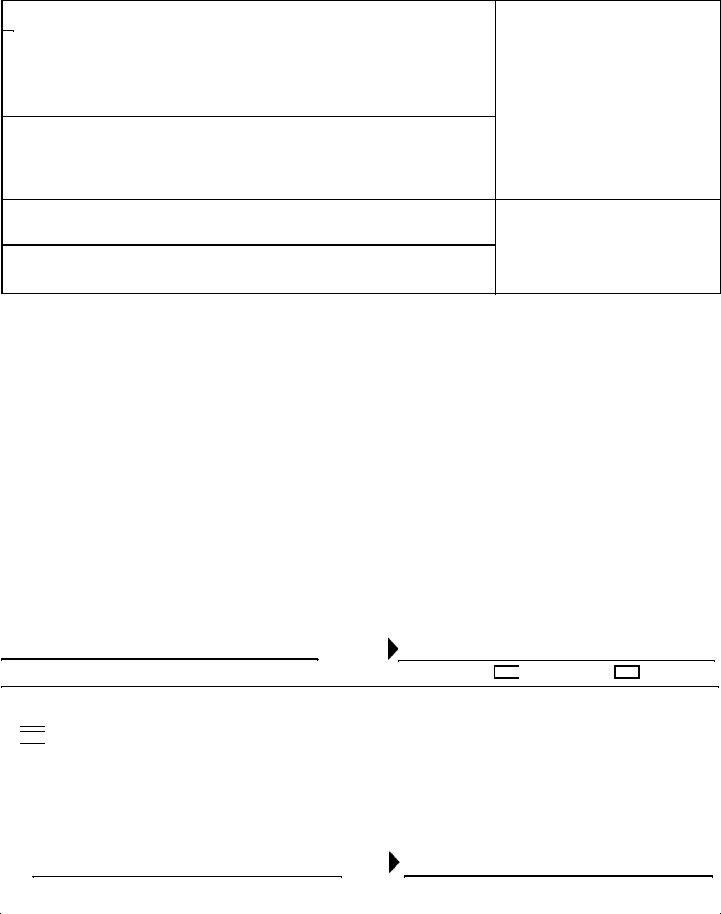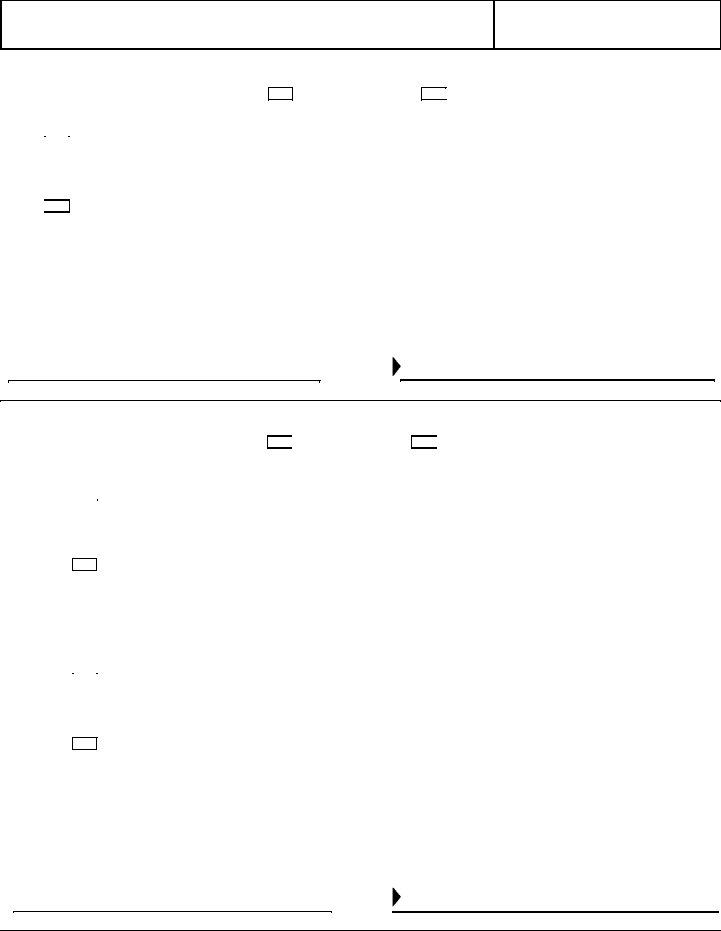With the help of the online PDF tool by FormsPal, it is possible to complete or edit ca consumer personal right here. Our tool is continually evolving to grant the very best user experience achievable, and that is due to our dedication to continuous enhancement and listening closely to customer opinions. It merely requires several easy steps:
Step 1: Click on the orange "Get Form" button above. It is going to open our tool so you can begin filling out your form.
Step 2: With our online PDF editor, it is possible to do more than just fill out blank form fields. Try each of the features and make your documents appear sublime with customized textual content put in, or modify the file's original input to perfection - all comes along with the capability to incorporate stunning pictures and sign the file off.
In an effort to complete this document, be sure to provide the necessary details in each field:
1. When completing the ca consumer personal, be certain to incorporate all of the essential blank fields in its relevant part. It will help to facilitate the work, which allows your details to be processed swiftly and correctly.
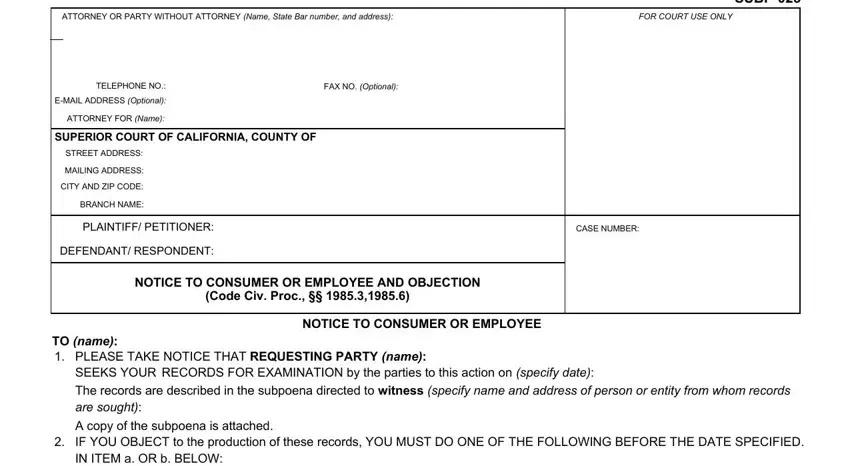
2. Once your current task is complete, take the next step – fill out all of these fields - YOU OR YOUR ATTORNEY MAY CONTACT, Date, TYPE OR PRINT NAME, SIGNATURE OF, REQUESTING PARTY, ATTORNEY, OBJECTION BY NONPARTY TO, I object to the production of all, I object only to the production of, The specific grounds for my, Date, TYPE OR PRINT NAME, SIGNATURE, Form Adopted for Mandatory Use, and NOTICE TO CONSUMER OR EMPLOYEE AND with their corresponding information. Make sure to double check that everything has been entered correctly before continuing!
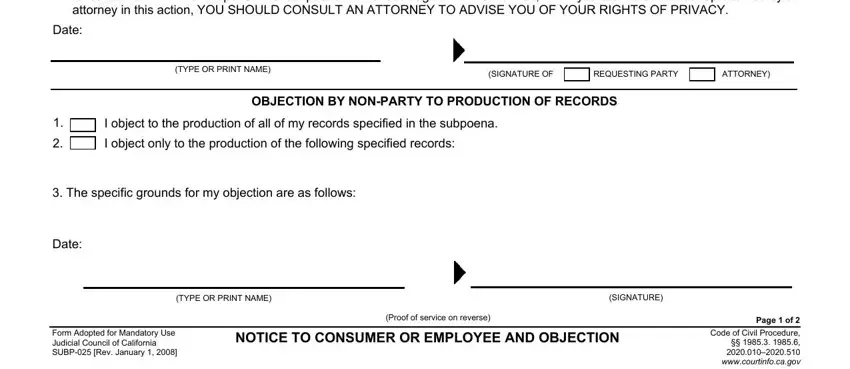
3. Within this stage, take a look at PLAINTIFFPETITIONER, DEFENDANTRESPONDENT, CASE NUMBER, SUBP, PROOF OF SERVICE OF NOTICE TO, Code Civ Proc , Personal Service, Mail, At the time of service I was at, Personal service I personally, Date served Time served, Mail I deposited the Notice to, Date of mailing Place of mailing, Address, and I am a resident of or employed in. All of these must be taken care of with utmost precision.
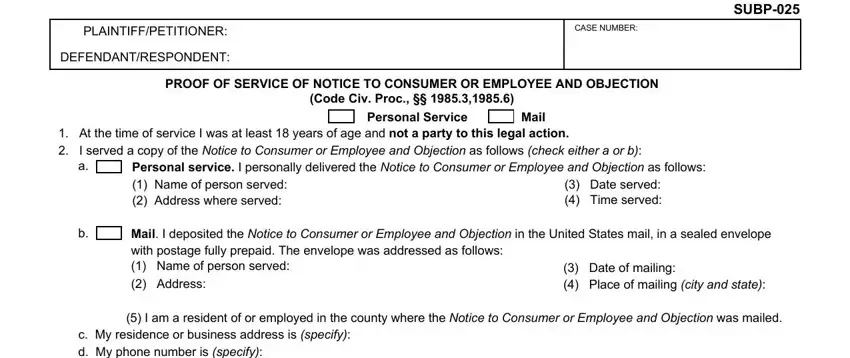
In terms of Date served Time served and At the time of service I was at, ensure that you double-check them in this section. Both of these could be the most important ones in this page.
4. This next section requires some additional information. Ensure you complete all the necessary fields - I am a resident of or employed in, I declare under penalty of perjury, TYPE OR PRINT NAME OF PERSON WHO, SIGNATURE OF PERSON WHO SERVED, PROOF OF SERVICE OF OBJECTION TO, Code Civ Proc , Personal Service, Mail, At the time of service I was at, a ON THE REQUESTING PARTY, Personal service I personally, ii Address where served, Mail I deposited the Objection to, iii Date of mailing iv Place of, and v I am a resident of or employed - to proceed further in your process!
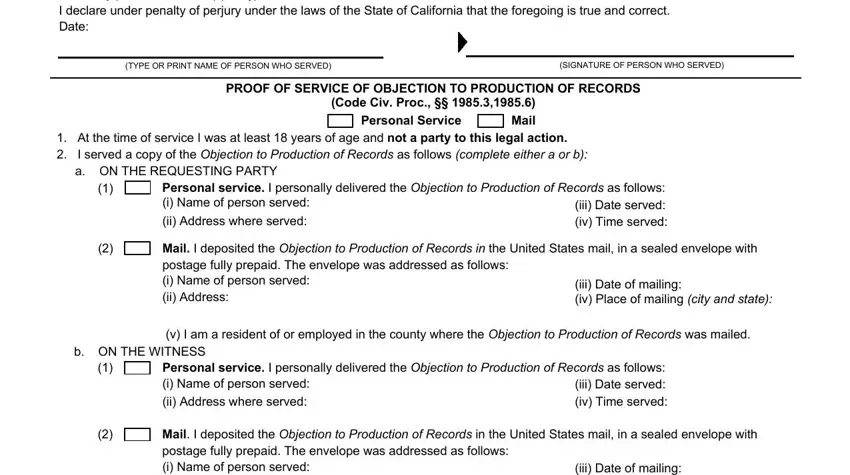
5. To finish your form, this last area has some additional blanks. Filling in Mail I deposited the Objection to, iii Date of mailing iv Place of, v I am a resident of or employed, My residence or business address, TYPE OR PRINT NAME OF PERSON WHO, SIGNATURE OF PERSON WHO SERVED, SUBP Rev January , NOTICE TO CONSUMER OR EMPLOYEE AND, and Page of should conclude the process and you'll surely be done in a blink!
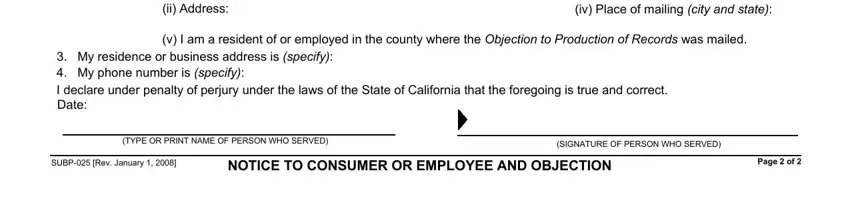
Step 3: Proofread what you have inserted in the form fields and press the "Done" button. Sign up with FormsPal today and instantly gain access to ca consumer personal, available for download. All modifications made by you are preserved , so that you can change the document later on when required. FormsPal guarantees your information confidentiality with a secure method that never records or distributes any type of private information involved. Be assured knowing your documents are kept safe when you use our service!