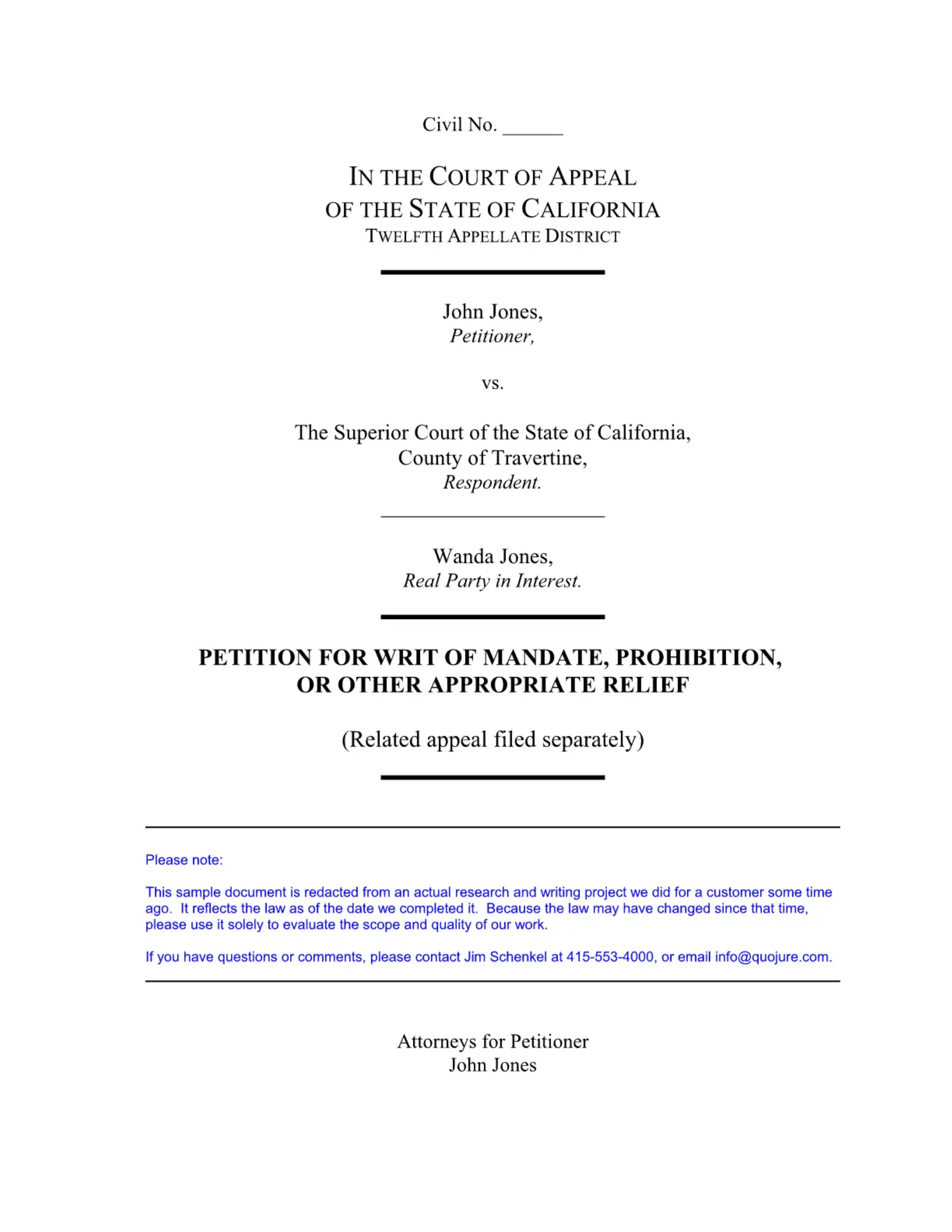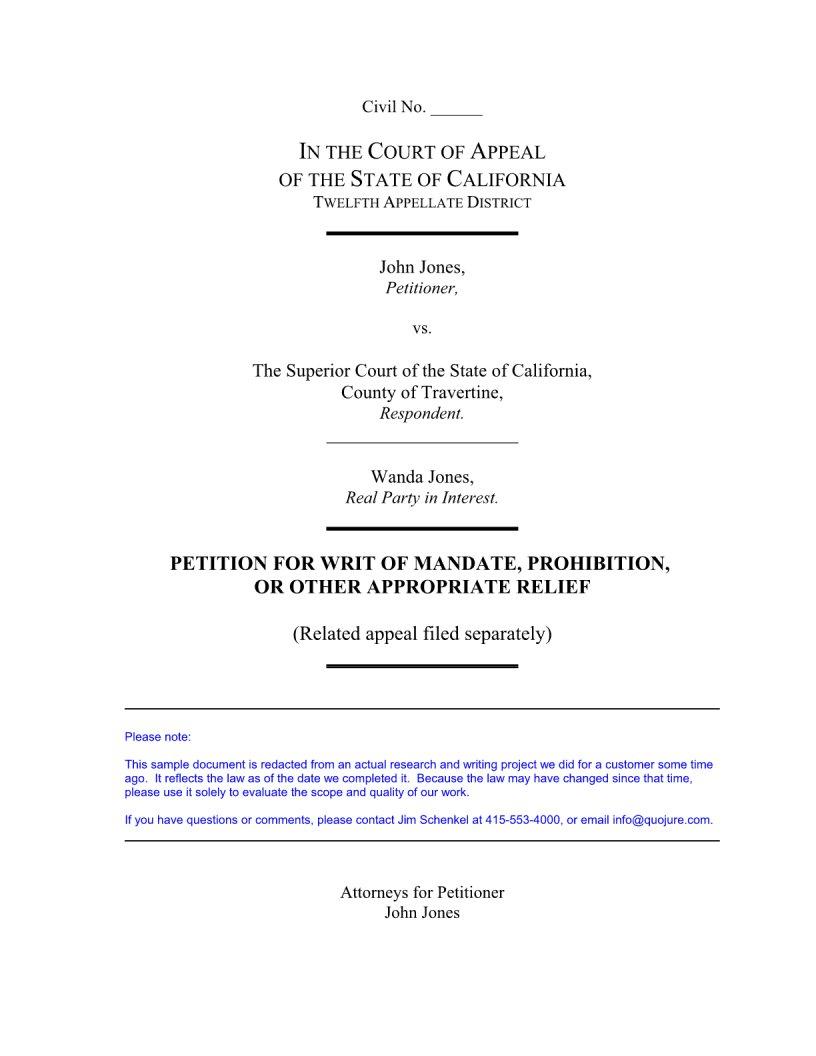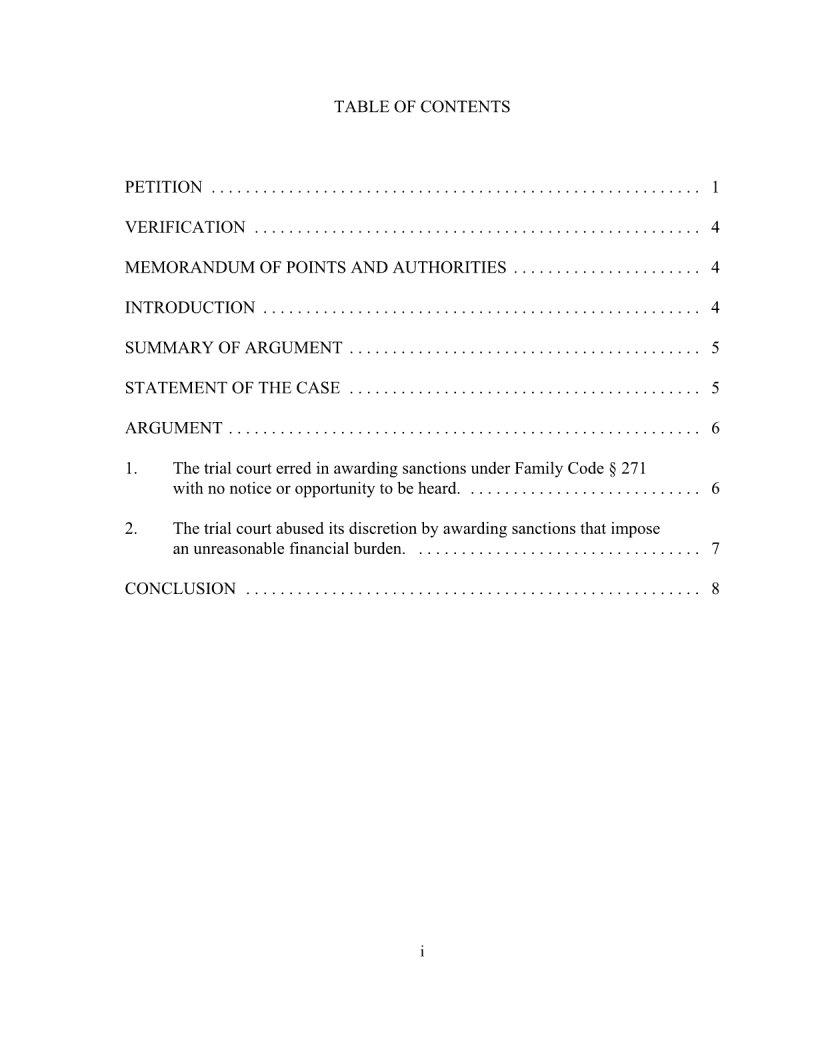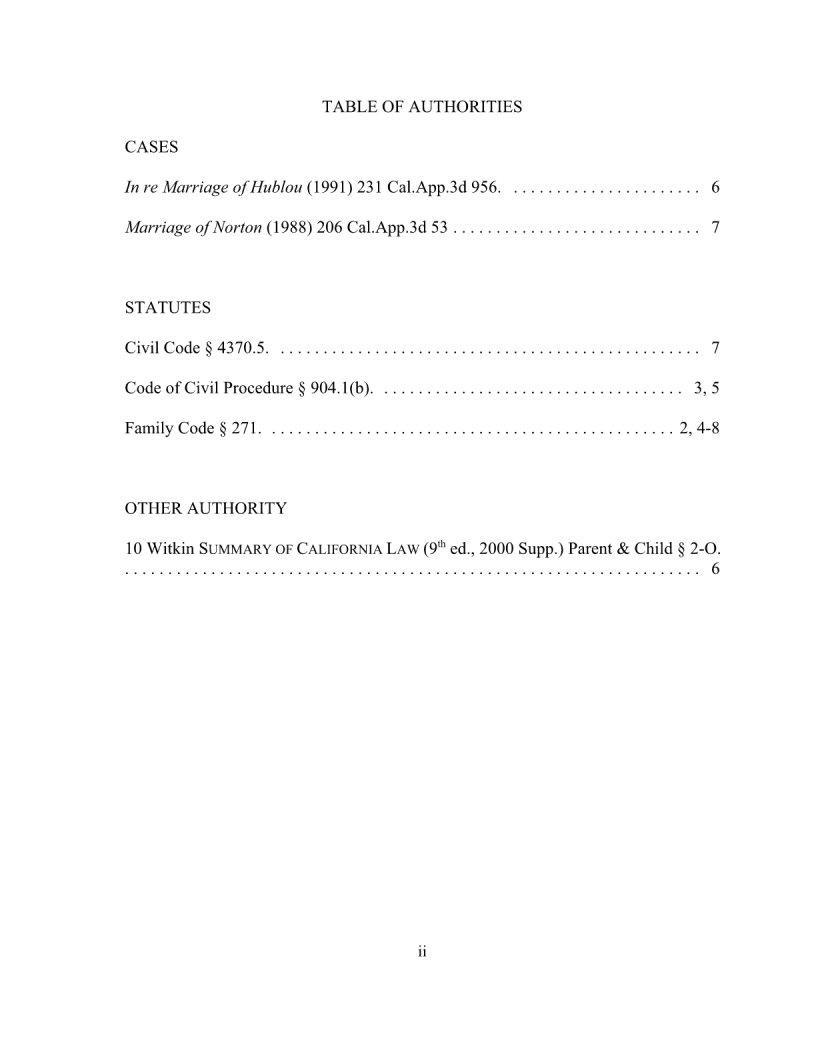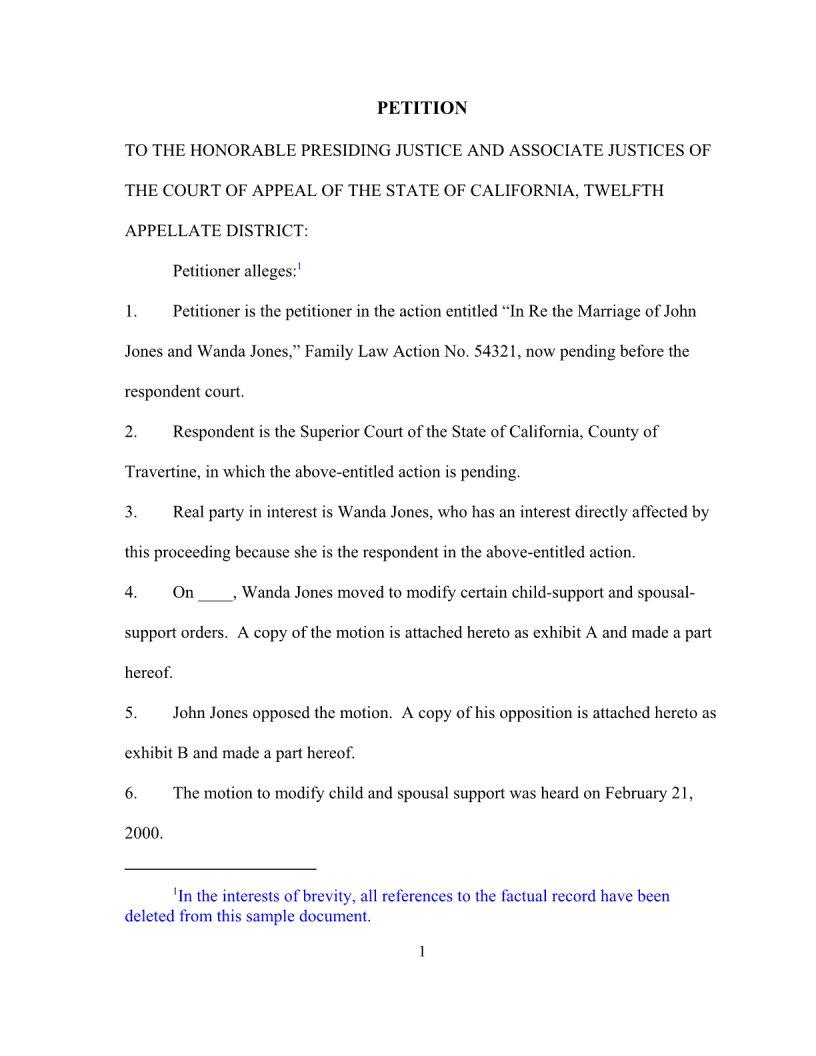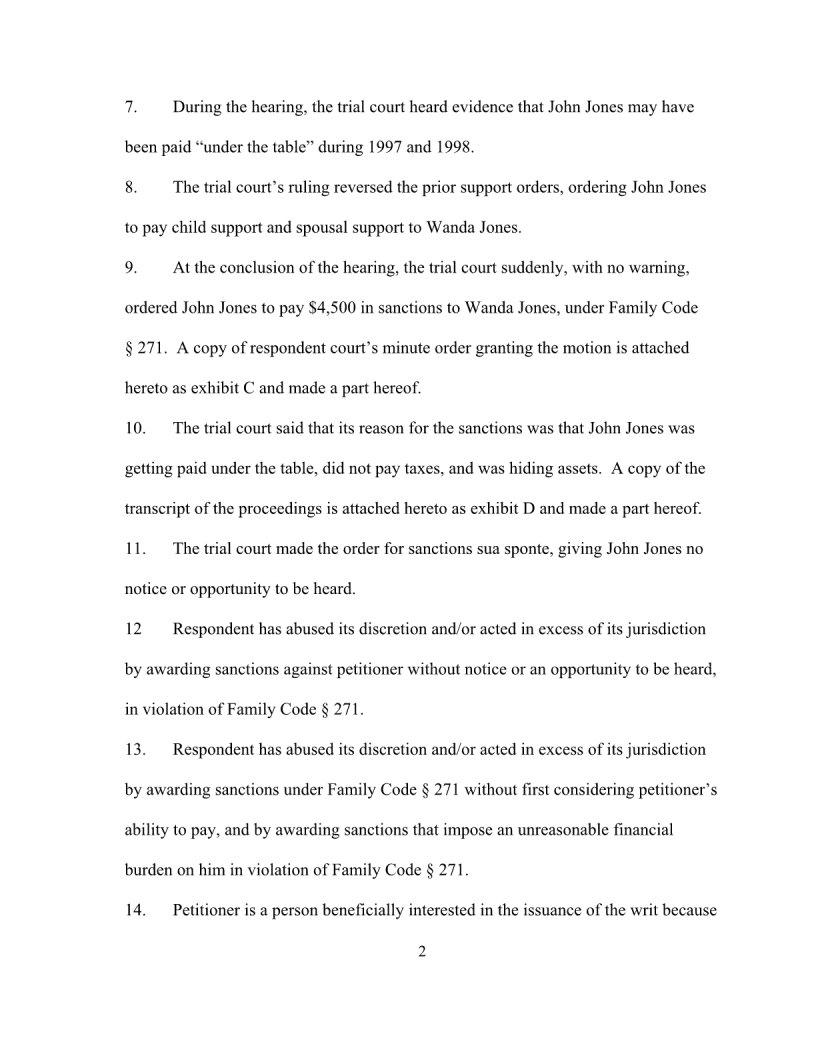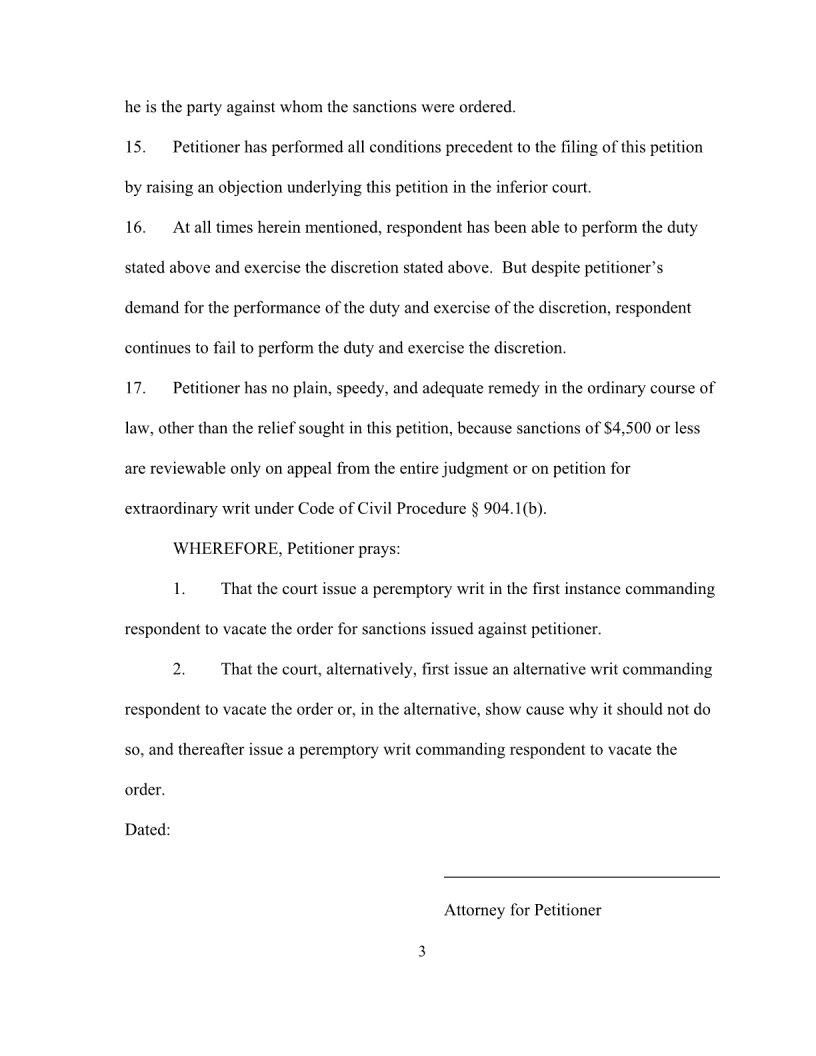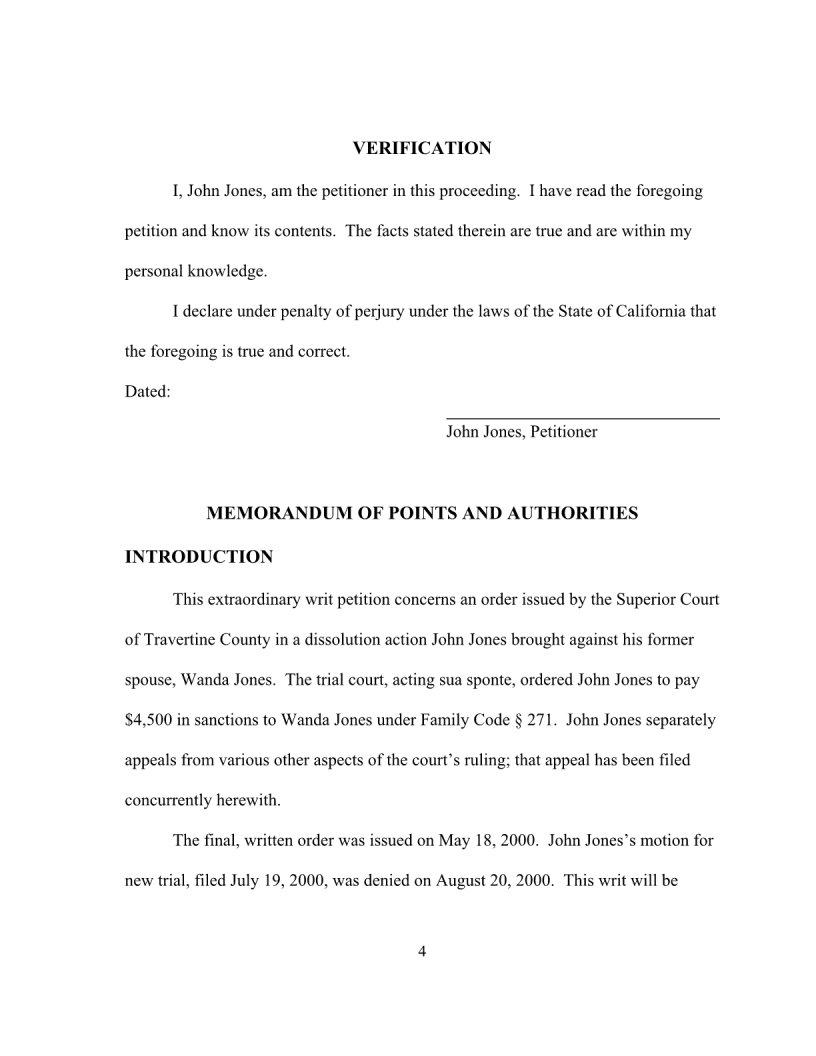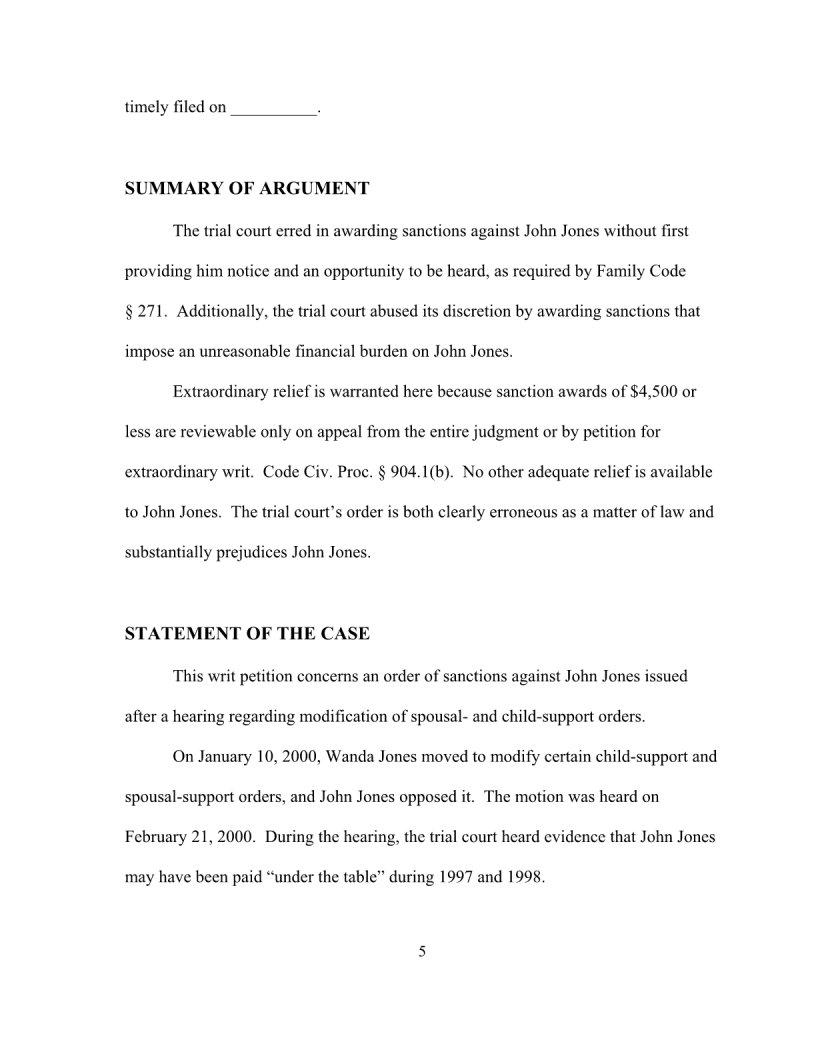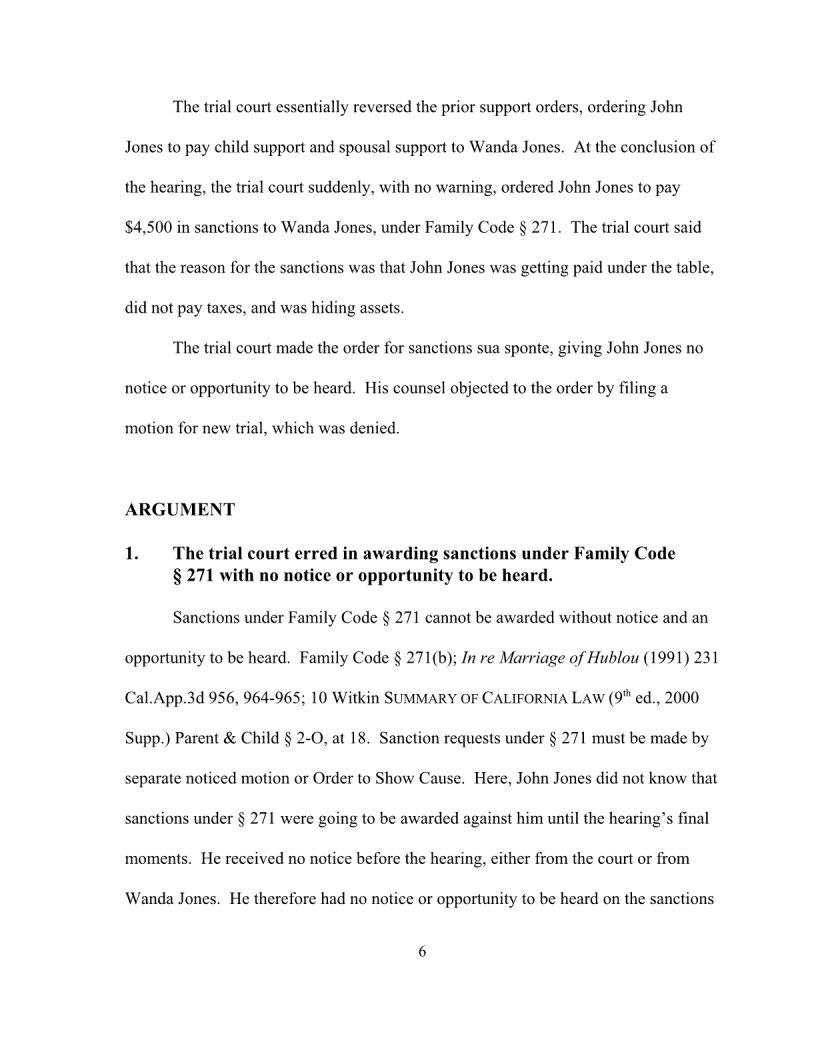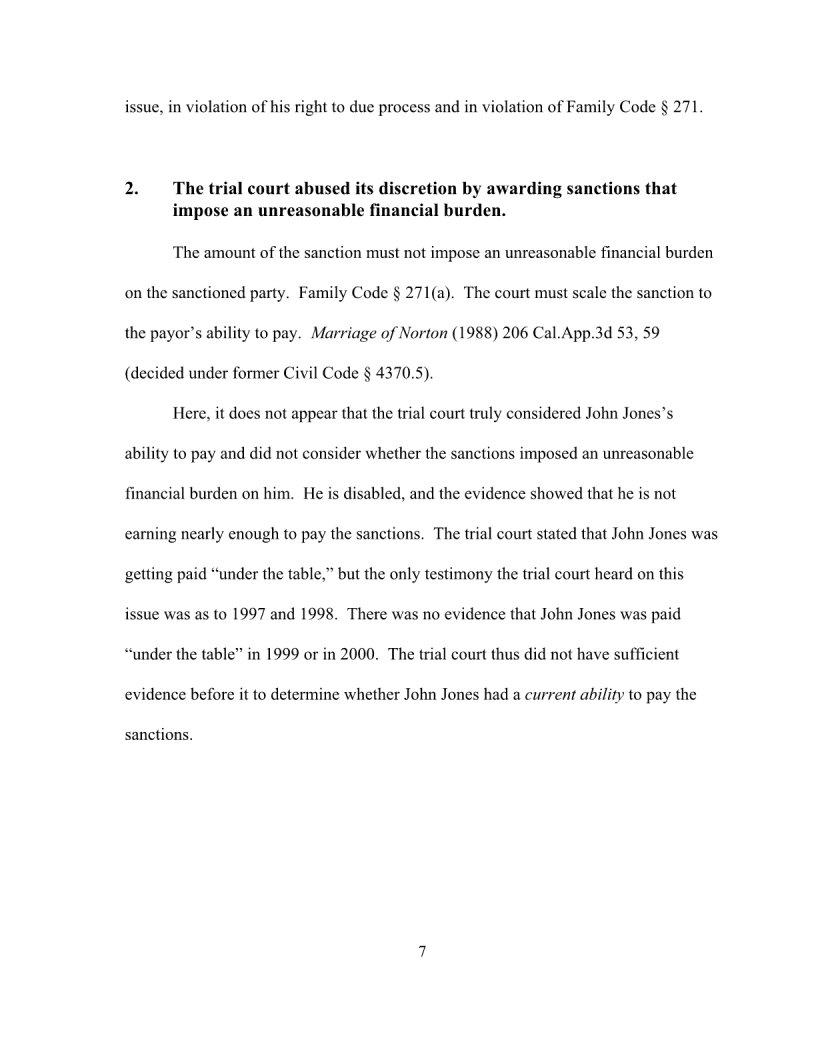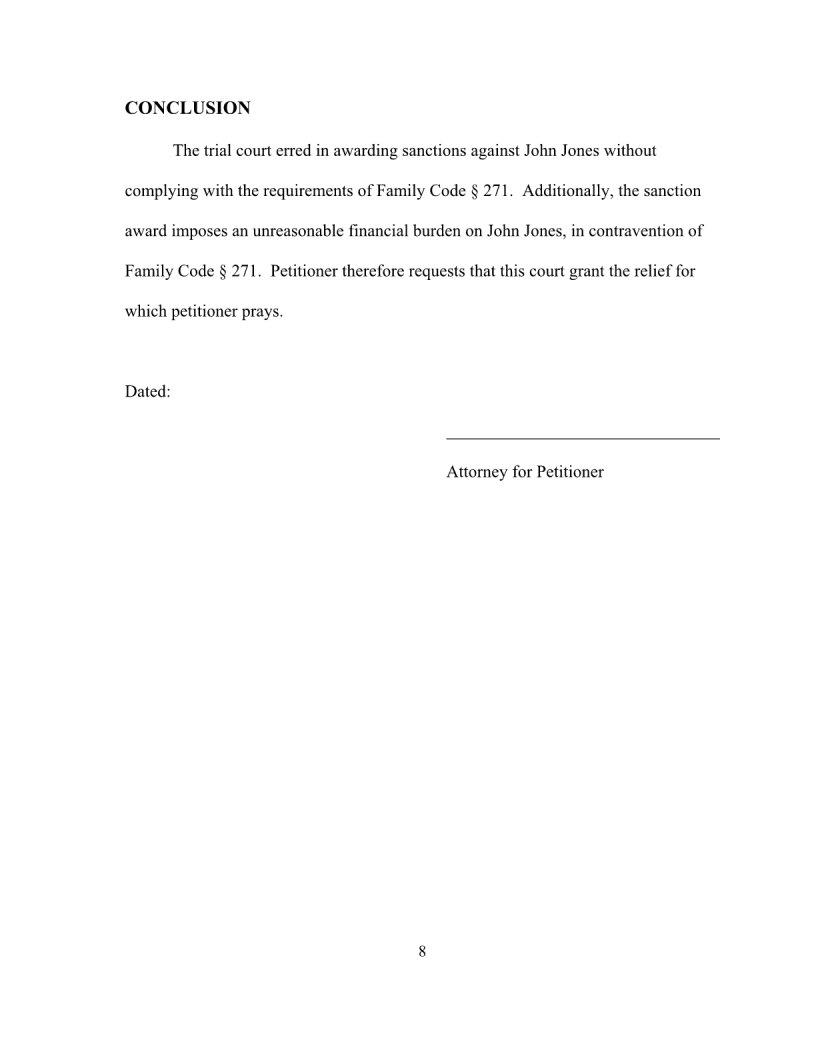petition writ relief can be filled in online in no time. Just use FormsPal PDF editing tool to complete the job without delay. FormsPal is dedicated to providing you with the ideal experience with our editor by constantly adding new capabilities and upgrades. With these updates, using our editor gets easier than ever before! By taking a few easy steps, you can begin your PDF journey:
Step 1: Click the "Get Form" button at the top of this page to open our PDF editor.
Step 2: The tool will allow you to modify most PDF files in a range of ways. Transform it with customized text, correct original content, and include a signature - all at your fingertips!
As a way to complete this PDF document, be sure you provide the necessary details in every single field:
1. While filling out the petition writ relief, be sure to complete all of the needed fields in their relevant form section. This will help speed up the work, allowing for your information to be handled without delay and appropriately.
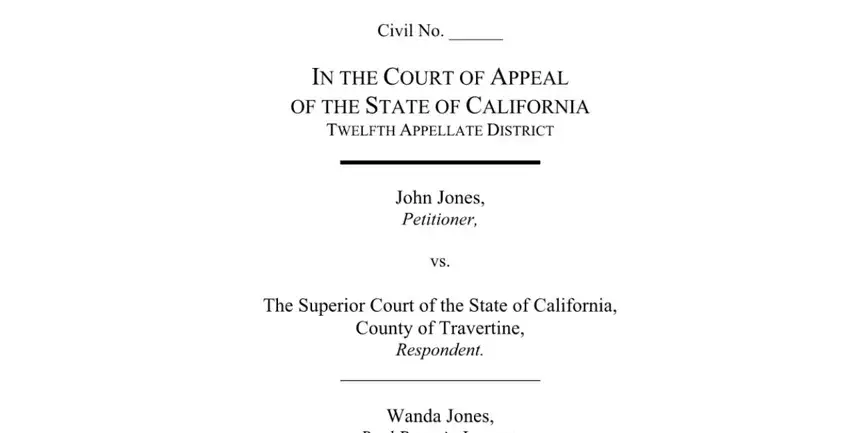
2. Soon after finishing this step, go to the next stage and fill out the essential particulars in all these fields - .
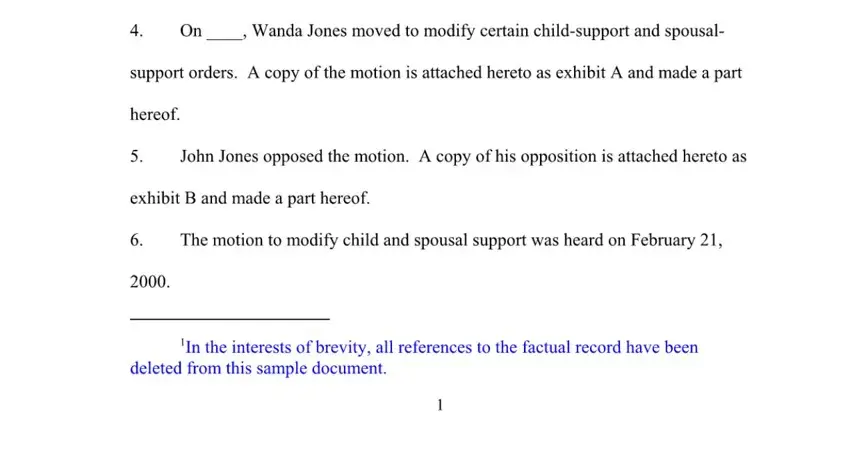
3. The next segment is usually quite simple, - all these blanks will need to be completed here.
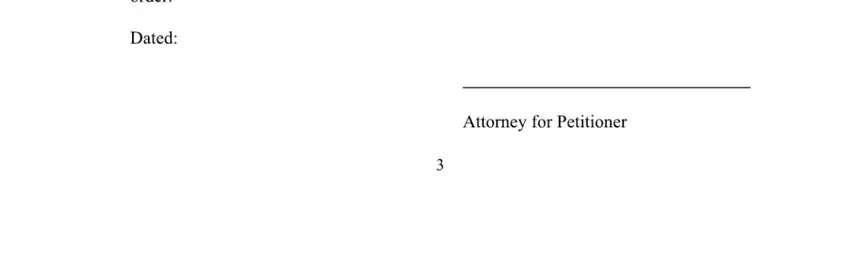
4. This specific subsection arrives with these blank fields to enter your specifics in: .
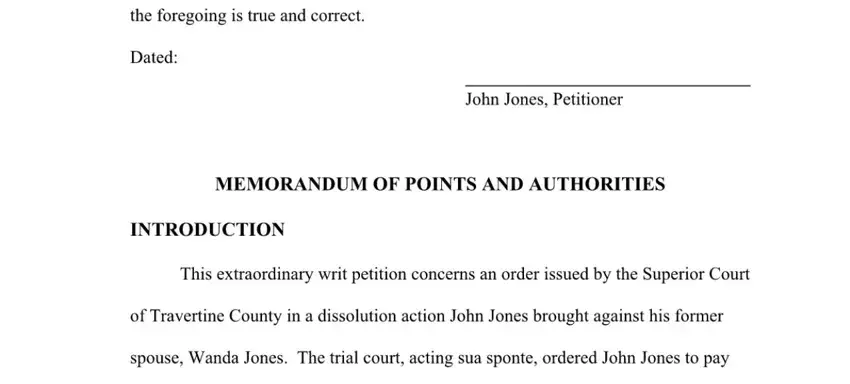
It's easy to make a mistake when completing your this field, so make sure that you reread it before you'll submit it.
5. The form must be concluded within this part. Further you will notice an extensive list of form fields that need correct details to allow your document submission to be faultless: .
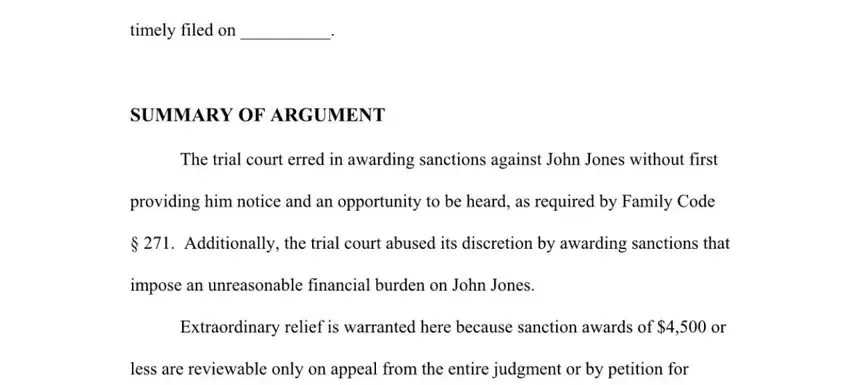
Step 3: Check all the details you have inserted in the blank fields and hit the "Done" button. Acquire your petition writ relief the instant you subscribe to a free trial. Immediately use the document within your FormsPal account page, with any edits and changes automatically preserved! FormsPal guarantees secure form editor with no personal data record-keeping or distributing. Rest assured that your data is secure here!