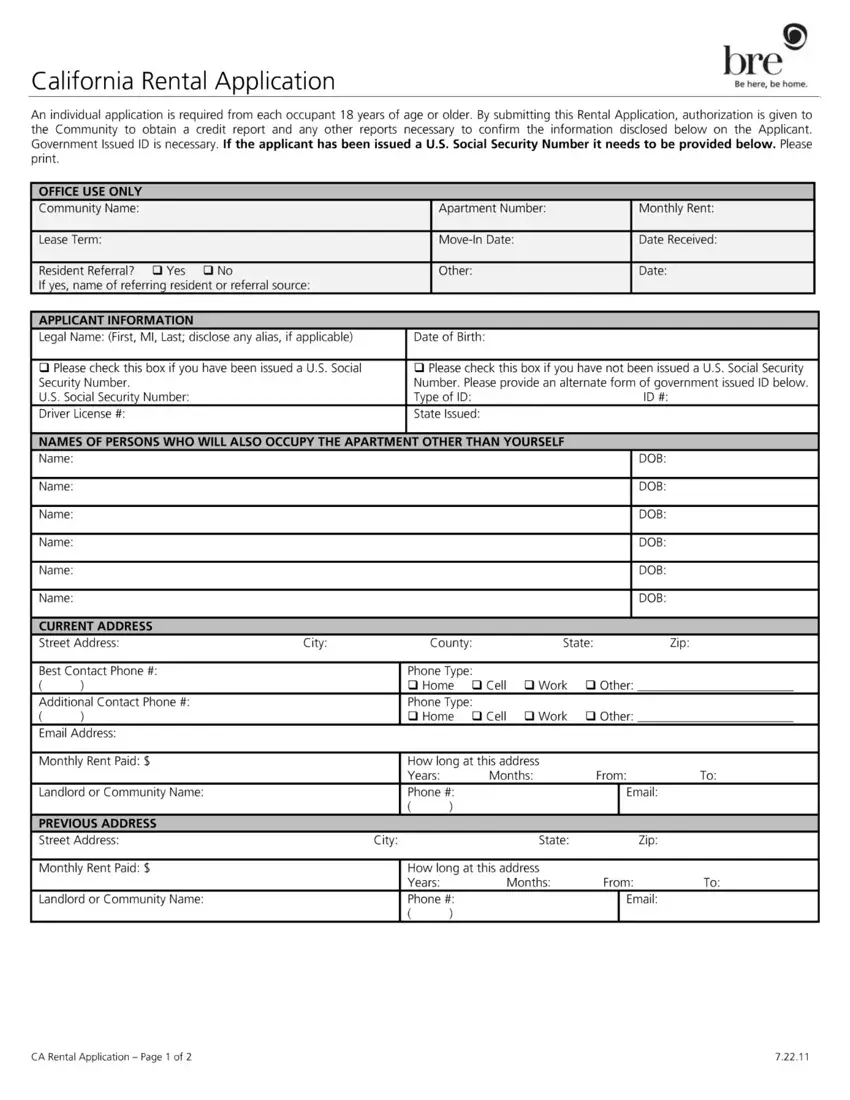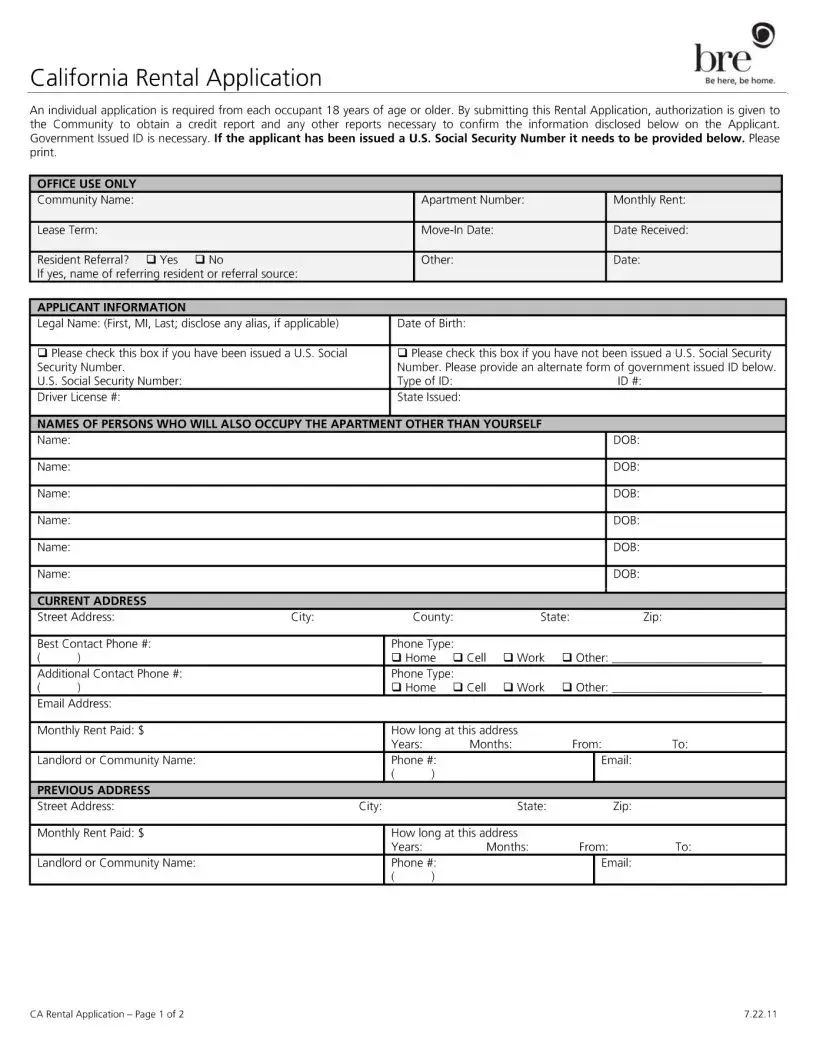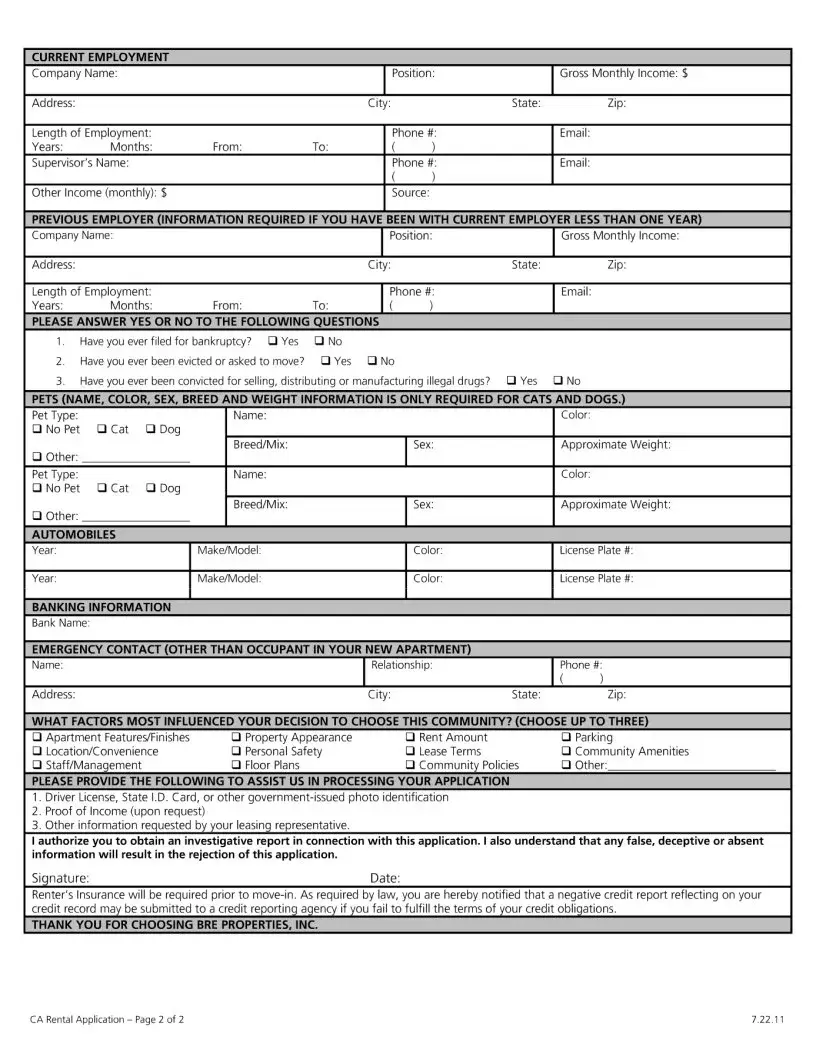The PDF editor that you may begin using was developed by our main software engineers. One could fill in the rental fillable california form quickly and without problems with our software. Merely keep up with this guide to start out.
Step 1: The initial step would be to hit the orange "Get Form Now" button.
Step 2: So you should be on your document edit page. You can add, update, highlight, check, cross, insert or remove fields or phrases.
For each area, add the details demanded by the platform.
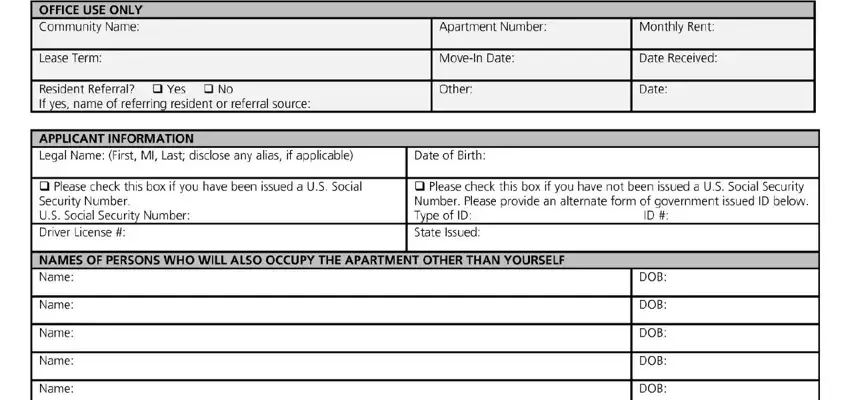
Complete the section with the details requested by the platform.
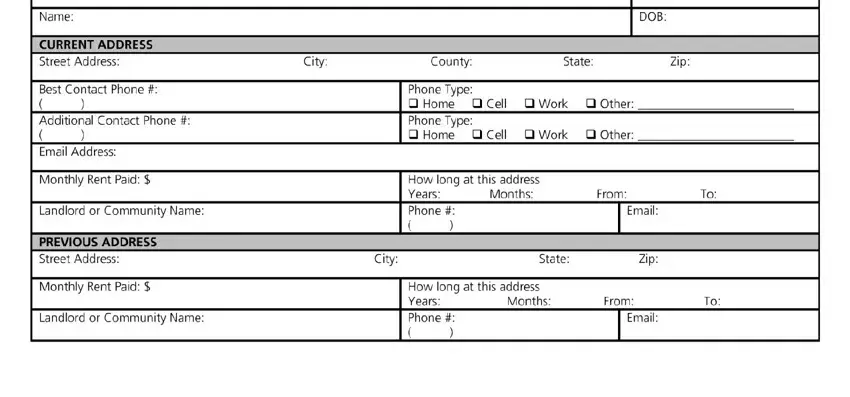
The system will ask you to put down specific necessary info to conveniently fill in the field .
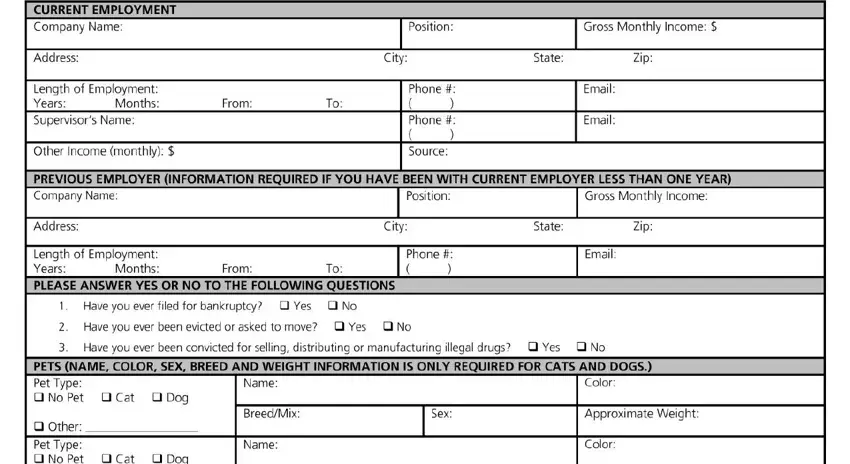
The space should be where to include all parties' rights and obligations.
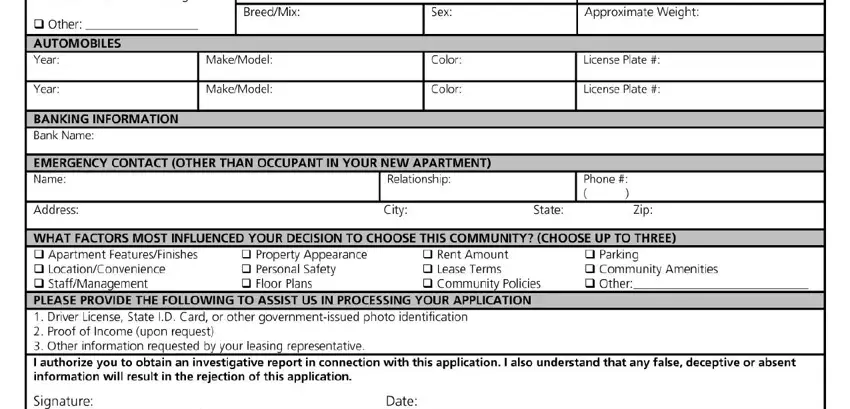
Step 3: Select the "Done" button. At that moment, you may export the PDF document - download it to your device or forward it through email.
Step 4: In order to avoid possible future difficulties, please be sure to have up to a few copies of each separate file.