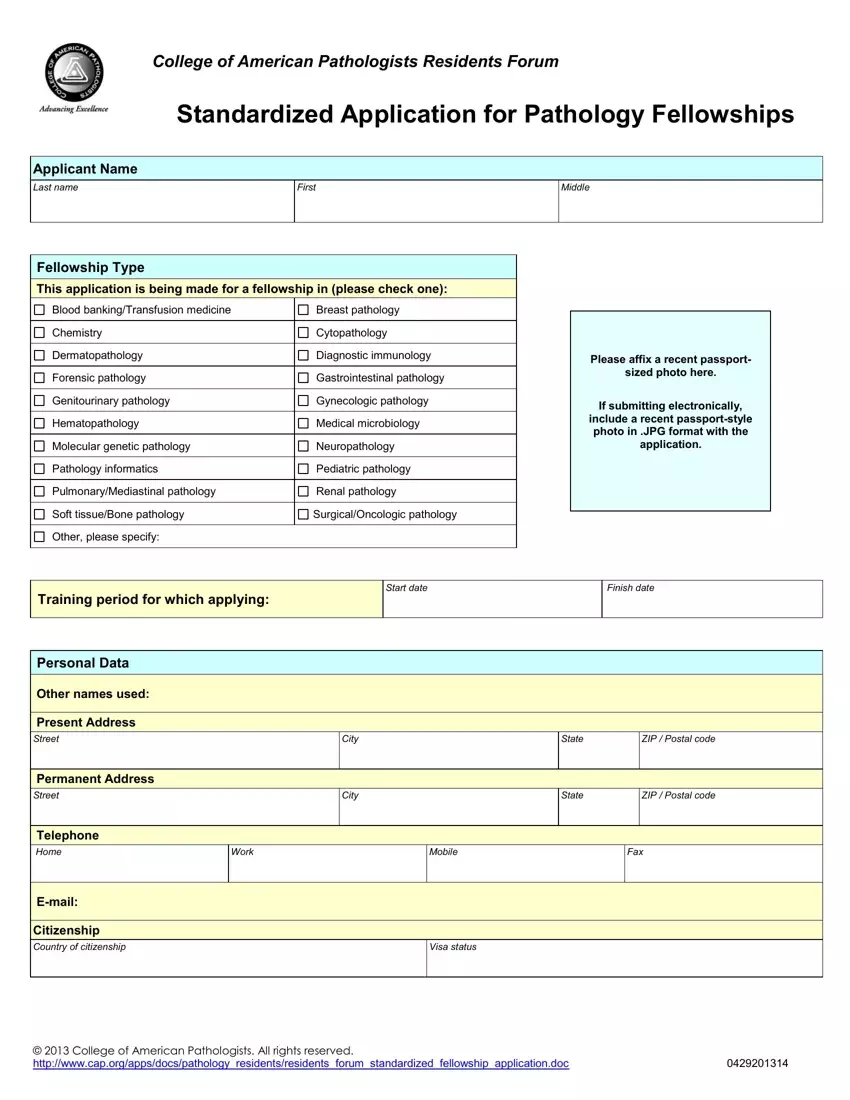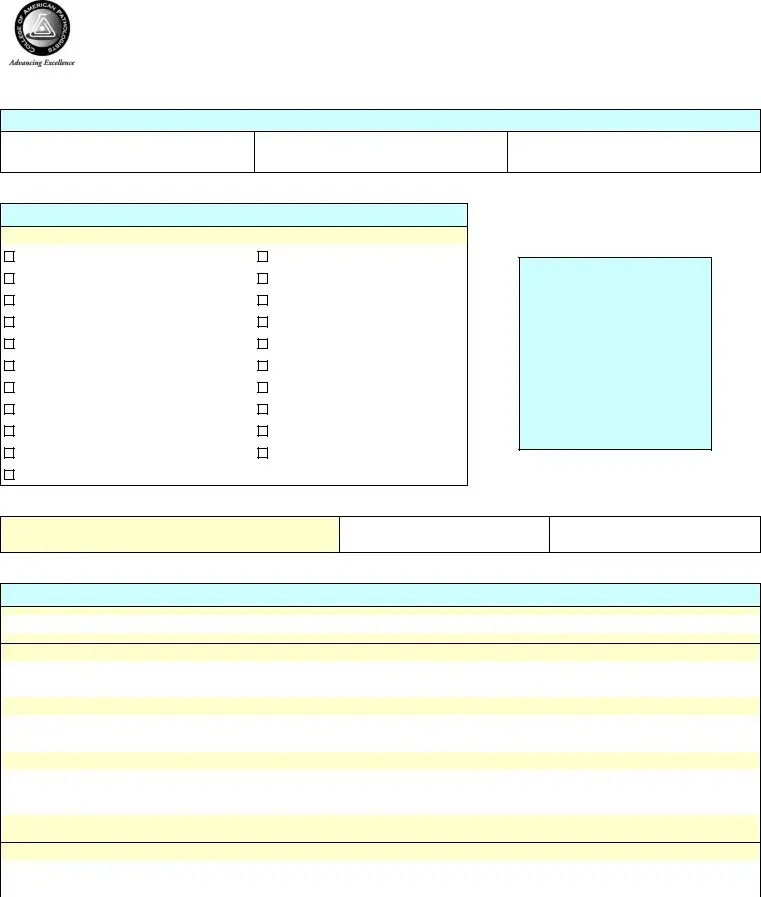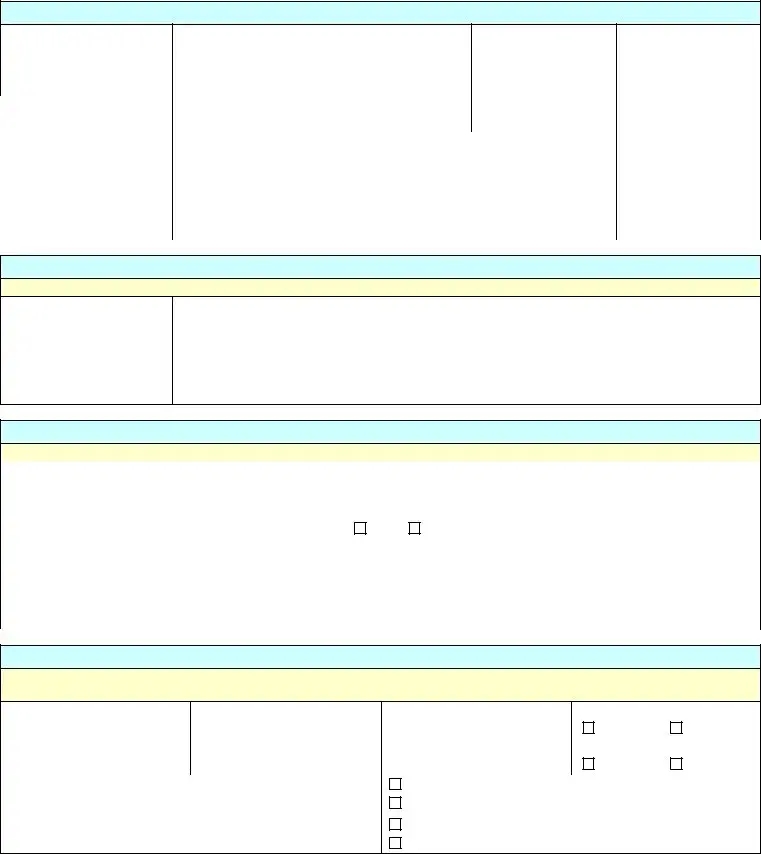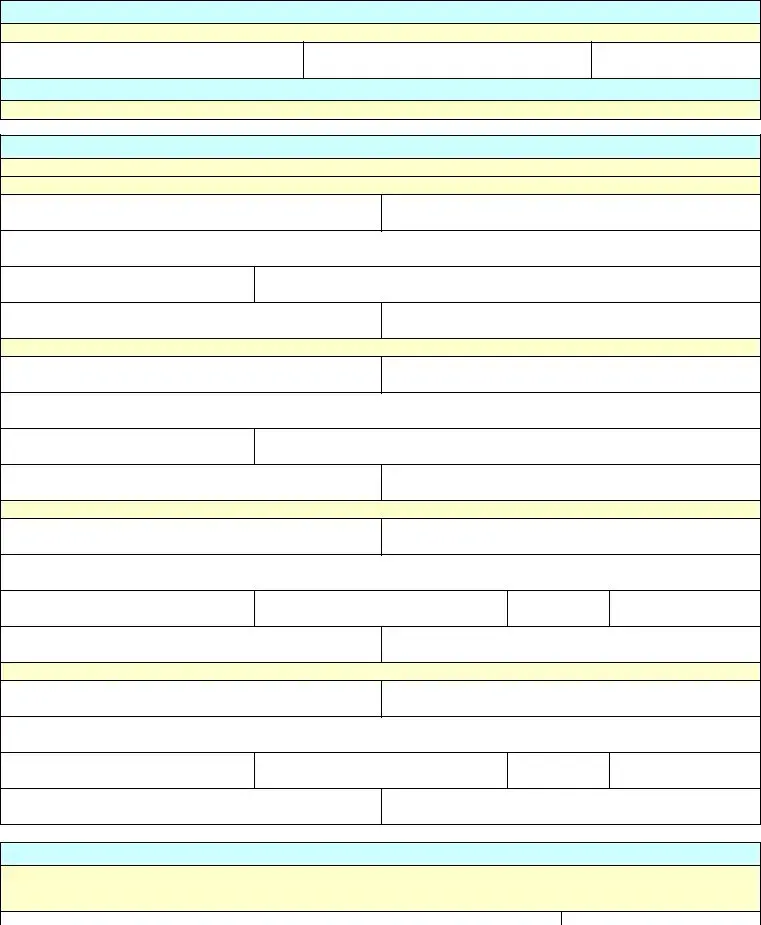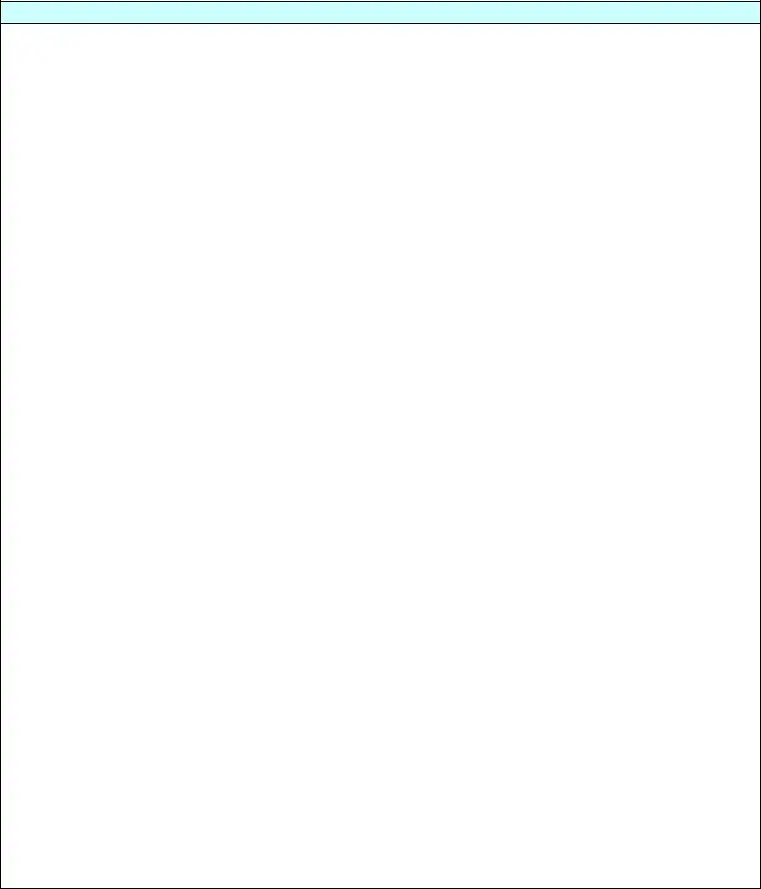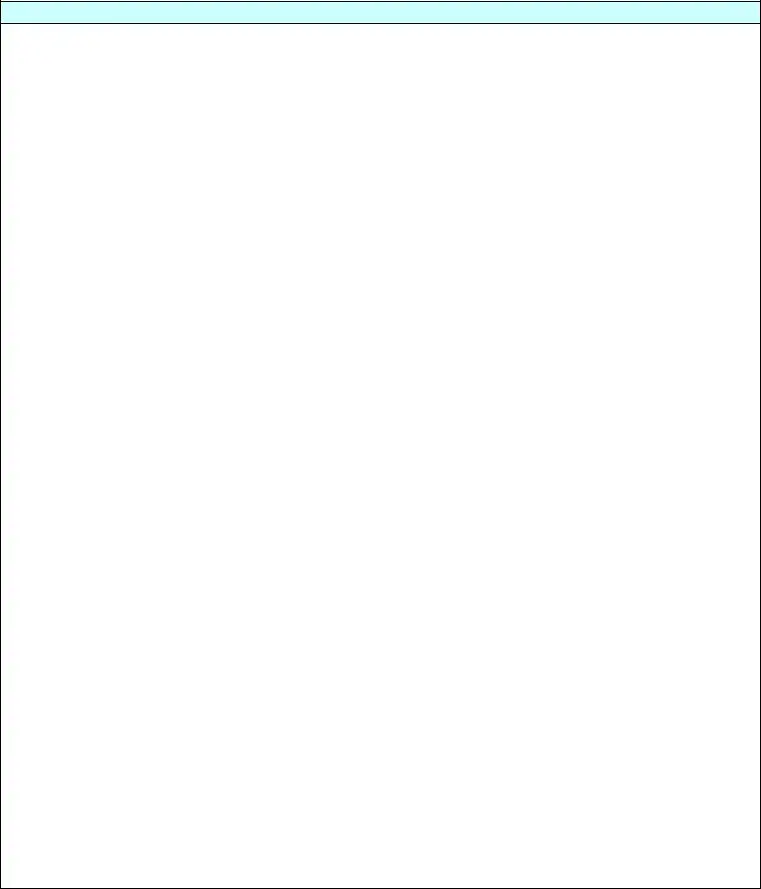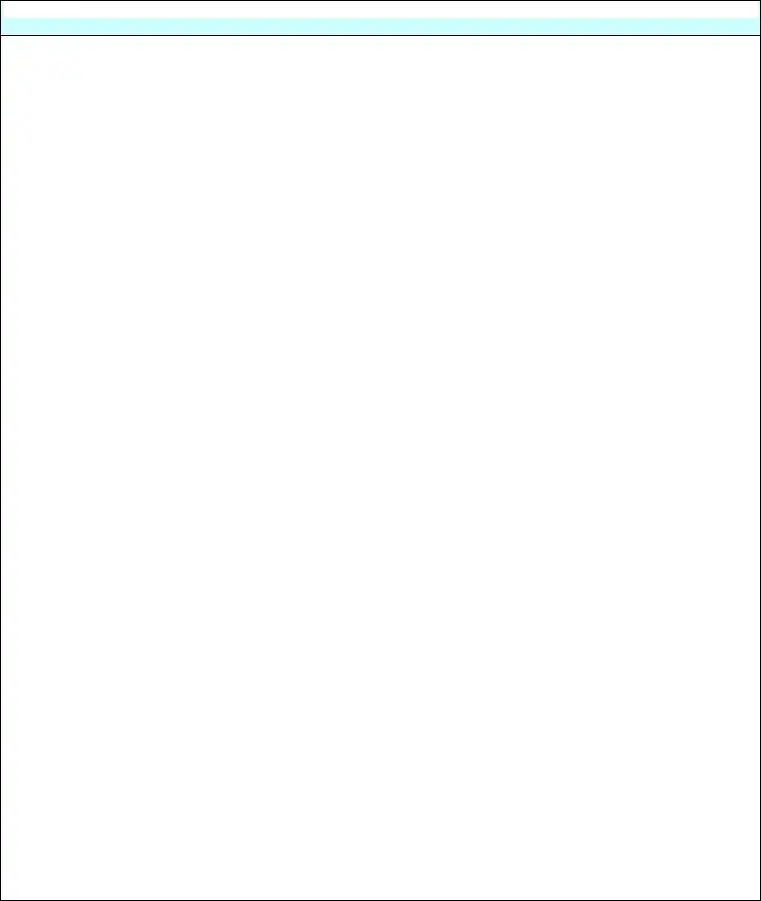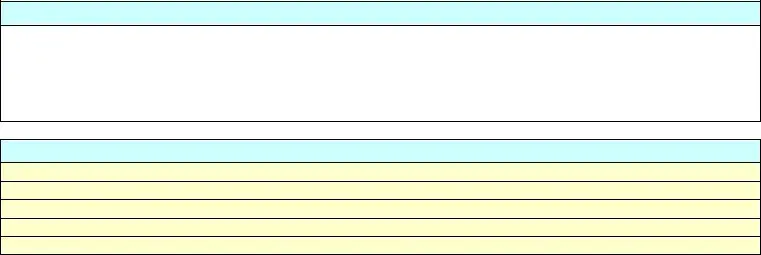The PDF editor was designed to be so simple as it can be. Since you comply with the following steps, the procedure for creating the cap form 2019 form is going to be easy.
Step 1: Click the button "Get Form Here".
Step 2: Now you may enhance your cap form 2019. You may use our multifunctional toolbar to include, remove, and change the text of the form.
The PDF form you are about to complete will consist of the following segments:
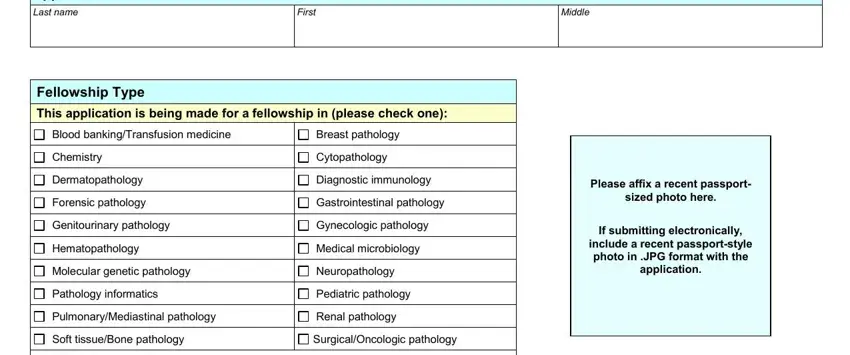
Type in the requested information in the section Training period for which applying, Start date, Finish date, Personal Data, Other names used, Present Address Street, Permanent Address Street, Telephone Home, Email, Citizenship Country of citizenship, City, City, State, ZIP Postal code, and State.
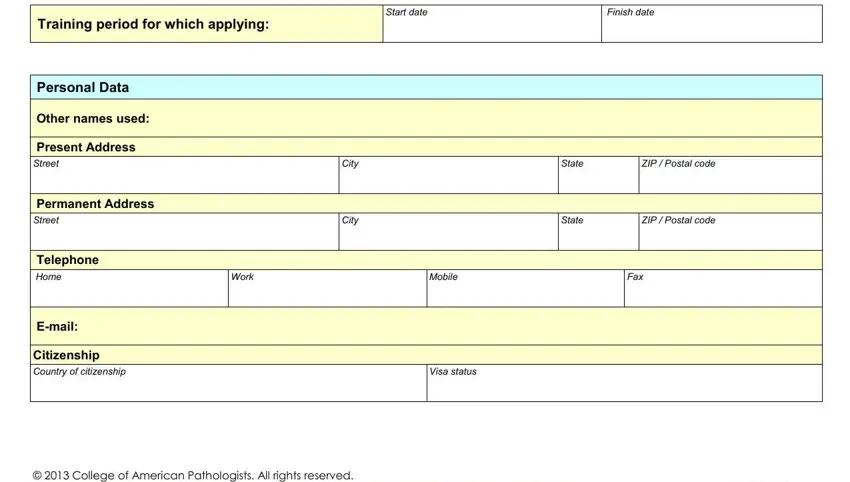
Note down the valuable particulars since you are within the Education MoYr, MoYr, Undergraduate School, MoYr, Graduate School if applicable, Major, Major, Degree, Degree, MoYr, Medical School, Country, Degree, MoYr, and Residency section.
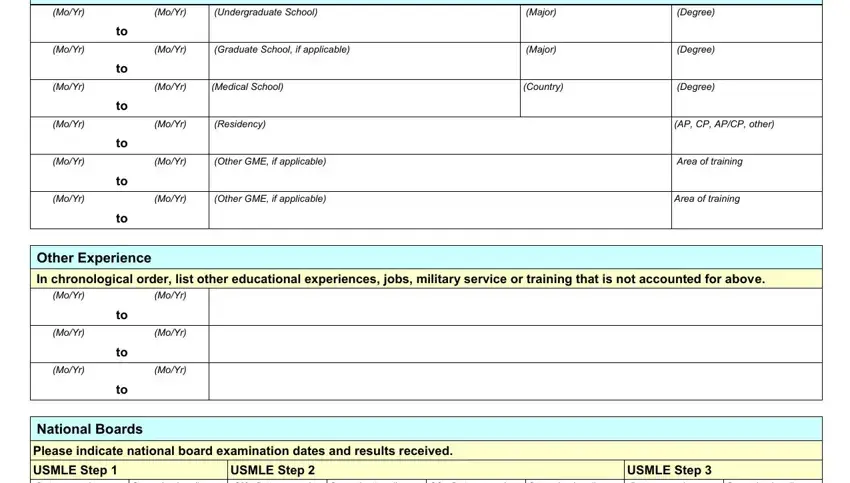
The USMLE Step Date passed, Score optional, USMLE Step CK Date passed, Score optional, CS Date passed, Score optional, USMLE Step Date passed, Score optional, For graduates of international, Yes, No If yes provide certificate, ECFMG Certificate Number, Date ECFMG Certificate Granted, MMYYYY, and COMLEX Level Date passed section allows you to indicate the rights and responsibilities of each side.
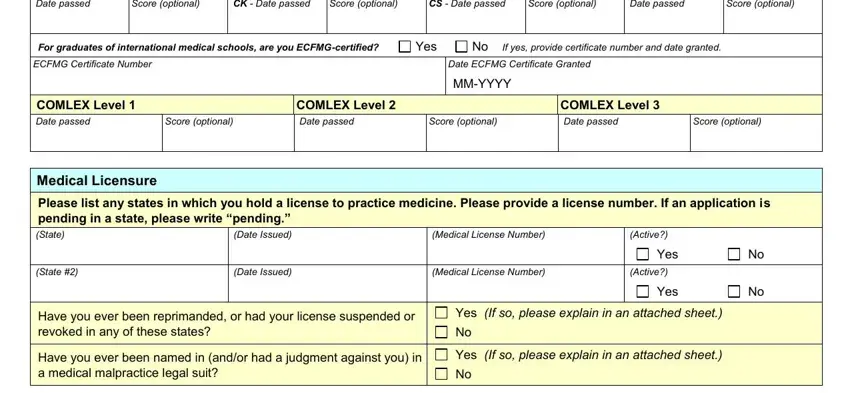
Look at the sections Please indicate any areas of board, Area of Certification, Date of Certification, Honors Awards Publications, Please list on attached, Letters of Recommendation andor, Please list the individuals who, Reference Name, Institution, Address, Telephone, Reference Name, Institution, Address, and Title and next fill them out.
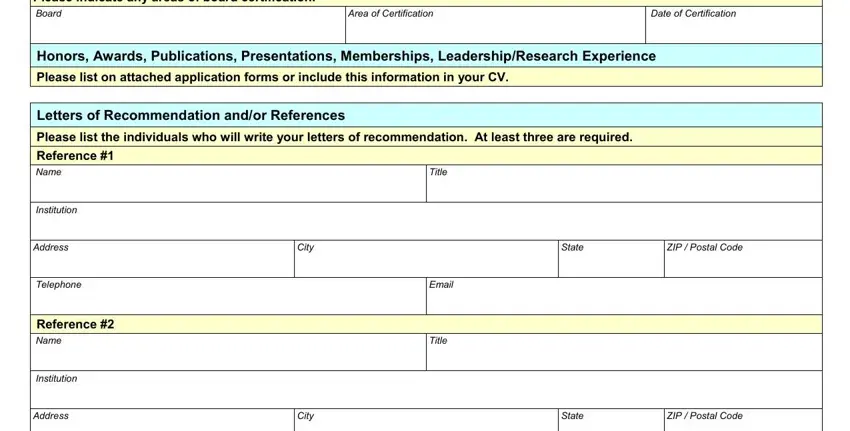
Step 3: Click "Done". Now you can export the PDF form.
Step 4: Generate copies of your form. This should save you from possible future issues. We cannot look at or reveal your information, thus be sure it is safe.