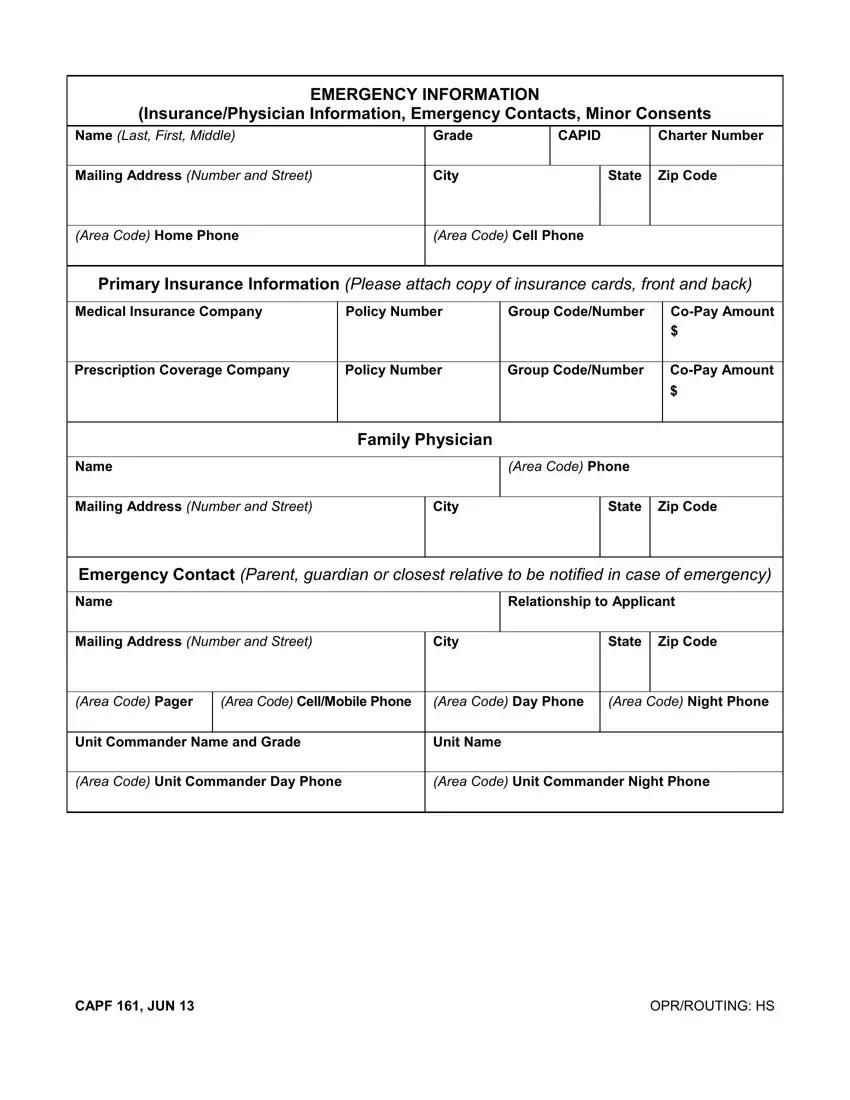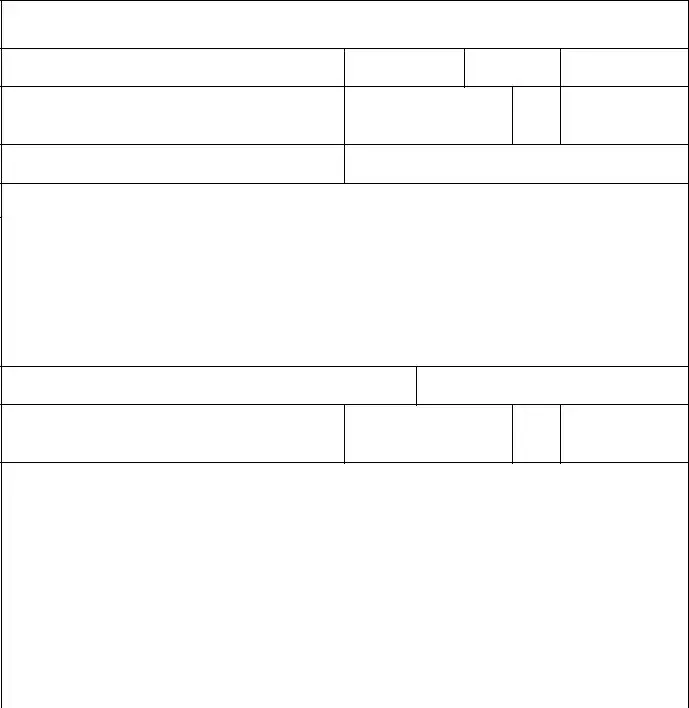It's simple to fill out the 161 blank spaces. Our software can make it almost effortless to prepare any sort of PDF. Down below are the primary four steps you need to follow:
Step 1: The initial step will be to pick the orange "Get Form Now" button.
Step 2: As soon as you've entered the editing page 161 blank, you should be able to see each of the actions readily available for your form at the top menu.
The PDF form you are going to complete will cover the following parts:
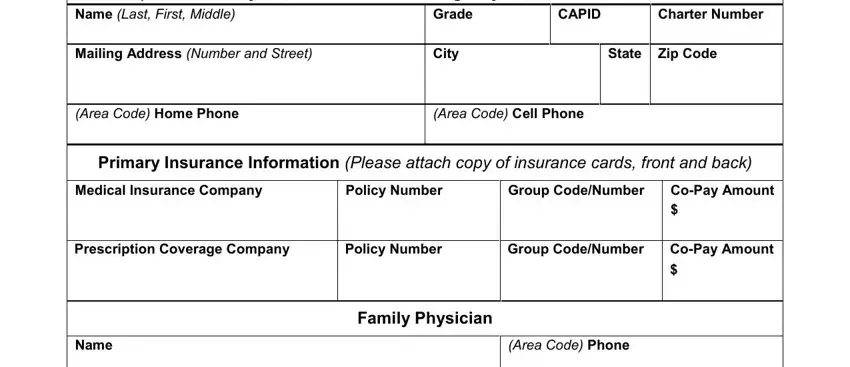
Write the expected particulars in the Mailing Address Number and Street, City, State Zip Code, Emergency Contact Parent guardian, Name, Relationship to Applicant, Mailing Address Number and Street, City, State Zip Code, Area Code Pager, Area Code CellMobile Phone, Area Code Day Phone, Area Code Night Phone, Unit Commander Name and Grade, and Unit Name part.
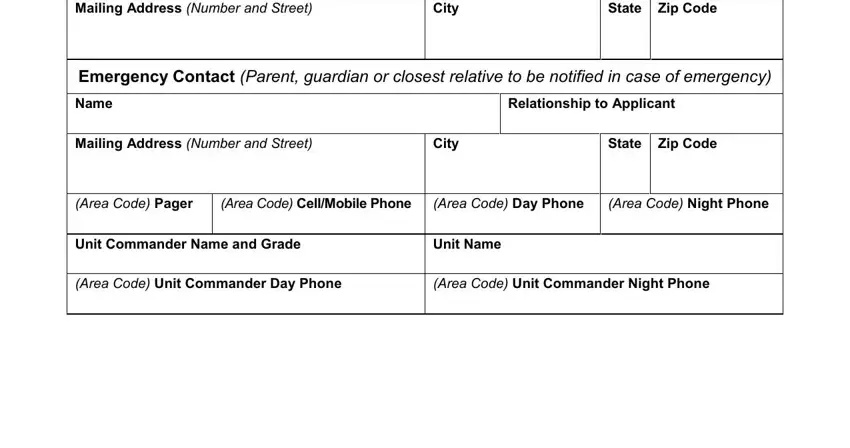
Step 3: Click the Done button to save the document. So now it is ready for transfer to your device.
Step 4: You will need to generate as many duplicates of your form as you can to remain away from future misunderstandings.