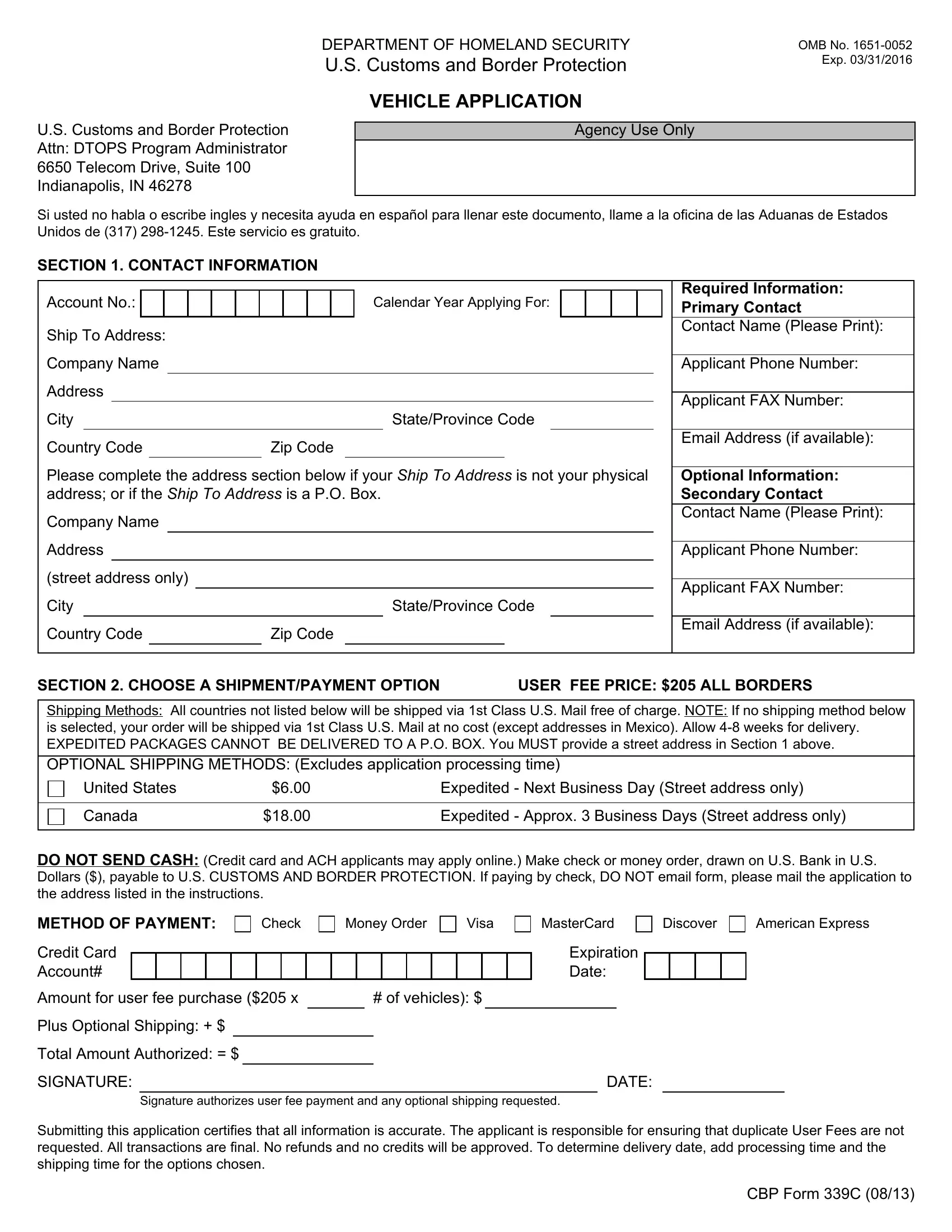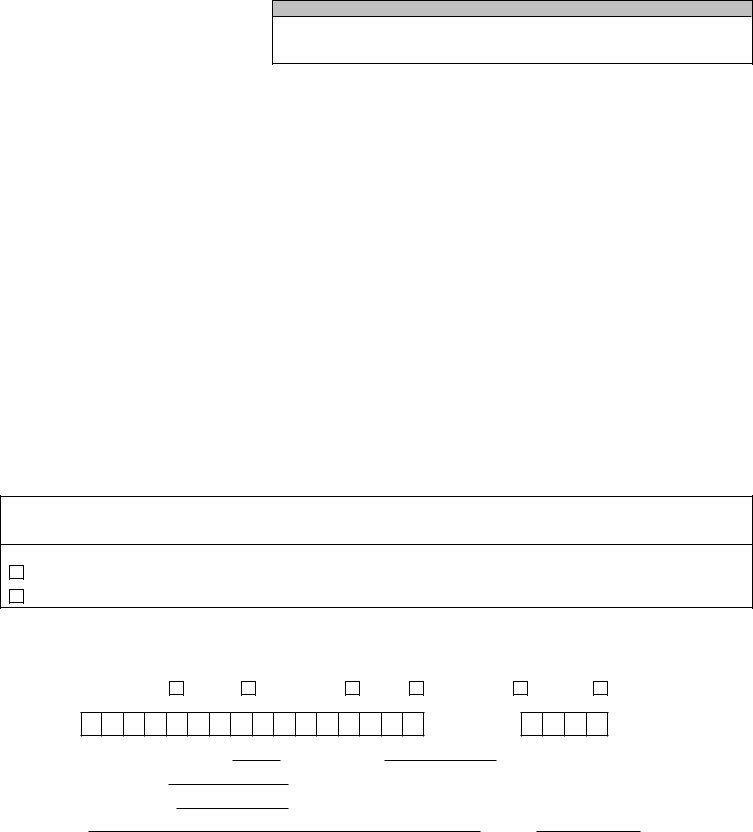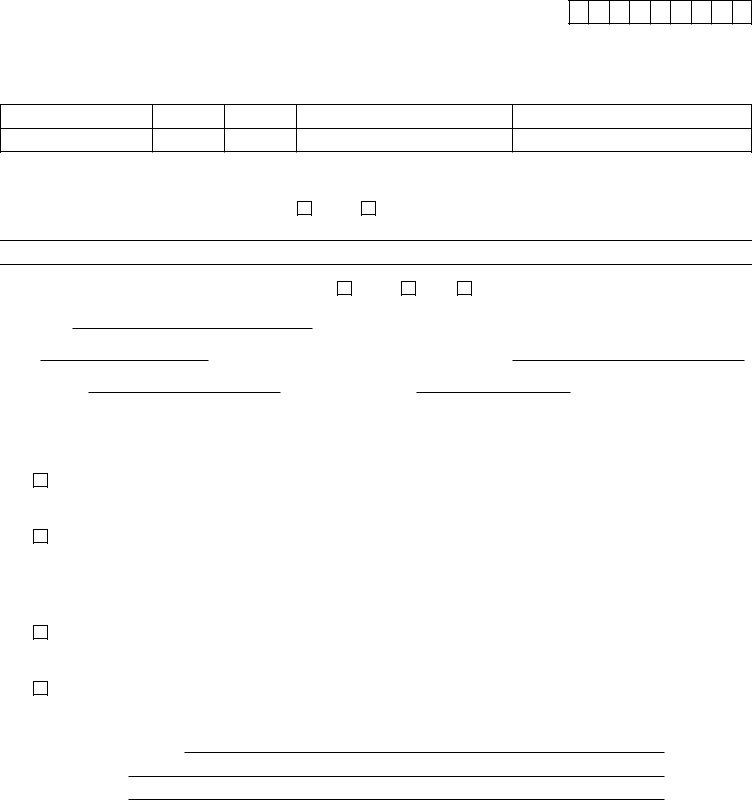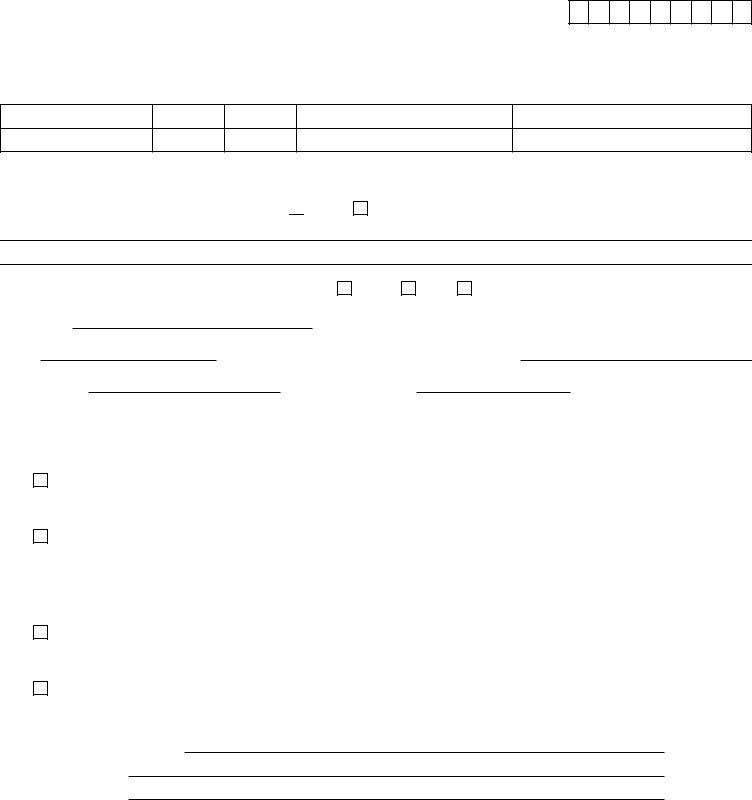Working with PDF files online is definitely easy with our PDF editor. You can fill in Cbp Form 339C here with no trouble. We are focused on providing you the absolute best experience with our editor by continuously releasing new features and enhancements. Our tool is now much more useful as the result of the most recent updates! So now, editing PDF documents is simpler and faster than ever. This is what you'll want to do to start:
Step 1: Simply hit the "Get Form Button" above on this site to access our pdf form editing tool. This way, you'll find everything that is necessary to fill out your document.
Step 2: With our advanced PDF editor, you can do more than just fill out blank fields. Try all the features and make your docs appear great with custom textual content put in, or optimize the original content to excellence - all that comes along with an ability to insert any kind of graphics and sign the file off.
This PDF form requires specific information to be filled in, hence be certain to take your time to fill in what is required:
1. To start off, once filling in the Cbp Form 339C, beging with the part that includes the subsequent blank fields:
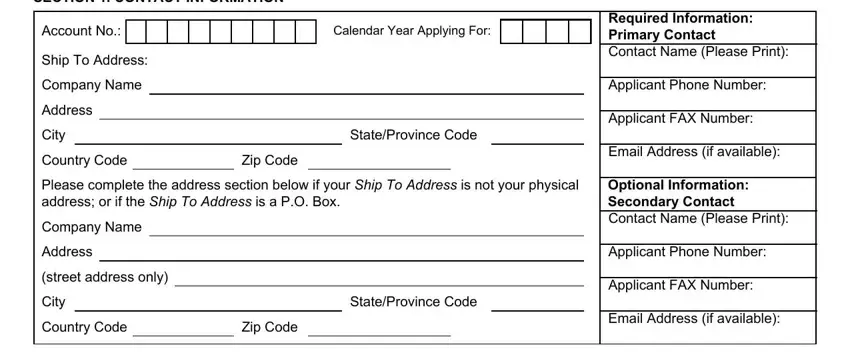
2. Given that the last segment is done, you need to insert the essential particulars in Shipping Methods All countries not, United States Expedited Next, Canada Expedited Approx, DO NOT SEND CASH Credit card and, METHOD OF PAYMENT, Check, Money Order, Visa, MasterCard, Discover, American Express, Credit Card Account, Amount for user fee purchase x, of vehicles, and Plus Optional Shipping so you're able to proceed to the third step.
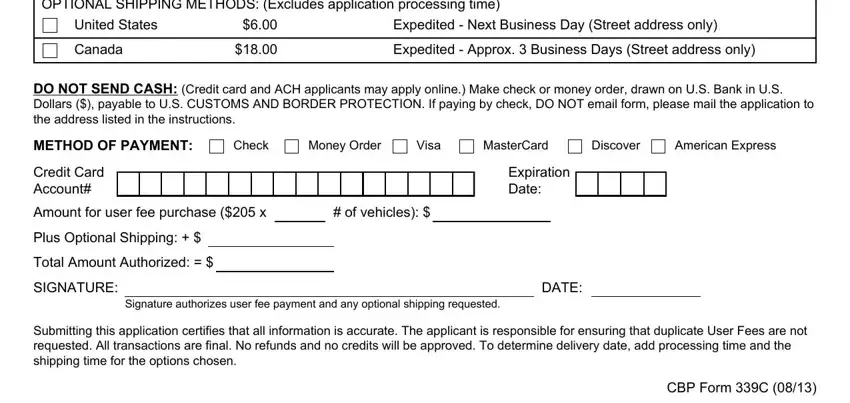
People who use this document often get some points wrong when filling out Money Order in this area. Ensure that you double-check everything you type in here.
3. Within this stage, examine Vehicle Manufacturer, Model, Model Yr, VIN, Transponder ID, A REQUIRED INFORMATION FOR THE, Yes, No provide reason below, If yes is the correct transponder, Yes, Not Listed, CabUnit, Color, Country Code, and If no number is assigned use the. All these need to be taken care of with highest precision.
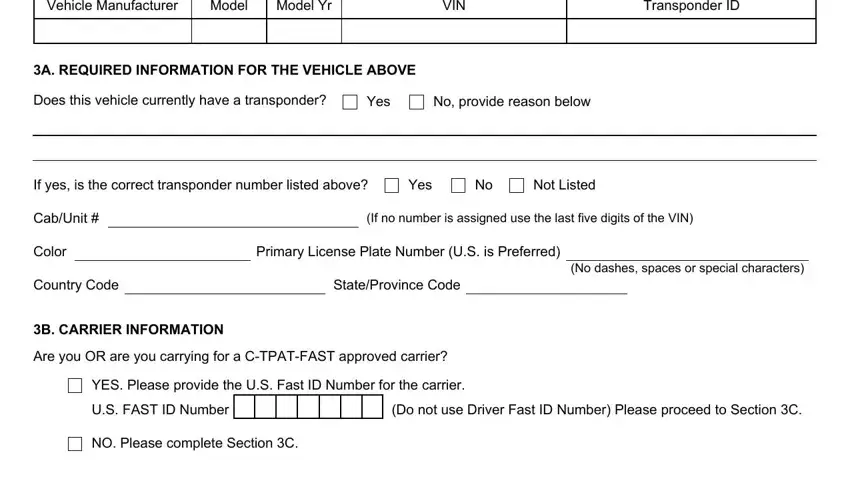
4. It's time to start working on this fourth segment! In this case you will get these Is the owner CTPATFAST approved, YES Please provide the US Fast ID, US FAST ID Number, Do not use Driver Fast ID Number, NO Please provide the registered, If the truck has a Canadian, Name Please print, Address, Address, City, ZIPPostal Code, StateProvince Code, Country Code, Submitting this application, and CBP Form C fields to fill in.
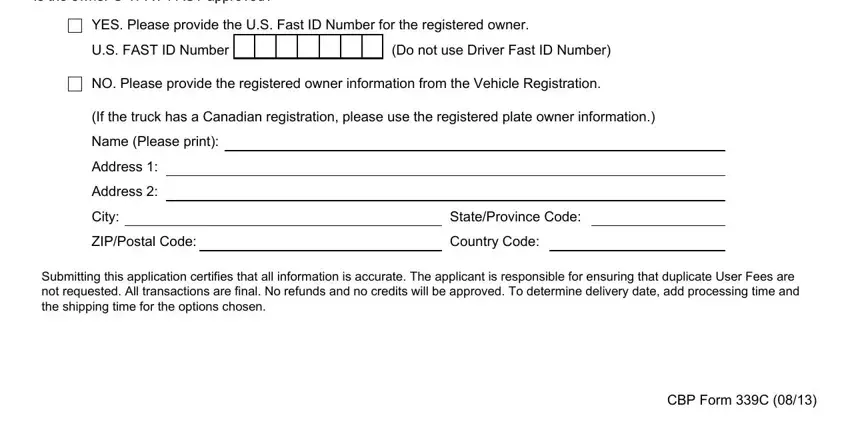
5. The last section to finish this form is critical. Be sure to fill in the displayed blank fields, particularly Vehicle Manufacturer, Model, Model Yr, VIN, Transponder ID, A REQUIRED INFORMATION FOR THE, No provide reason below, If yes is the correct transponder, Yes, Not Listed, CabUnit, Color, Country Code, If no number is assigned use the, and Primary License Plate Number US is, prior to finalizing. Neglecting to do so could give you an unfinished and probably incorrect document!
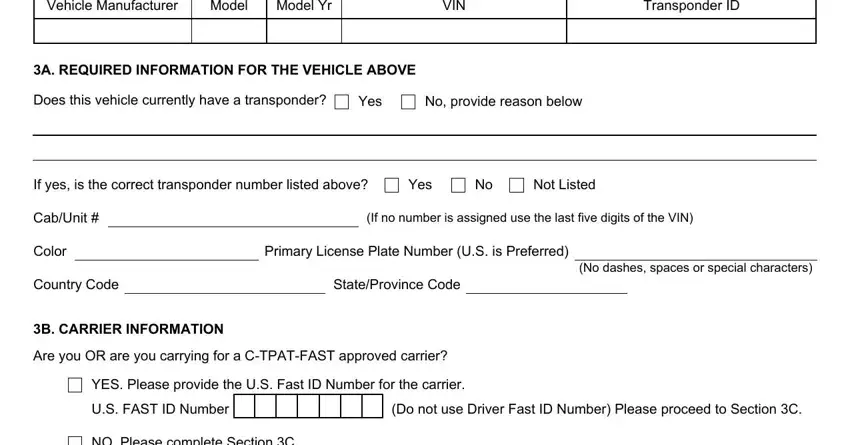
Step 3: Make sure the information is right and then click "Done" to progress further. Join us right now and immediately obtain Cbp Form 339C, ready for download. All adjustments you make are kept , enabling you to change the pdf later when necessary. FormsPal guarantees your information privacy with a secure system that never records or distributes any personal information involved. Be confident knowing your docs are kept confidential whenever you use our services!