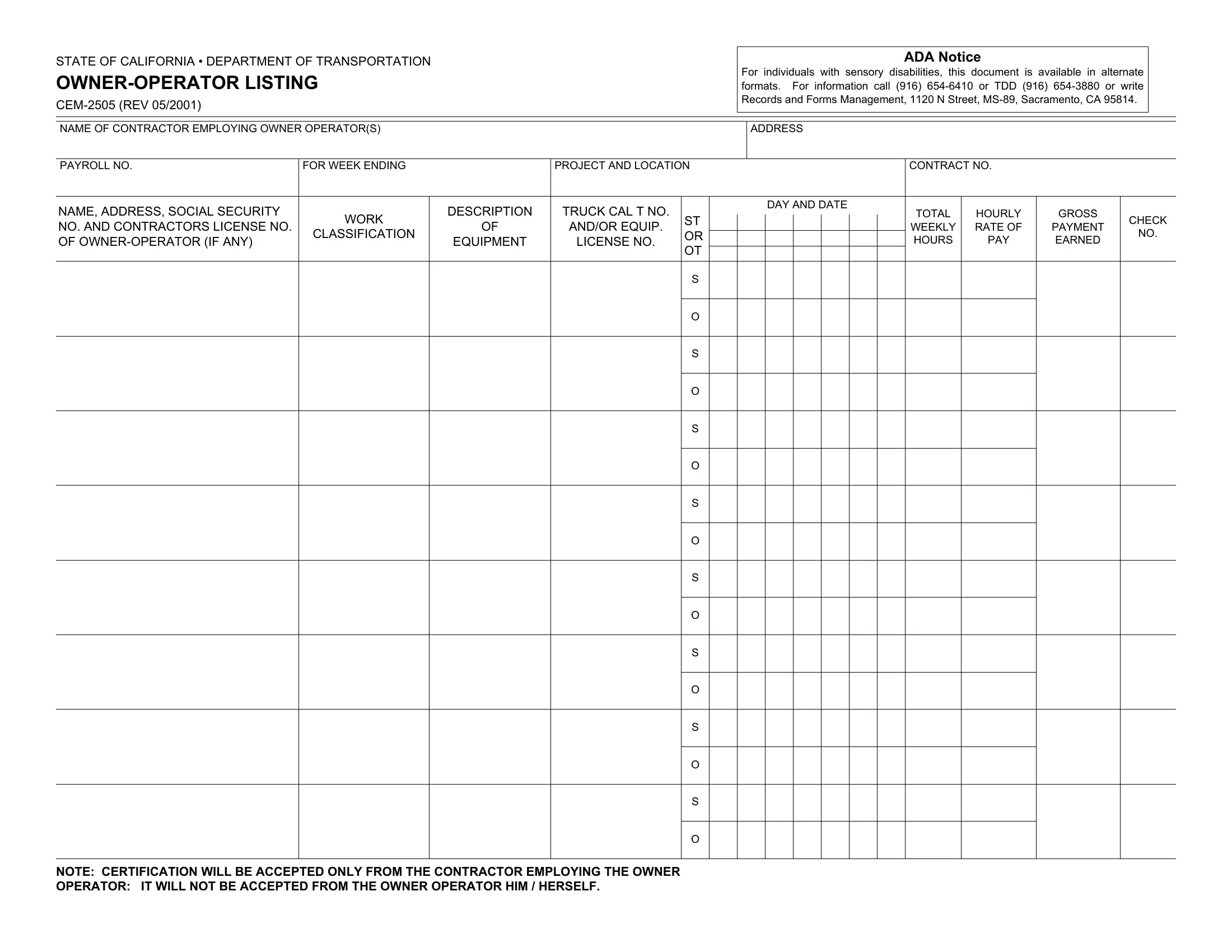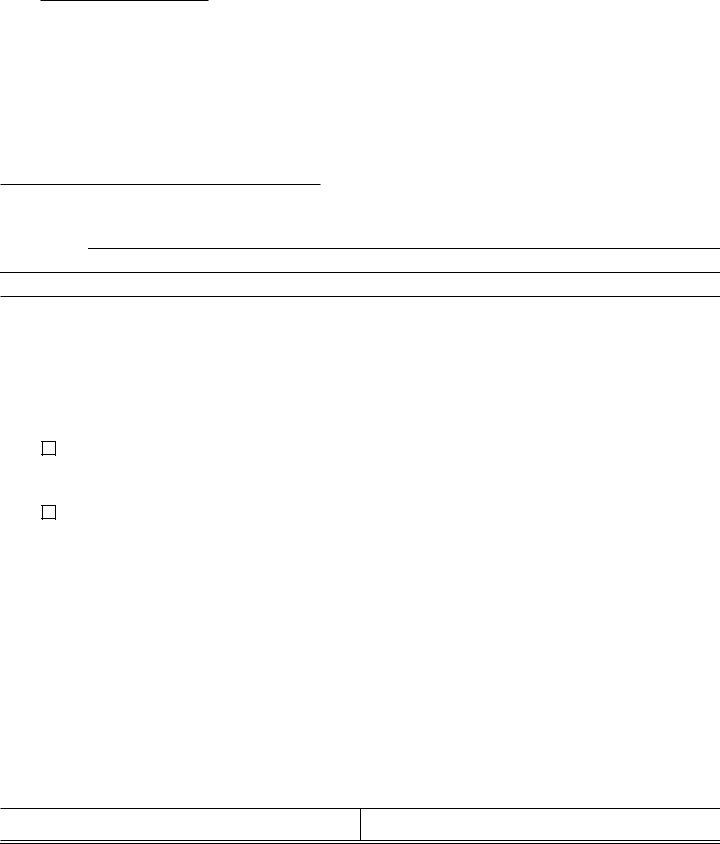ca dot owner can be filled in online without any problem. Just open FormsPal PDF editing tool to get the job done fast. FormsPal is devoted to making sure you have the perfect experience with our editor by constantly releasing new features and upgrades. With these improvements, using our tool becomes better than ever! To start your journey, take these basic steps:
Step 1: Open the form in our tool by clicking on the "Get Form Button" in the top section of this page.
Step 2: As soon as you launch the PDF editor, you will notice the document prepared to be filled in. Aside from filling in different blank fields, you can also perform other things with the form, particularly adding your own words, changing the original text, adding graphics, putting your signature on the document, and much more.
This PDF form will involve specific details; in order to ensure accuracy and reliability, be sure to adhere to the guidelines directly below:
1. Fill out the ca dot owner with a group of major blank fields. Note all the information you need and make certain absolutely nothing is missed!
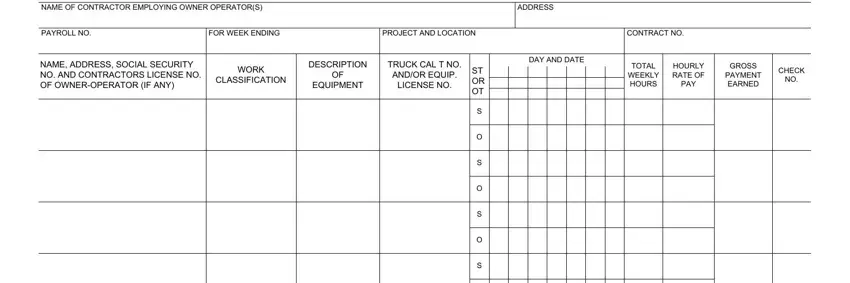
2. Once your current task is complete, take the next step – fill out all of these fields - NOTE CERTIFICATION WILL BE, and OPERATOR IT WILL NOT BE ACCEPTED with their corresponding information. Make sure to double check that everything has been entered correctly before continuing!
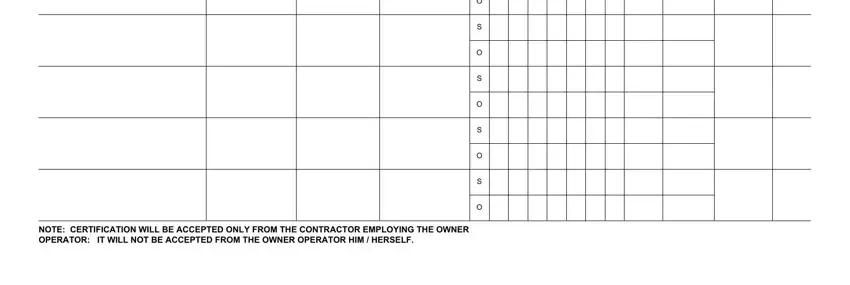
3. The following step is focused on CEM REV, Date, Name of signatory party, Title, That I pay or supervise the, do hereby state, Contractor or subcontractor, on the, that during the payroll period, day of, Building or work, and ending the, day of, all persons working on said, and full weekly sums earned that no - complete each one of these blanks.
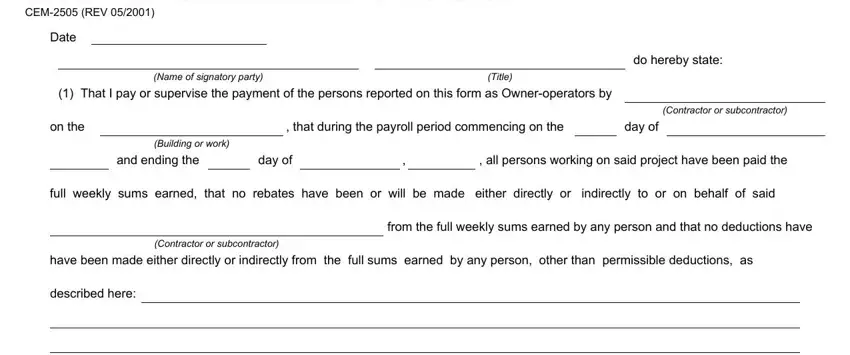
Regarding all persons working on said and day of, be certain that you don't make any mistakes in this current part. Both these could be the key ones in the PDF.
4. It is time to fill in the next portion! In this case you will get these a WHERE FRINGE BENEFITS ARE PAID, In addition to the basic hourly, b WHERE FRINGE BENEFITS ARE PAID, Each Laborer or mechanic listed in, c EXCEPTIONS, EXCEPTION CRAFT, EXPLANATION, Remarks, NAME AND TITLE, and SIGNATURE empty form fields to do.
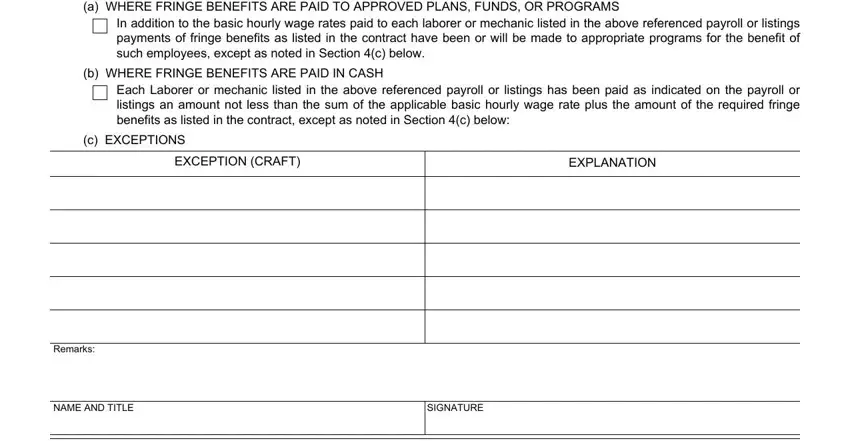
Step 3: Look through what you have inserted in the blank fields and then press the "Done" button. Try a free trial account at FormsPal and obtain immediate access to ca dot owner - downloadable, emailable, and editable in your personal account. Here at FormsPal, we endeavor to be sure that all your information is stored secure.