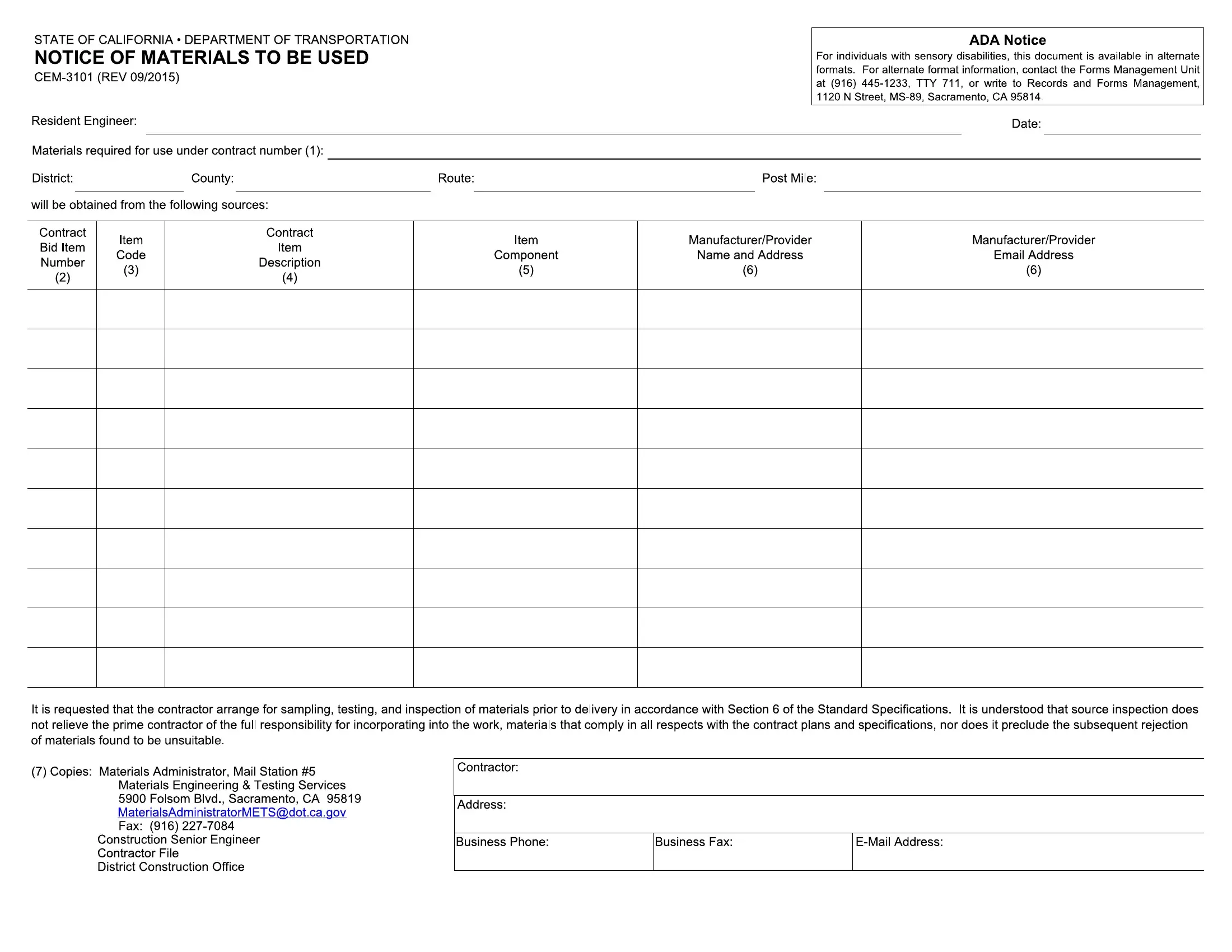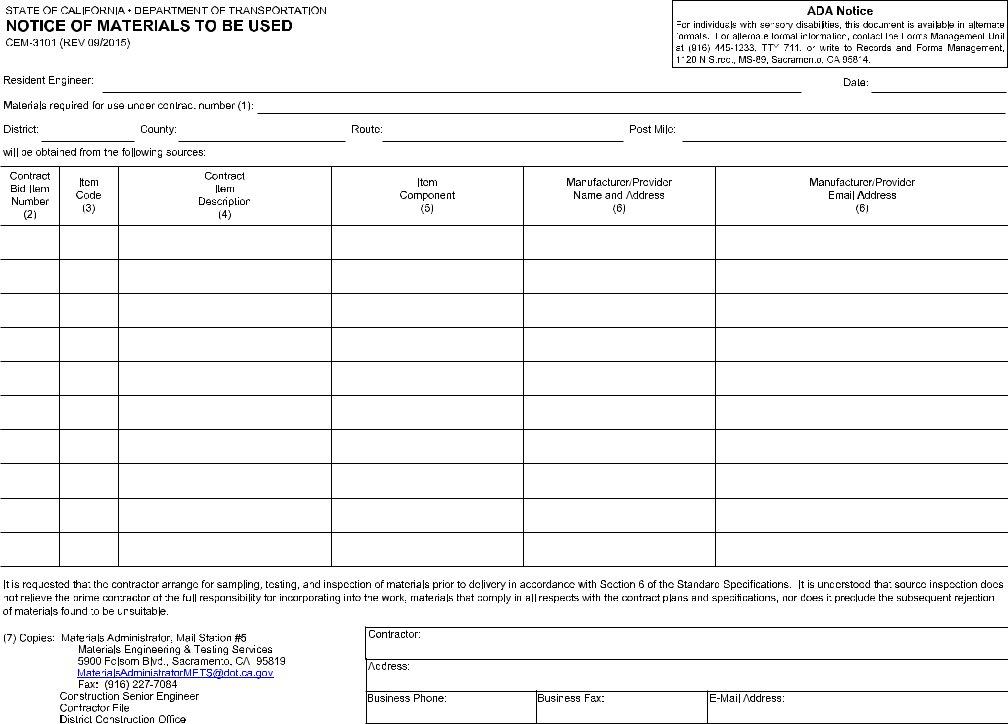Handling PDF forms online is certainly simple with this PDF tool. You can fill out caltrans cem 3101 form here with no trouble. In order to make our editor better and simpler to use, we consistently implement new features, bearing in mind suggestions from our users. Here is what you'd need to do to start:
Step 1: Open the PDF form in our editor by hitting the "Get Form Button" above on this webpage.
Step 2: The tool grants the ability to work with your PDF form in many different ways. Change it by adding any text, correct what is already in the file, and add a signature - all close at hand!
With regards to the blanks of this precise document, here is what you should know:
1. To get started, once filling in the caltrans cem 3101 form, start with the page with the subsequent blanks:
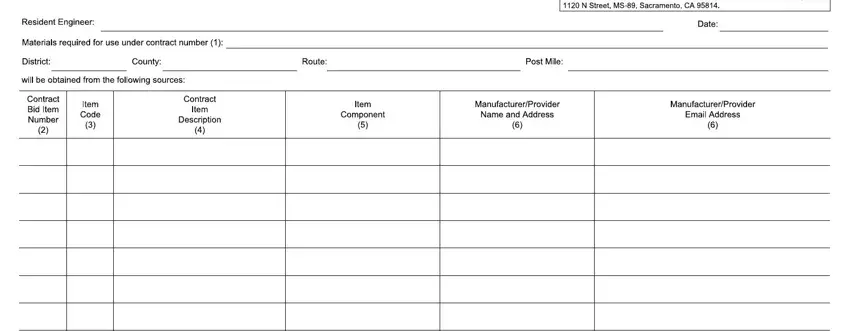
2. When this part is done, proceed to type in the suitable information in these: .
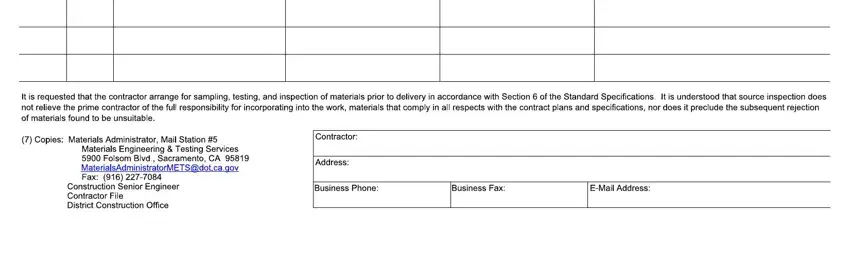
You can easily make errors while filling out your this field, thus make sure to reread it prior to deciding to finalize the form.
Step 3: Right after double-checking the form fields you've filled in, press "Done" and you are done and dusted! Join FormsPal right now and immediately get access to caltrans cem 3101 form, available for download. Every single change made is handily preserved , helping you to change the document at a later stage if needed. Here at FormsPal, we do everything we can to make certain that all of your details are stored private.