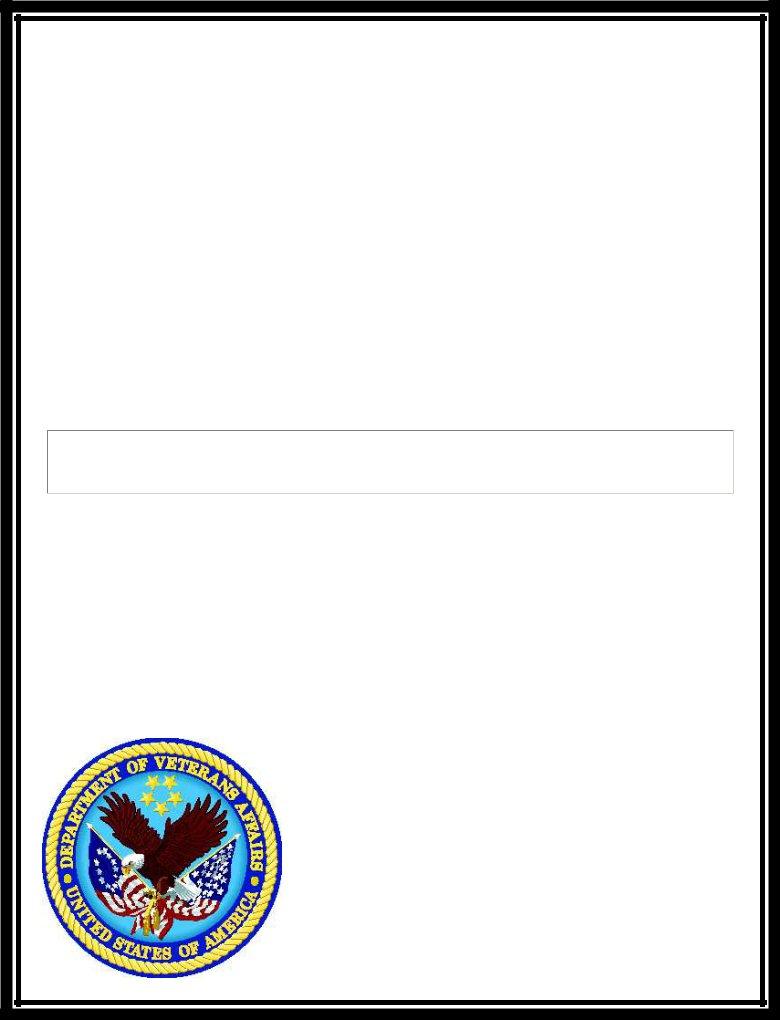completion certificate download can be filled in effortlessly. Simply open FormsPal PDF tool to complete the job fast. Our editor is constantly evolving to provide the best user experience achievable, and that is because of our dedication to constant improvement and listening closely to user opinions. All it takes is several easy steps:
Step 1: Press the "Get Form" button above on this webpage to get into our editor.
Step 2: After you start the tool, there'll be the form ready to be filled in. Apart from filling in various fields, it's also possible to do several other actions with the form, specifically writing your own textual content, changing the original textual content, inserting images, placing your signature to the form, and a lot more.
This PDF form will need specific information to be filled in, hence be sure you take the time to fill in what is asked:
1. You will want to complete the completion certificate download properly, thus pay close attention when working with the parts that contain these blanks:
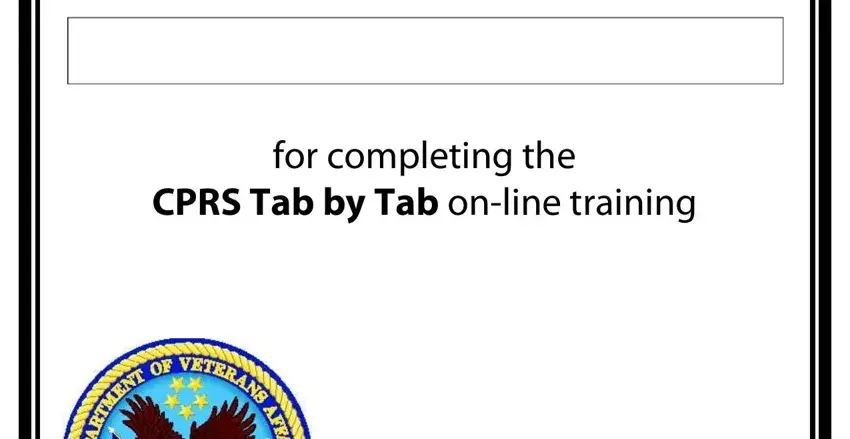
Step 3: Ensure that your information is accurate and then just click "Done" to finish the project. Join us today and immediately get access to completion certificate download, prepared for downloading. All adjustments you make are saved , helping you to customize the form at a later time if required. FormsPal guarantees your information confidentiality with a protected system that in no way saves or distributes any personal data involved in the process. You can relax knowing your files are kept protected every time you work with our editor!