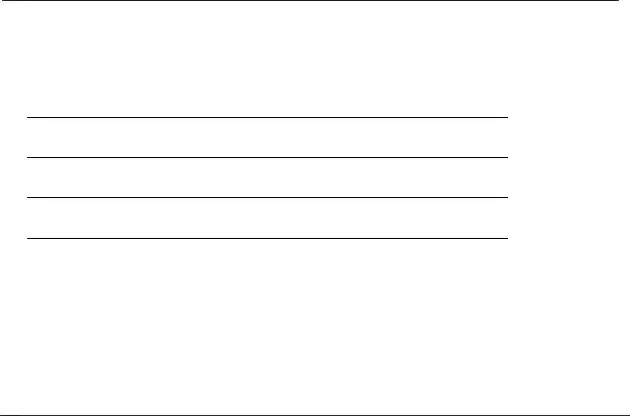The certificate of amendment filling out procedure is simple. Our tool lets you work with any PDF document.
Step 1: On this website page, click the orange "Get form now" button.
Step 2: You are now equipped to manage certificate of amendment. You've got many options thanks to our multifunctional toolbar - you can add, delete, or change the content material, highlight the selected elements, as well as undertake other commands.
Make sure you type in the next details to fill out the certificate of amendment PDF:
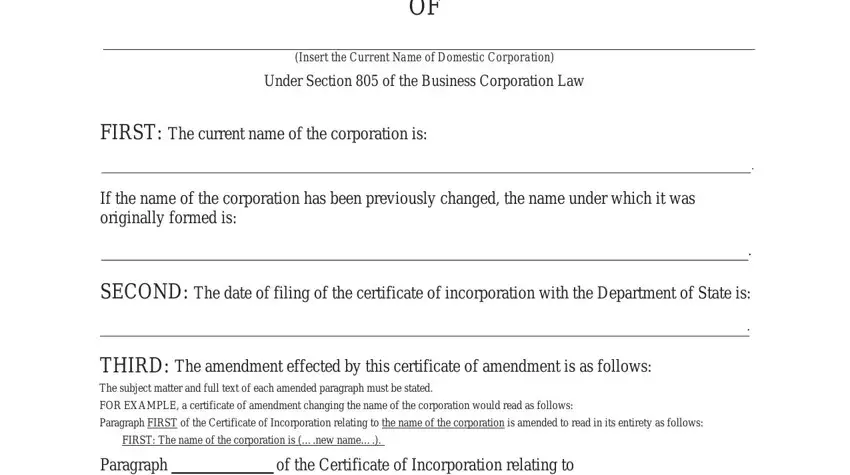
You should enter your particulars inside the area is amended to read in its entirety, DOSf Rev, and Page of.
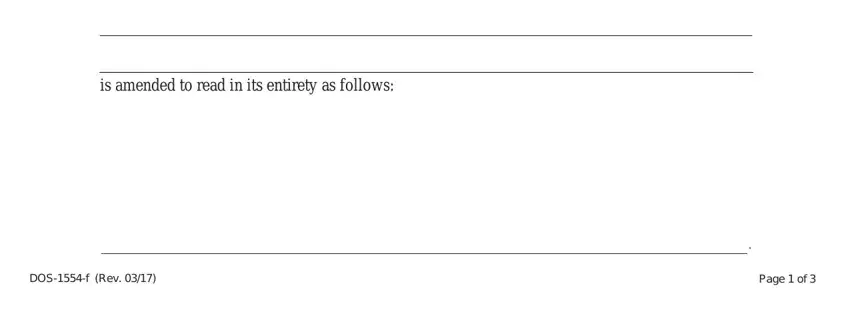
Outline the key particulars in the Paragraph, of the Certificate of, and is amended to read in its entirety box.
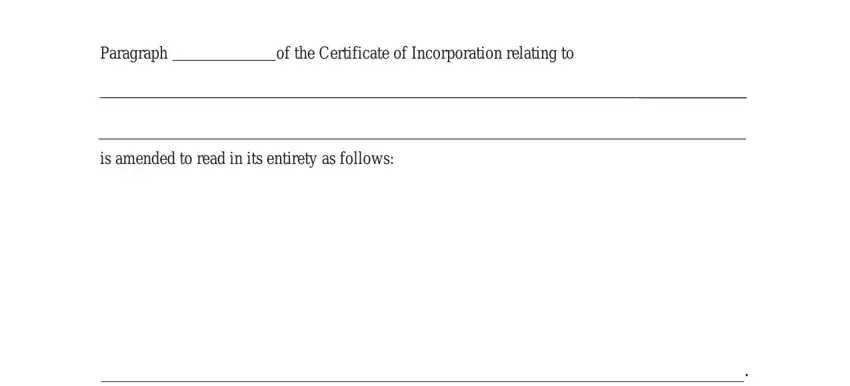
Inside the section FOURTH The certificate of, The vote of the board of directors, The vote of the board of directors, X Signature Name of Signer, and Title of Signer, describe the rights and obligations of the sides.
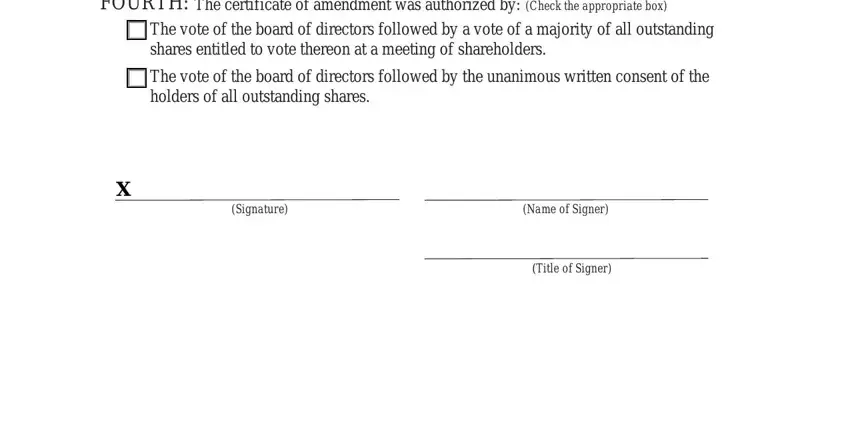
Review the sections CERTIFICATE OF AMENDMENT OF THE, Insert Current Name of Domestic, Under Section of the Business, Filers Name and Mailing Address, Name, Company if Applicable, Mailing Address, City State and Zip Code, NOTES, and The name of the corporation and and thereafter complete them.
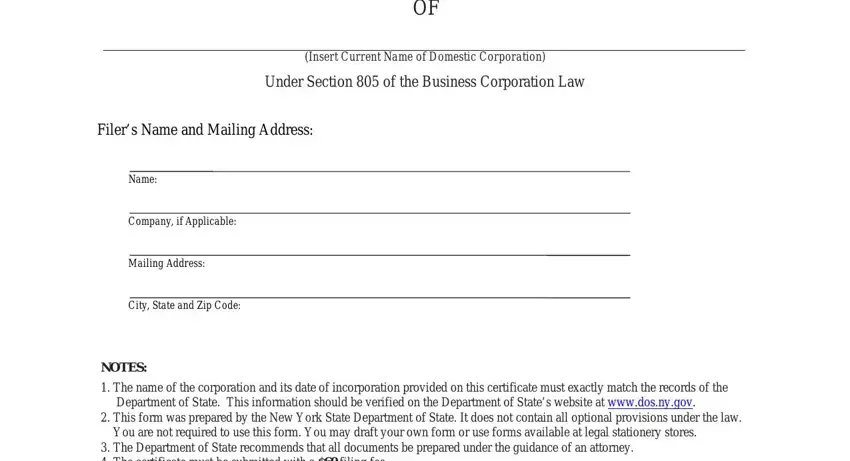
Step 3: Hit the "Done" button. You can now transfer your PDF document to your device. Aside from that, it is possible to deliver it by electronic mail.
Step 4: Make copies of the form - it will help you remain away from potential challenges. And don't worry - we don't publish or see the information you have.
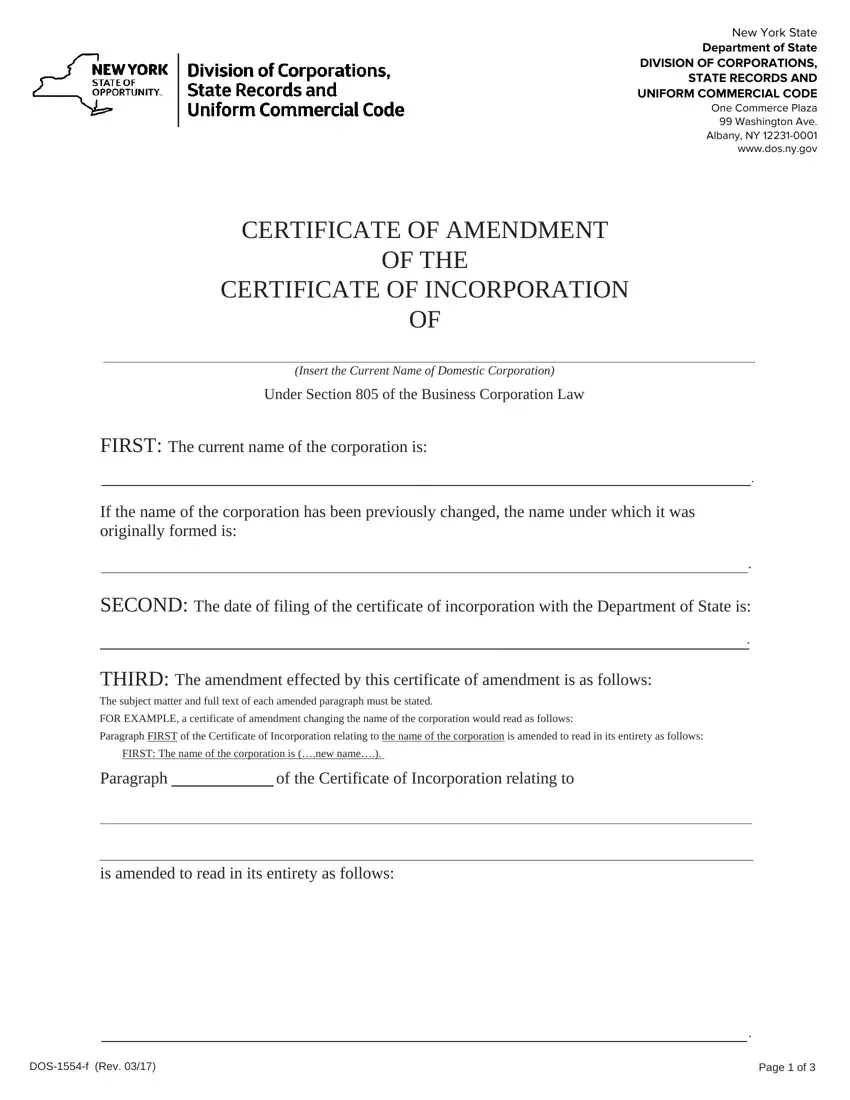
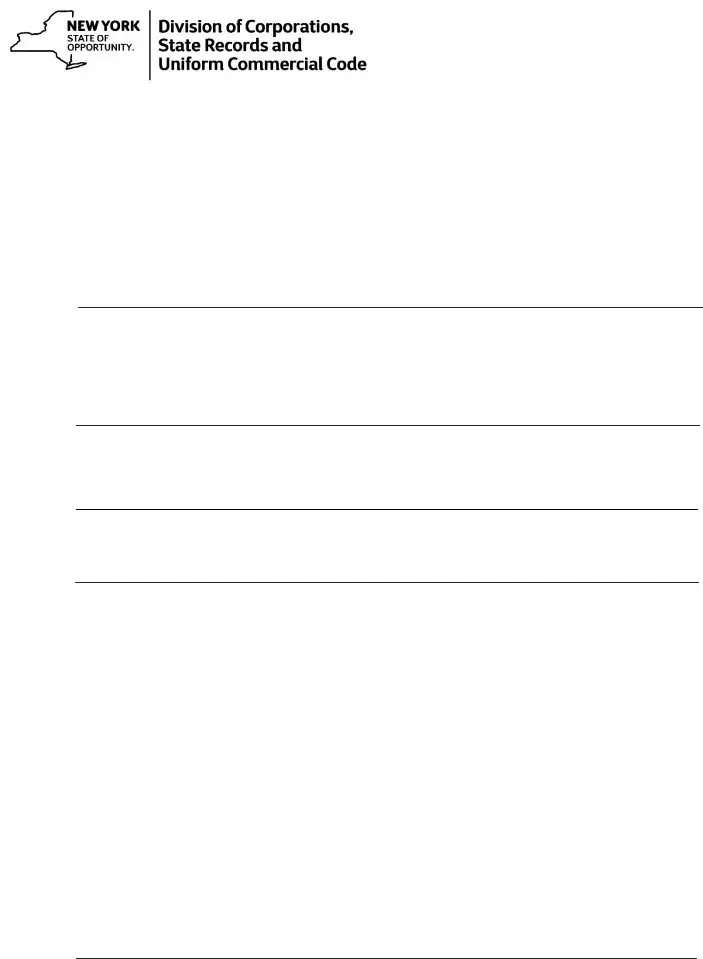
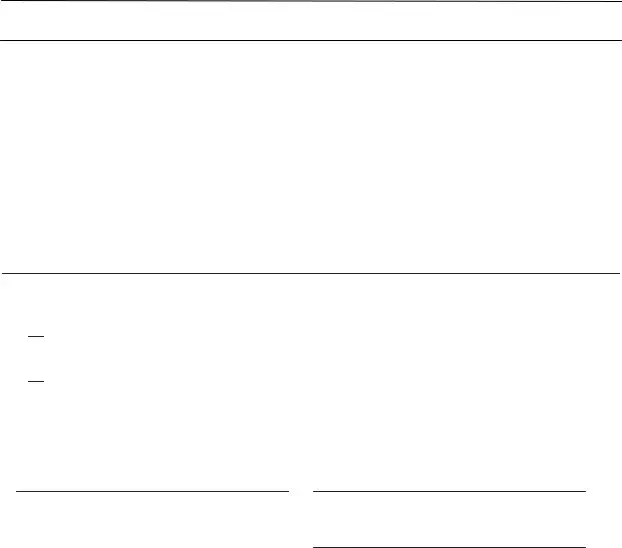

 The vote of the board of directors followed by a vote of a majority of all outstanding shares entitled to vote thereon at a meeting of shareholders.
The vote of the board of directors followed by a vote of a majority of all outstanding shares entitled to vote thereon at a meeting of shareholders.
 The vote of the board of directors followed by the unanimous written consent of the holders of all outstanding shares.
The vote of the board of directors followed by the unanimous written consent of the holders of all outstanding shares.