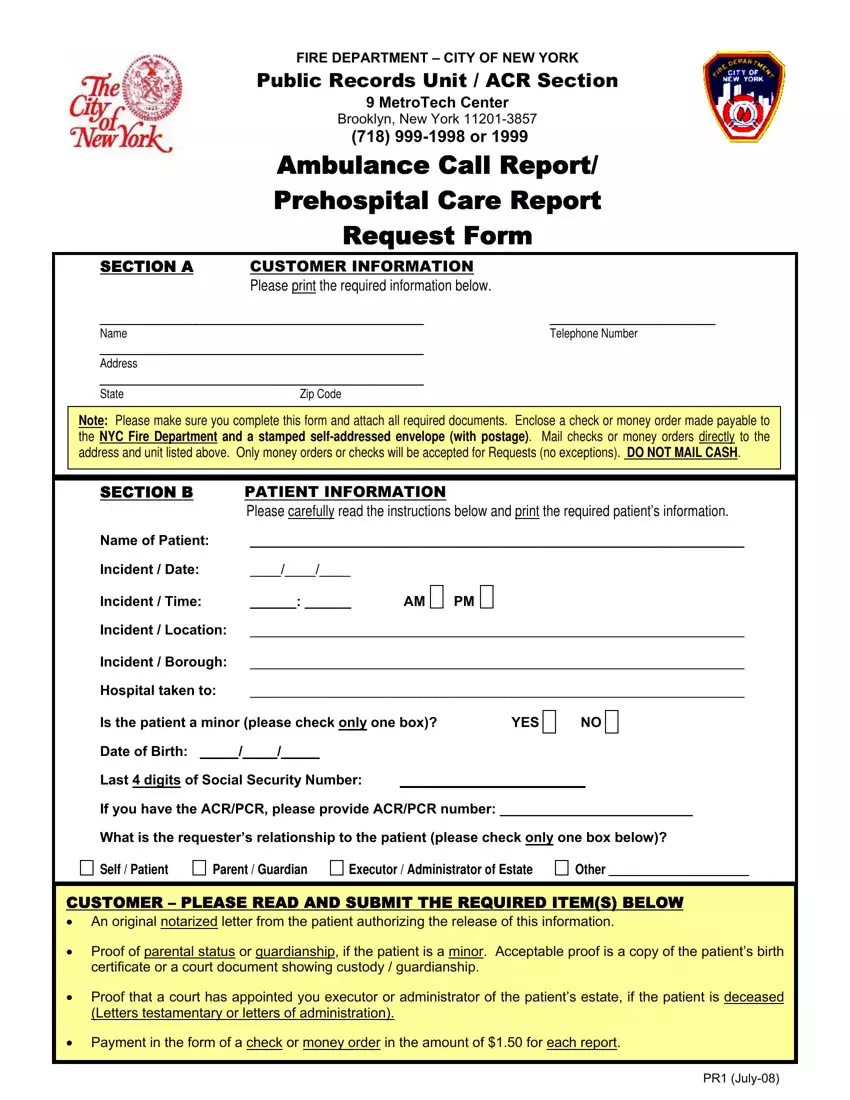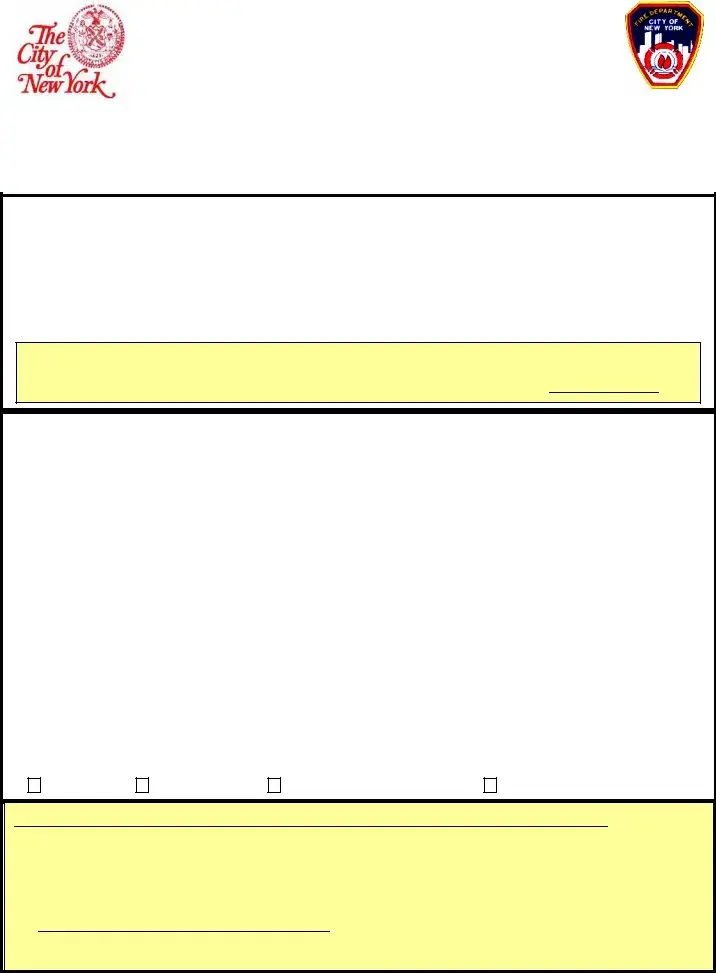Submitting files along with our PDF editor is easier as compared to nearly anything. To enhance fdny ambulance call report the form, there is nothing for you to do - basically keep to the steps listed below:
Step 1: Step one would be to click the orange "Get Form Now" button.
Step 2: The form editing page is currently open. It's possible to add text or edit existing content.
Provide the required details in every single part to get the PDF fdny ambulance call report
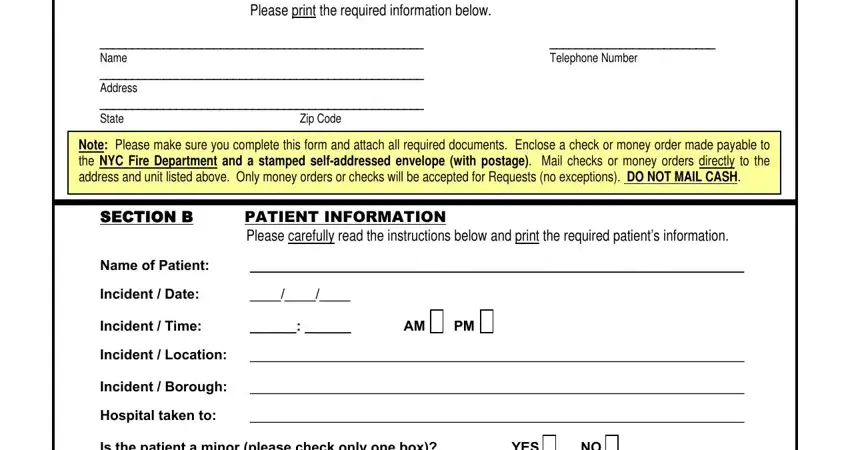
Provide the requested data in the Is the patient a minor please, YES NO, Date of Birth, Last digits of Social Security, If you have the ACRPCR please, What is the requesters, Self Patient, Parent Guardian Executor, CUSTOMER PLEASE READ AND SUBMIT, Proof of parental status or, certificate or a court document, Proof that a court has appointed, Letters testamentary or letters of, Payment in the form of a check or, and PR July box.
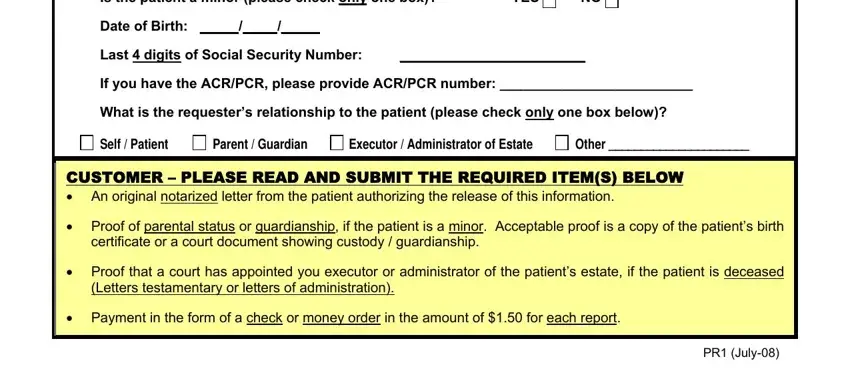
Step 3: Press the Done button to save the document. Then it is available for upload to your gadget.
Step 4: Generate copies of the form - it can help you stay away from possible concerns. And don't be concerned - we are not meant to distribute or read the information you have.