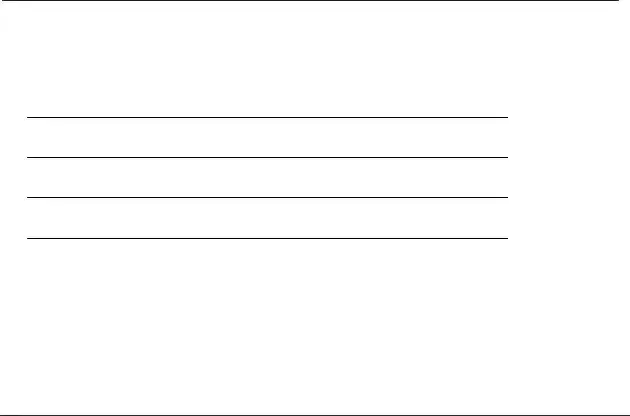Our skilled software engineers have worked collectively to create the PDF editor which you will apply. This particular application allows you to create gov forms shortly and without problems. This is everything you should undertake.
Step 1: Press the orange button "Get Form Here" on the following page.
Step 2: Now, you are on the document editing page. You may add information, edit present details, highlight particular words or phrases, place crosses or checks, add images, sign the file, erase unwanted fields, etc.
These particular sections will compose the PDF template that you'll be creating:
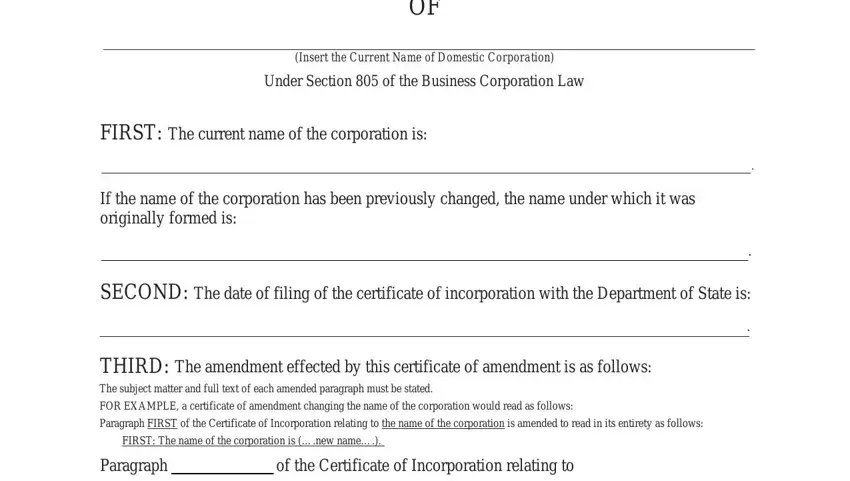
Write down the data in the is amended to read in its entirety, DOSf Rev, and Page of field.
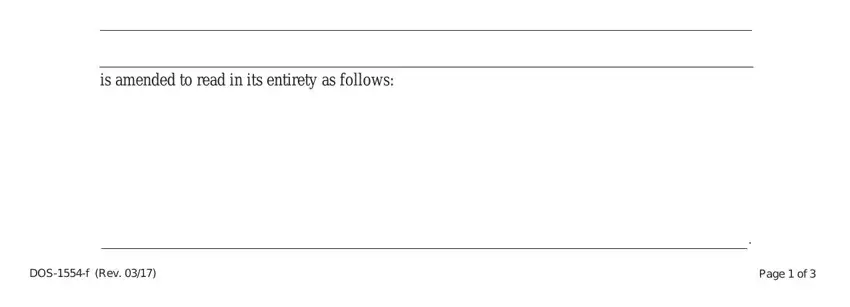
You may be demanded certain valuable information so you can fill out the Paragraph, of the Certificate of, and is amended to read in its entirety area.
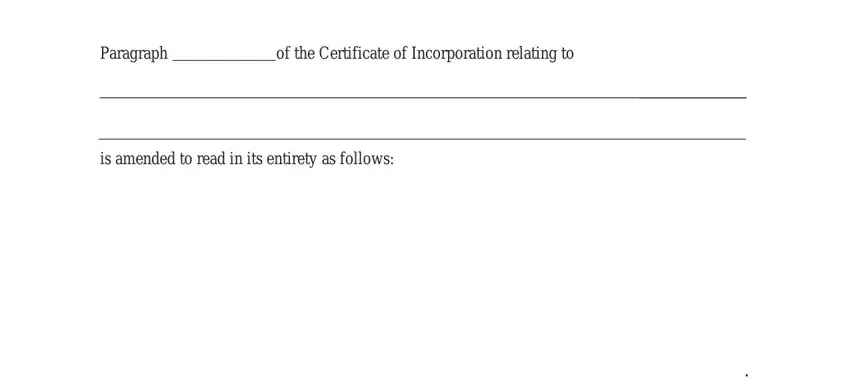
It is important to indicate the rights and responsibilities of every party in field FOURTH The certificate of, The vote of the board of directors, The vote of the board of directors, X Signature Name of Signer, and Title of Signer.
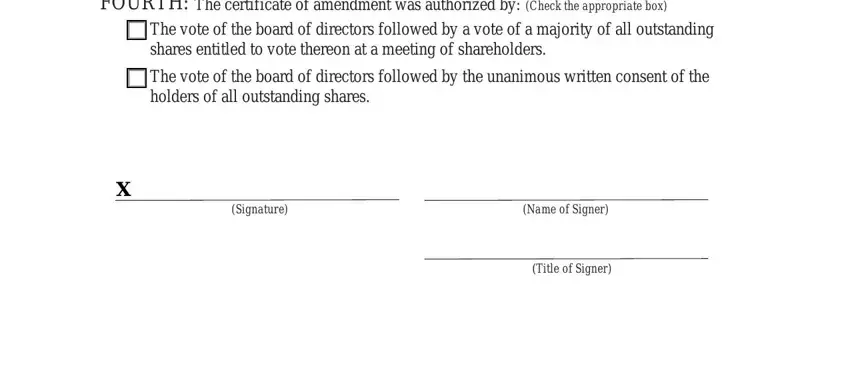
Fill in the file by reviewing the following sections: CERTIFICATE OF AMENDMENT OF THE, Insert Current Name of Domestic, Under Section of the Business, Filers Name and Mailing Address, Name, Company if Applicable, Mailing Address, City State and Zip Code, NOTES, and The name of the corporation and.
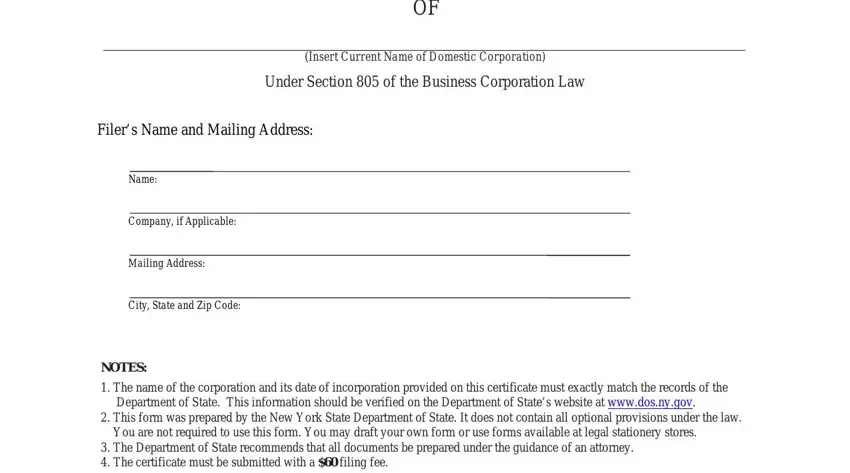
Step 3: Hit "Done". It's now possible to upload the PDF file.
Step 4: Prepare a duplicate of each separate form. It would save you time and make it easier to avoid misunderstandings in the future. Keep in mind, your information will not be revealed or monitored by us.
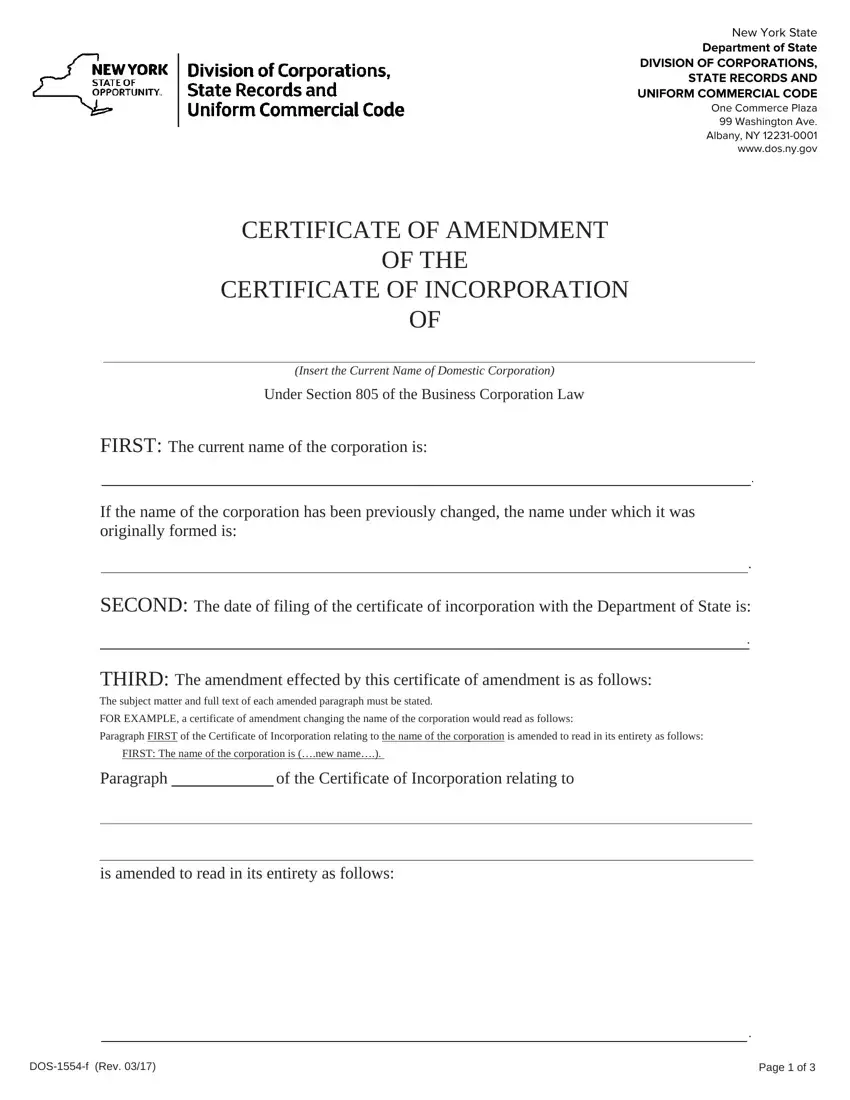
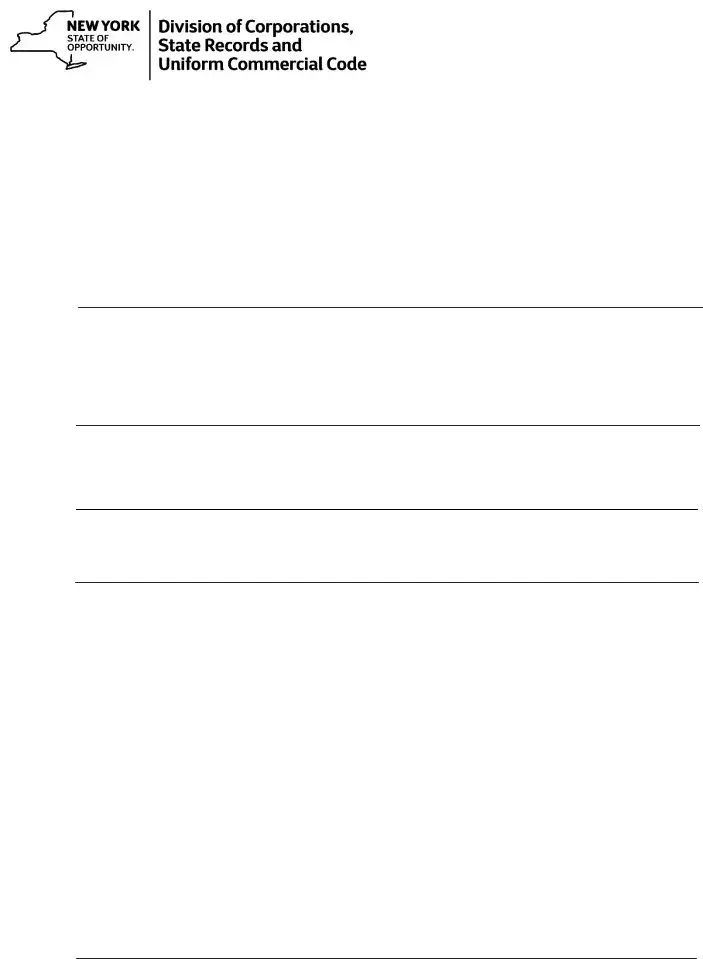
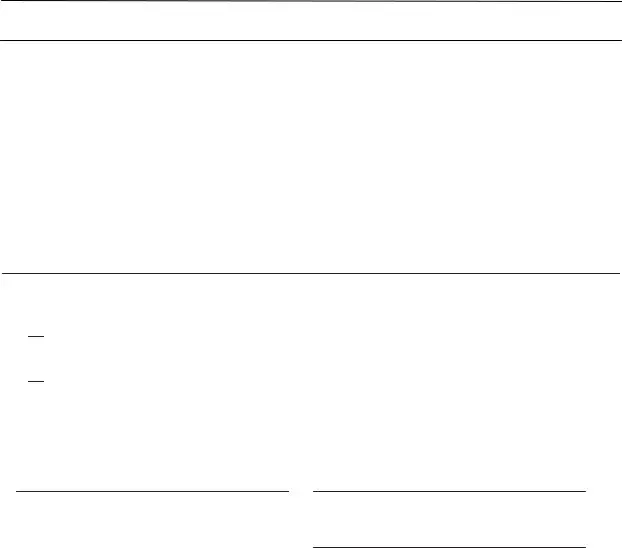

 The vote of the board of directors followed by a vote of a majority of all outstanding shares entitled to vote thereon at a meeting of shareholders.
The vote of the board of directors followed by a vote of a majority of all outstanding shares entitled to vote thereon at a meeting of shareholders.
 The vote of the board of directors followed by the unanimous written consent of the holders of all outstanding shares.
The vote of the board of directors followed by the unanimous written consent of the holders of all outstanding shares.