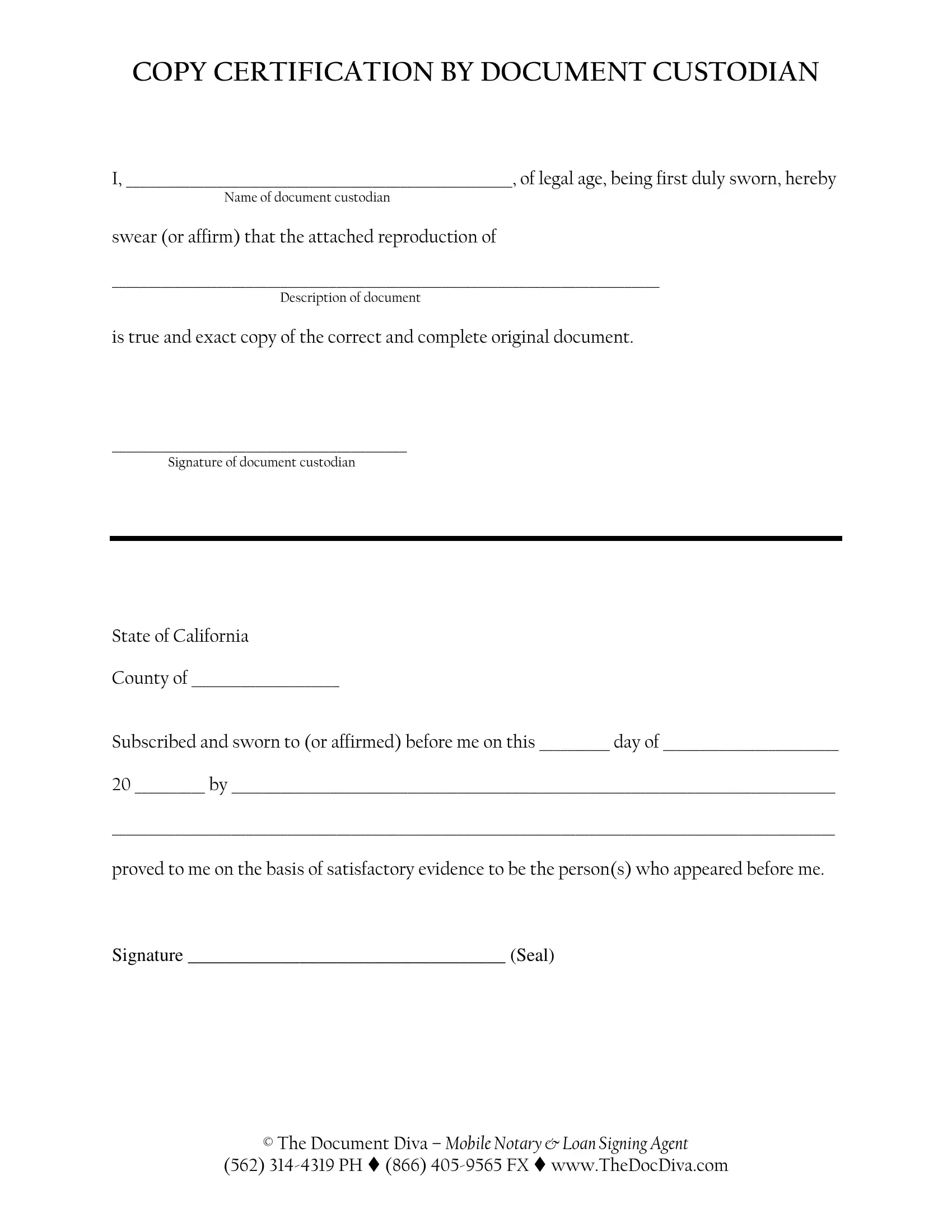Once you open the online editor for PDFs by FormsPal, you can fill in or modify document custodian here and now. Our development team is constantly working to expand the tool and help it become much better for clients with its multiple functions. Take your experience to another level with continually improving and exciting possibilities we offer! Getting underway is easy! Everything you need to do is take these easy steps below:
Step 1: Access the PDF form inside our tool by pressing the "Get Form Button" above on this page.
Step 2: With our advanced PDF tool, you are able to do more than simply fill in blank form fields. Express yourself and make your docs look great with customized text put in, or tweak the file's original input to perfection - all that supported by the capability to incorporate any kind of pictures and sign the PDF off.
This form requires particular data to be entered, thus be sure you take the time to fill in precisely what is required:
1. Begin filling out your document custodian with a group of essential blanks. Get all the information you need and ensure absolutely nothing is missed!
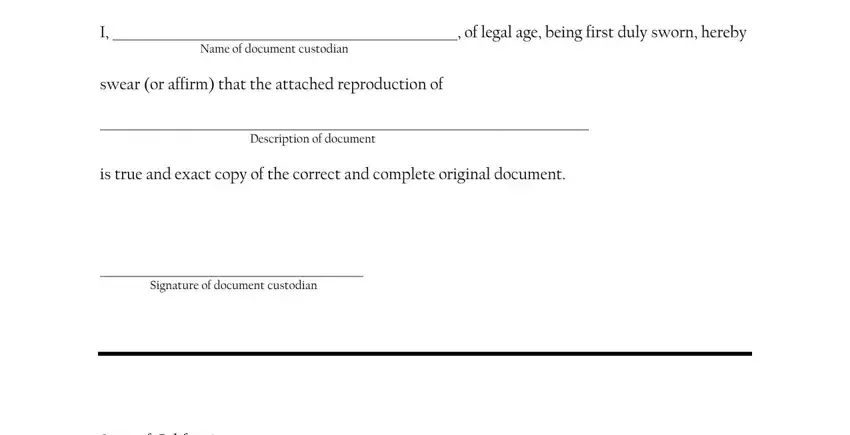
2. Immediately after this section is done, go on to enter the relevant details in all these - cid cid cid cid, cid, and Signature Seal.
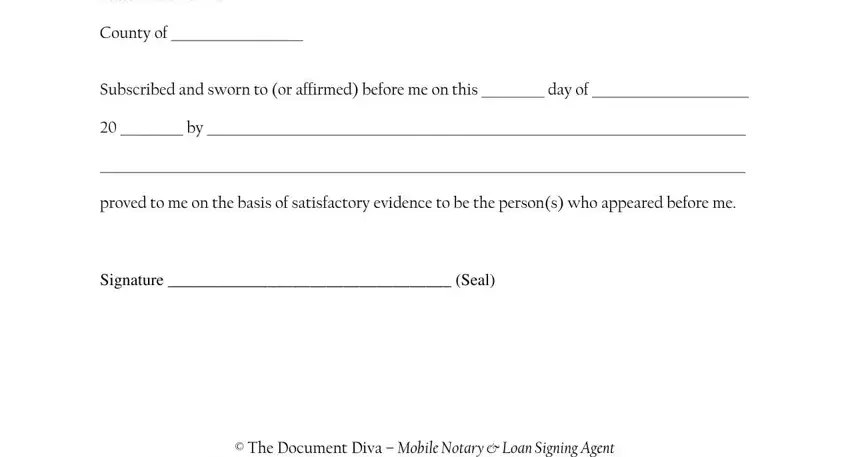
Always be extremely careful while filling out cid and Signature Seal, since this is the section in which most users make mistakes.
Step 3: Make sure the information is right and then just click "Done" to finish the project. Try a 7-day free trial option with us and obtain immediate access to document custodian - downloadable, emailable, and editable inside your FormsPal account page. FormsPal guarantees your data confidentiality by having a protected method that never records or distributes any personal data provided. Be confident knowing your documents are kept protected whenever you use our tools!