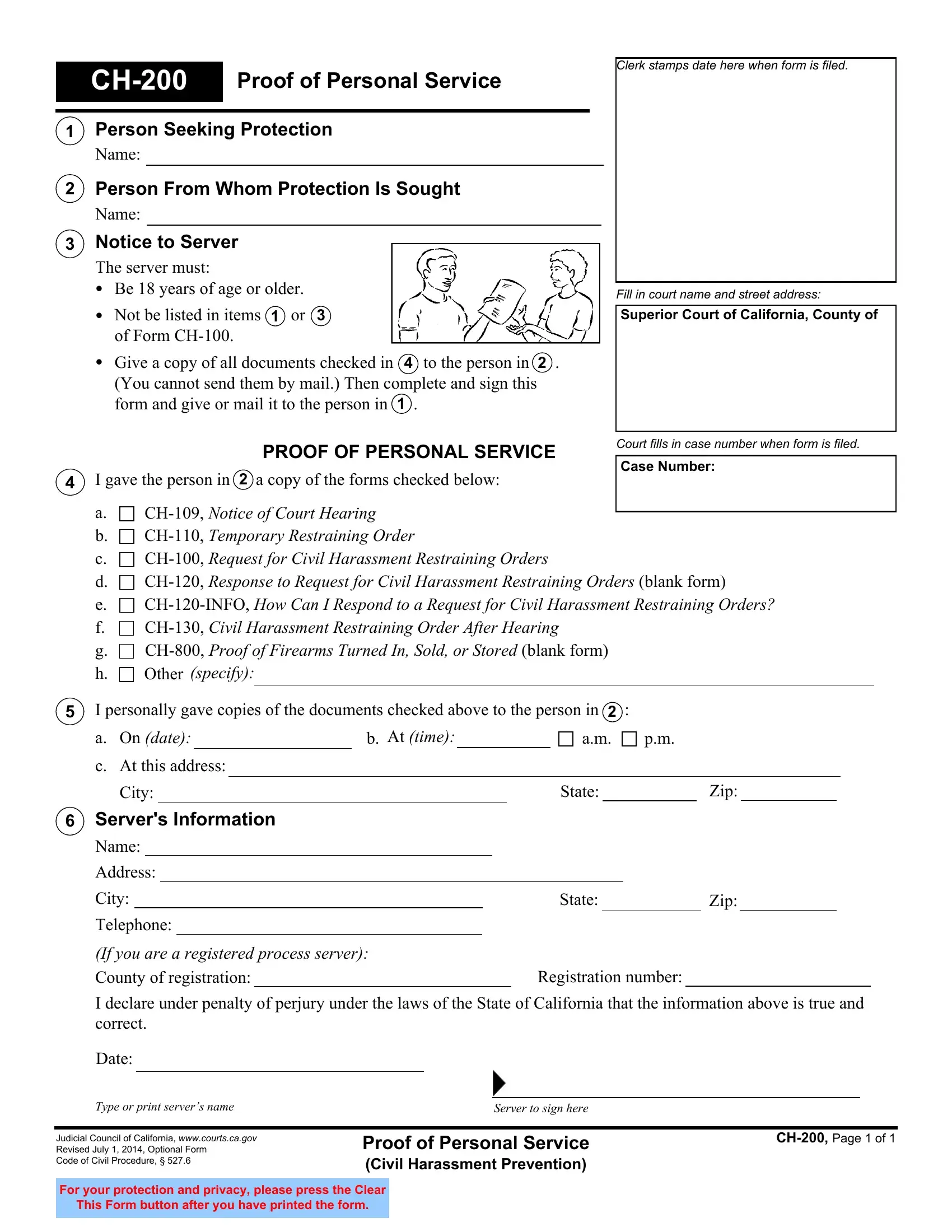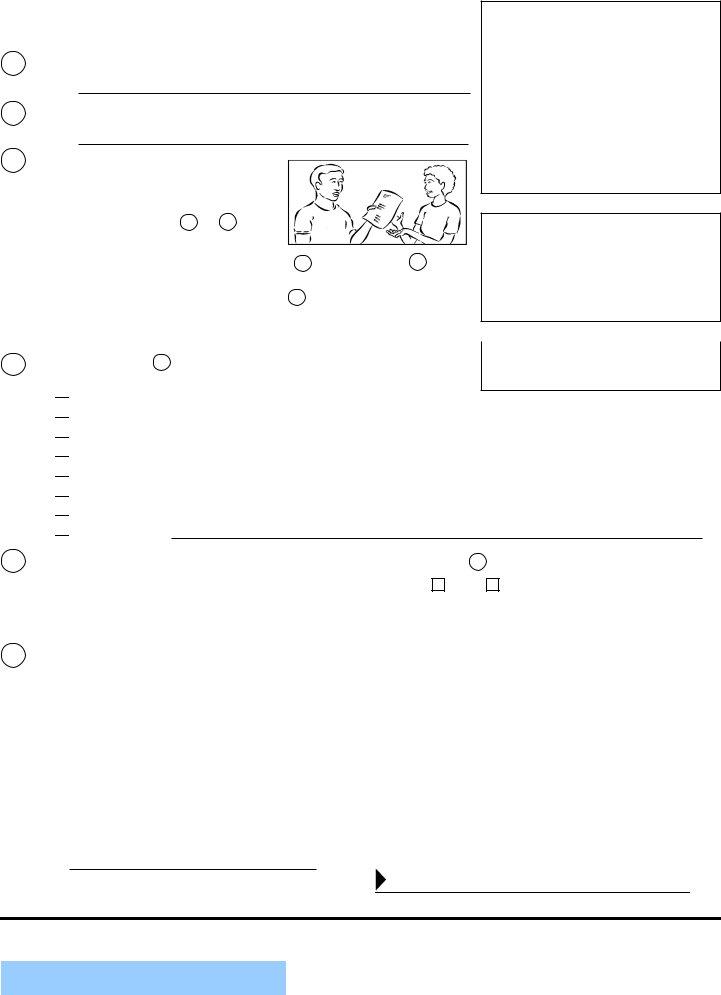Any time you would like to fill out proof personal service civil, you don't have to install any applications - simply try using our PDF tool. We are aimed at providing you the perfect experience with our tool by constantly adding new features and enhancements. With all of these improvements, working with our tool gets better than ever before! All it requires is a couple of easy steps:
Step 1: First of all, open the tool by clicking the "Get Form Button" at the top of this page.
Step 2: The editor allows you to change PDF files in various ways. Change it by adding your own text, correct what's already in the file, and add a signature - all within a couple of clicks!
With regards to the blank fields of this particular PDF, this is what you should do:
1. It's essential to complete the proof personal service civil accurately, therefore be attentive when filling out the areas containing all these blanks:
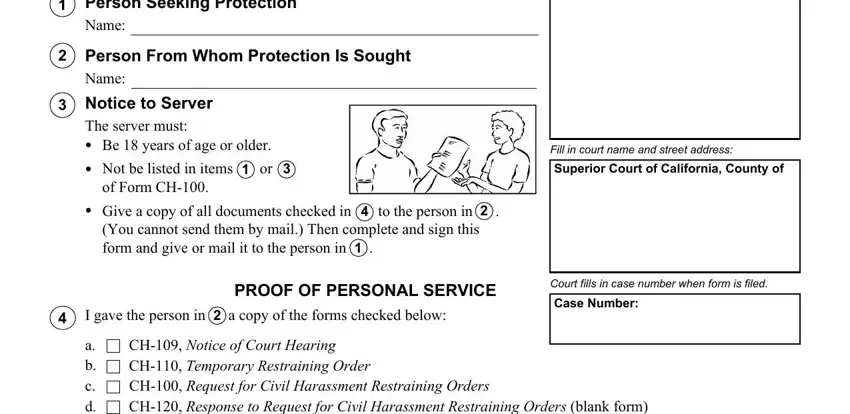
2. Now that this part is finished, you're ready include the essential specifics in a b c d e f g h, CH Notice of Court Hearing CH, I personally gave copies of the, On date, At this address, City, Servers Information, Name, Address, City, Telephone, At time, State, Zip, and State so that you can move forward to the third stage.
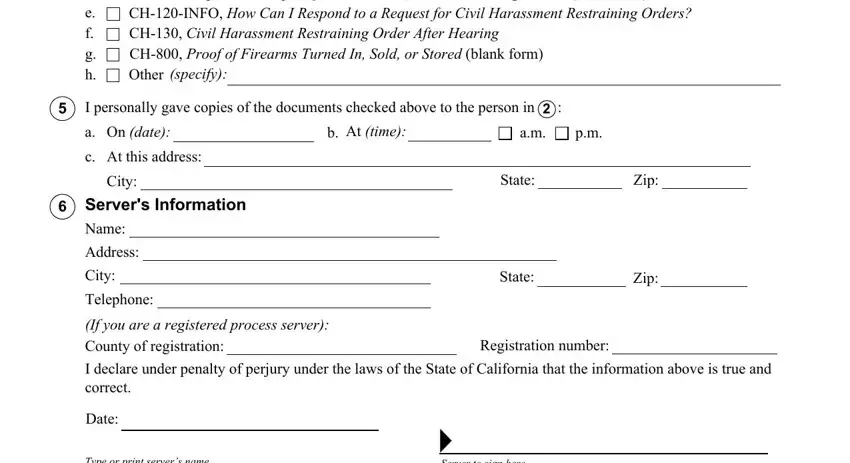
It is easy to make a mistake when filling out your Name, and so make sure to take a second look before you send it in.
Step 3: Proofread what you've inserted in the blanks and then click the "Done" button. Obtain your proof personal service civil when you join for a free trial. Immediately get access to the pdf inside your personal cabinet, together with any modifications and adjustments automatically kept! When using FormsPal, it is simple to fill out documents without being concerned about database incidents or records being distributed. Our protected software makes sure that your personal information is kept safely.