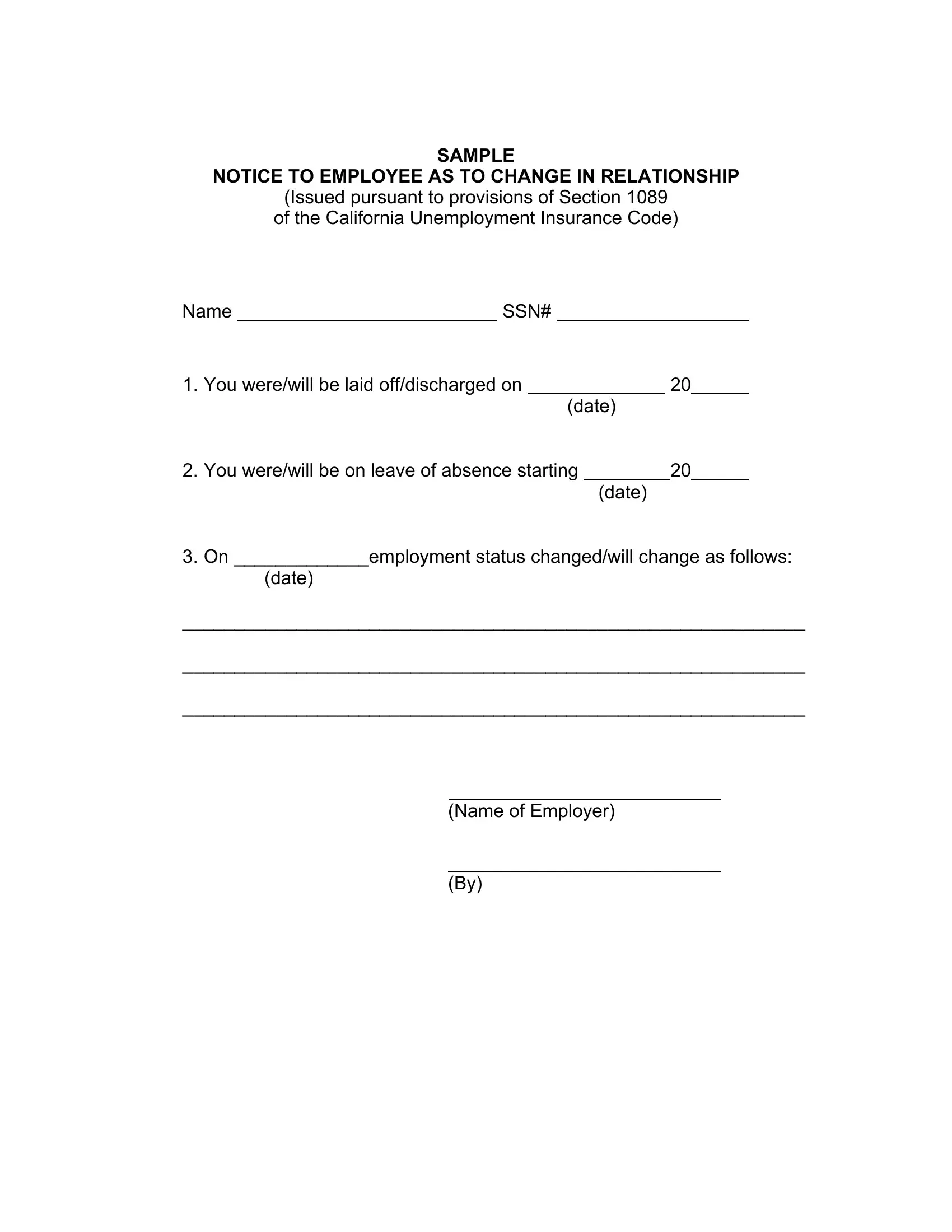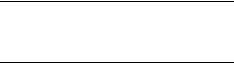You can complete notice employee change sample without difficulty with the help of our PDF editor online. In order to make our editor better and less complicated to use, we consistently implement new features, with our users' suggestions in mind. It just takes a couple of simple steps:
Step 1: First of all, access the pdf editor by clicking the "Get Form Button" at the top of this page.
Step 2: Using our handy PDF file editor, you may accomplish more than just complete blank form fields. Edit away and make your forms look professional with customized text added, or fine-tune the file's original content to excellence - all that comes along with the capability to incorporate stunning images and sign the document off.
It is actually an easy task to fill out the form with our practical guide! Here is what you must do:
1. The notice employee change sample will require specific information to be inserted. Be sure the next blank fields are complete:
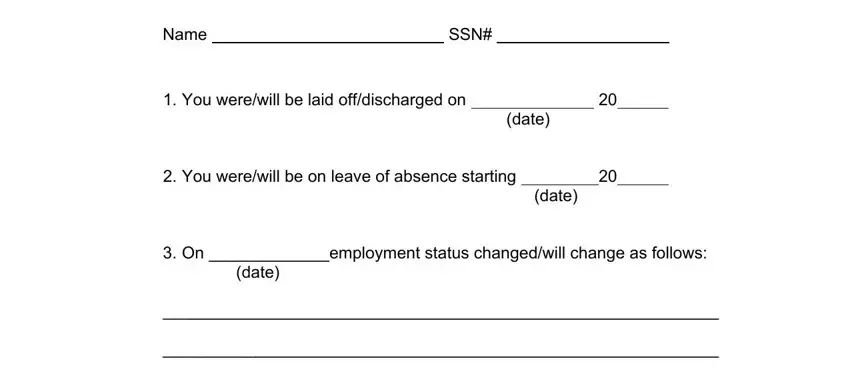
2. Once your current task is complete, take the next step – fill out all of these fields - Name of Employer with their corresponding information. Make sure to double check that everything has been entered correctly before continuing!
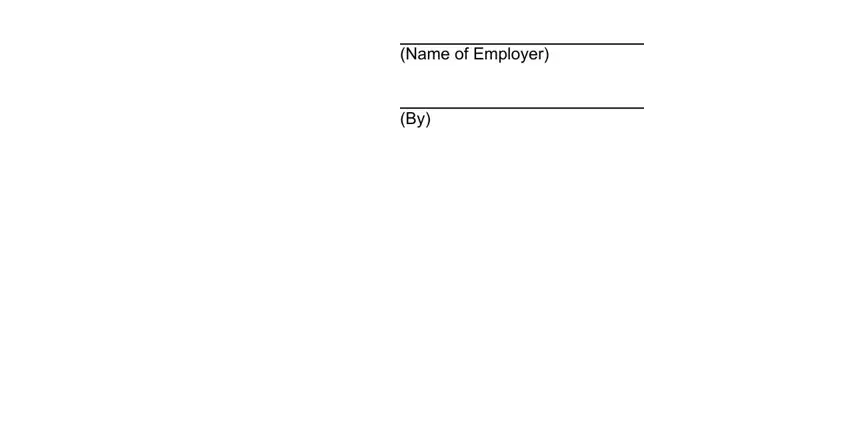
People often make mistakes when filling in Name of Employer in this section. Be sure to read twice everything you enter here.
Step 3: As soon as you've glanced through the information in the blanks, simply click "Done" to finalize your document creation. Try a 7-day free trial account with us and gain immediate access to notice employee change sample - with all changes saved and accessible from your personal account. We don't share or sell any details you use while filling out documents at FormsPal.