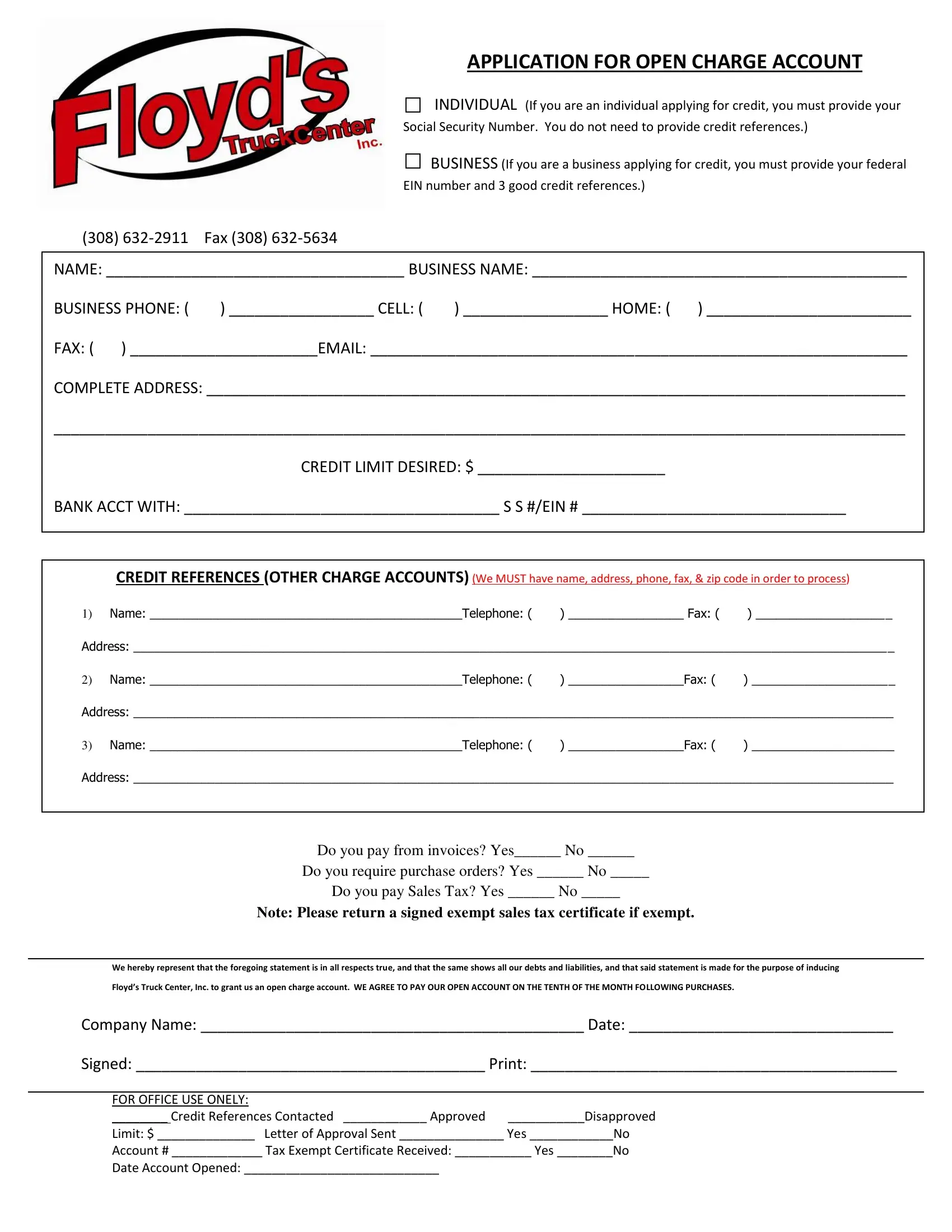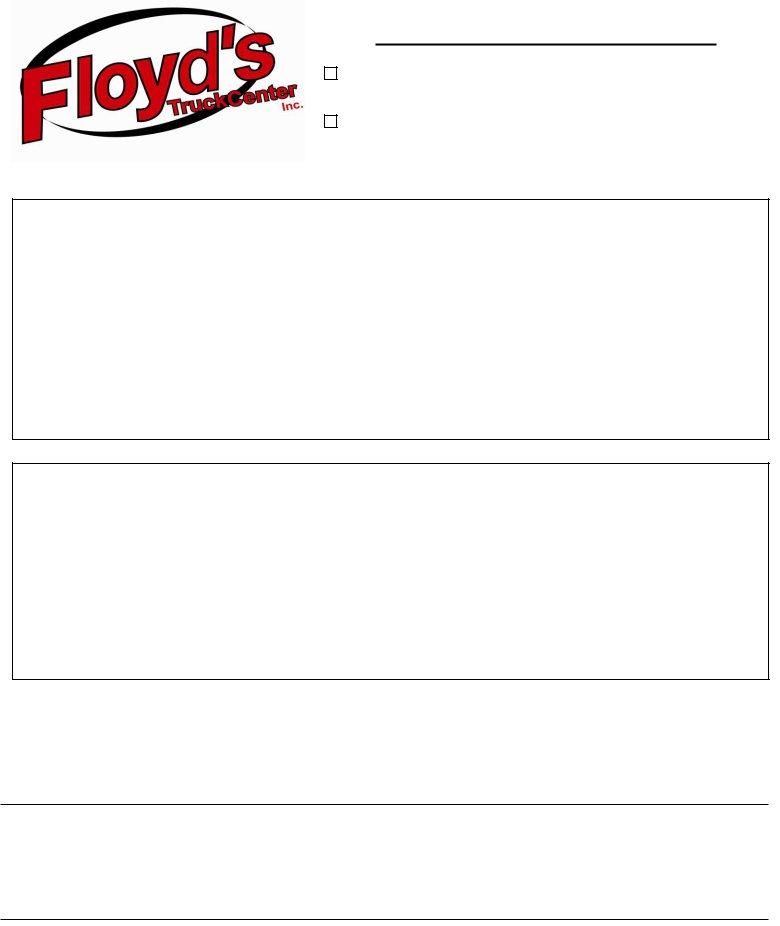Whenever you intend to fill out charge account responsibility form, it's not necessary to download and install any kind of software - simply use our online PDF editor. FormsPal team is ceaselessly working to develop the tool and make it much easier for users with its many features. Unlock an ceaselessly innovative experience today - check out and find out new possibilities along the way! To begin your journey, go through these easy steps:
Step 1: Press the "Get Form" button above on this page to access our tool.
Step 2: After you launch the editor, you will notice the document all set to be filled out. Besides filling out various blank fields, you can also do various other things with the form, namely putting on your own text, editing the original textual content, inserting illustrations or photos, signing the PDF, and more.
This PDF doc needs specific information; in order to ensure correctness, make sure you take into account the guidelines just below:
1. You should complete the charge account responsibility form correctly, hence be careful while working with the parts that contain all of these blank fields:
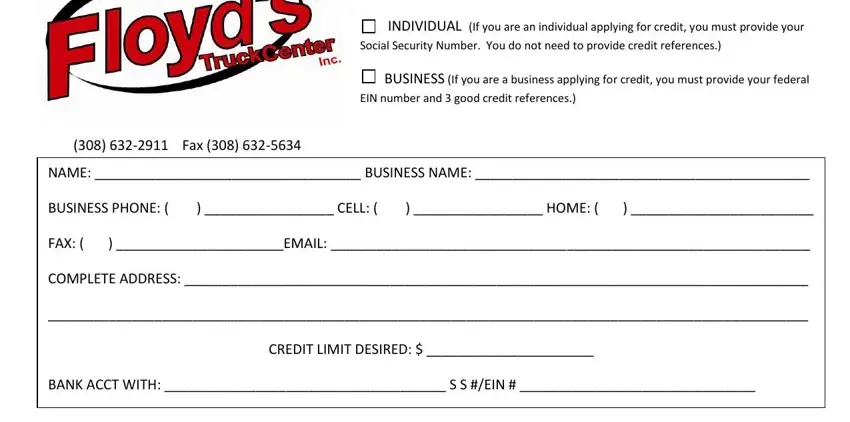
2. Given that this part is completed, it is time to include the essential specifics in CREDIT REFERENCES OTHER CHARGE, Name Telephone Fax, Address, Name Telephone Fax, Address, Name Telephone Fax, Address, Do you pay from invoices Yes No, Do you require purchase orders Yes, Do you pay Sales Tax Yes No, Note Please return a signed exempt, We hereby represent that the, Floyds Truck Center Inc to grant, Company Name Date, and Signed Print so that you can move on to the third stage.
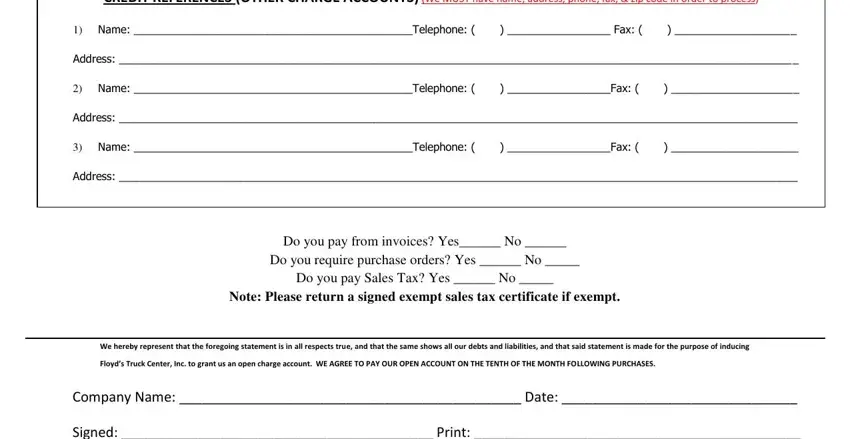
In terms of We hereby represent that the and Do you require purchase orders Yes, ensure that you double-check them in this section. Both these could be the most important ones in the PDF.
Step 3: Right after double-checking the fields you have filled in, hit "Done" and you are all set! Join us right now and instantly gain access to charge account responsibility form, set for downloading. Every single edit you make is conveniently kept , enabling you to change the pdf at a later time when necessary. FormsPal is committed to the personal privacy of our users; we make sure all personal information put into our system is confidential.