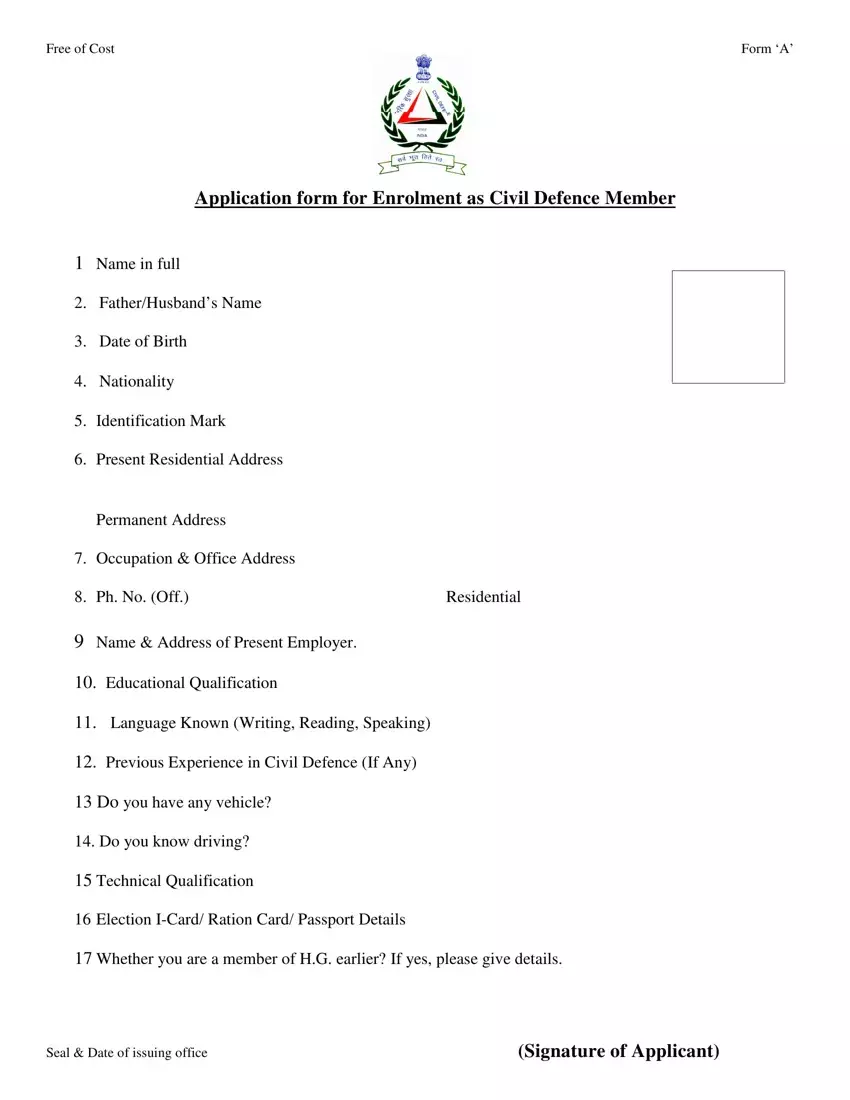It is easy to fill in the self defence form blanks. Our tool makes it virtually effortless to fill in any sort of form. Below are the basic four steps you'll want to consider:
Step 1: You should press the orange "Get Form Now" button at the top of this webpage.
Step 2: At the moment, you can begin editing your self defence form. Our multifunctional toolbar is available to you - insert, delete, transform, highlight, and undertake other commands with the content in the file.
For every single area, complete the information asked by the system.
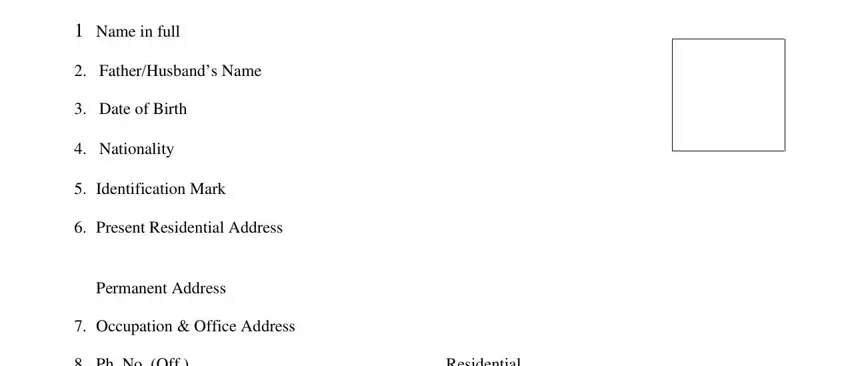
Complete the Ph No Off, Residential, Name Address of Present Employer, Educational Qualification, Language Known Writing Reading, Previous Experience in Civil, Do you have any vehicle, Do you know driving, Technical Qualification, Election ICard Ration Card, and Whether you are a member of HG section with the information asked by the system.
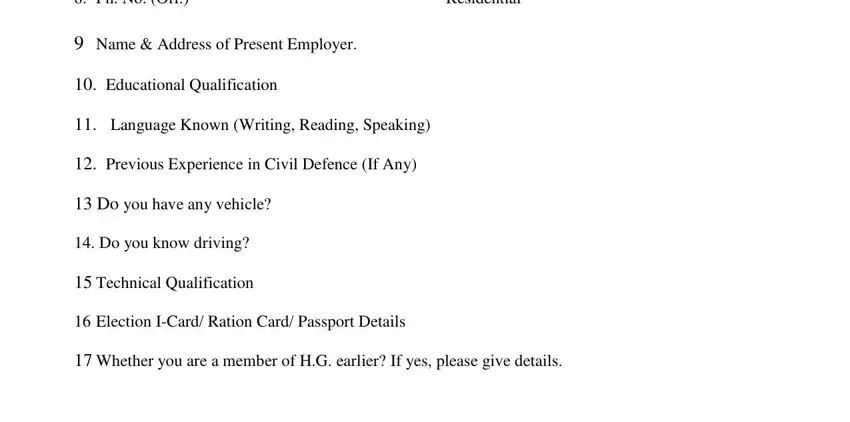
Provide the main data the Seal Date of issuing office, and Signature of Applicant section.

In the space I swear solemnly affirm that I, Son Daughter Wife of, Signature of Applicant, Membership Certificate, Govt of, CIVIL DEFENCE CORPS, Enrolment No, Full Name, FatherHusbands Name, and Nationality, identify the rights and responsibilities.
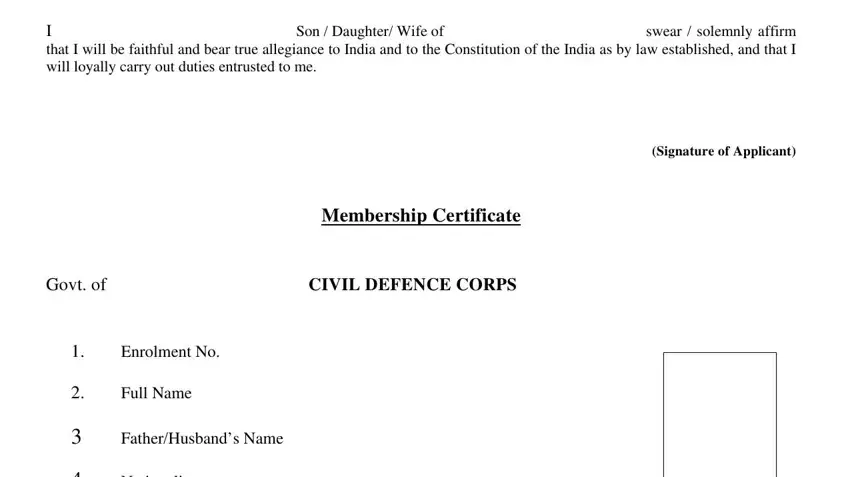
Finalize by analyzing the next areas and writing the relevant information: Nationality, Date of Birth, Identification Mark, Permanent Address, In which Civil Defence Corps, Given Work, Name Add of the nearest relative, Signature Thumb impression of, Date of Certification, Signature Seal of Concerned ICD, and Signature Seal of Zonal Controller.
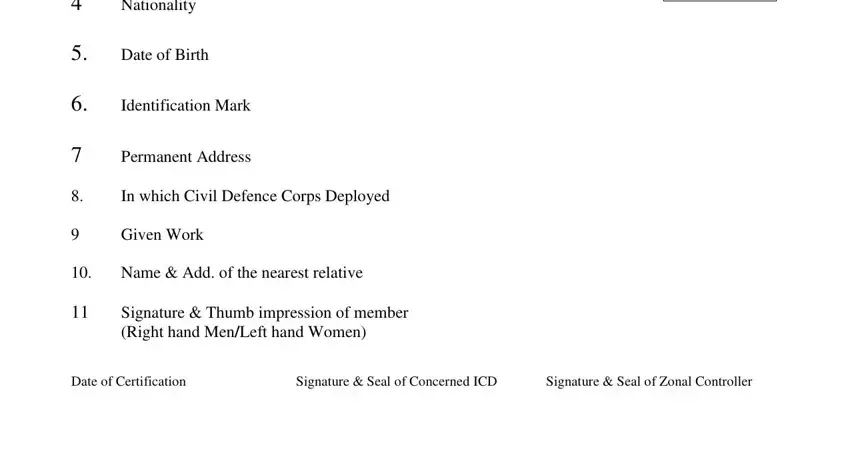
Step 3: When you click the Done button, your final document is conveniently transferable to every of your gadgets. Alternatively, you will be able to deliver it by means of email.
Step 4: You will need to make as many copies of your file as you can to stay away from possible misunderstandings.