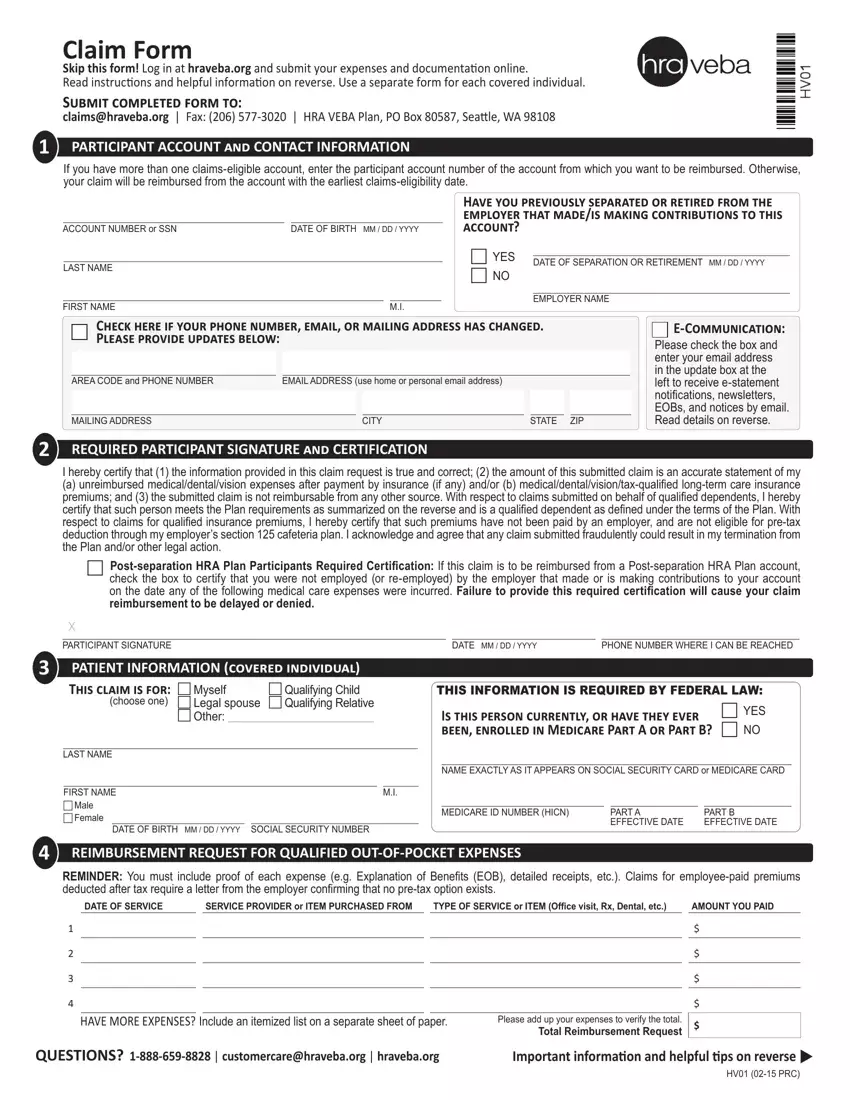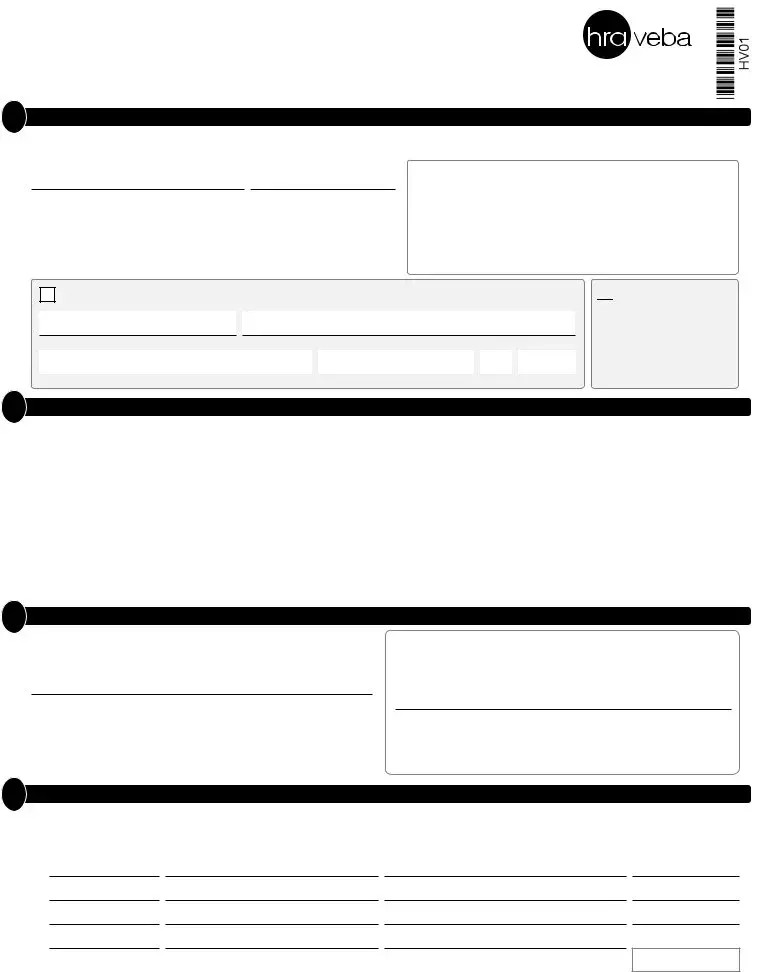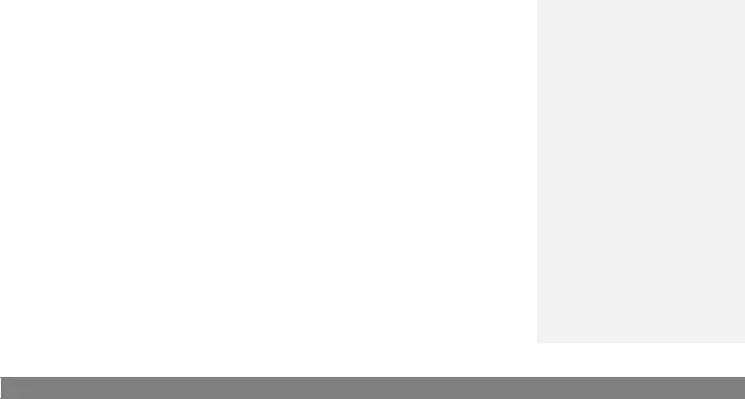You can create the hraveba document with our PDF editor. The following actions can help you instantly create your document.
Step 1: The first step would be to press the orange "Get Form Now" button.
Step 2: Now you are going to be within the document edit page. It's possible to add, transform, highlight, check, cross, add or delete fields or words.
Enter the details required by the software to fill out the file.
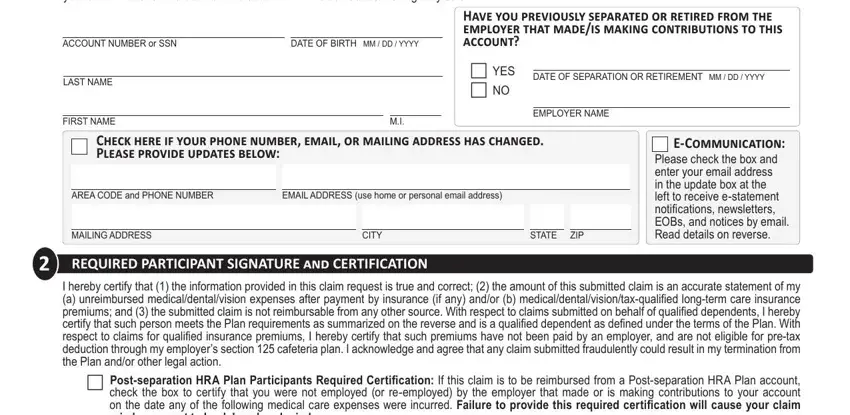
Within the part c Postseparation HRA Plan, PARTICIPANT SIGNATURE, PATIENT INFORMATION covered, LAST NAME, FIRST NAME c Male c Female, DATE OF BIRTH MM DD YYYY SOCIAL, DATE MM DD YYYY, PHONE NUMBER WHERE I CAN BE REACHED, This informaTion is required by, Is this person currently or have, NAME EXACTLY AS IT APPEARS ON, MEDICARE ID NUMBER HICN, PART A EFFECTIVE DATE, PART B EFFECTIVE DATE, and REIMBURSEMENT REQUEST FOR provide the details the program requires you to do.
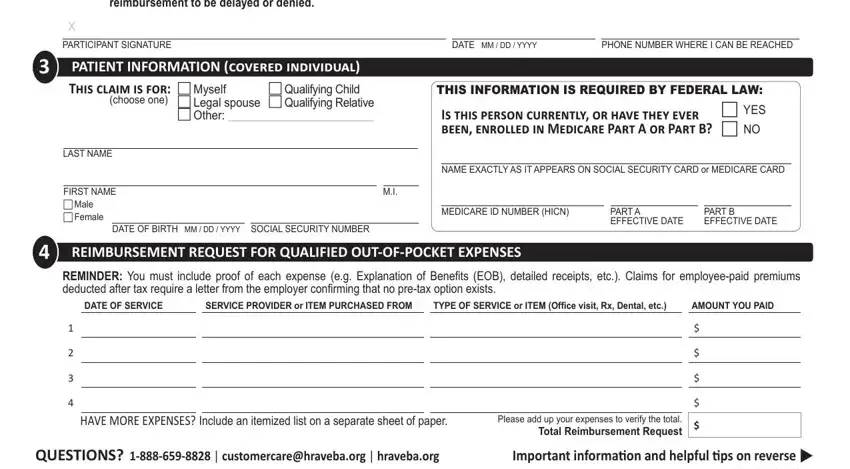
Step 3: Hit the "Done" button. Now you can transfer the PDF file to your device. Besides, it is possible to deliver it through electronic mail.
Step 4: It's possible to make copies of the file toprevent any upcoming complications. You should not worry, we don't distribute or track your data.