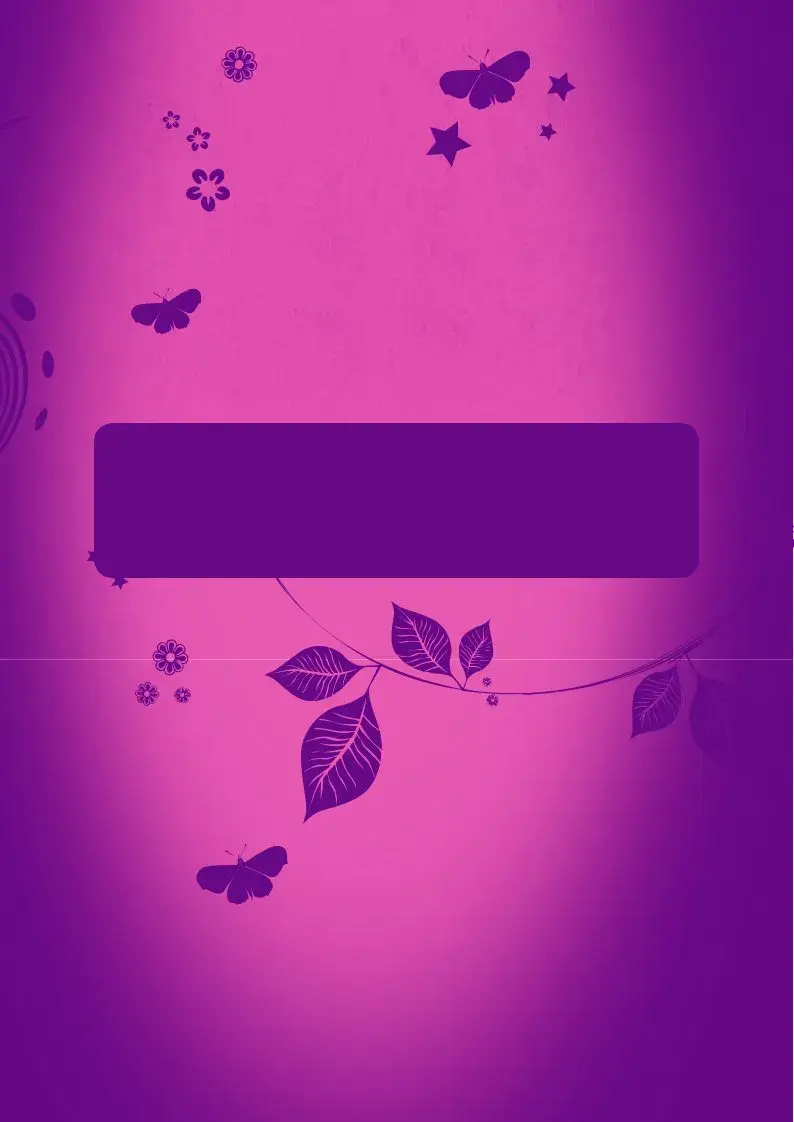You can fill in the claire's application print out pdf document using our PDF editor. These steps will enable you to easily get your document ready.
Step 1: The first step should be to hit the orange "Get Form Now" button.
Step 2: Now you should be on the document edit page. You'll be able to add, transform, highlight, check, cross, add or erase fields or phrases.
For every single section, fill in the details requested by the program.
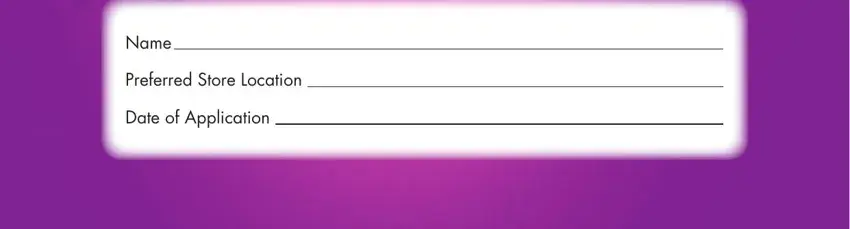
Indicate the details in Title Forenames Surname, Permanent address, Contact telephoneHome, Mobile, Email address, Please note to protect our, If you do not have access to email, National Insurance Number, Are you authorised to work in the, Yes, Do you need a work permit, and Yes.
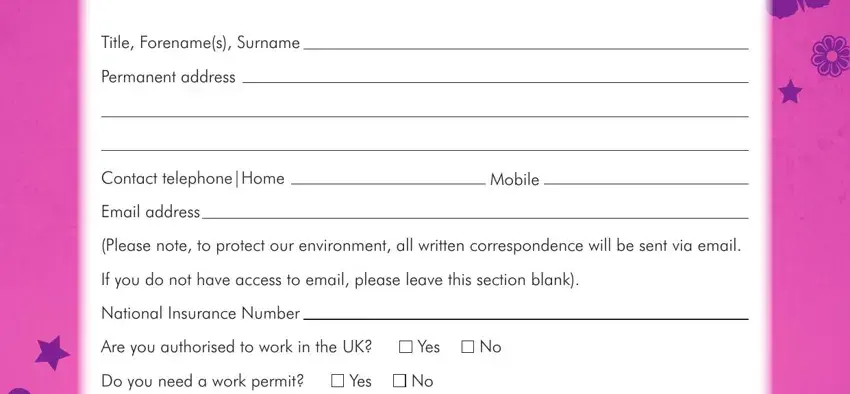
The system will request information to automatically fill out the area FromTo, FromTo, FromTo, FromTo, FromTo, FromTo, FromTo, If youre applying for parttime, Yes, Refer a friend or relative, Has a member of Claires, Yes, If yes please tell us their name, and How do you know them.
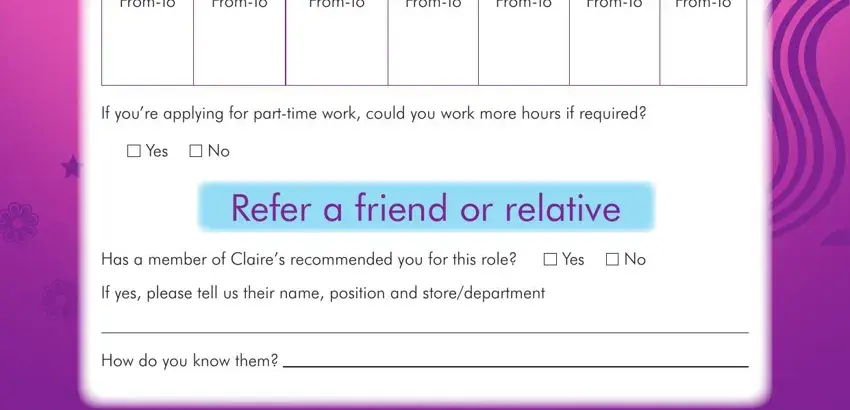
You will have to describe the rights and responsibilities of every party in part Current employment, Position, Company name and address, What are your responsibilities, Why are you thinking of leaving, and How much notice do you have to give.
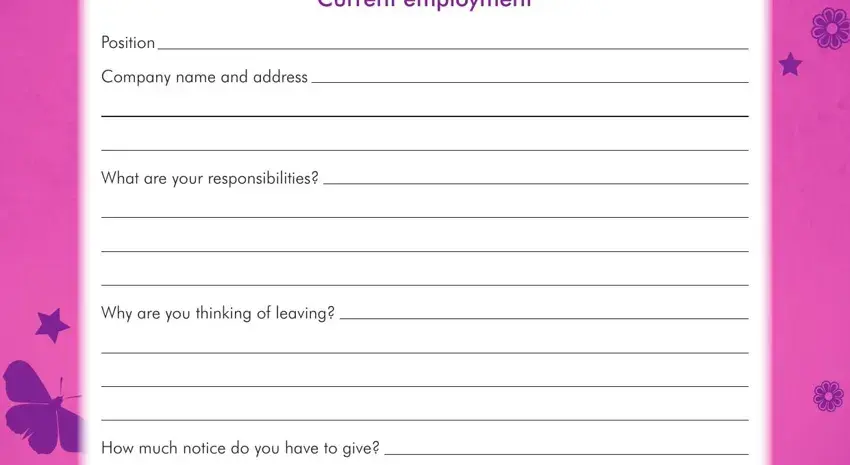
Review the areas Whats your current salaryhourly, And what benefits do you currently, Previous employment, Position, Company name and address, What are your responsibilities, and Reason for leaving and thereafter fill them out.
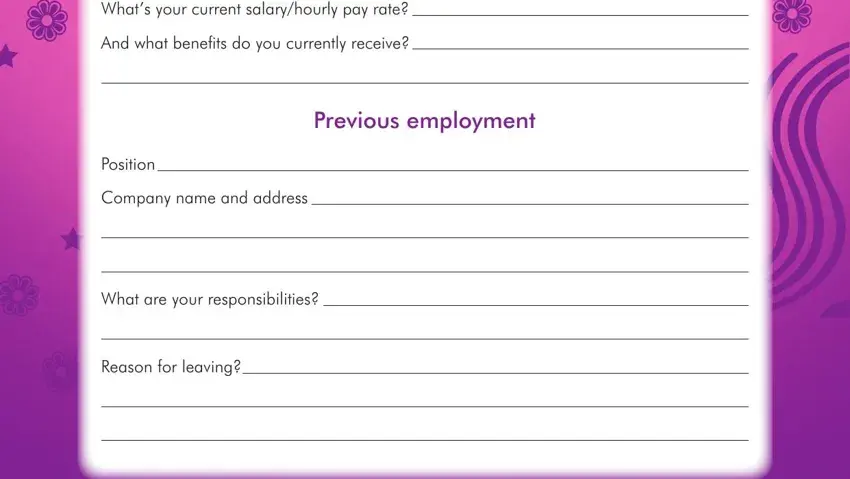
Step 3: Press the "Done" button. Now, you may transfer the PDF document - download it to your electronic device or deliver it by using electronic mail.
Step 4: Ensure you prevent possible future problems by getting around a couple of copies of your document.
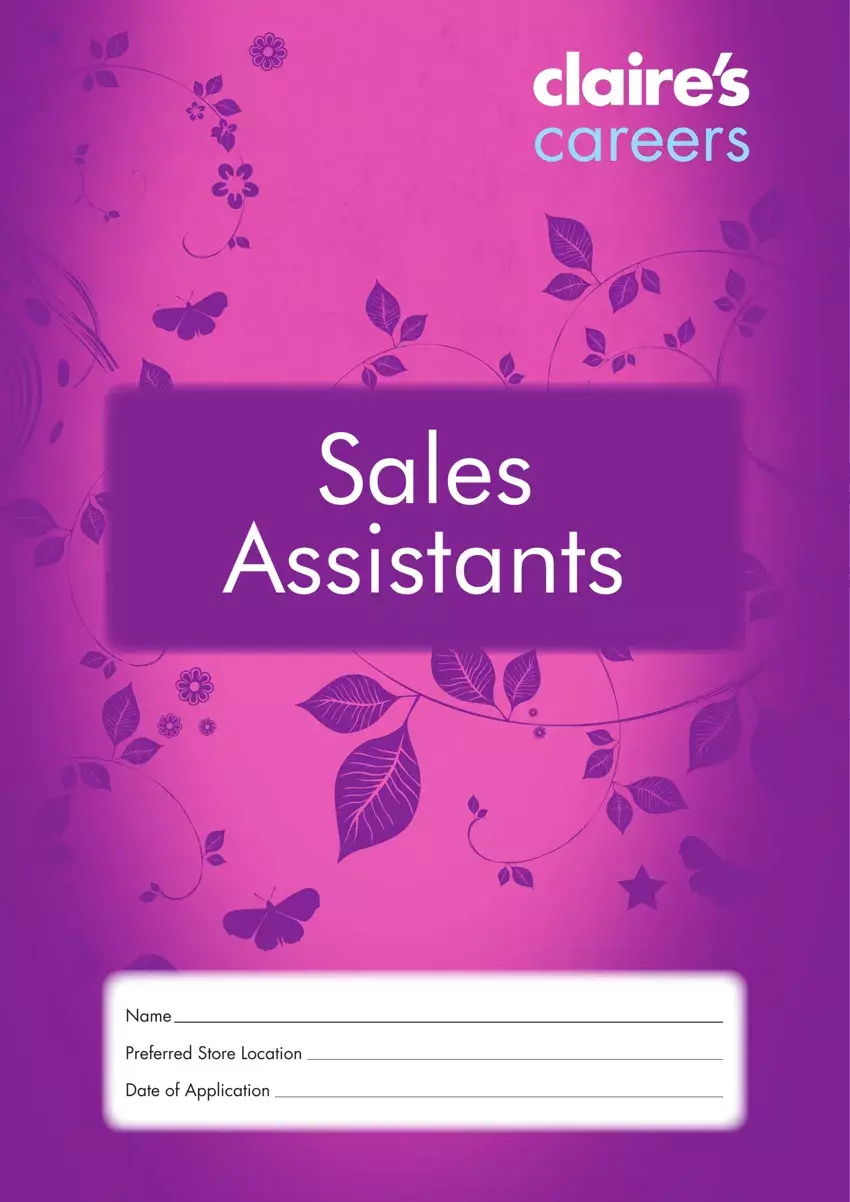
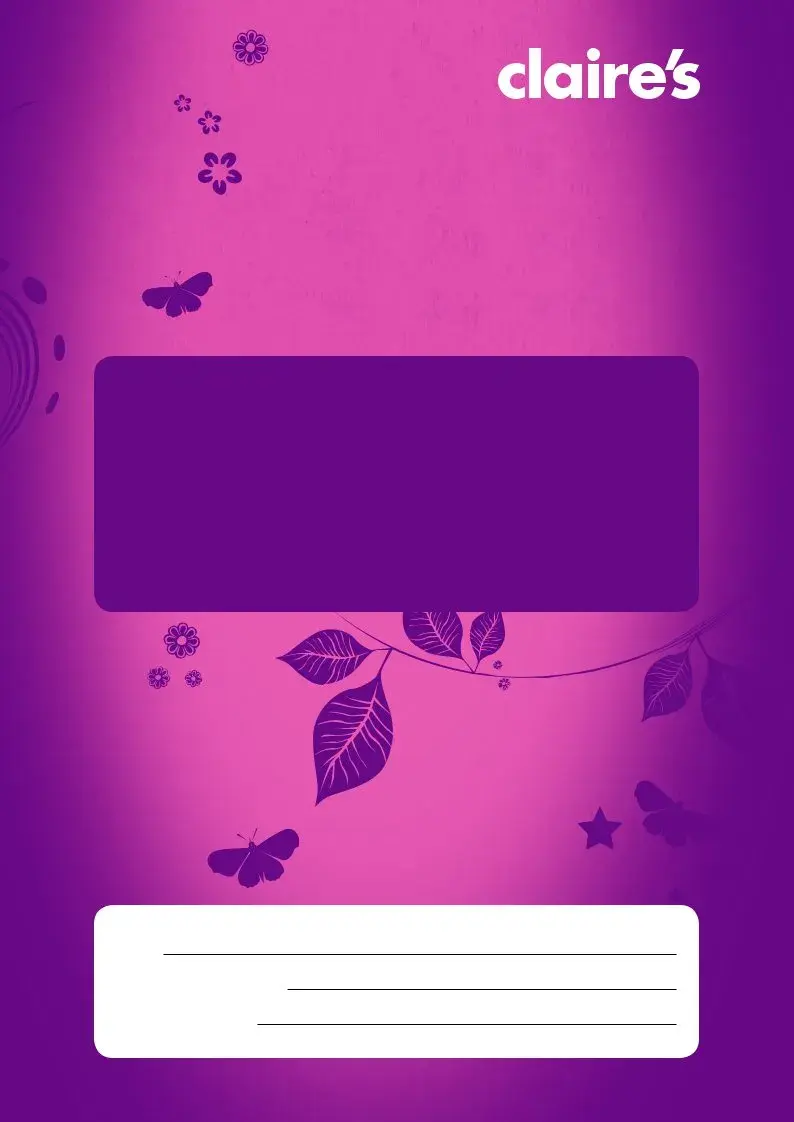
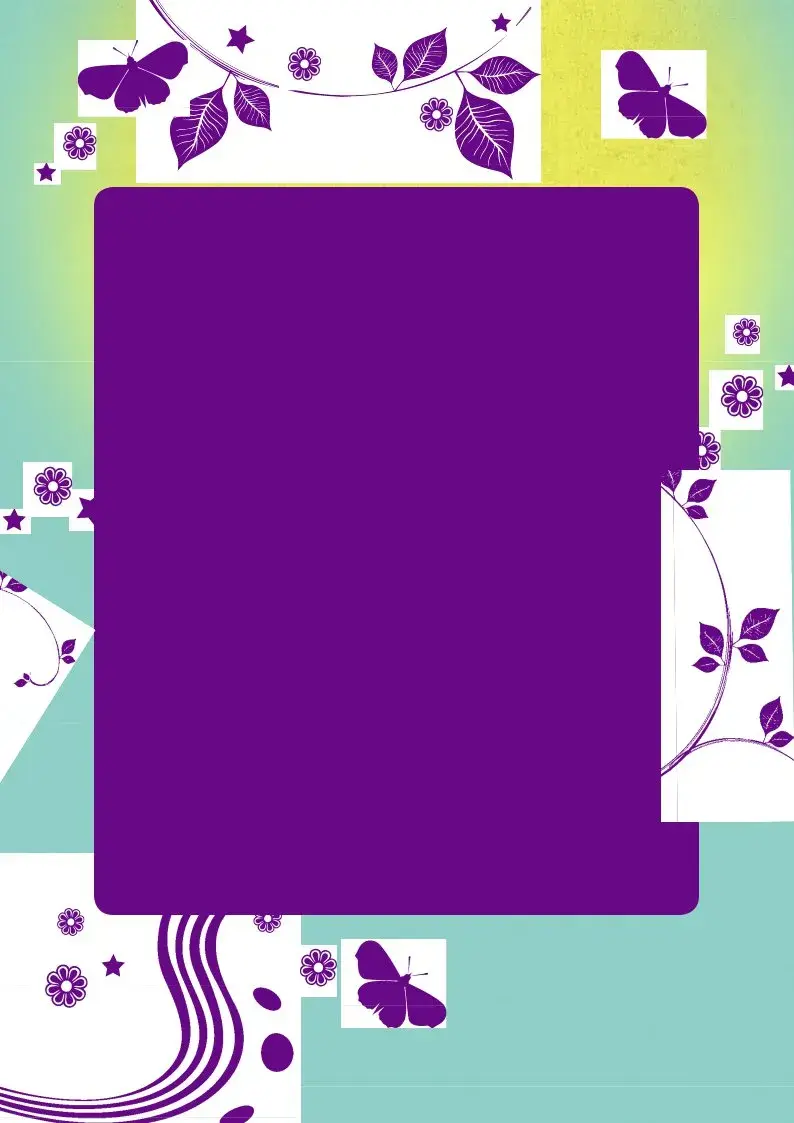
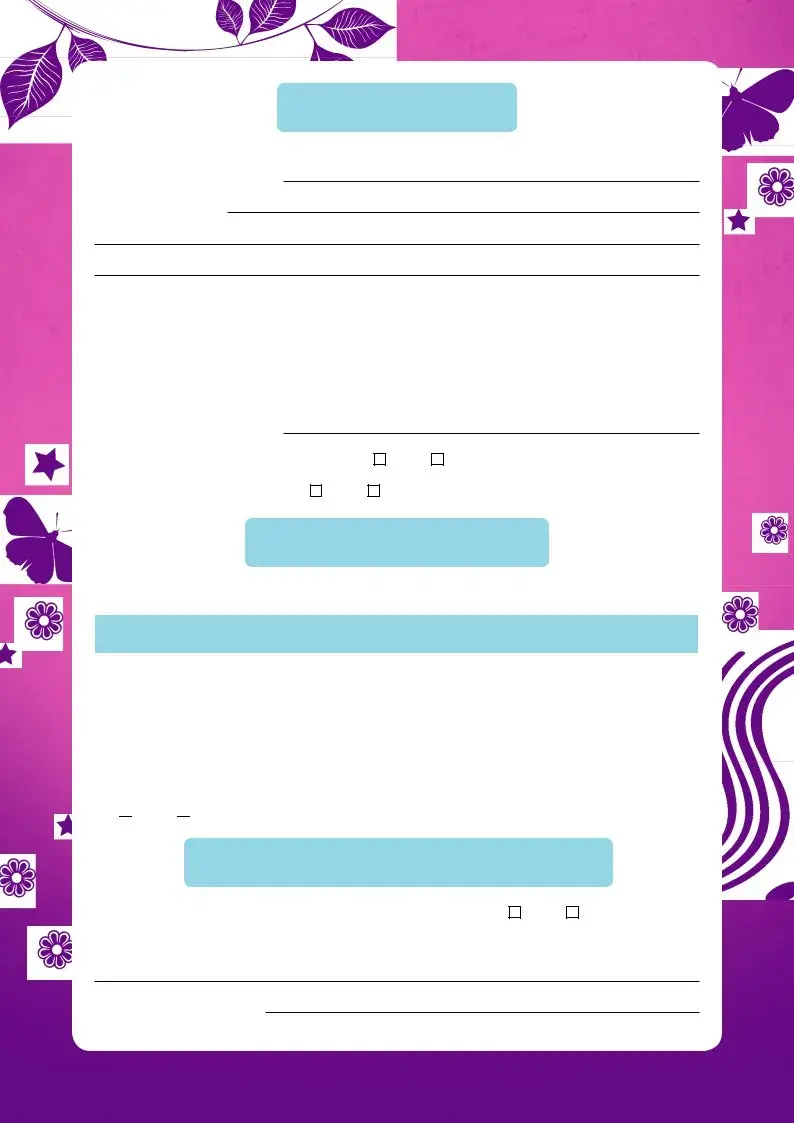

 Yes
Yes 
 No
No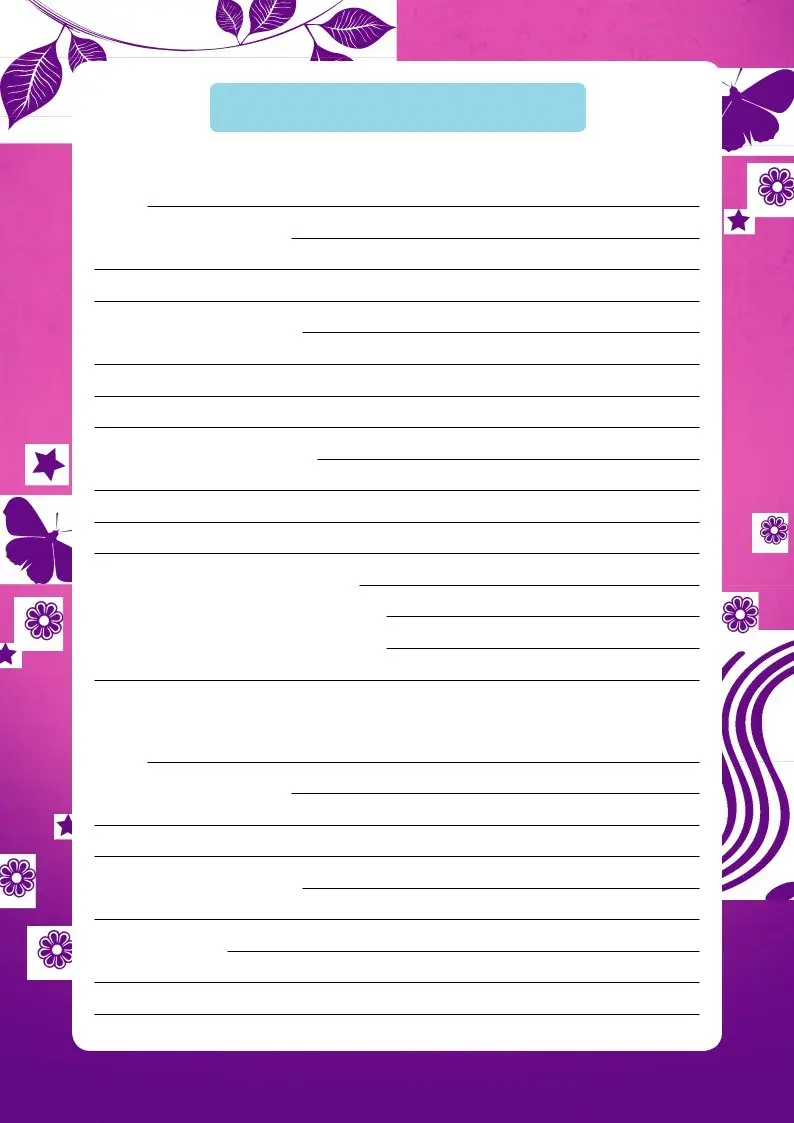
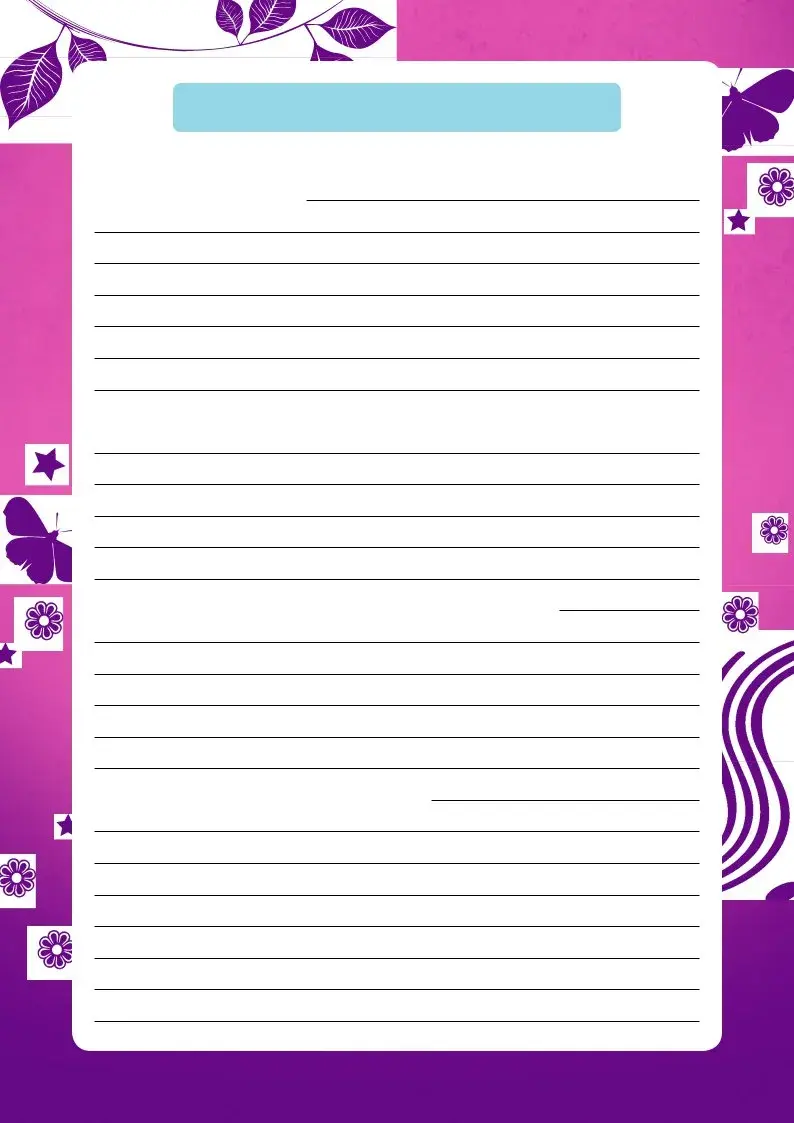
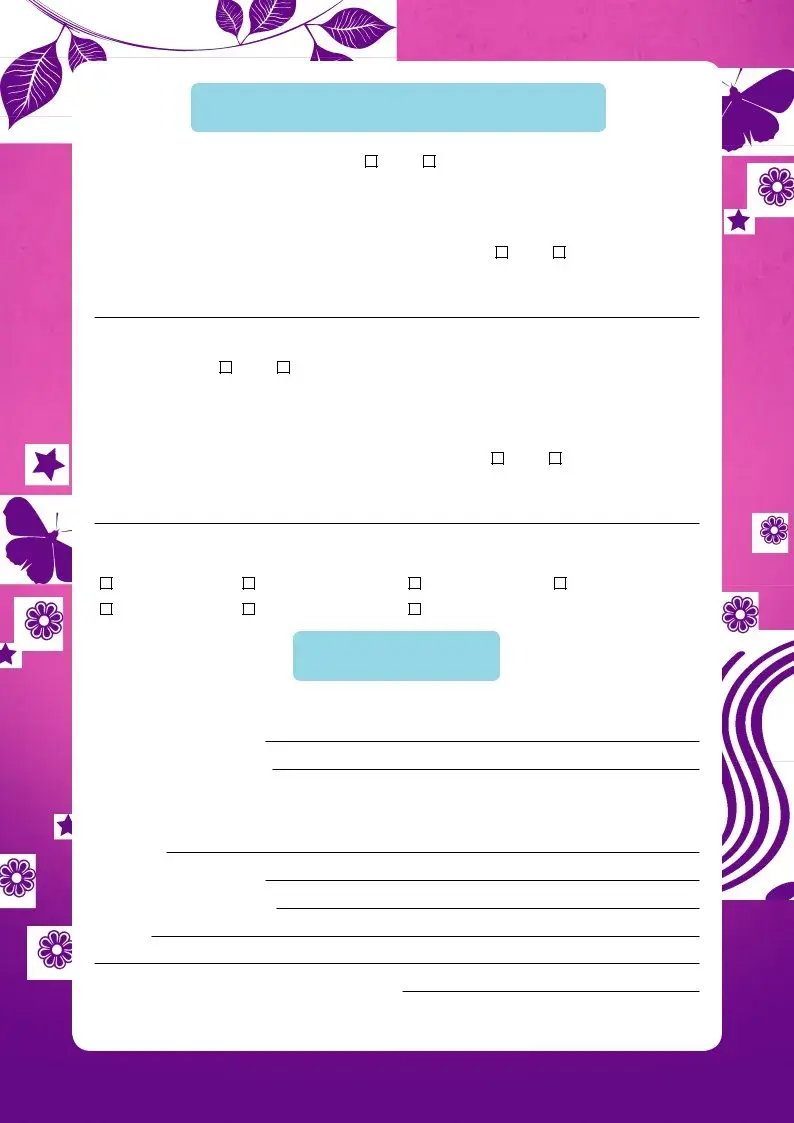
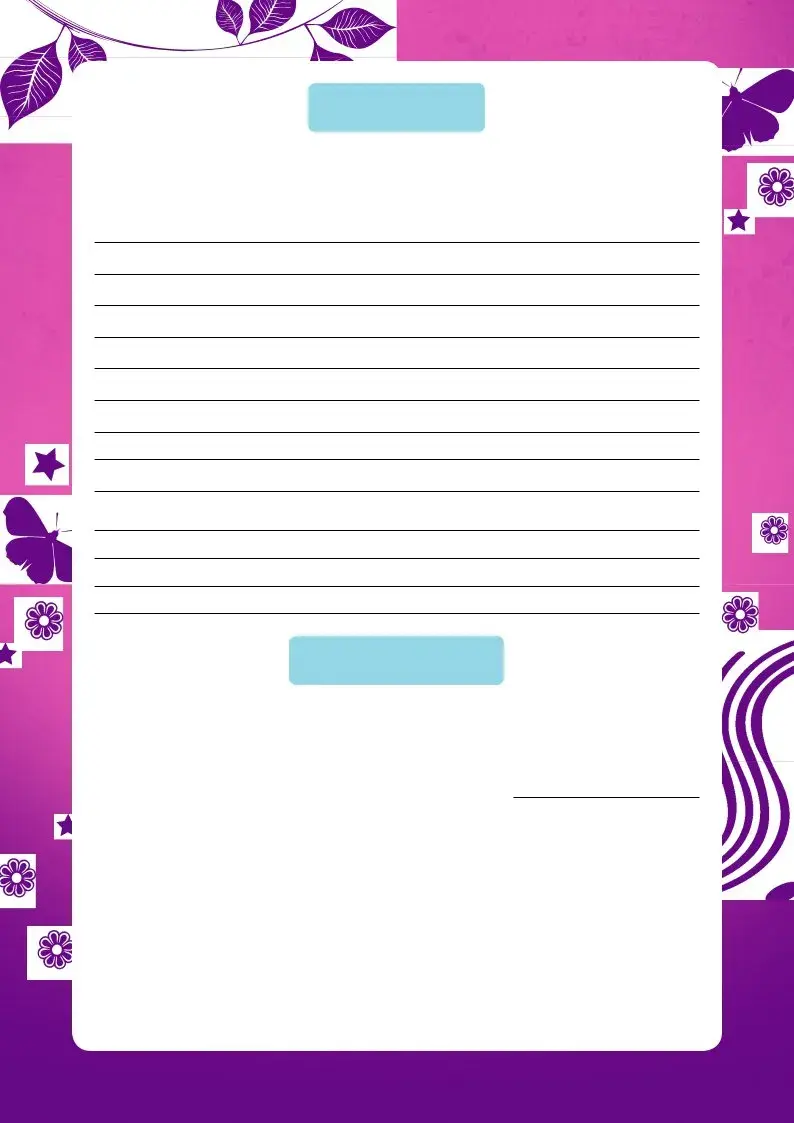
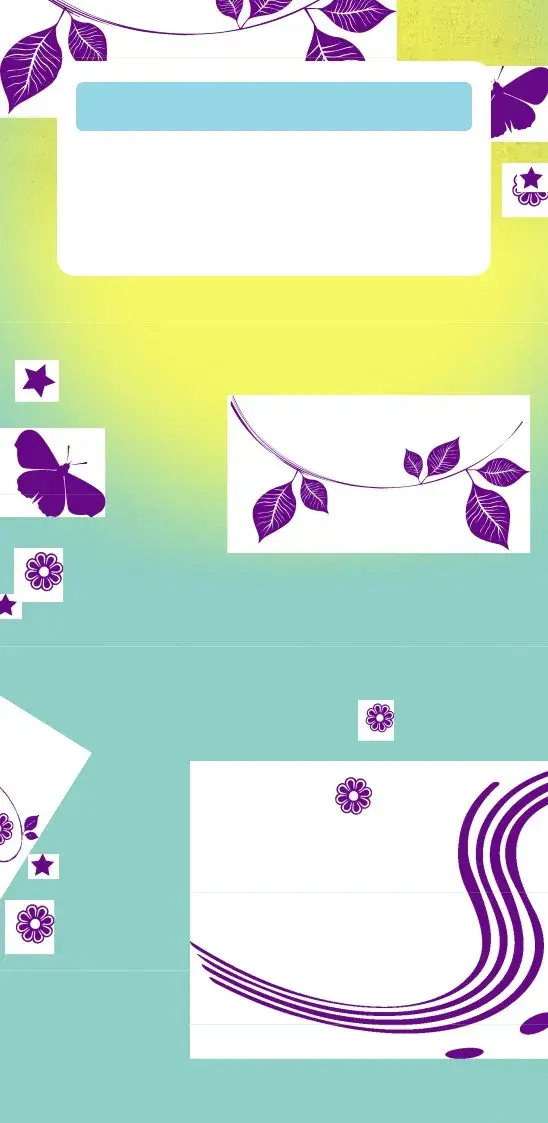
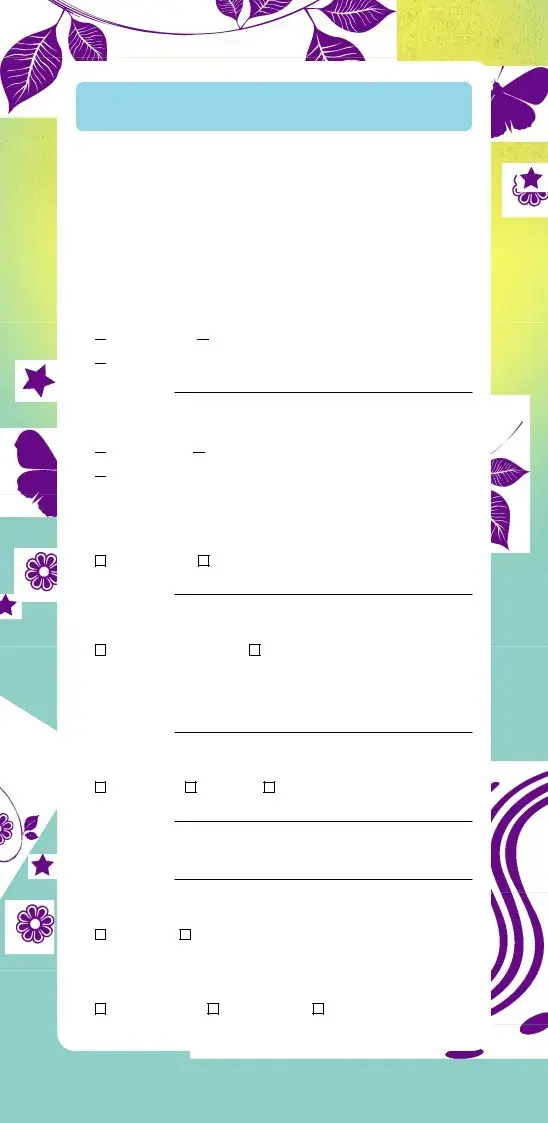

 Bangladeshi
Bangladeshi  Indian Pakistani
Indian Pakistani
 Any other Asian background
Any other Asian background
 African
African  Caribbean
Caribbean
 Any other Black background
Any other Black background
 White and Black Caribbean
White and Black Caribbean
 White and other Mixed background
White and other Mixed background