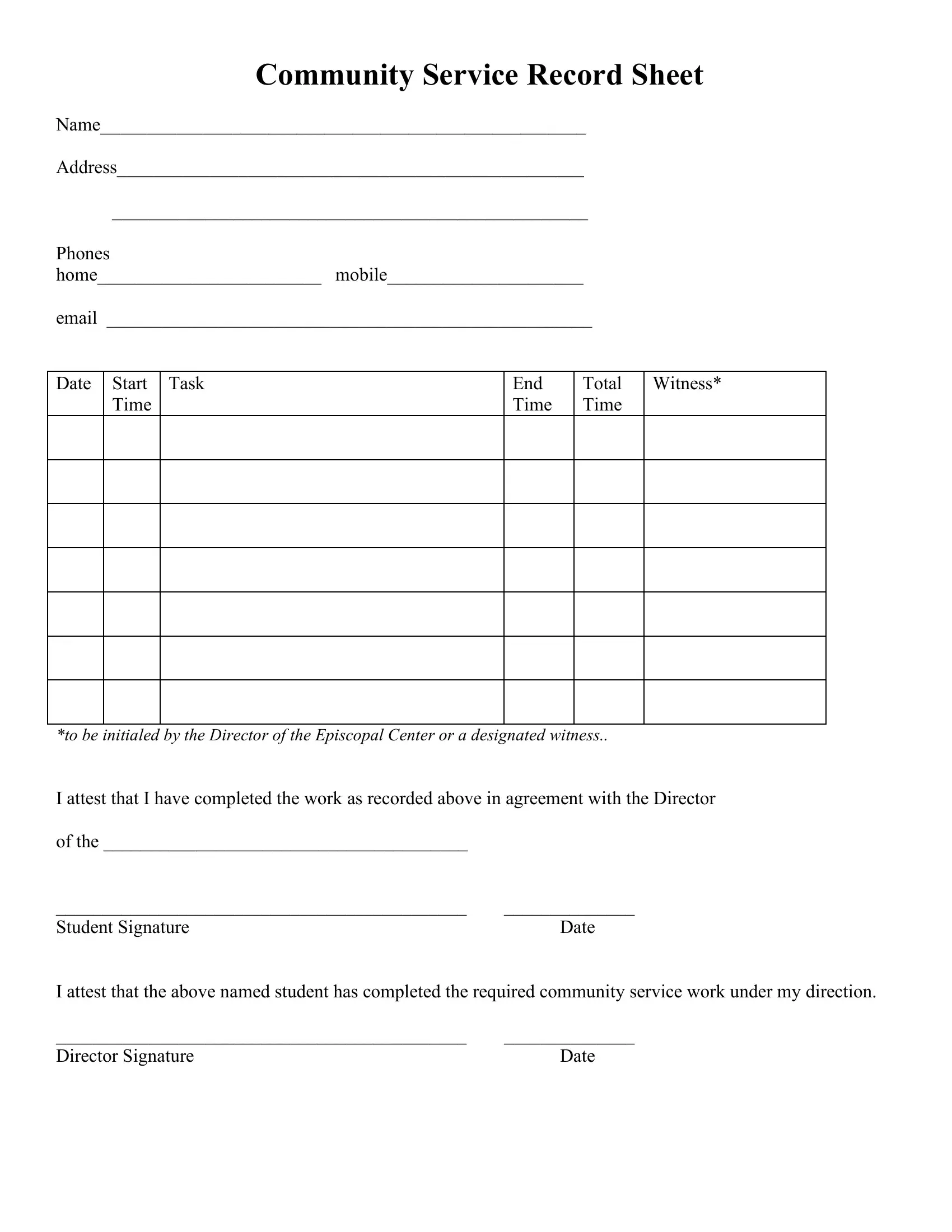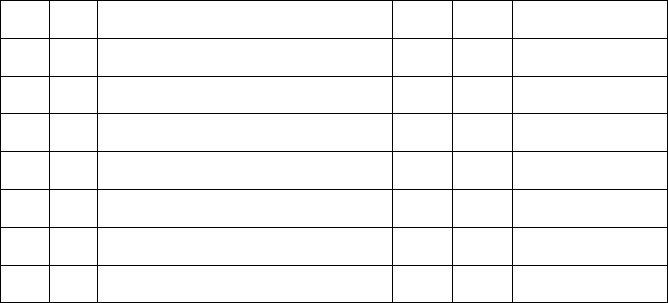Any time you intend to fill out community service paper, you don't need to download any sort of applications - simply make use of our PDF tool. FormsPal team is continuously working to improve the editor and make it much easier for clients with its extensive functions. Capitalize on today's innovative opportunities, and find a myriad of emerging experiences! This is what you would want to do to start:
Step 1: Access the PDF file inside our editor by pressing the "Get Form Button" above on this webpage.
Step 2: Once you launch the online editor, you will notice the form prepared to be filled out. Besides filling out different blank fields, it's also possible to perform other sorts of actions with the PDF, that is putting on custom text, changing the original textual content, inserting images, signing the form, and more.
Filling out this form requires care for details. Ensure every single blank is filled in properly.
1. Before anything else, when filling in the community service paper, start in the part with the subsequent blanks:
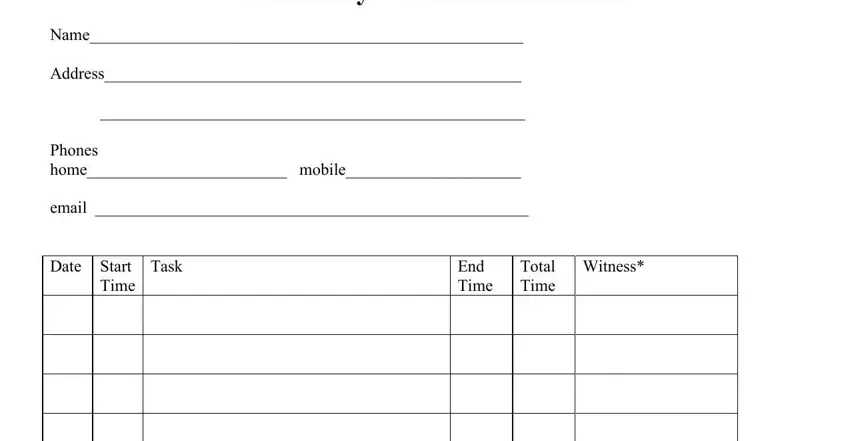
2. Soon after the first section is done, go to type in the relevant details in all these: to be initialed by the Director of, and Date.
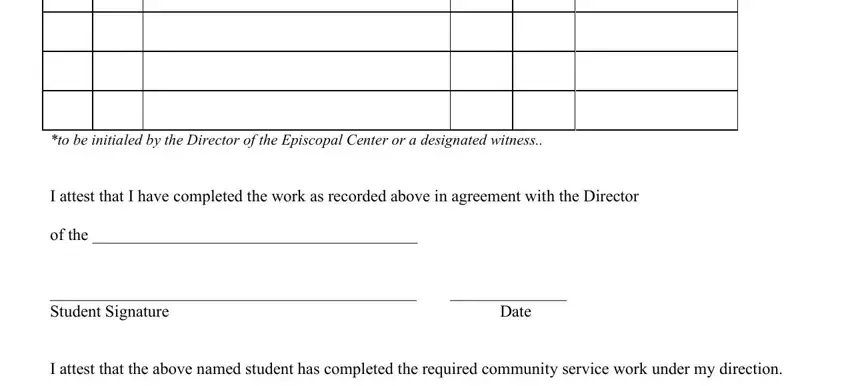
Lots of people frequently get some points wrong while filling out to be initialed by the Director of in this part. Ensure you read again everything you enter right here.
3. This next step is typically pretty easy, to be initialed by the Director of, and Date - these blanks will have to be filled in here.
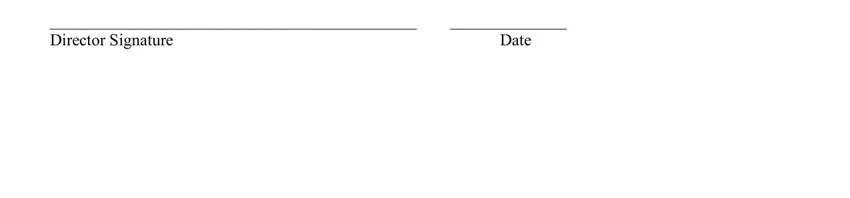
Step 3: Right after going through your completed blanks, click "Done" and you are all set! Join us today and easily gain access to community service paper, set for download. Every last change made is conveniently preserved , meaning you can customize the document at a later stage if needed. FormsPal guarantees your data confidentiality by using a secure method that never saves or distributes any personal data provided. Be confident knowing your documents are kept protected every time you use our services!