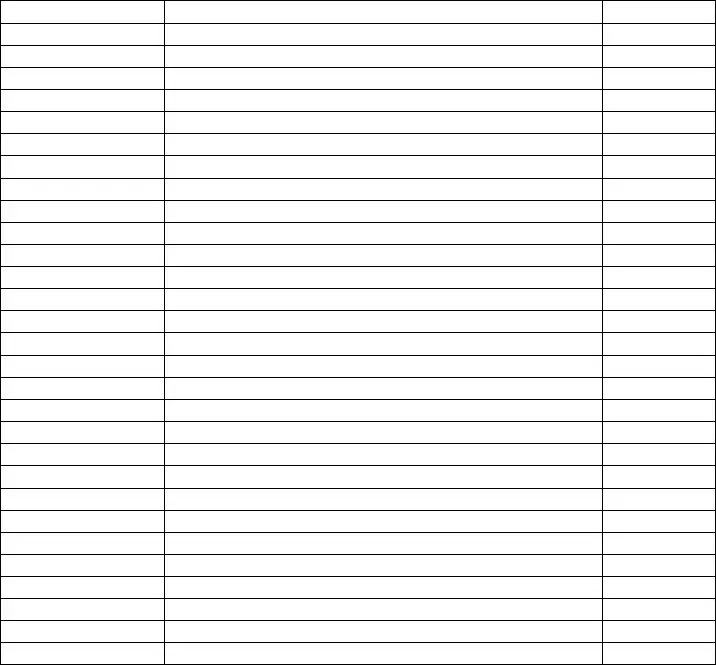Writing the form to keep track of community service form is simple with our PDF editor. Stick to the next actions to obtain the document immediately.
Step 1: Search for the button "Get Form Here" on the webpage and press it.
Step 2: Right now, you can start modifying the form to keep track of community service. The multifunctional toolbar is at your disposal - add, remove, transform, highlight, and conduct similar commands with the content in the file.
These sections are included in the PDF template you'll be completing.
Indicate the details in Total hours, I certify that the above is a true, and NAME.
The system will require you to put down particular key information to effortlessly complete the part NAME, and Signed Date.
Step 3: Choose the button "Done". The PDF file is available to be transferred. It is possible to obtain it to your laptop or email it.
Step 4: To prevent any hassles as time goes on, you will need to have at the very least a few duplicates of your document.