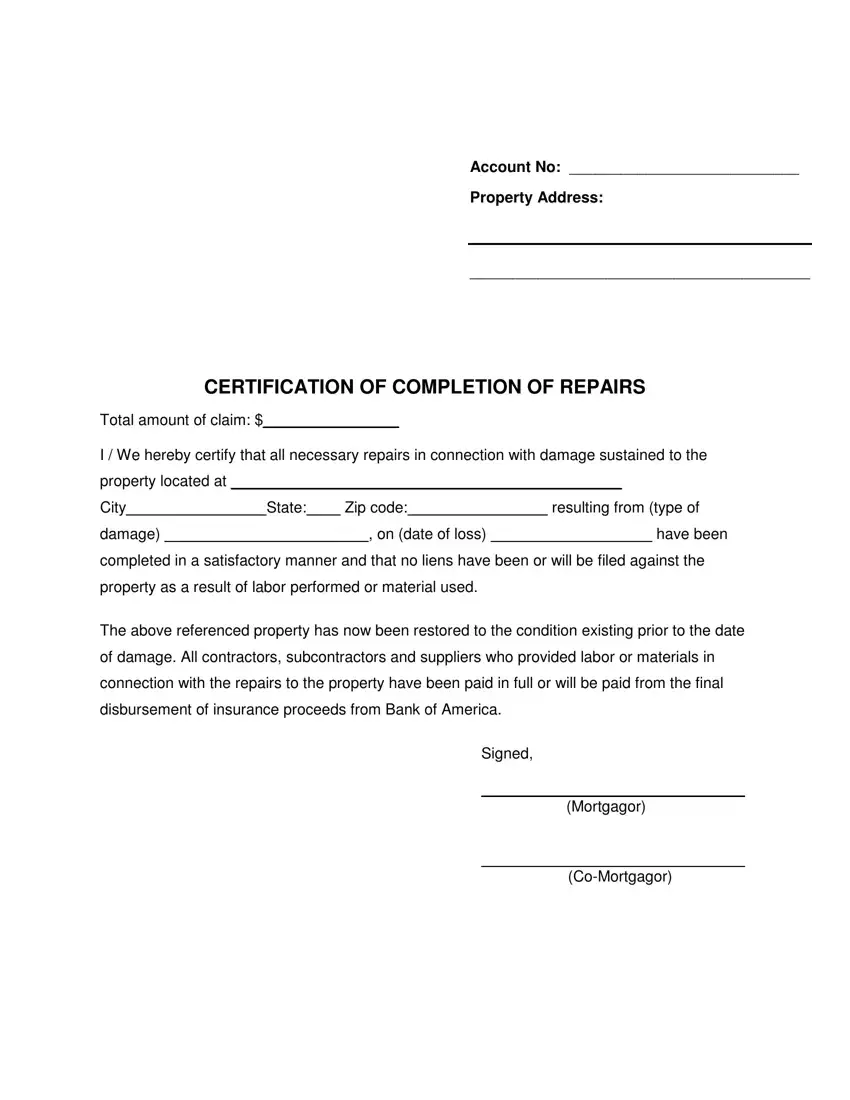Filling out files with our PDF editor is more straightforward compared to anything else. To modify insurance certificate of completion the form, there isn't anything for you to do - just continue with the actions down below:
Step 1: On this web page, click the orange "Get form now" button.
Step 2: You can now modify the insurance certificate of completion. The multifunctional toolbar will let you insert, delete, modify, and highlight content material as well as perform several other commands.
It is essential to provide the following information to prepare the file:
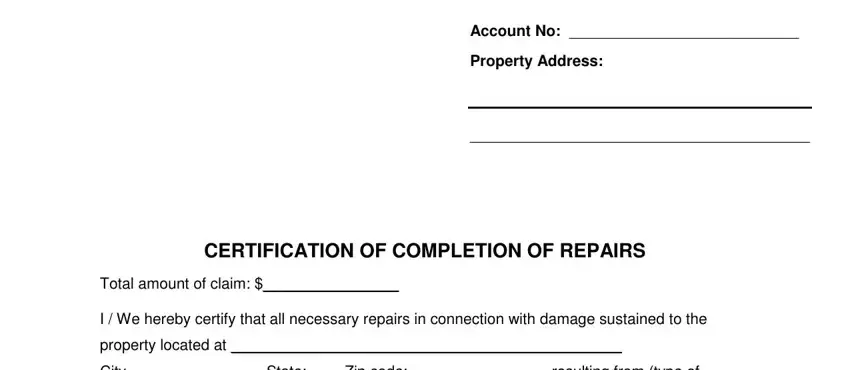
You have to submit the City State Zip code resulting, damage on date of loss have been, completed in a satisfactory manner, property as a result of labor, The above referenced property has, of damage All contractors, connection with the repairs to the, disbursement of insurance proceeds, Signed, Mortgagor, and CoMortgagor box with the expected data.
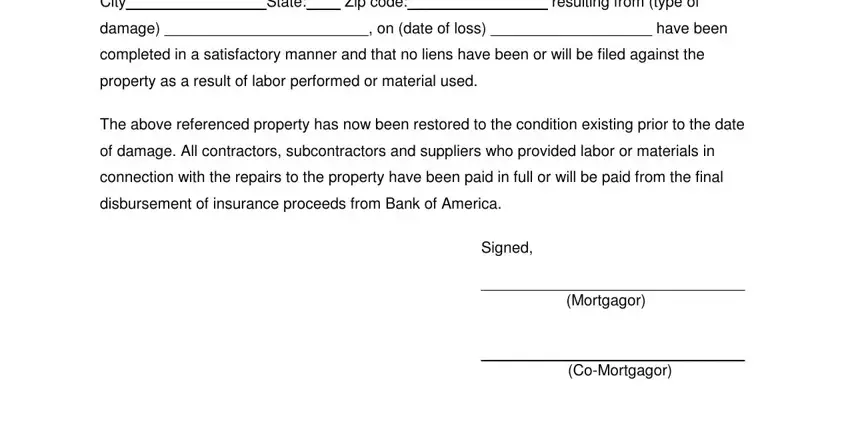
Step 3: In case you are done, press the "Done" button to upload your PDF file.
Step 4: Make copies of the form - it can help you refrain from upcoming difficulties. And fear not - we cannot share or watch your data.