It's quite simple to complete the court proof of service. Our PDF editor was created to be easy-to-use and let you complete any document efficiently. These are the four actions to follow:
Step 1: Hit the button "Get form here" to access it.
Step 2: You are now on the form editing page. You can edit, add information, highlight certain words or phrases, put crosses or checks, and add images.
The next segments are what you are going to prepare to have the ready PDF document.
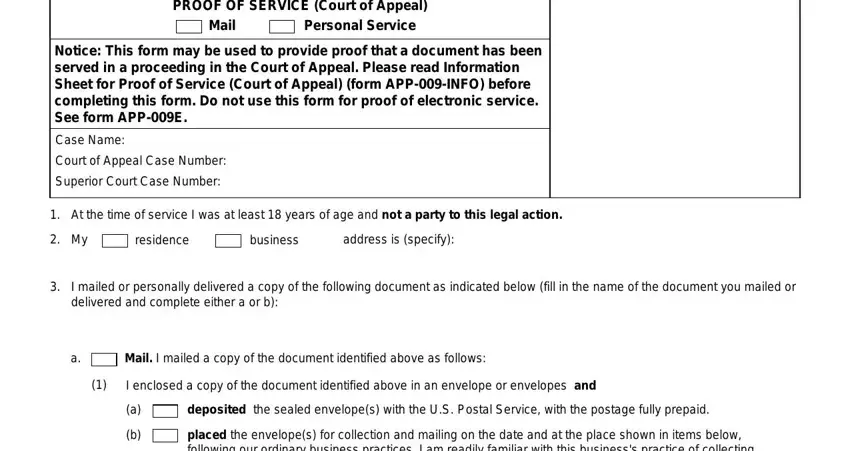
In the part placed the envelopes for, Date mailed, The envelope was or envelopes were, Person served Name i ii, Address, Person served Name i, Address, Person served, Name, and Address note the data that the platform requires you to do.
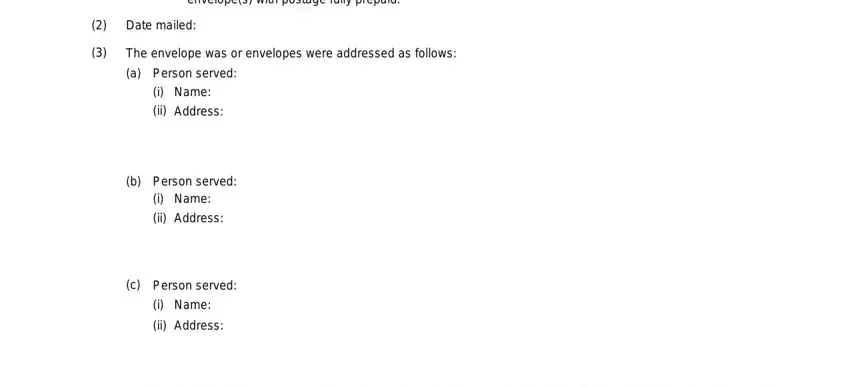
Highlight the most important data the Additional persons served are, I am a resident of or employed in, Form Approved for Optional Use, PROOF OF SERVICE Court of Appeal, Page of, and wwwcourtscagov part.
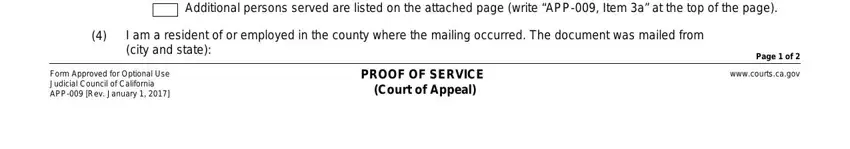
Identify the rights and obligations of the sides inside the paragraph Case Name, Court of Appeal Case Number, Superior Court Case Number, APP, Personal delivery I personally, Person served, a Name, Address where delivered, Date delivered, Time delivered, Person served, a Name, Address where delivered, Date delivered, and Time delivered.
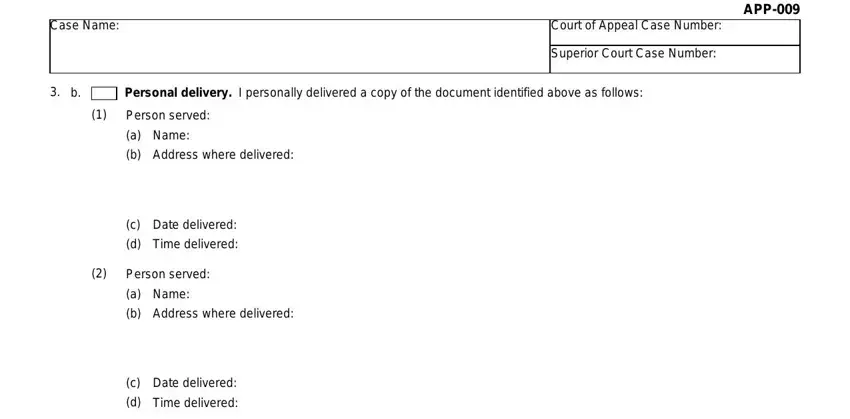
Prepare the template by analyzing all of these areas: Person served, a Name, Address where delivered, Date delivered, Time delivered, Names and addresses of additional, and I declare under penalty of perjury.
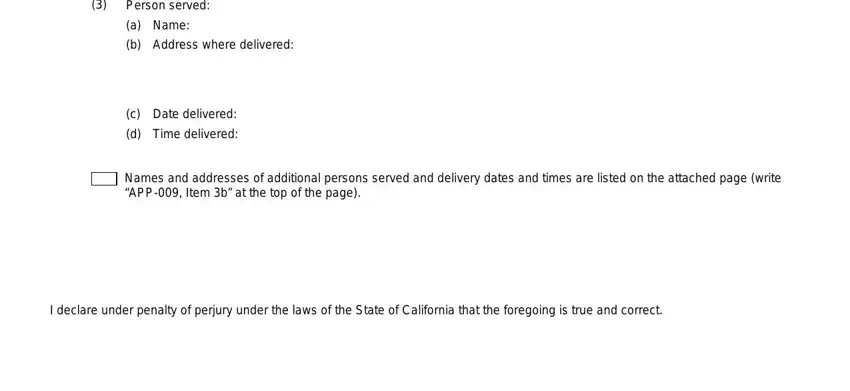
Step 3: Press the Done button to be certain that your finished document may be transferred to any type of gadget you want or sent to an email you indicate.
Step 4: Make duplicates of your form - it may help you stay clear of forthcoming problems. And don't be concerned - we do not publish or watch your information.
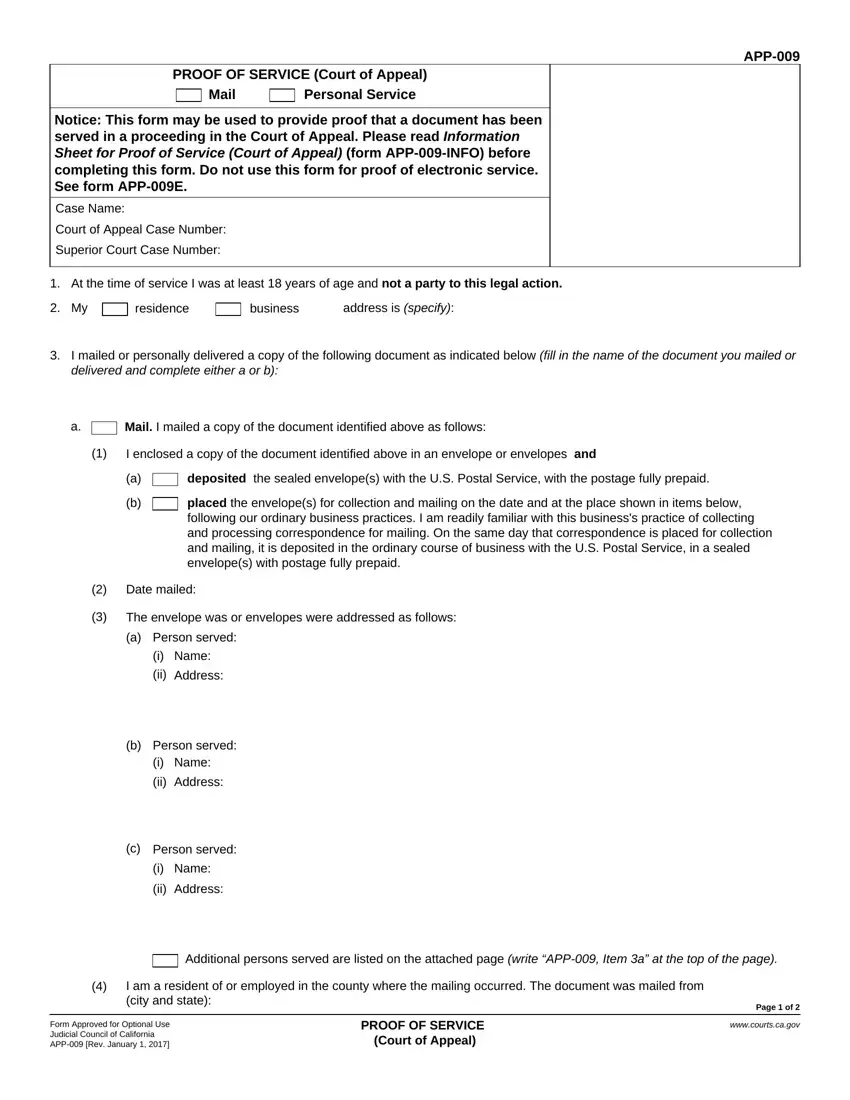
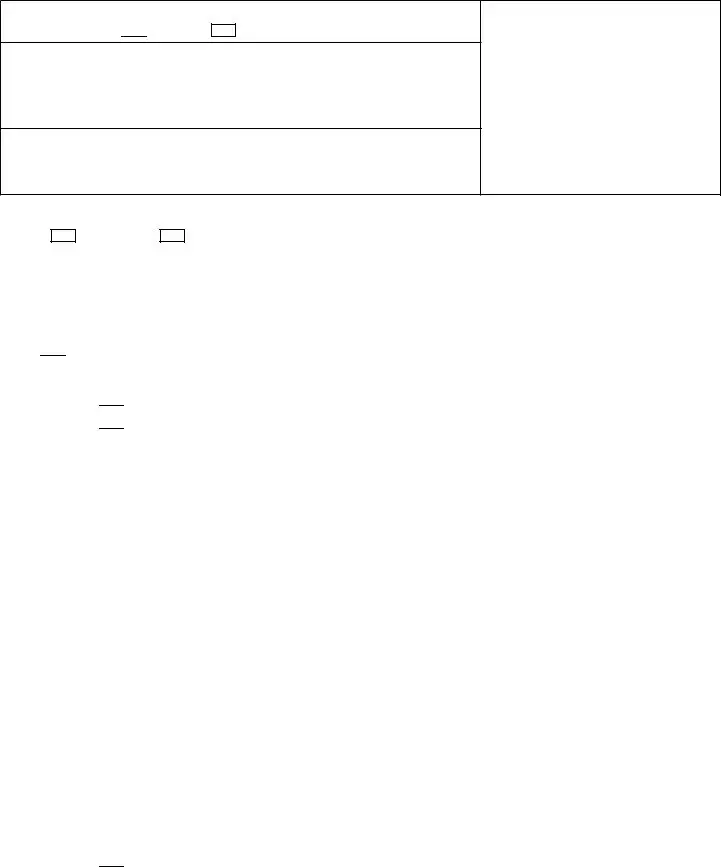

 Mail
Mail






 Additional persons served are listed on the attached page
Additional persons served are listed on the attached page 


