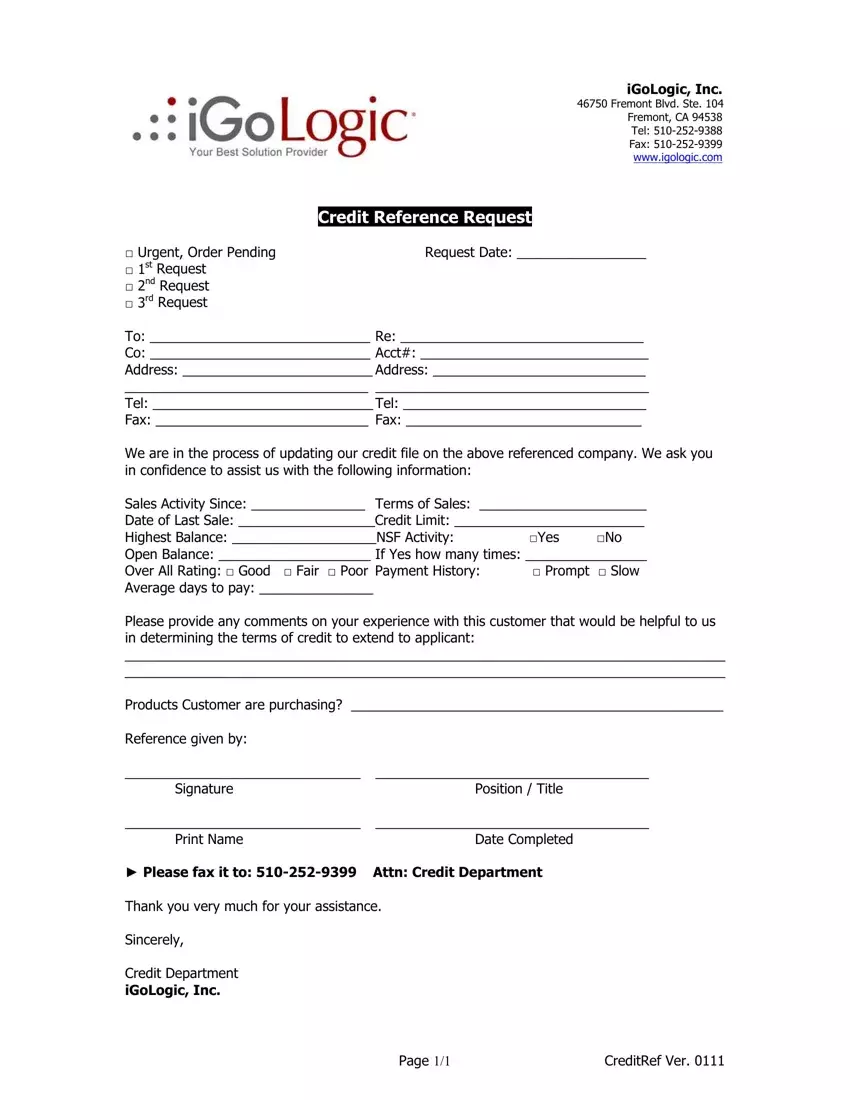Our PDF editor was designed with the goal of allowing it to be as simple and easy-to-use as possible. These particular steps are going to make filling out the credit reference sheet easy and quick.
Step 1: Hit the button "Get form here" to open it.
Step 2: Now, you can edit your credit reference sheet. Our multifunctional toolbar allows you to add, delete, transform, highlight, and conduct other commands to the text and areas inside the file.
You will have to type in the next information if you want to prepare the file:
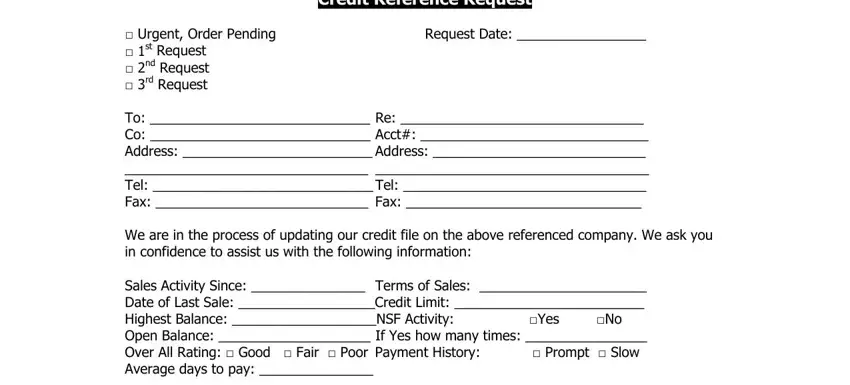
The software will need you to submit the Please provide any comments on, Products Customer are purchasing, Reference given by, Signature, Position Title, Print Name, Date Completed, Please fax it to Attn Credit, Thank you very much for your, Sincerely, and Credit Department iGoLogic Inc part.
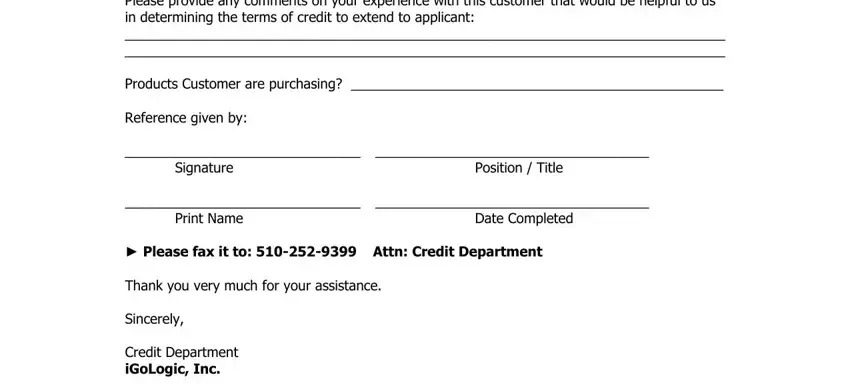
Step 3: As you click the Done button, your finalized document can be easily transferred to any kind of your devices or to electronic mail indicated by you.
Step 4: Be certain to stay away from possible future worries by getting a minimum of two copies of your form.