It's an easy task to fill out the ep timecard gaps. Our PDF tool can make it pretty much effortless to work with almost any form. Listed below are the basic four steps you'll want to take:
Step 1: Hit the orange button "Get Form Here" on the following web page.
Step 2: The instant you enter the ep timecard editing page, you will notice lots of the functions you may take regarding your template in the top menu.
Prepare the ep timecard PDF by providing the text needed for every single part.
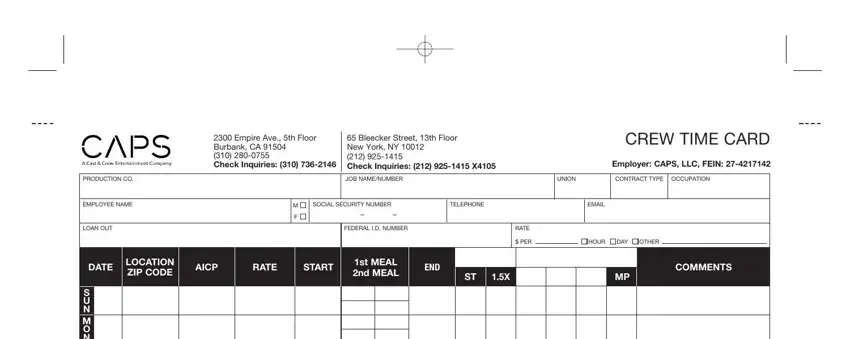
Indicate the data in S U N M O N T U E W E D T H U F R, AICP, AICP, BOX RENTAL, AICP, MILEAGE NONTAXABLE, MILEAGE TAXABLE, AICP, ADVANCE, CAR ALLOWANCE, AICP, PER DIEM NONTAXABLE, PER DIEM TAXABLE, AICP, and OTHER.
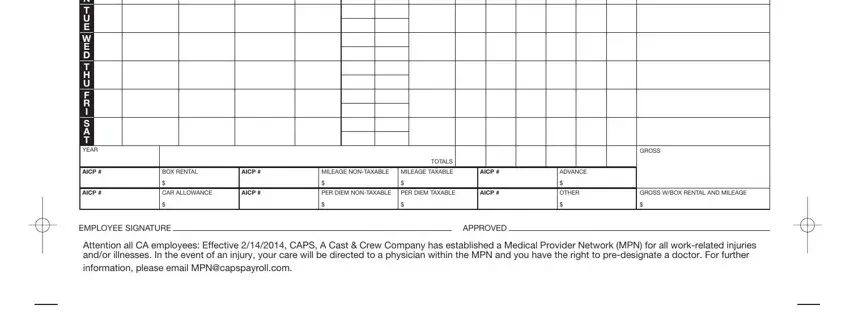
Step 3: Choose the "Done" button. So now, it is possible to transfer the PDF file - download it to your device or send it via electronic mail.
Step 4: Make a minimum of a few copies of your file to stay away from any kind of potential future challenges.
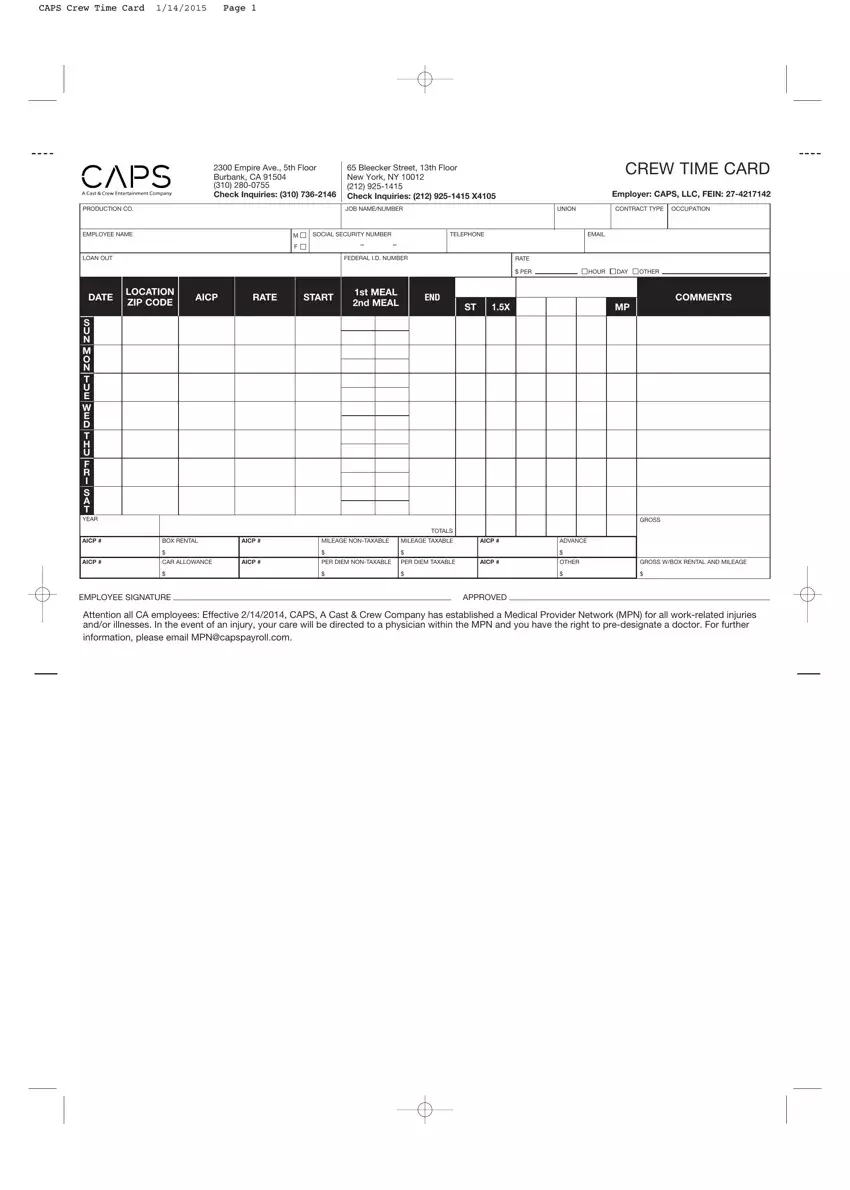
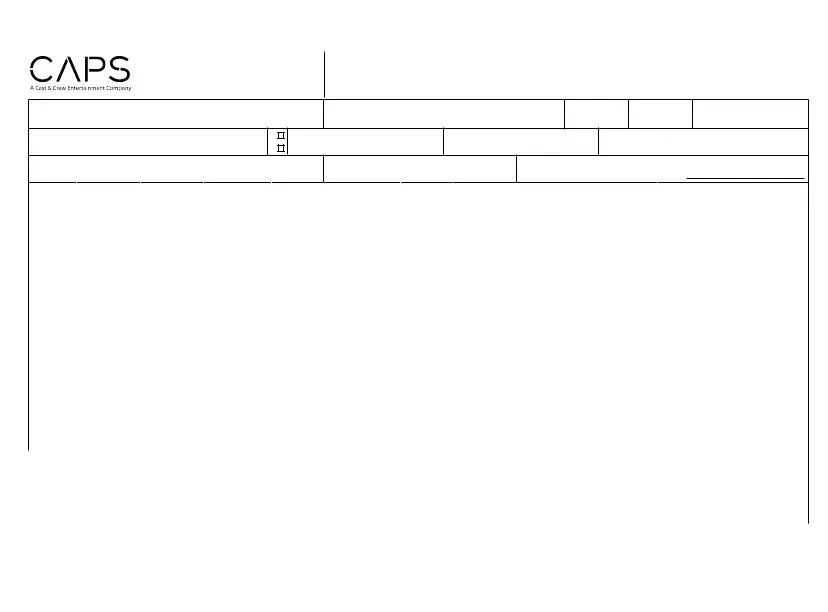


 HOUR
HOUR  DAY
DAY  OTHER
OTHER