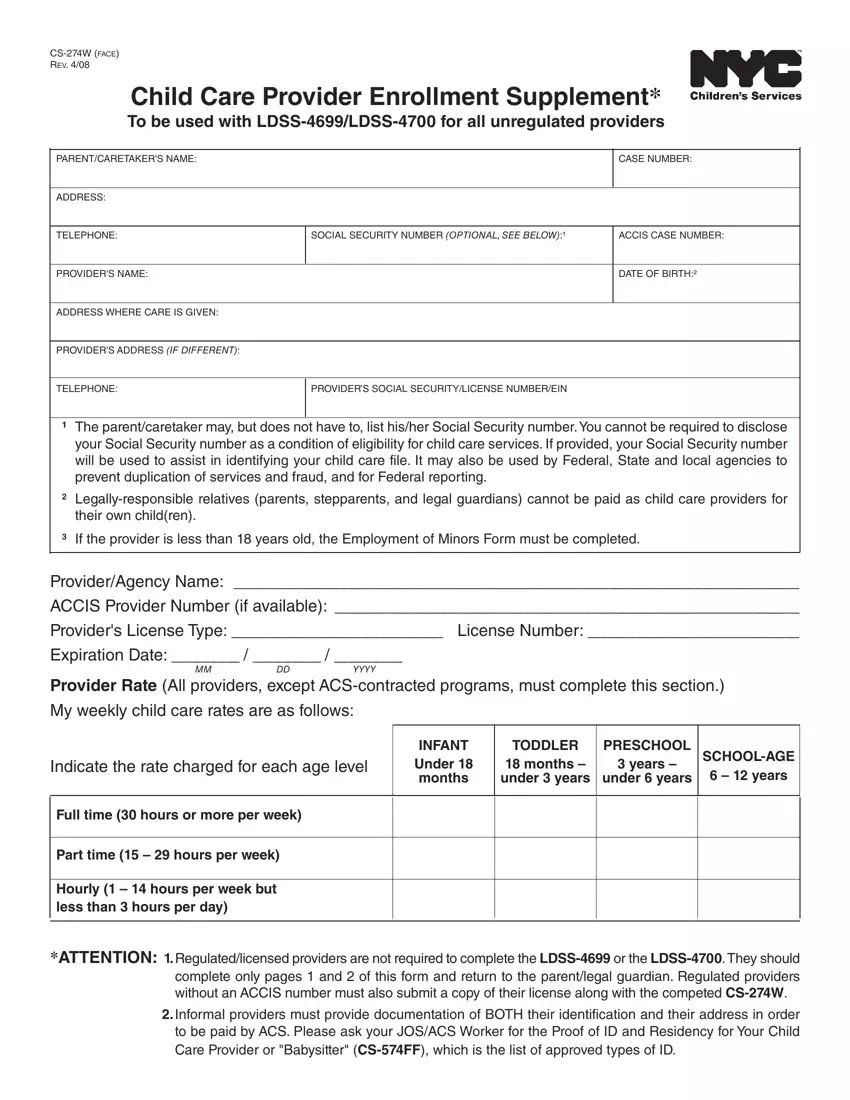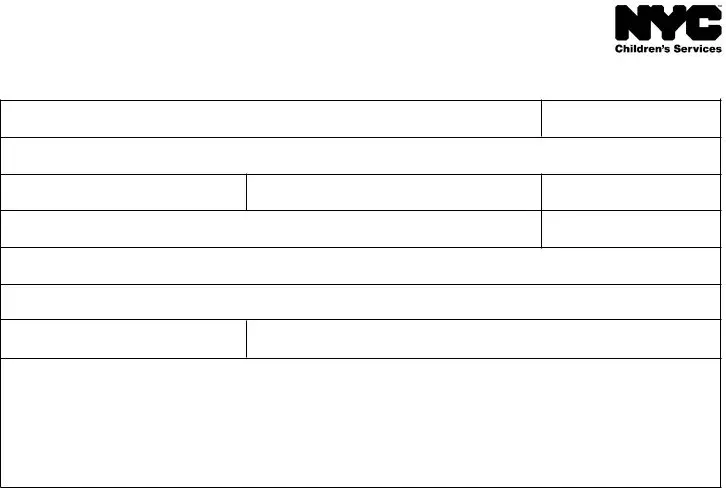It is really simple to fill in the new york form child care gaps. Our PDF tool will make it almost effortless to fill out any specific PDF file. Listed below are the primary four steps you'll want to consider:
Step 1: Step one will be to pick the orange "Get Form Now" button.
Step 2: As soon as you get into the new york form child care editing page, you will find lots of the functions you may take about your document at the top menu.
Prepare the new york form child care PDF and provide the information for each and every section:
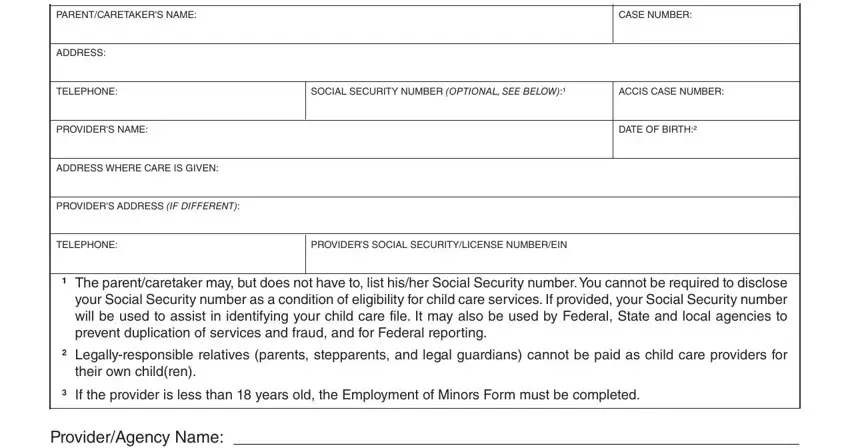
Fill in the ProviderAgency Name ACCIS, YYYY, Provider Rate All providers except, Indicate the rate charged for each, INFANT Under months, TODDLER months under years, PRESCHOOL years under years, SCHOOLAGE years, Full time hours or more per week, Part time hours per week, Hourly hours per week but less, ATTENTION Regulatedlicensed, and Informal providers must provide areas with any data that may be requested by the platform.
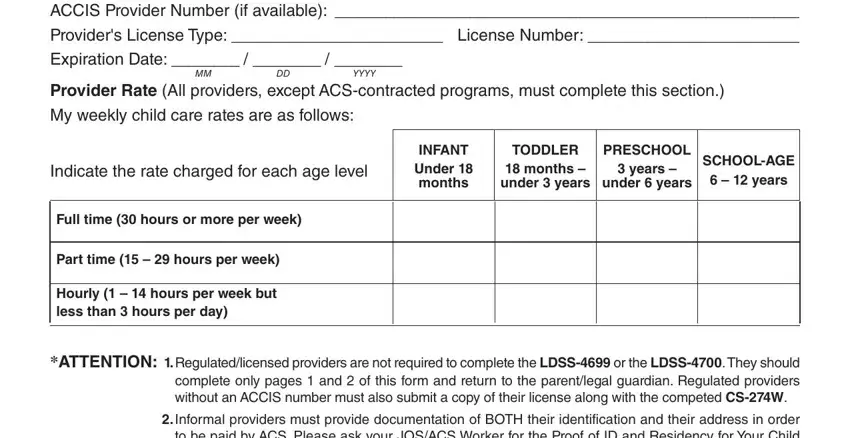
Provide the key details in the Childs Name, Date of Birth, Date Care Began, Weekly Schedule, Monday, Tuesday, Wednesday, Thursday, Friday, Saturday, Sunday, OFFICE USE ONLY, CHILDS NAME, CHILDS NAME, and CHILDS NAME segment.
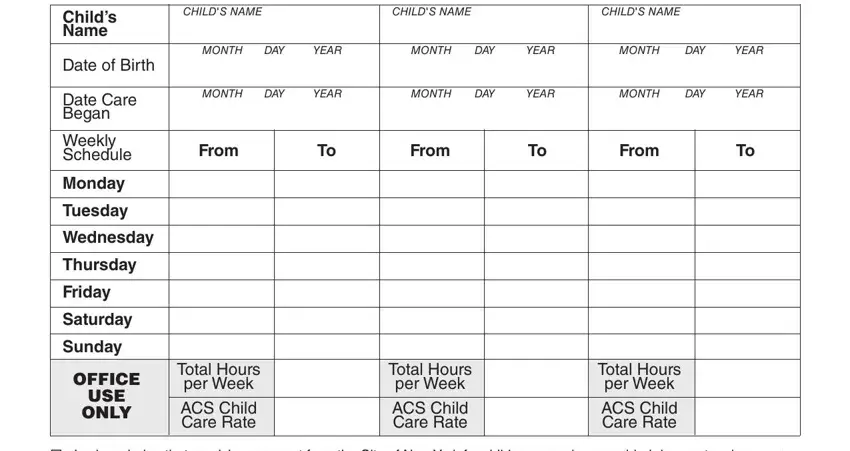
The Provider Certification I am, Providers Name print clearly, Signature Date, ParentGuardian Certification I, ParentGuardians Name, ParentGuardians Signature, Date, For Agency Use Only Is child care, Agencyapproved start date for, and YYYY area is the place to insert the rights and responsibilities of both sides.
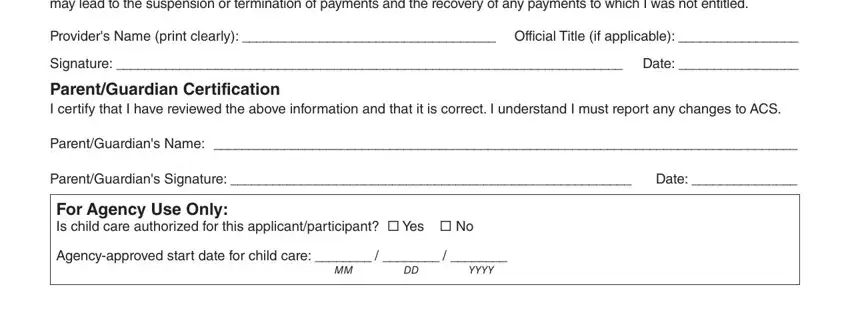
Step 3: As soon as you are done, hit the "Done" button to upload your PDF document.
Step 4: You can also make copies of your file toprevent any type of potential future challenges. Don't be concerned, we don't publish or record your details.