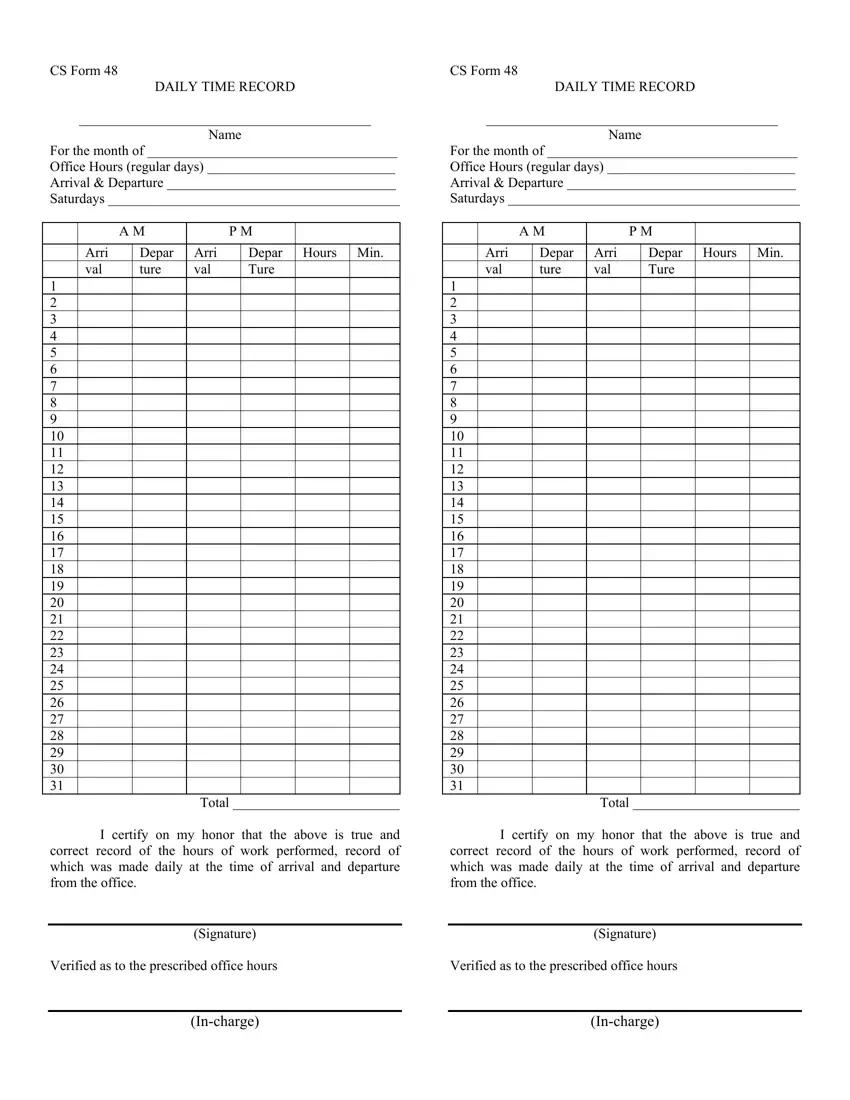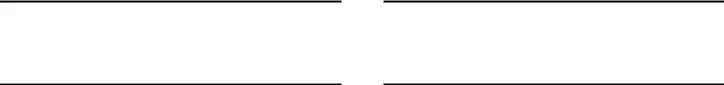We were creating the PDF editor with the concept of making it as fast to use as possible. That's why the entire process of filling out the dtr form will undoubtedly be simple carry out the next actions:
Step 1: The initial step is to click the orange "Get Form Now" button.
Step 2: Now you will be on the form edit page. You can add, update, highlight, check, cross, include or erase areas or text.
The following areas will make up the PDF file that you will be completing:
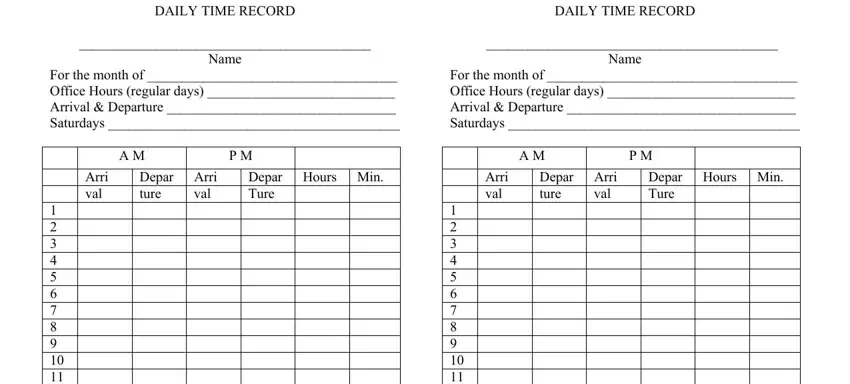
Type in the appropriate information in Total, and Total area.
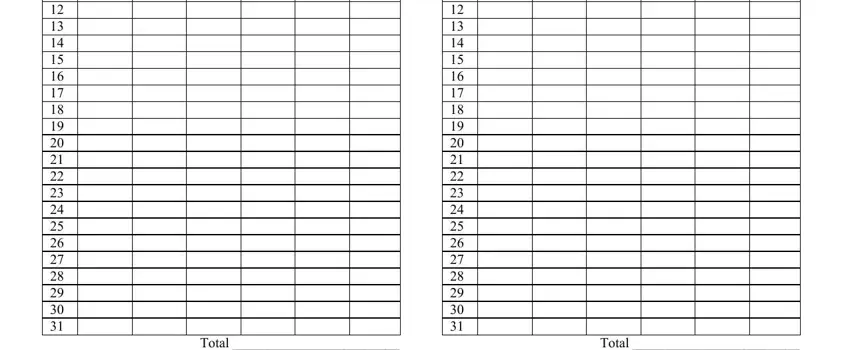
You'll need to write some data inside the area I certify on my honor that the, I certify on my honor that the, Signature, Signature, Verified as to the prescribed, Verified as to the prescribed, Incharge, and Incharge.
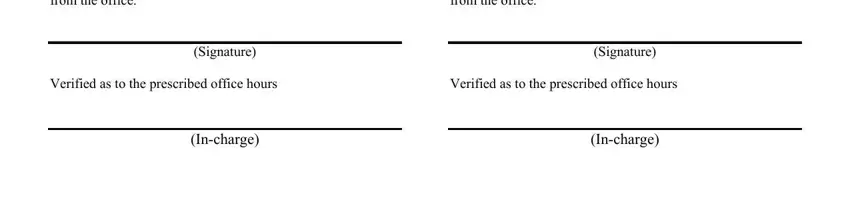
Step 3: After you have hit the Done button, your file should be ready for upload to any electronic device or email address you specify.
Step 4: Create duplicates of your file - it can help you refrain from future worries. And fear not - we do not publish or look at your details.